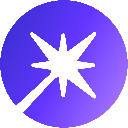-
 Bitcoin
Bitcoin $83,470.2754
-0.99% -
 Ethereum
Ethereum $1,899.4309
-1.36% -
 Tether USDt
Tether USDt $1.0000
-0.01% -
 XRP
XRP $2.3345
-2.07% -
 BNB
BNB $630.3703
4.01% -
 Solana
Solana $129.0551
-4.19% -
 USDC
USDC $1.0000
-0.02% -
 Dogecoin
Dogecoin $0.1727
-1.64% -
 Cardano
Cardano $0.7225
-2.36% -
 TRON
TRON $0.2139
-2.38% -
 Pi
Pi $1.3930
-6.60% -
 UNUS SED LEO
UNUS SED LEO $9.8279
0.09% -
 Chainlink
Chainlink $13.7541
-2.85% -
 Toncoin
Toncoin $3.4275
-1.34% -
 Stellar
Stellar $0.2721
-0.33% -
 Hedera
Hedera $0.1933
0.35% -
 Shiba Inu
Shiba Inu $0.0...01323
1.22% -
 Avalanche
Avalanche $18.5827
-4.10% -
 Sui
Sui $2.2940
-1.93% -
 Litecoin
Litecoin $92.1843
-0.04% -
 Polkadot
Polkadot $4.3862
1.46% -
 MANTRA
MANTRA $6.8800
3.59% -
 Bitcoin Cash
Bitcoin Cash $333.1406
-1.86% -
 Ethena USDe
Ethena USDe $0.9995
-0.02% -
 Dai
Dai $1.0001
0.01% -
 Bitget Token
Bitget Token $4.4246
-1.00% -
 Hyperliquid
Hyperliquid $13.6018
-1.55% -
 Monero
Monero $209.0337
-1.61% -
 Uniswap
Uniswap $6.1750
-1.64% -
 Aptos
Aptos $5.3417
0.15%
how to pay less fees on coinbase
Coinbase offers multiple strategies to minimize fees: utilizing the Pro account, placing limit orders, taking advantage of the maker-taker structure, trading with stablecoins, and subscribing to Coinbase One.
Oct 26, 2024 at 05:48 pm

How to Pay Less Fees on Coinbase
Coinbase is a popular cryptocurrency exchange that allows users to buy, sell, and trade digital assets. However, the platform is known for its high fees, which can eat into your profits. If you're looking to save money on Coinbase fees, here are a few tips:
1. Use a Coinbase Pro account
Coinbase Pro is Coinbase's professional trading platform that offers lower fees than the standard Coinbase platform. Coinbase Pro maker fees start at 0.04%, while taker fees start at 0.08%. Standard Coinbase maker fees start at 0.50%, while taker fees start at 1.00%.
2. Use limit orders
A limit order is an order that specifies the price at which you want to buy or sell a specific amount of cryptocurrency. Market orders, on the other hand, are executed immediately at the current market price. Limit orders are generally cheaper than market orders, because they don't incur any taker fees.
3. Take advantage of Coinbase's maker-taker fee structure
Coinbase offers a maker-taker fee structure, which means that the maker (the person who adds liquidity to the exchange) pays a lower fee than the taker (the person who removes liquidity from the exchange). If you're looking to save money on fees, try to place maker orders rather than taker orders.
4. Use a stablecoin
Stablecoins are cryptocurrencies that are pegged to the value of a fiat currency, such as the US dollar. Stablecoins don't fluctuate in value as much as other cryptocurrencies, which makes them ideal for trading. Coinbase offers a number of stablecoins, including USDC and USDT. If you're looking to save money on fees, trade using a stablecoin rather than a volatile cryptocurrency.
5. Use Coinbase One
Coinbase One is a subscription service that offers a number of benefits, including lower fees. Coinbase One members pay a monthly fee of $30, but they receive a number of benefits, including free limit orders, reduced taker fees, and access to premium features. If you trade crypto regularly, Coinbase One may be a good option for you.
By following these tips, you can save money on Coinbase fees and maximize your profits.
Disclaimer:info@kdj.com
The information provided is not trading advice. kdj.com does not assume any responsibility for any investments made based on the information provided in this article. Cryptocurrencies are highly volatile and it is highly recommended that you invest with caution after thorough research!
If you believe that the content used on this website infringes your copyright, please contact us immediately (info@kdj.com) and we will delete it promptly.
- SpaceX Crew Dragon capsule carrying US astronauts Butch Wilmore and Sunita Williams will return to Earth on Tuesday evening
- 2025-03-17 15:25:57
- Crypto PH News Recap: Mar. 10 – 16, 2025
- 2025-03-17 15:25:57
- Bitcoin (BTC) Price Prediction: Will BTC Hit Rp1.63T ($100K) After the Fed's Decision?
- 2025-03-17 14:50:57
- New RBI governor Sanjay Malhotra announces expansion of United Payments Interface (UPI)
- 2025-03-17 14:50:57
- The Bitcoin call options contracts open than put options
- 2025-03-17 14:50:57
- Han Lin Shares Gate.io's Entrepreneurial Journey, Platform Strategic Evolution, and Industry Insights
- 2025-03-17 14:50:57
Related knowledge

Best cryptocurrency trading platforms for beginners
Mar 17,2025 at 03:42pm
When entering the cryptocurrency space, it is crucial to choose a suitable trading platform. For beginners, a good platform can enable the trading journey to be safe and smoothly. The following is a description of how to choose and some preferred platforms.Key points for platform selectionSafety firstSecurity is the primary consideration when choosing a...

Top 10 Cryptocurrency Trading Platforms for Beginners
Mar 17,2025 at 03:36pm
When entering the cryptocurrency trading field, it is crucial to choose the right trading platform. For beginners, an ideal platform should be both secure, easy to use, rich trading products and reasonable transaction fees. The following is a detailed introduction to the top ten cryptocurrency trading platforms suitable for beginners.BinanceAs one of th...

Recommended Cryptocurrency Exchanges for Beginners
Mar 17,2025 at 03:32pm
When entering the cryptocurrency space, it is crucial to choose the right exchange. For beginners, a secure, easy to use and feature-rich platform is the ideal starting point for embarking on a journey to invest in cryptocurrency. This article will recommend several cryptocurrency exchanges for beginners.1. Coinbase: A friendly choice for beginnersCoinb...

The most popular digital asset trading platform for beginners
Mar 17,2025 at 03:28pm
In the field of digital asset trading, novices often face many confusions, and how to choose a suitable trading platform is crucial. A good platform can not only provide a convenient trading experience, but also ensure asset security. The following is a introduction to some digital asset trading platforms that are very popular among novices and their fe...

Which Bitcoin exchange is better? The latest Bitcoin exchange ranking recommendation in 2025
Mar 17,2025 at 03:21pm
Recommended latest Bitcoin exchange rankings in 2025In the current financial market, Bitcoin trading is attracting more and more attention. For investors, choosing a quality Bitcoin exchange is crucial. The following are your latest Bitcoin exchange rankings and recommendations in 2025:Binance Strong overall strength : Binance ranked first in the world ...

A Guide to the Top Cryptocurrency Exchanges for Beginners
Mar 17,2025 at 03:21pm
When entering the cryptocurrency field, choosing the right exchange is a key step. For beginners, they are often at a loss when facing many platforms. This article will sort out the key points of choosing exchanges for you and recommend several platforms suitable for beginners.Key factors for choosing an exchangeSafety firstSecurity is at the heart of c...

Best cryptocurrency trading platforms for beginners
Mar 17,2025 at 03:42pm
When entering the cryptocurrency space, it is crucial to choose a suitable trading platform. For beginners, a good platform can enable the trading journey to be safe and smoothly. The following is a description of how to choose and some preferred platforms.Key points for platform selectionSafety firstSecurity is the primary consideration when choosing a...

Top 10 Cryptocurrency Trading Platforms for Beginners
Mar 17,2025 at 03:36pm
When entering the cryptocurrency trading field, it is crucial to choose the right trading platform. For beginners, an ideal platform should be both secure, easy to use, rich trading products and reasonable transaction fees. The following is a detailed introduction to the top ten cryptocurrency trading platforms suitable for beginners.BinanceAs one of th...

Recommended Cryptocurrency Exchanges for Beginners
Mar 17,2025 at 03:32pm
When entering the cryptocurrency space, it is crucial to choose the right exchange. For beginners, a secure, easy to use and feature-rich platform is the ideal starting point for embarking on a journey to invest in cryptocurrency. This article will recommend several cryptocurrency exchanges for beginners.1. Coinbase: A friendly choice for beginnersCoinb...

The most popular digital asset trading platform for beginners
Mar 17,2025 at 03:28pm
In the field of digital asset trading, novices often face many confusions, and how to choose a suitable trading platform is crucial. A good platform can not only provide a convenient trading experience, but also ensure asset security. The following is a introduction to some digital asset trading platforms that are very popular among novices and their fe...

Which Bitcoin exchange is better? The latest Bitcoin exchange ranking recommendation in 2025
Mar 17,2025 at 03:21pm
Recommended latest Bitcoin exchange rankings in 2025In the current financial market, Bitcoin trading is attracting more and more attention. For investors, choosing a quality Bitcoin exchange is crucial. The following are your latest Bitcoin exchange rankings and recommendations in 2025:Binance Strong overall strength : Binance ranked first in the world ...

A Guide to the Top Cryptocurrency Exchanges for Beginners
Mar 17,2025 at 03:21pm
When entering the cryptocurrency field, choosing the right exchange is a key step. For beginners, they are often at a loss when facing many platforms. This article will sort out the key points of choosing exchanges for you and recommend several platforms suitable for beginners.Key factors for choosing an exchangeSafety firstSecurity is at the heart of c...
See all articles