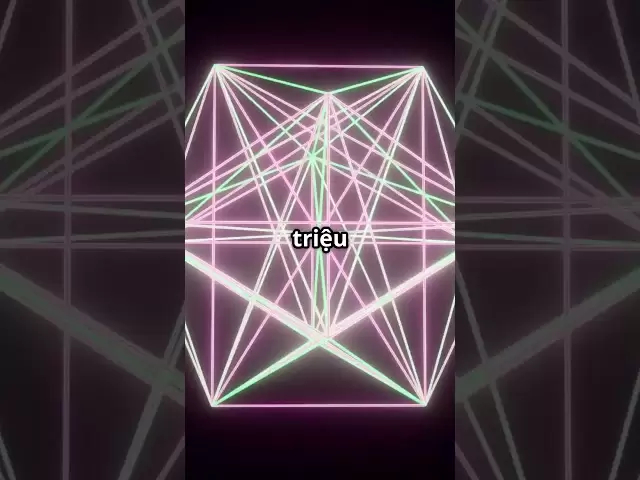-
 Bitcoin
Bitcoin $85,236.8618
0.90% -
 Ethereum
Ethereum $1,615.9773
1.41% -
 Tether USDt
Tether USDt $0.9996
-0.02% -
 XRP
XRP $2.0883
0.66% -
 BNB
BNB $591.2394
-0.31% -
 Solana
Solana $138.7789
3.57% -
 USDC
USDC $0.9997
-0.02% -
 Dogecoin
Dogecoin $0.1571
-0.57% -
 TRON
TRON $0.2426
0.82% -
 Cardano
Cardano $0.6304
0.44% -
 UNUS SED LEO
UNUS SED LEO $9.3083
0.85% -
 Chainlink
Chainlink $12.9679
2.88% -
 Avalanche
Avalanche $20.2445
5.87% -
 Stellar
Stellar $0.2481
3.09% -
 Toncoin
Toncoin $2.9678
-0.99% -
 Shiba Inu
Shiba Inu $0.0...01230
0.25% -
 Hedera
Hedera $0.1667
0.48% -
 Sui
Sui $2.1626
1.33% -
 Bitcoin Cash
Bitcoin Cash $334.6897
-2.24% -
 Hyperliquid
Hyperliquid $18.0279
6.84% -
 Polkadot
Polkadot $3.8084
3.15% -
 Litecoin
Litecoin $76.0021
-0.32% -
 Bitget Token
Bitget Token $4.5255
2.93% -
 Dai
Dai $0.9999
-0.01% -
 Ethena USDe
Ethena USDe $0.9992
-0.02% -
 Pi
Pi $0.6488
4.29% -
 Monero
Monero $211.1432
-2.44% -
 Uniswap
Uniswap $5.3268
2.64% -
 Pepe
Pepe $0.0...07424
2.66% -
 OKB
OKB $50.9311
0.82%
Is the OKX exchange app update related to device application conflicts?
The OKX app update may cause conflicts with other apps, resulting in crashes, login failures, or feature inaccessibility. Troubleshooting involves checking for updates, clearing cache, uninstalling suspect apps, and verifying OS compatibility; contact OKX support if issues persist.
Mar 04, 2025 at 01:25 am

Key Points:
- The OKX app update may introduce changes that conflict with existing device applications, particularly those managing security or network access.
- Conflicts can manifest as app crashes, login failures, or inability to access certain features.
- Identifying the conflicting application often involves a process of elimination and careful observation.
- Troubleshooting steps may include uninstalling or updating other apps, clearing app cache and data, or checking device operating system compatibility.
- Contacting OKX support directly is crucial if problems persist after troubleshooting.
Is the OKX exchange app update related to device application conflicts?
Recent updates to the OKX exchange app have prompted several users to report issues, leading to questions about potential conflicts with other applications on their devices. While OKX strives for seamless integration, app updates sometimes introduce incompatibilities with existing software. This is a common issue across all mobile platforms, not unique to OKX. The complexity of modern smartphones means numerous applications run concurrently, potentially creating conflicts for resources or system permissions.
The nature of these conflicts can vary widely. One user might experience app crashes immediately after launching the updated OKX app. Another user may find themselves unable to log in, while a third might have problems accessing specific features within the app. The severity and symptoms depend heavily on the nature of the conflicting application and the specific changes introduced in the OKX update.
One potential source of conflict lies in security applications. Antivirus software, firewalls, or VPNs might misinterpret the updated OKX app's behavior, triggering blocks or restrictions. Similarly, apps managing network connections could interfere with the OKX app's ability to access trading servers. Even seemingly unrelated applications could, in rare cases, share conflicting dependencies, leading to unforeseen issues.
Determining the root cause often involves a process of elimination. If you encounter problems after updating the OKX app, consider these steps:
- Restart your device: A simple reboot can often resolve temporary software glitches.
- Check for other app updates: Ensure all your applications, especially security software, are up-to-date. Outdated apps are more likely to cause conflicts.
- Uninstall suspect applications: If you suspect a particular app is causing the conflict, temporarily uninstall it and test the OKX app again. Remember to reinstall it later if it's not the culprit.
- Clear OKX app cache and data: This removes temporary files that might be contributing to the problem. Be aware this will log you out of the app, and you may need to re-enter your security details.
- Check device OS compatibility: Make sure your device's operating system (iOS or Android) is compatible with the latest OKX app version. Older operating systems might lack necessary features or have compatibility issues.
- Check for sufficient storage space: Insufficient storage can lead to application instability and crashes.
If these troubleshooting steps fail to resolve the issue, contacting OKX support directly is essential. Their support team can provide tailored assistance, potentially identify the specific conflict, and offer more advanced solutions. They may request device logs or other information to diagnose the problem more effectively. Providing detailed information about the error messages and the sequence of events leading to the conflict is extremely helpful.
Remember to always download updates from official app stores (Google Play Store or Apple App Store) to minimize the risk of downloading malicious software that could exacerbate the problem. Downloading from unofficial sources increases the risk of malware, which can certainly cause conflicts with other applications and compromise your device's security.
Common Questions:
Q: My OKX app crashes after the update. What should I do?
A: Try the troubleshooting steps listed above. Begin with a device restart, then check for other app updates, clear the OKX app cache and data, and consider uninstalling any recently installed apps. If the problem persists, contact OKX support.
Q: The OKX app won't let me log in after the update. Is this a conflict?
A: It could be. Try the troubleshooting steps, focusing on security applications (antivirus, VPNs, firewalls) that might be blocking the app's connection. Also ensure your login credentials are correct. Contact OKX support if the problem persists.
Q: My device is running low on storage. Could this cause OKX app issues after an update?
A: Absolutely. Insufficient storage can lead to application instability and crashes. Free up some space by deleting unnecessary files, apps, or photos.
Q: Is it safe to uninstall other apps to fix the OKX app issue?
A: Proceed with caution. Only uninstall apps you are certain are not essential. Keep track of which apps you uninstall to easily reinstall them later if they are not the cause of the conflict.
Q: Should I contact OKX support if I have problems?
A: Yes, especially if troubleshooting steps don't resolve the issue. They have the tools and expertise to diagnose more complex problems. Provide them with as much detail as possible about the problem you're experiencing.
Disclaimer:info@kdj.com
The information provided is not trading advice. kdj.com does not assume any responsibility for any investments made based on the information provided in this article. Cryptocurrencies are highly volatile and it is highly recommended that you invest with caution after thorough research!
If you believe that the content used on this website infringes your copyright, please contact us immediately (info@kdj.com) and we will delete it promptly.
- The Crypto Market Is Heating Up Again—and It's Not Just Bitcoin or Ethereum This Time
- 2025-04-20 05:35:12
- After years of regulation-by-enforcement, the SEC is now open to public input on crypto policy
- 2025-04-20 05:35:12
- Bitcoin (BTC) Prices Hold Steady Near $83,200 as Thousands Protest Against Trump
- 2025-04-20 05:30:12
- While the Crypto Market Oscillates Without a Clear Direction, Some Internal Dynamics Are Reigniting Tensions
- 2025-04-20 05:30:12
- XploraDEX Presale Enters Its Final 48 Hours, with the Energy Electric Across the XRP Community
- 2025-04-20 05:25:12
- Justin Sun Hints at TRX ETF on SEC Website, Sparking Crypto Community Excitement
- 2025-04-20 05:25:12
Related knowledge

Does SOL trading support DEX (decentralized exchange)?
Apr 19,2025 at 05:21am
Solana (SOL), a high-performance blockchain platform, has gained significant attention in the cryptocurrency community for its fast transaction speeds and low fees. One of the key aspects that traders and investors often inquire about is whether SOL trading supports decentralized exchanges (DEXs). In this article, we will explore this topic in detail, p...

How to buy SOL on an exchange?
Apr 20,2025 at 01:21am
Introduction to Buying SOL on an ExchangeSOL, the native cryptocurrency of the Solana blockchain, has garnered significant attention in the crypto world due to its high throughput and low transaction costs. If you're interested in adding SOL to your investment portfolio, buying it on a cryptocurrency exchange is one of the most straightforward methods. ...

How to sell TRX on OKX?
Apr 18,2025 at 11:07pm
Selling TRX on OKX is a straightforward process that can be completed in a few simple steps. This article will guide you through the entire process, ensuring that you understand each step thoroughly. Whether you are a beginner or an experienced trader, this guide will help you navigate the OKX platform with ease. Preparing to Sell TRX on OKXBefore you c...

How to trade TRX on Kraken?
Apr 19,2025 at 02:00am
Trading TRX on Kraken involves several steps, from setting up your account to executing your first trade. Here's a detailed guide on how to get started and successfully trade TRX on the Kraken platform. Setting Up Your Kraken AccountBefore you can start trading TRX on Kraken, you need to set up an account. Here's how to do it: Visit the Kraken website a...

How to buy and sell TRX on decentralized exchanges?
Apr 18,2025 at 08:08pm
Introduction to TRX and Decentralized ExchangesTRX, or Tron, is a popular cryptocurrency that aims to build a decentralized internet and entertainment ecosystem. Decentralized exchanges (DEXs) offer a way to trade cryptocurrencies like TRX without the need for a central authority, providing greater privacy and control over your funds. In this article, w...

How to buy TRX on an exchange?
Apr 19,2025 at 12:08pm
Buying TRX, the native cryptocurrency of the Tron network, on an exchange is a straightforward process that involves several key steps. This guide will walk you through the process of purchasing TRX, ensuring you understand each step thoroughly. Choosing a Reliable ExchangeBefore you can buy TRX, you need to select a reputable cryptocurrency exchange th...

Does SOL trading support DEX (decentralized exchange)?
Apr 19,2025 at 05:21am
Solana (SOL), a high-performance blockchain platform, has gained significant attention in the cryptocurrency community for its fast transaction speeds and low fees. One of the key aspects that traders and investors often inquire about is whether SOL trading supports decentralized exchanges (DEXs). In this article, we will explore this topic in detail, p...

How to buy SOL on an exchange?
Apr 20,2025 at 01:21am
Introduction to Buying SOL on an ExchangeSOL, the native cryptocurrency of the Solana blockchain, has garnered significant attention in the crypto world due to its high throughput and low transaction costs. If you're interested in adding SOL to your investment portfolio, buying it on a cryptocurrency exchange is one of the most straightforward methods. ...

How to sell TRX on OKX?
Apr 18,2025 at 11:07pm
Selling TRX on OKX is a straightforward process that can be completed in a few simple steps. This article will guide you through the entire process, ensuring that you understand each step thoroughly. Whether you are a beginner or an experienced trader, this guide will help you navigate the OKX platform with ease. Preparing to Sell TRX on OKXBefore you c...

How to trade TRX on Kraken?
Apr 19,2025 at 02:00am
Trading TRX on Kraken involves several steps, from setting up your account to executing your first trade. Here's a detailed guide on how to get started and successfully trade TRX on the Kraken platform. Setting Up Your Kraken AccountBefore you can start trading TRX on Kraken, you need to set up an account. Here's how to do it: Visit the Kraken website a...

How to buy and sell TRX on decentralized exchanges?
Apr 18,2025 at 08:08pm
Introduction to TRX and Decentralized ExchangesTRX, or Tron, is a popular cryptocurrency that aims to build a decentralized internet and entertainment ecosystem. Decentralized exchanges (DEXs) offer a way to trade cryptocurrencies like TRX without the need for a central authority, providing greater privacy and control over your funds. In this article, w...

How to buy TRX on an exchange?
Apr 19,2025 at 12:08pm
Buying TRX, the native cryptocurrency of the Tron network, on an exchange is a straightforward process that involves several key steps. This guide will walk you through the process of purchasing TRX, ensuring you understand each step thoroughly. Choosing a Reliable ExchangeBefore you can buy TRX, you need to select a reputable cryptocurrency exchange th...
See all articles