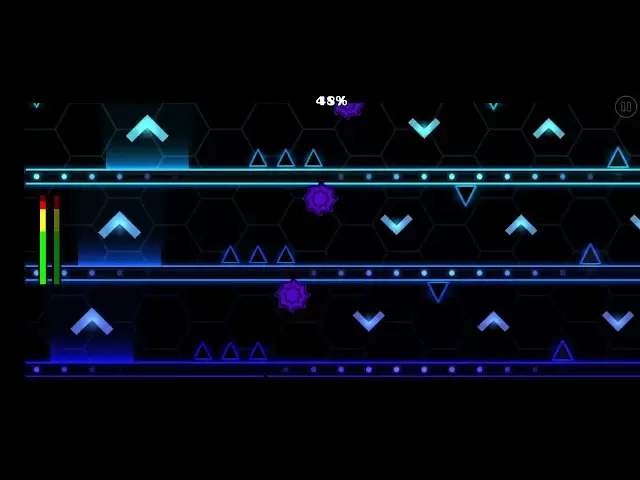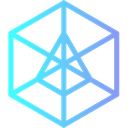-
 Bitcoin
Bitcoin $93,602.3659
6.91% -
 Ethereum
Ethereum $1,758.5924
11.56% -
 Tether USDt
Tether USDt $0.9999
0.00% -
 XRP
XRP $2.2214
6.72% -
 BNB
BNB $617.8314
3.52% -
 Solana
Solana $148.9760
9.14% -
 USDC
USDC $0.9996
0.00% -
 Dogecoin
Dogecoin $0.1799
13.14% -
 Cardano
Cardano $0.6820
9.59% -
 TRON
TRON $0.2479
0.49% -
 Chainlink
Chainlink $14.1250
8.00% -
 Avalanche
Avalanche $22.0564
11.95% -
 Sui
Sui $2.7332
24.78% -
 UNUS SED LEO
UNUS SED LEO $9.0430
-0.29% -
 Stellar
Stellar $0.2656
6.88% -
 Shiba Inu
Shiba Inu $0.0...01365
10.77% -
 Toncoin
Toncoin $3.0922
7.29% -
 Hedera
Hedera $0.1818
7.50% -
 Bitcoin Cash
Bitcoin Cash $360.5491
4.99% -
 Hyperliquid
Hyperliquid $19.1223
5.89% -
 Polkadot
Polkadot $4.0203
6.72% -
 Litecoin
Litecoin $83.5258
7.11% -
 Bitget Token
Bitget Token $4.5932
3.42% -
 Dai
Dai $1.0001
0.03% -
 Ethena USDe
Ethena USDe $0.9996
0.03% -
 Pi
Pi $0.6455
2.29% -
 Monero
Monero $225.6601
4.56% -
 Pepe
Pepe $0.0...08933
15.92% -
 Uniswap
Uniswap $5.8208
10.77% -
 Aptos
Aptos $5.2710
7.44%
What should I do if my Kraken account receives a suspicious email?
Received a suspicious Kraken email? Don't click links! Verify the sender's address, report it to Kraken, change your password immediately, and enable 2FA. Your crypto's security depends on it!
Mar 22, 2025 at 08:22 am
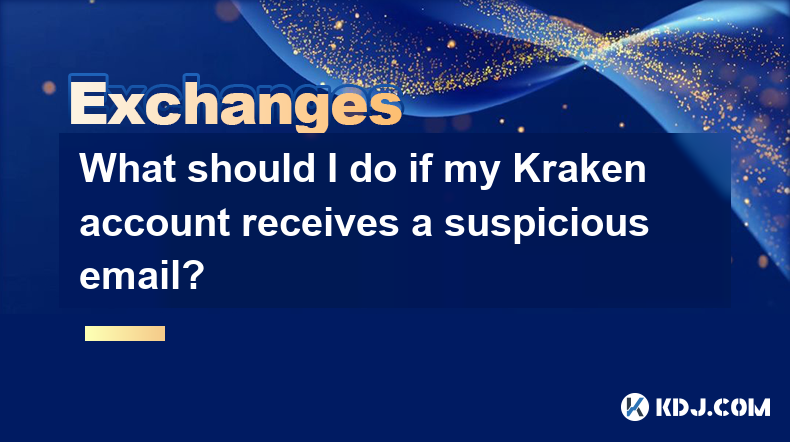
Key Points:
- Never click links in suspicious emails: Kraken will never ask for sensitive information via email.
- Verify the sender's email address: Check carefully for typos and inconsistencies.
- Report the email to Kraken: Use their official support channels to report the phishing attempt.
- Change your Kraken password: Immediately update your password to a strong, unique one.
- Enable two-factor authentication (2FA): Add an extra layer of security to your account.
What Should I Do if My Kraken Account Receives a Suspicious Email?
Receiving a suspicious email linked to your Kraken account is a serious security concern. These emails, often phishing attempts, aim to steal your login credentials, API keys, or other sensitive information. Ignoring them is not an option; prompt action is crucial to protect your assets.
First and foremost, do not click any links within the email. These links often redirect to fake websites designed to mimic the official Kraken platform. Entering your login details on these sites will immediately compromise your account.
Next, meticulously examine the sender's email address. Phishing emails often contain slight variations in the sender's address, using similar-looking but ultimately different domains. Kraken uses a consistent and easily verifiable email address format, so any deviation should raise a red flag. Check for misspellings and unusual characters.
If the email appears even slightly suspicious, immediately report it to Kraken's official support channels. Do not reply directly to the email, as this might inadvertently confirm your email address to the scammers. Use Kraken's official website to find their contact information and report the email, providing all relevant details, including the email subject, sender's address, and any links contained within.
Simultaneously, change your Kraken password immediately. Choose a strong, unique password that you don't reuse on other platforms. A strong password incorporates a mix of uppercase and lowercase letters, numbers, and symbols. Password managers can help you generate and securely store strong, unique passwords.
Beyond a password change, enable two-factor authentication (2FA) if you haven't already. 2FA adds an extra layer of security, requiring a second verification code (usually from your phone or authenticator app) in addition to your password to log in. This significantly reduces the risk of unauthorized access, even if your password is compromised.
If you believe your account has already been compromised, take immediate action. Follow these steps:
- Log out of all sessions: From your Kraken account, log out of all active sessions to prevent further unauthorized access.
- Contact Kraken support immediately: Explain the situation and request assistance to secure your account.
- Review your recent activity: Check your transaction history for any suspicious activity.
- Secure your devices: Scan your computer and mobile devices for malware.
Remember, Kraken will never request your password, API keys, or other sensitive information via email. Always access your Kraken account directly through the official website and use secure browsing practices. Be vigilant and proactive in protecting your cryptocurrency assets.
What if I accidentally clicked a link in a suspicious email?
If you accidentally clicked a link in a suspicious email, immediately close the browser window and do not enter any personal information. Change your Kraken password immediately and enable 2FA. Report the email to Kraken support and run a malware scan on your devices.
How can I identify a legitimate email from Kraken?
Legitimate Kraken emails will always come from a verified Kraken email address. They will never request your password or private keys directly. Always check the sender's email address for accuracy and look for official Kraken branding in the email.
What are the common tactics used in Kraken phishing emails?
Phishing emails often use urgency or fear tactics, claiming your account is compromised or that you need to update your information immediately. They may contain links to fake Kraken websites or request you to download malicious software.
What should I do if I suspect my Kraken account has been compromised?
If you suspect your account has been compromised, immediately contact Kraken support, change your password, enable 2FA, and review your recent activity for suspicious transactions.
What are the best practices for protecting my Kraken account?
Best practices include using a strong, unique password, enabling 2FA, regularly reviewing your account activity, being cautious of suspicious emails and links, and only accessing your account through the official Kraken website. Never share your password or private keys with anyone.
Disclaimer:info@kdj.com
The information provided is not trading advice. kdj.com does not assume any responsibility for any investments made based on the information provided in this article. Cryptocurrencies are highly volatile and it is highly recommended that you invest with caution after thorough research!
If you believe that the content used on this website infringes your copyright, please contact us immediately (info@kdj.com) and we will delete it promptly.
- After Being in a Downtrend, Dogecoin [DOGE] Is Poised to Reverse Its Current Outlook
- 2025-04-23 08:15:12
- RCO Finance (RCOF) Is Your Last Chance to Grab a Breakout Crypto Before It Takes Off
- 2025-04-23 08:15:12
- Qubic Becomes the Fastest Blockchain in History — Verified at 15.52M TPS by CertiK
- 2025-04-23 08:10:12
- Bitcoin (CRYPTO: BTC) price recovers as investors seek a safe haven
- 2025-04-23 08:10:12
- Galaxy Digital Holdings (BRPHF) Explodes Higher, Notching a Dramatic Intraday Surge
- 2025-04-23 08:05:12
- Why Qubetics Is the Best Altcoin to Buy Now
- 2025-04-23 08:05:12
Related knowledge

How to use Bitfinex's WebSocket API?
Apr 23,2025 at 06:43am
Using Bitfinex's WebSocket API involves several steps and considerations to effectively manage real-time data streams for cryptocurrency trading. This guide will walk you through the process, from establishing a connection to handling and interpreting the data you receive. Establishing a ConnectionTo start using Bitfinex's WebSocket API, you first need ...

How to set LBank's API key?
Apr 23,2025 at 06:21am
Setting up an API key on LBank can significantly enhance your trading experience by allowing you to automate trades, manage your portfolio, and interact with the exchange programmatically. This guide will walk you through the detailed process of setting up your LBank API key, ensuring you understand each step thoroughly. Accessing the LBank WebsiteTo be...

How do I change my Bitstamp account's email address?
Apr 23,2025 at 05:42am
Changing your email address on Bitstamp is a straightforward process that ensures you maintain control and security over your account. This article will guide you through the detailed steps required to update your email address on the Bitstamp platform, ensuring that you can continue to manage your cryptocurrency transactions seamlessly. Accessing Your ...

How to operate multi-currency hedging on Kraken's account?
Apr 23,2025 at 06:36am
How to Operate Multi-Currency Hedging on Kraken's Account? Hedging in the cryptocurrency market involves taking positions to offset potential losses in one asset by gains in another. Kraken, a well-known cryptocurrency exchange, offers robust tools that allow traders to engage in multi-currency hedging. This article will guide you through the process of...

How to operate OTC trading on Bitfinex?
Apr 23,2025 at 05:29am
Introduction to OTC Trading on BitfinexBitfinex, one of the leading cryptocurrency exchanges, offers an Over-The-Counter (OTC) trading desk for institutional and high-net-worth traders. OTC trading on Bitfinex allows users to execute large trades without impacting the market price, providing a discreet and efficient way to buy or sell cryptocurrencies. ...

What is the account recovery process on Bitfinex?
Apr 23,2025 at 04:49am
The account recovery process on Bitfinex is an essential feature for users who may have lost access to their accounts due to forgotten passwords or other security issues. Understanding how to recover your Bitfinex account is crucial for maintaining control over your cryptocurrency assets. This process involves several steps, each designed to ensure the ...

How to use Bitfinex's WebSocket API?
Apr 23,2025 at 06:43am
Using Bitfinex's WebSocket API involves several steps and considerations to effectively manage real-time data streams for cryptocurrency trading. This guide will walk you through the process, from establishing a connection to handling and interpreting the data you receive. Establishing a ConnectionTo start using Bitfinex's WebSocket API, you first need ...

How to set LBank's API key?
Apr 23,2025 at 06:21am
Setting up an API key on LBank can significantly enhance your trading experience by allowing you to automate trades, manage your portfolio, and interact with the exchange programmatically. This guide will walk you through the detailed process of setting up your LBank API key, ensuring you understand each step thoroughly. Accessing the LBank WebsiteTo be...

How do I change my Bitstamp account's email address?
Apr 23,2025 at 05:42am
Changing your email address on Bitstamp is a straightforward process that ensures you maintain control and security over your account. This article will guide you through the detailed steps required to update your email address on the Bitstamp platform, ensuring that you can continue to manage your cryptocurrency transactions seamlessly. Accessing Your ...

How to operate multi-currency hedging on Kraken's account?
Apr 23,2025 at 06:36am
How to Operate Multi-Currency Hedging on Kraken's Account? Hedging in the cryptocurrency market involves taking positions to offset potential losses in one asset by gains in another. Kraken, a well-known cryptocurrency exchange, offers robust tools that allow traders to engage in multi-currency hedging. This article will guide you through the process of...

How to operate OTC trading on Bitfinex?
Apr 23,2025 at 05:29am
Introduction to OTC Trading on BitfinexBitfinex, one of the leading cryptocurrency exchanges, offers an Over-The-Counter (OTC) trading desk for institutional and high-net-worth traders. OTC trading on Bitfinex allows users to execute large trades without impacting the market price, providing a discreet and efficient way to buy or sell cryptocurrencies. ...

What is the account recovery process on Bitfinex?
Apr 23,2025 at 04:49am
The account recovery process on Bitfinex is an essential feature for users who may have lost access to their accounts due to forgotten passwords or other security issues. Understanding how to recover your Bitfinex account is crucial for maintaining control over your cryptocurrency assets. This process involves several steps, each designed to ensure the ...
See all articles