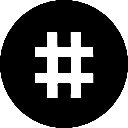-
 Bitcoin
Bitcoin $83,447.0094
-0.09% -
 Ethereum
Ethereum $1,810.5657
-0.04% -
 Tether USDt
Tether USDt $0.9998
0.00% -
 XRP
XRP $2.1349
3.08% -
 BNB
BNB $594.8567
-0.39% -
 Solana
Solana $120.6345
2.81% -
 USDC
USDC $1.0000
0.00% -
 Dogecoin
Dogecoin $0.1691
2.34% -
 Cardano
Cardano $0.6564
-0.51% -
 TRON
TRON $0.2377
-0.30% -
 Chainlink
Chainlink $12.8707
-0.94% -
 UNUS SED LEO
UNUS SED LEO $8.8685
-5.57% -
 Toncoin
Toncoin $3.3027
-6.43% -
 Stellar
Stellar $0.2575
-1.56% -
 Avalanche
Avalanche $18.1766
-1.84% -
 Shiba Inu
Shiba Inu $0.0...01235
0.63% -
 Sui
Sui $2.2385
-0.04% -
 Hedera
Hedera $0.1625
-0.46% -
 Litecoin
Litecoin $84.1081
-0.37% -
 Polkadot
Polkadot $4.0132
-1.50% -
 MANTRA
MANTRA $6.2773
-0.95% -
 Bitcoin Cash
Bitcoin Cash $300.7798
-2.47% -
 Bitget Token
Bitget Token $4.5079
0.04% -
 Dai
Dai $1.0001
0.01% -
 Ethena USDe
Ethena USDe $0.9991
-0.04% -
 Pi
Pi $0.6420
17.26% -
 Monero
Monero $218.5166
1.39% -
 Hyperliquid
Hyperliquid $11.8381
1.01% -
 Uniswap
Uniswap $5.8908
-1.26% -
 OKB
OKB $51.1891
8.86%
How do I enable whitelisted withdrawal addresses on Gemini?
Enable whitelisted withdrawal addresses on Gemini for added security: log in, go to Settings > Security, add addresses, and verify them to restrict withdrawals to pre-approved destinations.
Apr 04, 2025 at 07:29 am
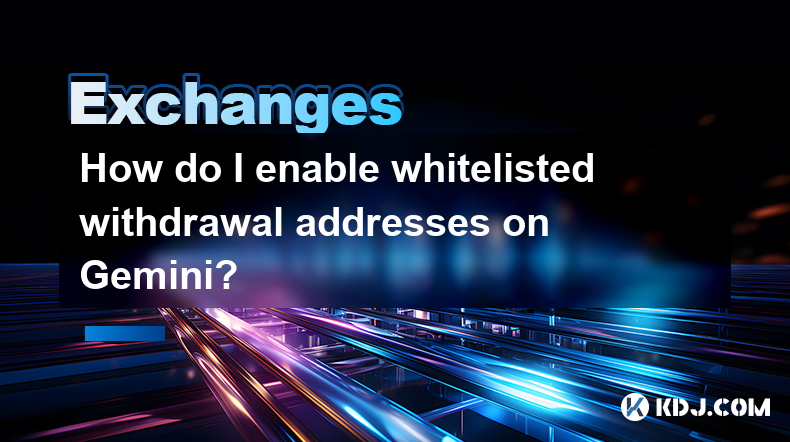
Enabling whitelisted withdrawal addresses on Gemini is a crucial security feature that helps protect your funds by restricting withdrawals to only pre-approved addresses. This guide will walk you through the process of setting up and managing your whitelisted withdrawal addresses on the Gemini platform.
Accessing the Whitelist Settings
To begin, you need to access the whitelist settings on your Gemini account. Here's how you can do it:
- Log in to your Gemini account using your credentials.
- Navigate to the Settings menu, which is usually located at the top right corner of the dashboard.
- Within the Settings menu, find and click on the Security tab.
- Scroll down to find the Whitelist Withdrawal Addresses section.
Adding a New Whitelist Address
Once you are in the Whitelist Withdrawal Addresses section, you can add a new address to your whitelist. Follow these steps:
- Click on the Add New Address button.
- Select the cryptocurrency for which you want to add the address. Gemini supports multiple cryptocurrencies, so ensure you choose the correct one.
- Enter the destination address where you want to allow withdrawals. Double-check this address to avoid any errors.
- Optionally, you can add a label to help you remember the purpose of this address.
- Click Save to add the address to your whitelist.
Verifying the Added Address
After adding a new address, it's important to verify that it has been correctly added to your whitelist. Here's how to do it:
- Go back to the Whitelist Withdrawal Addresses section.
- Look for the newly added address in the list. It should appear with the label you provided, if any.
- Ensure that the cryptocurrency and address are correct.
Editing or Removing a Whitelisted Address
If you need to edit or remove an address from your whitelist, follow these steps:
- Navigate to the Whitelist Withdrawal Addresses section.
- Find the address you want to edit or remove.
- To edit the address, click on the Edit button next to it. You can then modify the address or label and click Save.
- To remove the address, click on the Remove button next to it. Confirm the removal when prompted.
Using Whitelisted Addresses for Withdrawals
Once you have set up your whitelisted addresses, you can use them for withdrawals. Here's how:
- Go to the Withdraw section on your Gemini dashboard.
- Select the cryptocurrency you want to withdraw.
- Enter the amount you wish to withdraw.
- In the Destination Address field, start typing the label or address of your whitelisted address. Gemini will auto-suggest the whitelisted addresses.
- Select the correct whitelisted address from the suggestions.
- Review the withdrawal details and click Withdraw to complete the process.
Security Considerations
Enabling whitelisted withdrawal addresses adds an extra layer of security to your Gemini account. Here are some important considerations:
- Always double-check the addresses you add to your whitelist to avoid errors.
- Keep your whitelist updated. Remove any addresses that are no longer needed.
- Use strong, unique passwords for your Gemini account and enable two-factor authentication (2FA) for added security.
Troubleshooting Common Issues
Sometimes, you might encounter issues when managing your whitelisted addresses. Here are some common problems and their solutions:
- Address not appearing in the whitelist: Ensure you have saved the address correctly. If it still doesn't appear, try refreshing the page or logging out and back in.
- Withdrawal failing due to whitelist: Double-check that the address you are using for withdrawal is on your whitelist. If it's not, add it following the steps above.
- Error messages: If you encounter any error messages, check Gemini's support documentation or contact their customer support for assistance.
Frequently Asked Questions
Q: Can I have multiple whitelisted addresses for the same cryptocurrency on Gemini?
A: Yes, you can add multiple whitelisted addresses for the same cryptocurrency. Each address must be added individually following the steps outlined above.
Q: How long does it take for a whitelisted address to become active on Gemini?
A: Once you add a new address to your whitelist, it becomes active immediately. There is no waiting period for the address to be usable for withdrawals.
Q: Can I whitelist an address for multiple cryptocurrencies on Gemini?
A: No, each whitelisted address is specific to a single cryptocurrency. You need to add separate addresses for each cryptocurrency you want to whitelist.
Q: What happens if I try to withdraw to an address that is not on my whitelist?
A: If you attempt to withdraw to an address that is not on your whitelist, the transaction will be blocked. You will need to add the address to your whitelist before proceeding with the withdrawal.
Disclaimer:info@kdj.com
The information provided is not trading advice. kdj.com does not assume any responsibility for any investments made based on the information provided in this article. Cryptocurrencies are highly volatile and it is highly recommended that you invest with caution after thorough research!
If you believe that the content used on this website infringes your copyright, please contact us immediately (info@kdj.com) and we will delete it promptly.
- XRP Price Shows Notable Recovery as Anticipation Grows Ahead of Stablecoin Legislation Review
- 2025-04-05 15:20:12
- Rexas Finance (RXS) Unlocks a $390 Trillion Market – Tokenizing Real Estate and Gold for Global Investors
- 2025-04-05 15:20:12
- Bitcoin (BTC) market prep for President Donald Trump's sweeping “Liberation Day” tariffs
- 2025-04-05 15:15:12
- The FLARE Act: A New Narrative for Bitcoin Mining's Energy Consumption
- 2025-04-05 15:15:12
- Dogecoin (DOGE) Is at a Pivotal Moment
- 2025-04-05 15:10:12
- Sony accepts payments in stablecoin
- 2025-04-05 15:10:12
Related knowledge

What are the contract margin modes of HTX?
Apr 04,2025 at 02:14pm
HTX, formerly known as Huobi, offers various contract margin modes to cater to the diverse needs of traders. Understanding these modes is crucial for effectively managing risk and maximizing potential returns. In this article, we will delve into the different contract margin modes available on HTX, explaining their features, benefits, and how to use the...

How to transfer HTX's account assets?
Apr 04,2025 at 09:28pm
Introduction to HTX and Account AssetsHTX, formerly known as Huobi, is a leading cryptocurrency exchange that offers a wide range of trading services. One of the essential functions for users is the ability to transfer assets within their HTX accounts. Whether you're moving funds between different wallets or sending assets to another user, understanding...

What order types are supported by HTX's spot trading?
Apr 04,2025 at 04:42am
HTX, formerly known as Huobi, is a well-established cryptocurrency exchange that offers a variety of order types for spot trading. Understanding these order types is crucial for traders looking to execute their strategies effectively. In this article, we will explore the different order types supported by HTX's spot trading platform, providing detailed ...
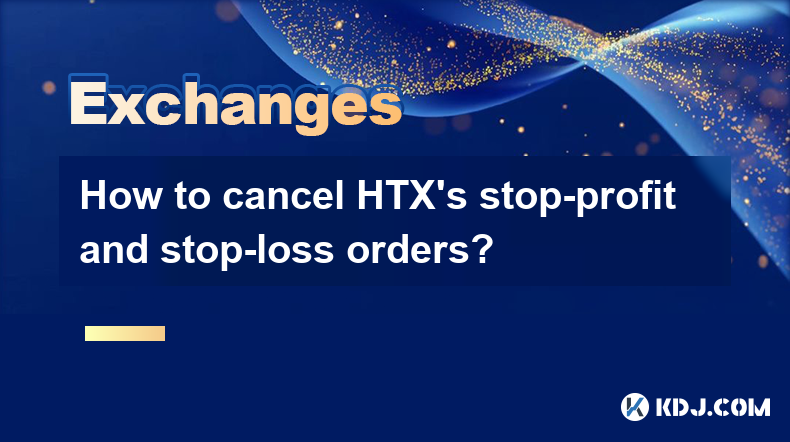
How to cancel HTX's stop-profit and stop-loss orders?
Apr 03,2025 at 07:50pm
Introduction to HTX's Stop-Profit and Stop-Loss OrdersHTX, formerly known as Huobi, is a leading cryptocurrency exchange that offers a variety of trading tools to its users. Among these tools are stop-profit and stop-loss orders, which are essential for managing risk and securing profits in the volatile crypto market. These orders allow traders to set p...

What are HTX's contract liquidation rules?
Apr 04,2025 at 10:08am
Introduction to HTX's Contract LiquidationsHTX, formerly known as Huobi, is a prominent cryptocurrency exchange known for its diverse range of trading products, including futures and options contracts. One of the critical aspects of trading on HTX is understanding the rules surrounding contract liquidations. Liquidation occurs when a trader's position i...

How to set up HTX's spot grid strategy?
Apr 05,2025 at 12:35am
Setting up HTX's spot grid strategy involves a series of steps that allow traders to automate their trading activities based on predefined parameters. This strategy is particularly useful for those looking to capitalize on the volatility of the cryptocurrency market without constantly monitoring their trades. In this article, we will walk you through th...

What are the contract margin modes of HTX?
Apr 04,2025 at 02:14pm
HTX, formerly known as Huobi, offers various contract margin modes to cater to the diverse needs of traders. Understanding these modes is crucial for effectively managing risk and maximizing potential returns. In this article, we will delve into the different contract margin modes available on HTX, explaining their features, benefits, and how to use the...

How to transfer HTX's account assets?
Apr 04,2025 at 09:28pm
Introduction to HTX and Account AssetsHTX, formerly known as Huobi, is a leading cryptocurrency exchange that offers a wide range of trading services. One of the essential functions for users is the ability to transfer assets within their HTX accounts. Whether you're moving funds between different wallets or sending assets to another user, understanding...

What order types are supported by HTX's spot trading?
Apr 04,2025 at 04:42am
HTX, formerly known as Huobi, is a well-established cryptocurrency exchange that offers a variety of order types for spot trading. Understanding these order types is crucial for traders looking to execute their strategies effectively. In this article, we will explore the different order types supported by HTX's spot trading platform, providing detailed ...
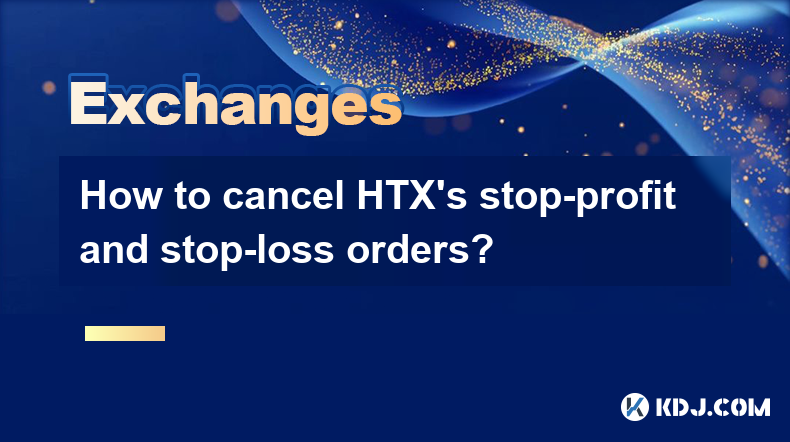
How to cancel HTX's stop-profit and stop-loss orders?
Apr 03,2025 at 07:50pm
Introduction to HTX's Stop-Profit and Stop-Loss OrdersHTX, formerly known as Huobi, is a leading cryptocurrency exchange that offers a variety of trading tools to its users. Among these tools are stop-profit and stop-loss orders, which are essential for managing risk and securing profits in the volatile crypto market. These orders allow traders to set p...

What are HTX's contract liquidation rules?
Apr 04,2025 at 10:08am
Introduction to HTX's Contract LiquidationsHTX, formerly known as Huobi, is a prominent cryptocurrency exchange known for its diverse range of trading products, including futures and options contracts. One of the critical aspects of trading on HTX is understanding the rules surrounding contract liquidations. Liquidation occurs when a trader's position i...

How to set up HTX's spot grid strategy?
Apr 05,2025 at 12:35am
Setting up HTX's spot grid strategy involves a series of steps that allow traders to automate their trading activities based on predefined parameters. This strategy is particularly useful for those looking to capitalize on the volatility of the cryptocurrency market without constantly monitoring their trades. In this article, we will walk you through th...
See all articles