-
 Bitcoin
Bitcoin $84,479.2971
3.11% -
 Ethereum
Ethereum $1,931.8846
2.17% -
 Tether USDt
Tether USDt $1.0000
0.02% -
 XRP
XRP $2.4648
7.44% -
 BNB
BNB $594.8823
1.63% -
 Solana
Solana $134.9574
8.05% -
 USDC
USDC $1.0000
0.00% -
 Cardano
Cardano $0.7532
6.22% -
 Dogecoin
Dogecoin $0.1748
3.42% -
 TRON
TRON $0.2229
-1.32% -
 Pi
Pi $1.4444
-12.58% -
 Chainlink
Chainlink $14.2097
6.62% -
 UNUS SED LEO
UNUS SED LEO $9.8191
1.13% -
 Stellar
Stellar $0.2814
2.43% -
 Hedera
Hedera $0.1959
3.09% -
 Avalanche
Avalanche $18.8157
0.63% -
 Sui
Sui $2.4011
10.60% -
 Shiba Inu
Shiba Inu $0.0...01284
4.34% -
 Toncoin
Toncoin $2.9788
6.59% -
 Litecoin
Litecoin $92.3300
3.80% -
 Polkadot
Polkadot $4.2869
6.29% -
 Bitcoin Cash
Bitcoin Cash $335.5376
2.70% -
 MANTRA
MANTRA $6.3412
0.53% -
 Ethena USDe
Ethena USDe $1.0001
0.06% -
 Dai
Dai $1.0002
0.01% -
 Bitget Token
Bitget Token $4.4356
5.97% -
 Hyperliquid
Hyperliquid $14.4610
10.62% -
 Monero
Monero $211.6491
2.14% -
 Uniswap
Uniswap $6.1682
4.52% -
 Aptos
Aptos $5.3062
3.04%
Download the mobile version of the Binance Exchange app
Convenience reigns supreme with the Binance mobile app, giving you 24/7 access to all your crypto trading, deposit, and withdrawal needs from the palm of your hand.
Jan 14, 2025 at 05:22 am

Key Points
- Why Use the Binance Mobile App?
- How to Download and Install the Binance Mobile App
- Features of the Binance Mobile App
- How to Use the Binance Mobile App
- Tips for Using the Binance Mobile App Securely
Why Use the Binance Mobile App?
- Convenience: Access your Binance account anytime, anywhere from your mobile device.
- Functionality: Perform all essential trading, deposit, and withdrawal operations within the app.
- Security: Utilize advanced security measures to protect your funds.
- Real-Time Updates: Stay abreast of market movements and track your portfolio performance on the go.
- Exclusive Features: Unlock exclusive features and benefits not available on the desktop version of Binance.
How to Download and Install the Binance Mobile App
- Apple App Store:
Visit the Apple App Store and search for "Binance - Cryptocurrency Exchange." - Google Play Store:
Navigate to the Google Play Store and search for "Binance." - Verification:
Once installed, open the app and follow the on-screen instructions to verify your identity.
Features of the Binance Mobile App
- Dashboard: Monitor your portfolio, recent transactions, and market performance at a glance.
- Trading: Execute trades for various cryptocurrencies, including spot, margin, and futures.
- Deposits and Withdrawals: Fund your account or withdraw assets using multiple methods.
- Fiat Gateway: Convert your fiat currencies to cryptocurrencies and vice versa.
- Educational Resources: Access tutorials, articles, and videos to enhance your trading knowledge.
How to Use the Binance Mobile App
- Deposit Funds: Select "Deposit" from the home screen, choose a deposit method, and follow the instructions.
- Withdraw Funds: Select "Withdraw" from the home screen, enter the withdrawal amount, and follow the instructions.
- Trade Cryptocurrencies: Navigate to "Markets," select the desired trading pair, enter the trade parameters, and confirm the transaction.
- Track Market Trends: Analyze live market charts, set price alerts, and monitor your portfolio performance.
- Manage Security Settings: Access your security settings, enable two-factor authentication (2FA), and modify your password.
Tips for Using the Binance Mobile App Securely
- Enable 2FA: Protect your account with an extra layer of security by enabling 2FA via SMS, Google Authenticator, email, or hardware devices.
- Use Strong Passwords: Create strong passwords that contain a combination of upper and lowercase letters, numbers, and symbols.
- Keep Software Updated: Ensure the Binance mobile app is updated to the latest version for enhanced security features and bug fixes.
- Avoid Public Wi-Fi Networks: Refrain from using public Wi-Fi networks when accessing your Binance account.
- Store Recovery Keys Safely: Securely store your 24-word recovery phrase in multiple locations.
FAQs
- Q: What are the system requirements for the Binance mobile app?
A: The Binance mobile app supports iOS devices running iOS 11.0 or later and Android devices running Android 4.4 or later. - Q: Is there a fee for using the Binance mobile app?
A: No, there are no fees associated with using the Binance mobile app. - Q: How do I recover my Binance mobile account if I lose my device?
A: Contact Binance support with proof of ownership and complete the recovery process. - Q: What can I do if I encounter issues with the Binance mobile app?
A: Contact Binance support through the app's support chat or email for technical assistance. - Q: How do I transfer funds between my Binance mobile and desktop accounts?
A: Navigate to your "Spot Wallet" in the mobile app, select the desired cryptocurrency, and use the "Transfer" feature to transfer funds to your desktop account.
Disclaimer:info@kdj.com
The information provided is not trading advice. kdj.com does not assume any responsibility for any investments made based on the information provided in this article. Cryptocurrencies are highly volatile and it is highly recommended that you invest with caution after thorough research!
If you believe that the content used on this website infringes your copyright, please contact us immediately (info@kdj.com) and we will delete it promptly.
- Dogecoin (DOGE) price has risen from the recent lows
- 2025-03-15 12:50:54
- Veteran Analyst Backs Bitcoin as 2025's Top-Performing Asset
- 2025-03-15 12:45:53
- "Pi Network is a Scam"
- 2025-03-15 12:45:53
- Ethereum Whales Accumulated Over $800M of ETH This Week
- 2025-03-15 12:45:53
- The U.S. Securities and Exchange Commission (SEC) has announced a delay in its decision on multiple altcoin ETFs, including the Grayscale Spot XRP ETF
- 2025-03-15 12:45:53
- Navigating the Centralisation Storm in Cryptocurrency
- 2025-03-15 12:30:54
Related knowledge

How do domestic users trade OTC on OKX?
Mar 15,2025 at 05:21am
Key Points:OKX's OTC (Over-the-Counter) trading service facilitates peer-to-peer cryptocurrency transactions, bypassing traditional exchanges.Domestic users face challenges due to regulatory restrictions in various countries. OKX's OTC service might not be fully accessible or legal depending on your specific location.The process involves finding a selle...

How do domestic users view transaction history on OKX?
Mar 15,2025 at 06:51am
Key Points:OKX provides a detailed transaction history accessible through its website and mobile app.Accessing the history requires logging into your verified OKX account.The transaction history displays various details, including timestamps, asset pairs, amounts, and fees.Users can filter and search their transaction history for specific trades.Downloa...
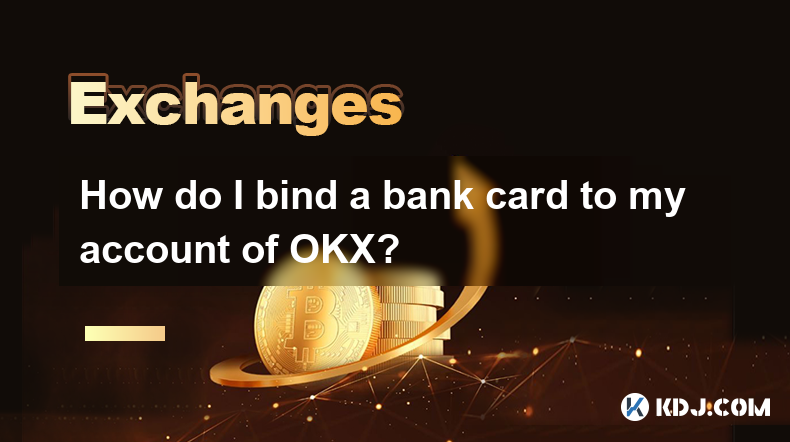
How do I bind a bank card to my account of OKX?
Mar 15,2025 at 11:50am
Key Points:OKX doesn't directly support bank card binding for fiat currency deposits.Deposits are made through third-party payment providers integrated with OKX.The process varies depending on your region and chosen payment method.Security is paramount; always use reputable payment providers and verify transactions.Understanding fees and processing time...

How do I participate in the bonus activities of OKX?
Mar 15,2025 at 05:05am
Key Points:Understanding OKX Bonus Activity Types: OKX offers various bonus programs, including trading bonuses, referral bonuses, and airdrops. Each has specific participation requirements.Locating Active Promotions: Bonus campaigns are usually advertised prominently on the OKX website and app. Look for banners, pop-ups, and announcements in the news s...

How do Singapore users complete the KYC verification of OKX?
Mar 15,2025 at 09:45am
Key Points:OKX's KYC verification process for Singapore users involves several steps, including identity verification and address verification.Users need to prepare valid identification documents and proof of address.The process aims to comply with anti-money laundering (AML) and know-your-customer (KYC) regulations.Failure to provide accurate informati...

How do Singapore users register an account with OKX?
Mar 15,2025 at 10:46am
Key Points:OKX account registration for Singapore users involves a straightforward process, but requires careful attention to KYC/AML regulations.The process utilizes email verification and potentially mobile phone verification for enhanced security.Users must provide accurate personal information to comply with regulatory requirements.Understanding the...

How do domestic users trade OTC on OKX?
Mar 15,2025 at 05:21am
Key Points:OKX's OTC (Over-the-Counter) trading service facilitates peer-to-peer cryptocurrency transactions, bypassing traditional exchanges.Domestic users face challenges due to regulatory restrictions in various countries. OKX's OTC service might not be fully accessible or legal depending on your specific location.The process involves finding a selle...

How do domestic users view transaction history on OKX?
Mar 15,2025 at 06:51am
Key Points:OKX provides a detailed transaction history accessible through its website and mobile app.Accessing the history requires logging into your verified OKX account.The transaction history displays various details, including timestamps, asset pairs, amounts, and fees.Users can filter and search their transaction history for specific trades.Downloa...
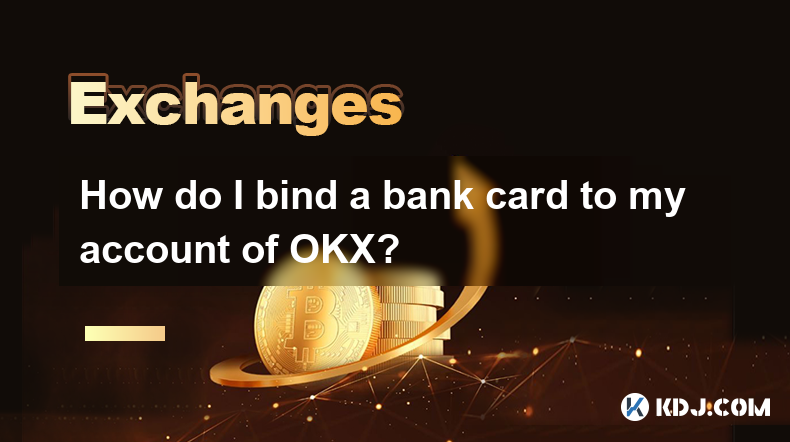
How do I bind a bank card to my account of OKX?
Mar 15,2025 at 11:50am
Key Points:OKX doesn't directly support bank card binding for fiat currency deposits.Deposits are made through third-party payment providers integrated with OKX.The process varies depending on your region and chosen payment method.Security is paramount; always use reputable payment providers and verify transactions.Understanding fees and processing time...

How do I participate in the bonus activities of OKX?
Mar 15,2025 at 05:05am
Key Points:Understanding OKX Bonus Activity Types: OKX offers various bonus programs, including trading bonuses, referral bonuses, and airdrops. Each has specific participation requirements.Locating Active Promotions: Bonus campaigns are usually advertised prominently on the OKX website and app. Look for banners, pop-ups, and announcements in the news s...

How do Singapore users complete the KYC verification of OKX?
Mar 15,2025 at 09:45am
Key Points:OKX's KYC verification process for Singapore users involves several steps, including identity verification and address verification.Users need to prepare valid identification documents and proof of address.The process aims to comply with anti-money laundering (AML) and know-your-customer (KYC) regulations.Failure to provide accurate informati...

How do Singapore users register an account with OKX?
Mar 15,2025 at 10:46am
Key Points:OKX account registration for Singapore users involves a straightforward process, but requires careful attention to KYC/AML regulations.The process utilizes email verification and potentially mobile phone verification for enhanced security.Users must provide accurate personal information to comply with regulatory requirements.Understanding the...
See all articles






















































































