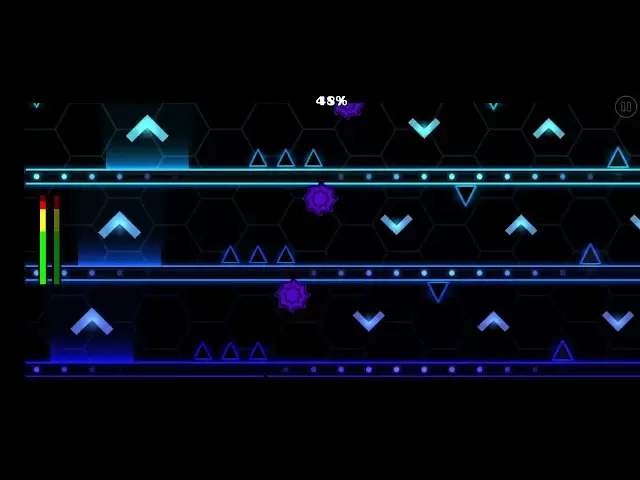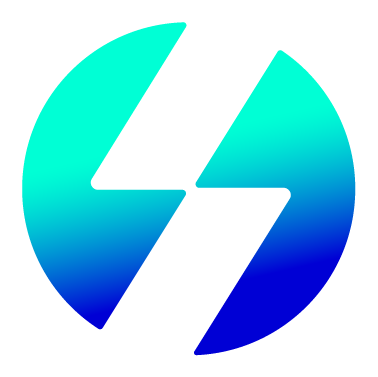-
 Bitcoin
Bitcoin $91,267.7899
4.91% -
 Ethereum
Ethereum $1,698.0536
7.55% -
 Tether USDt
Tether USDt $1.0008
0.08% -
 XRP
XRP $2.1556
3.71% -
 BNB
BNB $609.0535
2.18% -
 Solana
Solana $145.0560
7.22% -
 USDC
USDC $1.0001
0.01% -
 Dogecoin
Dogecoin $0.1713
8.74% -
 TRON
TRON $0.2468
1.15% -
 Cardano
Cardano $0.6554
5.57% -
 Chainlink
Chainlink $13.8250
5.91% -
 Avalanche
Avalanche $21.7000
8.07% -
 UNUS SED LEO
UNUS SED LEO $8.9828
-1.62% -
 Stellar
Stellar $0.2592
2.54% -
 Sui
Sui $2.4326
11.69% -
 Shiba Inu
Shiba Inu $0.0...01320
6.88% -
 Toncoin
Toncoin $2.9990
2.71% -
 Hedera
Hedera $0.1772
4.60% -
 Bitcoin Cash
Bitcoin Cash $357.4340
3.92% -
 Litecoin
Litecoin $82.9554
6.26% -
 Hyperliquid
Hyperliquid $18.6293
6.01% -
 Polkadot
Polkadot $3.9012
1.96% -
 Dai
Dai $1.0000
0.01% -
 Bitget Token
Bitget Token $4.5213
2.02% -
 Ethena USDe
Ethena USDe $0.9997
0.04% -
 Pi
Pi $0.6393
1.13% -
 Monero
Monero $222.4871
3.20% -
 Pepe
Pepe $0.0...08430
8.45% -
 Uniswap
Uniswap $5.6188
6.43% -
 Aptos
Aptos $5.1020
2.23%
how to download coinbase transaction history
To download your Coinbase transaction history, sign in to your account, navigate to the "Reports" tab, select the desired date range, choose a file format, and click "Download."
Oct 29, 2024 at 02:58 pm

How to Download Coinbase Transaction History
Step 1: Log in to Your Coinbase Account
- Visit the Coinbase website at www.coinbase.com.
- Click on the "Sign In" button in the top right corner.
- Enter your email address and password.
- Click on the "Sign In" button.
Step 2: Go to the Reports Section
- Once you're logged in, click on the "Reports" tab in the left-hand menu.
- Select "Transaction History" from the drop-down menu.
Step 3: Choose the Date Range
- On the Transaction History page, you can choose the date range for the transactions you want to download.
- Click on the "Start Date" and "End Date" fields to select the desired dates.
Step 4: Select the File Format
- You can download your transaction history in two file formats: CSV or PDF.
- Select the preferred file format from the "File Format" drop-down menu.
Step 5: Download the File
- Click on the "Download" button.
- The file will be downloaded to your computer.
- The file name will be in the format "coinbase_transactions_start-date[to]-end-date.csv" or "coinbase_transactions_start-date[to]-end-date.pdf" depending on the file format you selected.
Additional Notes:
- The CSV file can be opened in Microsoft Excel or Google Sheets for further analysis.
- The PDF file can be viewed in Adobe Acrobat Reader or any other PDF viewer.
- You can also export your transaction history to your cloud storage service (e.g., Google Drive, Dropbox) by clicking on the "Export to Cloud" button.
Disclaimer:info@kdj.com
The information provided is not trading advice. kdj.com does not assume any responsibility for any investments made based on the information provided in this article. Cryptocurrencies are highly volatile and it is highly recommended that you invest with caution after thorough research!
If you believe that the content used on this website infringes your copyright, please contact us immediately (info@kdj.com) and we will delete it promptly.
- How Much Could $2,000 in Ripple (XRP) Be Worth at the Peak of the Bull Run?
- 2025-04-23 02:00:20
- Mind of Pepe (MIND) Token Presale Sells Out Ahead of Listing, Promises AI-Powered Meme Coin Experience
- 2025-04-23 02:00:20
- Galaxy Digital Moves $105M Worth of Ethereum to Solana
- 2025-04-23 01:55:12
- A major whale has made a significant move in the Mantra (OM) market
- 2025-04-23 01:55:12
- World of Women (WoW) Prepares to Enchant the World Once Again with its Flagship Event: the WoW Gala Lisboa
- 2025-04-23 01:50:12
- Onyxcoin (XCN) Has Plunged by 15% in the Past Week and Is Poised to Extend Its Decline as Selloffs Strengthen
- 2025-04-23 01:50:12
Related knowledge

What are LBank's account security settings?
Apr 23,2025 at 02:28am
LBank, as a reputable cryptocurrency exchange, places a high emphasis on the security of its users' accounts. Understanding and properly configuring the account security settings is crucial for safeguarding your assets. This article will delve into the various security settings available on LBank, explaining their functionalities and how to configure th...
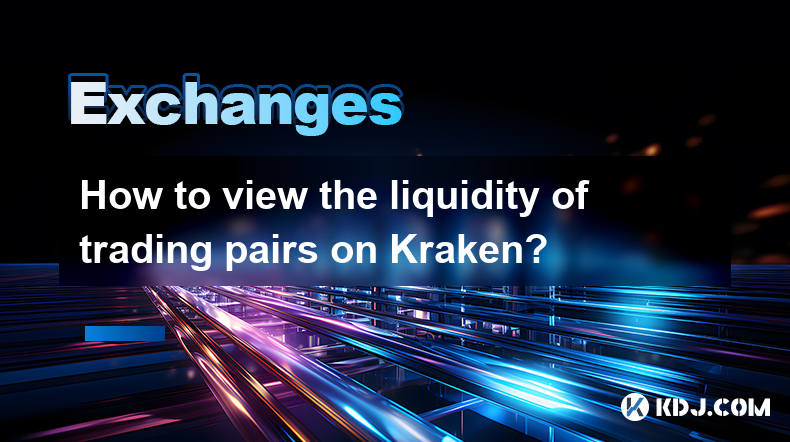
How to view the liquidity of trading pairs on Kraken?
Apr 23,2025 at 01:42am
Understanding the liquidity of trading pairs is crucial for any trader looking to execute trades efficiently on the Kraken exchange. Liquidity refers to the ease with which an asset can be bought or sold in the market without affecting its price significantly. Higher liquidity means more trading volume and tighter bid-ask spreads, which can lead to bett...

Does Bitfinex support fiat currency trading?
Apr 23,2025 at 01:56am
Does Bitfinex Support Fiat Currency Trading?Bitfinex, one of the leading cryptocurrency exchanges, has been a topic of interest for many traders and investors looking to understand its capabilities, especially in terms of fiat currency trading. In this article, we will delve into the specifics of whether Bitfinex supports fiat currency trading, how it o...

How to operate futures trading on Kraken?
Apr 23,2025 at 12:42am
Introduction to Futures Trading on KrakenKraken is a well-established cryptocurrency exchange that offers a variety of trading options, including futures trading. Futures trading on Kraken allows traders to speculate on the future price of cryptocurrencies, potentially profiting from both rising and falling markets. This article will guide you through t...

How to set up LBank's grid trading?
Apr 23,2025 at 02:35am
Introduction to LBank's Grid TradingLBank is a popular cryptocurrency exchange that offers a variety of trading tools to help users maximize their profits. One such tool is grid trading, which allows traders to automate their trading strategies by setting up a grid of buy and sell orders within a specified price range. This article will guide you throug...

How to use Python API on Bitfinex?
Apr 23,2025 at 12:36am
Using the Python API on Bitfinex allows traders and developers to interact with the Bitfinex exchange programmatically. This article will guide you through the process of setting up and using the Bitfinex Python API, covering authentication, making API requests, and some common use cases. Setting Up the EnvironmentBefore you can start using the Bitfinex...

What are LBank's account security settings?
Apr 23,2025 at 02:28am
LBank, as a reputable cryptocurrency exchange, places a high emphasis on the security of its users' accounts. Understanding and properly configuring the account security settings is crucial for safeguarding your assets. This article will delve into the various security settings available on LBank, explaining their functionalities and how to configure th...
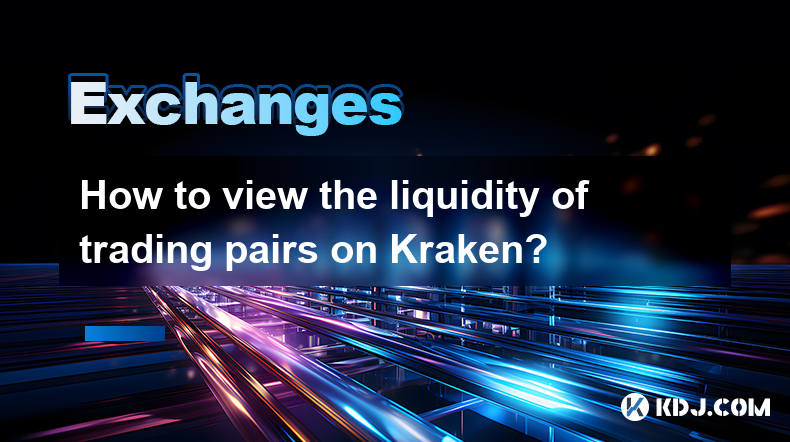
How to view the liquidity of trading pairs on Kraken?
Apr 23,2025 at 01:42am
Understanding the liquidity of trading pairs is crucial for any trader looking to execute trades efficiently on the Kraken exchange. Liquidity refers to the ease with which an asset can be bought or sold in the market without affecting its price significantly. Higher liquidity means more trading volume and tighter bid-ask spreads, which can lead to bett...

Does Bitfinex support fiat currency trading?
Apr 23,2025 at 01:56am
Does Bitfinex Support Fiat Currency Trading?Bitfinex, one of the leading cryptocurrency exchanges, has been a topic of interest for many traders and investors looking to understand its capabilities, especially in terms of fiat currency trading. In this article, we will delve into the specifics of whether Bitfinex supports fiat currency trading, how it o...

How to operate futures trading on Kraken?
Apr 23,2025 at 12:42am
Introduction to Futures Trading on KrakenKraken is a well-established cryptocurrency exchange that offers a variety of trading options, including futures trading. Futures trading on Kraken allows traders to speculate on the future price of cryptocurrencies, potentially profiting from both rising and falling markets. This article will guide you through t...

How to set up LBank's grid trading?
Apr 23,2025 at 02:35am
Introduction to LBank's Grid TradingLBank is a popular cryptocurrency exchange that offers a variety of trading tools to help users maximize their profits. One such tool is grid trading, which allows traders to automate their trading strategies by setting up a grid of buy and sell orders within a specified price range. This article will guide you throug...

How to use Python API on Bitfinex?
Apr 23,2025 at 12:36am
Using the Python API on Bitfinex allows traders and developers to interact with the Bitfinex exchange programmatically. This article will guide you through the process of setting up and using the Bitfinex Python API, covering authentication, making API requests, and some common use cases. Setting Up the EnvironmentBefore you can start using the Bitfinex...
See all articles