-
 Bitcoin
Bitcoin $87,397.6244
0.33% -
 Ethereum
Ethereum $2,007.5410
0.01% -
 Tether USDt
Tether USDt $1.0000
0.00% -
 XRP
XRP $2.3378
-1.56% -
 BNB
BNB $638.6226
3.00% -
 Solana
Solana $139.2076
1.21% -
 USDC
USDC $1.0000
0.00% -
 Dogecoin
Dogecoin $0.1913
-2.75% -
 Cardano
Cardano $0.7375
1.01% -
 TRON
TRON $0.2347
1.66% -
 Chainlink
Chainlink $15.5541
2.27% -
 Toncoin
Toncoin $3.9646
8.61% -
 Avalanche
Avalanche $22.0989
-0.07% -
 UNUS SED LEO
UNUS SED LEO $9.7669
-0.47% -
 Sui
Sui $2.7812
6.06% -
 Stellar
Stellar $0.2863
-0.55% -
 Shiba Inu
Shiba Inu $0.0...01403
-2.58% -
 Hedera
Hedera $0.1945
0.82% -
 Polkadot
Polkadot $4.6355
-1.58% -
 Litecoin
Litecoin $92.7514
-0.10% -
 Bitcoin Cash
Bitcoin Cash $323.0800
-4.34% -
 MANTRA
MANTRA $6.4757
-0.35% -
 Bitget Token
Bitget Token $4.9987
0.52% -
 Pi
Pi $0.8224
4.21% -
 Dai
Dai $1.0000
0.00% -
 Ethena USDe
Ethena USDe $0.9991
-0.05% -
 Hyperliquid
Hyperliquid $14.7272
4.14% -
 Uniswap
Uniswap $6.7959
0.15% -
 Monero
Monero $224.6544
0.07% -
 NEAR Protocol
NEAR Protocol $3.0226
0.48%
how to copy your binance wallet address
To copy your Binance wallet address, log in to your account, navigate to the specific wallet you need, click on "Receive", and copy the address by highlighting it and pressing "CTRL + C" or using the "Copy Address" button.
Oct 29, 2024 at 12:45 am

How to Copy Your Binance Wallet Address
Securely storing and managing your cryptocurrency is essential, and Binance, a top cryptocurrency exchange, provides convenient and secure wallet solutions. Copying your Binance wallet address is a crucial step to receive or withdraw digital assets. Here's a clear and detailed guide on how to copy your Binance wallet address:
- Log in to Binance: Visit the official Binance website and log into your account using your username and password.
- Access Your Dashboard: Once logged in, you will be directed to your dashboard, which displays an overview of your account.
- Select Wallet: From the top menu bar, hover over "Wallet" and select "Fiat and Spot." This will display a list of all your cryptocurrencies and balances.
- Locate the Wallet You Need: Scroll down the list and locate the specific cryptocurrency wallet for which you want to copy the address. For example, if you want to receive Bitcoin (BTC), find the "BTC" wallet.
- Click on the "Receive" Tab: In the top navigation panel of the wallet, click on the "Receive" tab. This will display your unique wallet address, along with a QR code.
- Copy the Wallet Address: Highlight the wallet address and press "CTRL + C" (for Windows) or "Command + C" (for Mac) to copy it to your clipboard.
Alternatively, you can:
- Click on the "Copy Address" button located next to the wallet address.
- Scan the QR code displayed using a cryptocurrency wallet or exchange app that supports scanning.
- Confirmation: Once copied, you can paste the wallet address into a withdrawal or receiving field by pressing "CTRL + V" (for Windows) or "Command + V" (for Mac).
- Double-Check: Always double-check the wallet address before sending or receiving any cryptocurrency to ensure you are sending it to the correct destination.
Remember, your wallet address is unique to each cryptocurrency, so always use the correct address corresponding to the asset you want to send or receive. Sharing your wallet address should only be done with trusted individuals or exchanges when sending or receiving cryptocurrency.
Disclaimer:info@kdj.com
The information provided is not trading advice. kdj.com does not assume any responsibility for any investments made based on the information provided in this article. Cryptocurrencies are highly volatile and it is highly recommended that you invest with caution after thorough research!
If you believe that the content used on this website infringes your copyright, please contact us immediately (info@kdj.com) and we will delete it promptly.
- Morpheus Launches "Forge", a Tool Repository to Help Developers Build AI-powered Smart Agents
- 2025-03-28 05:45:12
- Binance Coin (BNB) is staging a remarkable comeback, demonstrating resilience and bullish momentum after a turbulent period
- 2025-03-28 05:45:12
- Shares of GameStop (GME), the embattled video game retailer turned memestock darling, plunge 25%
- 2025-03-28 05:40:13
- Coldware (COLD) Continues to Define What Utility Truly Means in a Blockchain Ecosystem
- 2025-03-28 05:40:13
- Bitcoin (BTC) Targets $90K Breakout as Bulls Hold $85K Support for Three Consecutive Days
- 2025-03-28 05:35:13
- Filecoin Makes Waves as Blockchain-Based Data Storage Moves from Testing into Enterprise Use
- 2025-03-28 05:35:13
Related knowledge
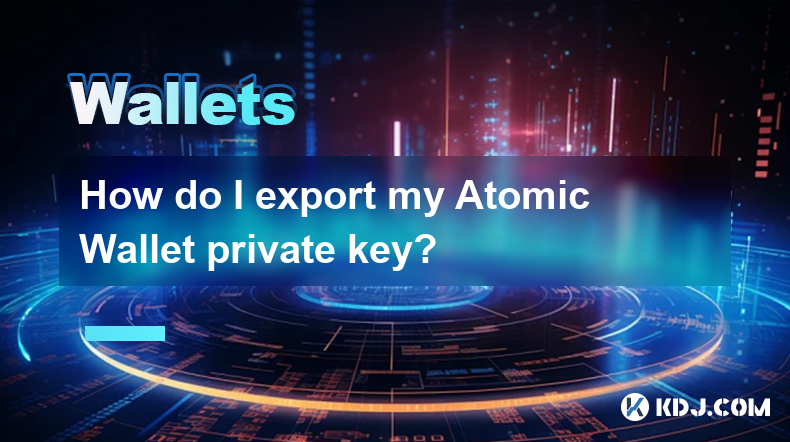
How do I export my Atomic Wallet private key?
Mar 27,2025 at 05:28pm
Atomic Wallet prioritizes security, and therefore, directly exporting your private key is not a feature offered within the wallet interface. This is a crucial security measure to protect your funds from unauthorized access. If someone gains access to your private key, they gain complete control over your cryptocurrency holdings. The wallet's design emp...
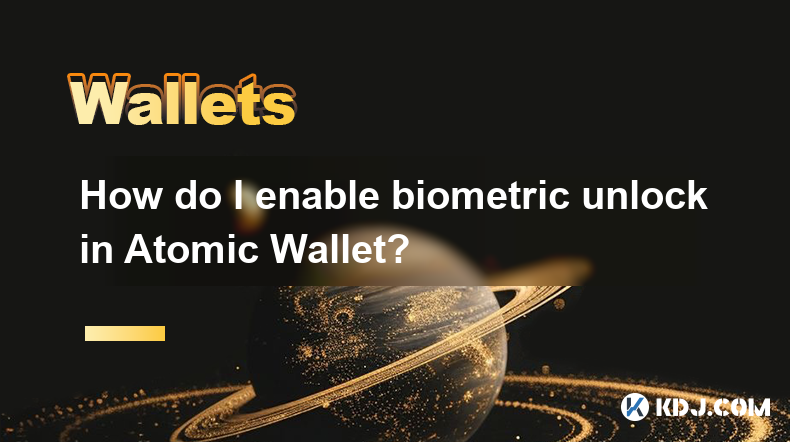
How do I enable biometric unlock in Atomic Wallet?
Mar 28,2025 at 02:14am
Biometric Authentication in Atomic Wallet: A Step-by-Step GuideAtomic Wallet offers a convenient security feature: biometric authentication. This allows you to access your wallet using your fingerprint or facial recognition instead of typing your password every time. This enhances security and convenience, but remember, it's an additional layer of secu...

How do I stake tokens in Atomic Wallet?
Mar 27,2025 at 08:00pm
Understanding Atomic Wallet StakingAtomic Wallet offers a user-friendly interface for staking various cryptocurrencies. Staking allows you to earn passive income by locking up your tokens to support the network's security and validation. The rewards vary depending on the specific cryptocurrency and the network's conditions. Before you begin, ensure you...
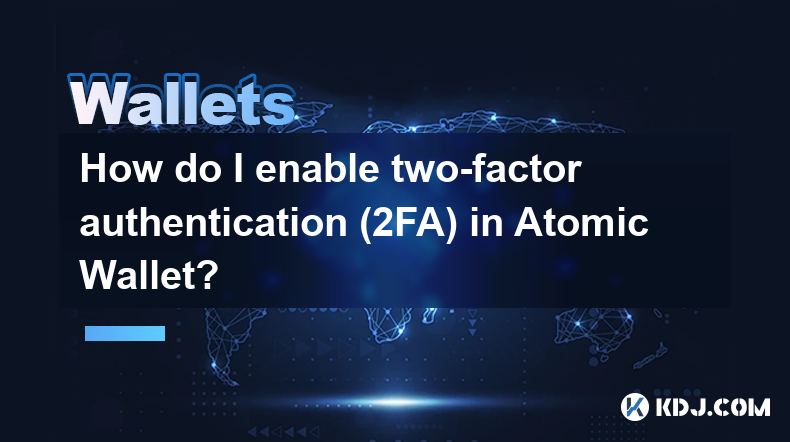
How do I enable two-factor authentication (2FA) in Atomic Wallet?
Mar 28,2025 at 04:56am
Enabling Two-Factor Authentication (2FA) in Atomic Wallet: A Step-by-Step GuideAtomic Wallet, a popular cryptocurrency wallet, prioritizes user security. Two-Factor Authentication (2FA) adds an extra layer of protection against unauthorized access, significantly reducing the risk of theft. This guide details how to enable 2FA within the Atomic Wallet a...

How do I exchange cryptocurrencies in Atomic Wallet?
Mar 27,2025 at 12:14pm
Understanding Atomic Wallet's Exchange FeatureAtomic Wallet offers a built-in exchange service, allowing users to swap one cryptocurrency for another directly within the wallet. This eliminates the need for external exchanges, streamlining the process and potentially enhancing security. However, it's crucial to understand that the exchange rates offere...

How do I import an existing wallet into Atomic Wallet?
Mar 27,2025 at 02:15pm
Atomic Wallet, known for its multi-currency support and user-friendly interface, allows users to import existing wallets. This is crucial for users who already possess cryptocurrencies stored in other wallets and wish to consolidate their holdings within Atomic Wallet's secure environment. However, the process varies depending on the type of wallet you...
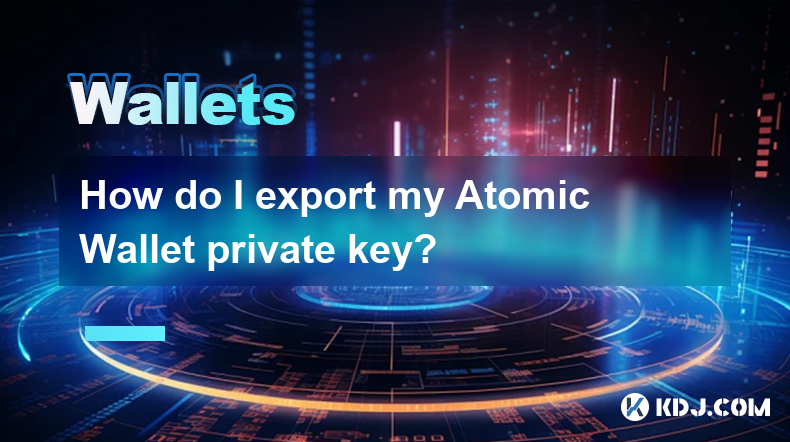
How do I export my Atomic Wallet private key?
Mar 27,2025 at 05:28pm
Atomic Wallet prioritizes security, and therefore, directly exporting your private key is not a feature offered within the wallet interface. This is a crucial security measure to protect your funds from unauthorized access. If someone gains access to your private key, they gain complete control over your cryptocurrency holdings. The wallet's design emp...
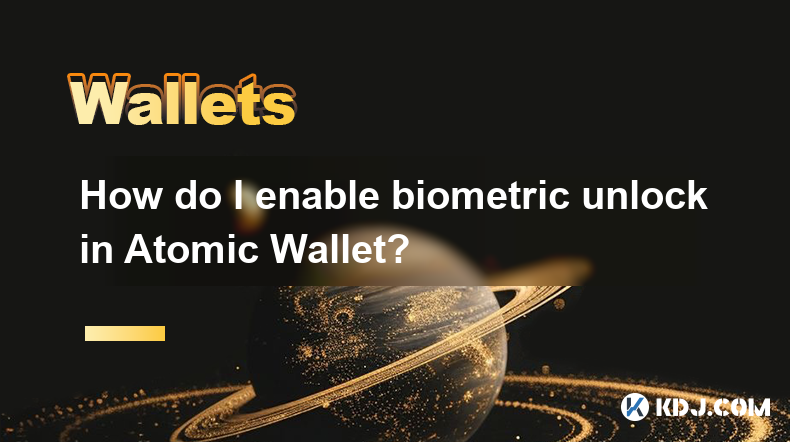
How do I enable biometric unlock in Atomic Wallet?
Mar 28,2025 at 02:14am
Biometric Authentication in Atomic Wallet: A Step-by-Step GuideAtomic Wallet offers a convenient security feature: biometric authentication. This allows you to access your wallet using your fingerprint or facial recognition instead of typing your password every time. This enhances security and convenience, but remember, it's an additional layer of secu...

How do I stake tokens in Atomic Wallet?
Mar 27,2025 at 08:00pm
Understanding Atomic Wallet StakingAtomic Wallet offers a user-friendly interface for staking various cryptocurrencies. Staking allows you to earn passive income by locking up your tokens to support the network's security and validation. The rewards vary depending on the specific cryptocurrency and the network's conditions. Before you begin, ensure you...
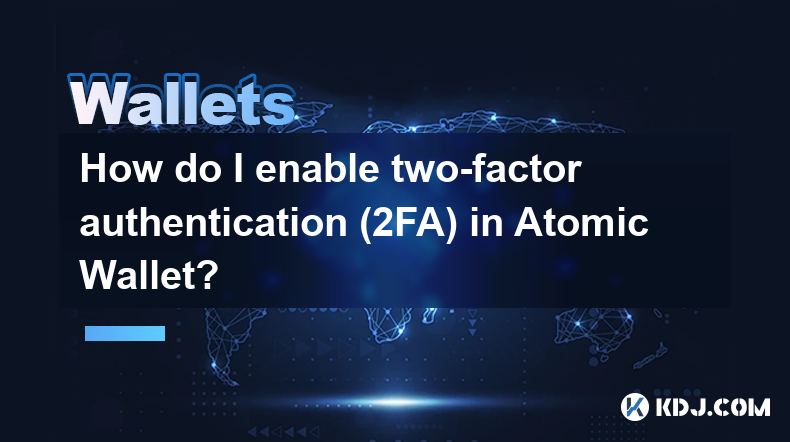
How do I enable two-factor authentication (2FA) in Atomic Wallet?
Mar 28,2025 at 04:56am
Enabling Two-Factor Authentication (2FA) in Atomic Wallet: A Step-by-Step GuideAtomic Wallet, a popular cryptocurrency wallet, prioritizes user security. Two-Factor Authentication (2FA) adds an extra layer of protection against unauthorized access, significantly reducing the risk of theft. This guide details how to enable 2FA within the Atomic Wallet a...

How do I exchange cryptocurrencies in Atomic Wallet?
Mar 27,2025 at 12:14pm
Understanding Atomic Wallet's Exchange FeatureAtomic Wallet offers a built-in exchange service, allowing users to swap one cryptocurrency for another directly within the wallet. This eliminates the need for external exchanges, streamlining the process and potentially enhancing security. However, it's crucial to understand that the exchange rates offere...

How do I import an existing wallet into Atomic Wallet?
Mar 27,2025 at 02:15pm
Atomic Wallet, known for its multi-currency support and user-friendly interface, allows users to import existing wallets. This is crucial for users who already possess cryptocurrencies stored in other wallets and wish to consolidate their holdings within Atomic Wallet's secure environment. However, the process varies depending on the type of wallet you...
See all articles




















































































