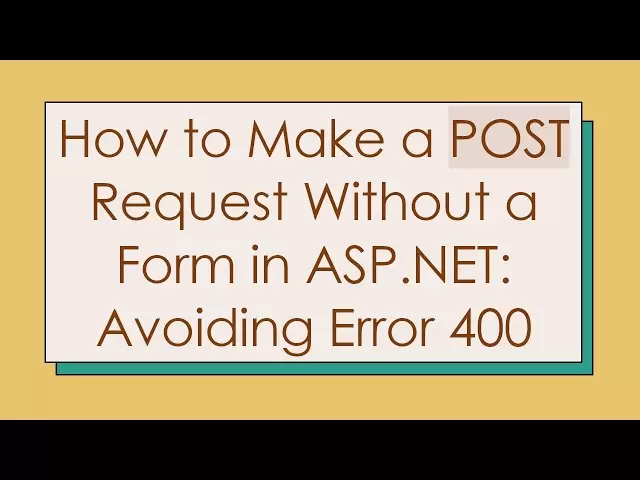-
 Bitcoin
Bitcoin $83,918.5249
-1.85% -
 Ethereum
Ethereum $1,581.2485
-2.99% -
 Tether USDt
Tether USDt $1.0000
0.01% -
 XRP
XRP $2.0743
-3.55% -
 BNB
BNB $579.5840
-1.37% -
 Solana
Solana $125.4799
-4.99% -
 USDC
USDC $1.0000
0.01% -
 TRON
TRON $0.2542
2.42% -
 Dogecoin
Dogecoin $0.1532
-3.78% -
 Cardano
Cardano $0.6058
-4.94% -
 UNUS SED LEO
UNUS SED LEO $9.3964
-0.35% -
 Chainlink
Chainlink $12.1811
-3.14% -
 Avalanche
Avalanche $18.8831
-5.08% -
 Stellar
Stellar $0.2339
-3.14% -
 Toncoin
Toncoin $2.8495
-4.08% -
 Shiba Inu
Shiba Inu $0.0...01162
-2.50% -
 Sui
Sui $2.0764
-5.19% -
 Hedera
Hedera $0.1576
-4.85% -
 Bitcoin Cash
Bitcoin Cash $320.4674
-3.22% -
 Litecoin
Litecoin $75.2096
-2.87% -
 Polkadot
Polkadot $3.5156
-3.68% -
 Dai
Dai $1.0002
0.02% -
 Bitget Token
Bitget Token $4.2993
-0.38% -
 Hyperliquid
Hyperliquid $15.1677
-6.18% -
 Ethena USDe
Ethena USDe $0.9993
0.02% -
 Pi
Pi $0.6229
-7.94% -
 Monero
Monero $217.5469
1.67% -
 Uniswap
Uniswap $5.1595
-4.11% -
 OKB
OKB $52.2699
-0.13% -
 Pepe
Pepe $0.0...07109
-2.67%
How to use Coinbase's offline signature feature?
Coinbase's offline signature feature enhances transaction security by using a hardware wallet to sign transactions offline, minimizing hacking risks.
Apr 13, 2025 at 09:43 pm
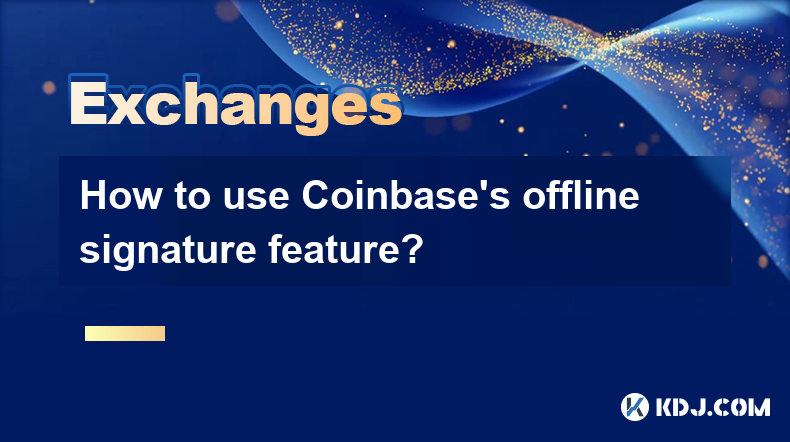
Coinbase, one of the leading cryptocurrency exchanges, offers a robust security feature known as the offline signature. This feature is designed to enhance the security of your transactions by ensuring that sensitive operations are conducted in an environment disconnected from the internet. In this article, we will explore how to use Coinbase's offline signature feature in detail, ensuring you can leverage this powerful tool to safeguard your digital assets.
Understanding the Offline Signature Feature
The offline signature feature on Coinbase is a part of its multi-signature wallet system. This system requires multiple signatures to authorize a transaction, adding an extra layer of security. The offline signature specifically refers to the process where one of these signatures is generated on a device that is not connected to the internet, reducing the risk of hacking and unauthorized access.
To use this feature effectively, you need to understand that it involves using a cold storage device, such as a hardware wallet, to sign transactions. This ensures that the private keys used to authorize transactions never come into contact with an internet-connected device, thereby minimizing the risk of theft.
Preparing for Offline Signature
Before you can use Coinbase's offline signature feature, you need to set up the necessary tools and understand the process. Here's what you need to do:
Acquire a Hardware Wallet: You will need a hardware wallet compatible with Coinbase, such as Ledger or Trezor. These devices store your private keys offline and can be used to sign transactions securely.
Link Your Hardware Wallet to Coinbase: You must link your hardware wallet to your Coinbase account. This usually involves going to the settings section of your Coinbase account and following the instructions to connect your hardware wallet.
Install the Required Software: Ensure that you have the necessary software installed on your computer to interact with your hardware wallet. This typically includes the manufacturer's software, such as Ledger Live or Trezor Suite.
Initiating a Transaction with Offline Signature
Once you have prepared your hardware wallet and linked it to your Coinbase account, you can initiate a transaction that requires an offline signature. Here's how to do it:
Log into Your Coinbase Account: Access your Coinbase account using your credentials.
Navigate to the Send/Receive Section: Go to the section of the platform where you can send or receive cryptocurrencies.
Enter Transaction Details: Input the details of the transaction you wish to make, including the recipient's address and the amount of cryptocurrency you want to send.
Select Offline Signature Option: When prompted, choose the option to use an offline signature. This will generate a transaction proposal that needs to be signed offline.
Signing the Transaction Offline
After initiating the transaction on Coinbase, you need to sign it using your hardware wallet. Here are the steps to follow:
Disconnect Your Hardware Wallet from the Internet: Ensure that your hardware wallet is disconnected from any internet connection. This step is crucial to maintaining the security of the offline signature process.
Connect Your Hardware Wallet to Your Computer: Use a USB cable to connect your hardware wallet to your computer. Make sure your computer is also disconnected from the internet to maintain security.
Open the Hardware Wallet Software: Launch the software associated with your hardware wallet (e.g., Ledger Live or Trezor Suite).
Import the Transaction Proposal: Within the software, import the transaction proposal generated by Coinbase. This usually involves copying a transaction hash or QR code provided by Coinbase into the software.
Sign the Transaction: Use your hardware wallet to sign the transaction. This process will generate a signature that you need to export back to Coinbase.
Completing the Transaction
Once you have signed the transaction offline, you need to complete the process on Coinbase:
Reconnect to the Internet: Safely reconnect your computer to the internet.
Log Back into Coinbase: Access your Coinbase account again.
Submit the Signed Transaction: Enter the signature generated by your hardware wallet into the transaction confirmation page on Coinbase. This usually involves pasting the signature into a designated field.
Confirm the Transaction: Review the transaction details one last time and confirm the transaction. Coinbase will then process the transaction, using the offline signature to ensure its security.
Troubleshooting Common Issues
Using the offline signature feature can sometimes present challenges. Here are some common issues and how to resolve them:
Hardware Wallet Not Recognized: If your hardware wallet is not recognized by Coinbase, ensure that you have correctly installed the required software and that your hardware wallet is properly connected to your computer.
Transaction Proposal Not Importing: If you encounter issues importing the transaction proposal into your hardware wallet software, double-check that you have copied the correct transaction hash or QR code from Coinbase.
Signature Not Accepted: If Coinbase does not accept the signature generated by your hardware wallet, verify that you have followed all steps correctly and that the signature has not been altered during the process.
Frequently Asked Questions
Q: Can I use any hardware wallet with Coinbase's offline signature feature?
A: Coinbase supports a limited number of hardware wallets, such as Ledger and Trezor. Before purchasing a hardware wallet, ensure it is compatible with Coinbase's offline signature feature by checking the official Coinbase documentation.
Q: Is the offline signature feature available for all types of transactions on Coinbase?
A: The offline signature feature is primarily designed for high-value transactions and may not be available for all types of transactions. Check the specific requirements and limitations within your Coinbase account settings.
Q: How often should I use the offline signature feature?
A: The frequency of using the offline signature feature depends on your security needs and the value of the transactions you are making. For high-value transactions, using the offline signature feature is highly recommended to enhance security.
Q: What happens if I lose my hardware wallet after setting up the offline signature feature?
A: If you lose your hardware wallet, you will need to recover your private keys using the recovery seed provided by the manufacturer. Without the hardware wallet, you will not be able to use the offline signature feature until you replace it and link it to your Coinbase account again.
Disclaimer:info@kdj.com
The information provided is not trading advice. kdj.com does not assume any responsibility for any investments made based on the information provided in this article. Cryptocurrencies are highly volatile and it is highly recommended that you invest with caution after thorough research!
If you believe that the content used on this website infringes your copyright, please contact us immediately (info@kdj.com) and we will delete it promptly.
- From Meme Coin to Serious Contender: Dogecoin (DOGE) Reaches a Market Cap of $750 Million
- 2025-04-16 18:20:13
- Semler Scientific Is Going All-In on Bitcoin With a $500M Securities Offering and a New Loan Agreement With Coinbase
- 2025-04-16 18:20:13
- The battle over digital freedom of expression and the adoption of Bitcoin
- 2025-04-16 18:15:13
- Upbit Lists WalletConnect (WCT) for Trading on KRW, BTC, and USDT Markets on April 16
- 2025-04-16 18:15:13
- Bitcoin (BTC) Prices Today Reflect Minor but Notable Losses
- 2025-04-16 18:10:13
- Tether Invests in Fizen, a Fintech Firm Focusing on Digital Asset Payments and Private Crypto Wallets
- 2025-04-16 18:10:13
Related knowledge

Recommended Top Ten Cryptocurrency Exchanges in the World in 2025
Apr 16,2025 at 06:03pm
When choosing a cryptocurrency exchange, users often pay attention to the platform's security, transaction volume, user experience, and types of cryptocurrencies they support. This article will recommend you the top ten mainstream cryptocurrency exchanges in the world in 2025 and introduce each exchange in detail. 1. BinanceBinance is currently one ...

The 5 Most Popular Cryptocurrency Exchanges of 2025
Apr 16,2025 at 05:57pm
In 2025, the digital currency market continues to flourish, and many exchanges have won the favor of users around the world with their superior services and innovative capabilities. The following are the rankings and detailed introductions of the five most popular digital currency exchanges at present. 1. BinanceAs one of the world's largest digital...

The world's five most secure cryptocurrency exchanges in 2025
Apr 16,2025 at 05:53pm
In the cryptocurrency market, security has always been the top priority for traders and investors. With the continuous development of the market and technological advancement, some trading platforms that perform excellently in security have emerged around the world in 2025. The following is a detailed introduction to the world's five most secure cry...

Does BitFlyer support stablecoin trading?
Apr 16,2025 at 06:08pm
Does BitFlyer support stablecoin trading? BitFlyer, one of the leading cryptocurrency exchanges in Japan, has garnered significant attention from traders worldwide. A common question among users is whether BitFlyer supports trading in stablecoins. In this article, we will delve into the details of BitFlyer's offerings and explore whether stablecoin trad...

Does Bithumb have 24-hour customer service support?
Apr 16,2025 at 05:14pm
Does Bithumb Have 24-Hour Customer Service Support?When engaging with cryptocurrency exchanges, one critical aspect users often consider is the availability and responsiveness of customer service. Bithumb, one of the leading cryptocurrency exchanges in South Korea, has a significant user base that relies on its services. A common question among potentia...

How to set up automatic trading on Bithumb?
Apr 16,2025 at 06:35pm
Setting up automatic trading on Bithumb can be an efficient way to manage your cryptocurrency investments. This article will guide you through the process step-by-step, ensuring that you understand every aspect of setting up your automatic trading system on Bithumb. From understanding what automatic trading is to executing your first trade, we'll cover ...

Recommended Top Ten Cryptocurrency Exchanges in the World in 2025
Apr 16,2025 at 06:03pm
When choosing a cryptocurrency exchange, users often pay attention to the platform's security, transaction volume, user experience, and types of cryptocurrencies they support. This article will recommend you the top ten mainstream cryptocurrency exchanges in the world in 2025 and introduce each exchange in detail. 1. BinanceBinance is currently one ...

The 5 Most Popular Cryptocurrency Exchanges of 2025
Apr 16,2025 at 05:57pm
In 2025, the digital currency market continues to flourish, and many exchanges have won the favor of users around the world with their superior services and innovative capabilities. The following are the rankings and detailed introductions of the five most popular digital currency exchanges at present. 1. BinanceAs one of the world's largest digital...

The world's five most secure cryptocurrency exchanges in 2025
Apr 16,2025 at 05:53pm
In the cryptocurrency market, security has always been the top priority for traders and investors. With the continuous development of the market and technological advancement, some trading platforms that perform excellently in security have emerged around the world in 2025. The following is a detailed introduction to the world's five most secure cry...

Does BitFlyer support stablecoin trading?
Apr 16,2025 at 06:08pm
Does BitFlyer support stablecoin trading? BitFlyer, one of the leading cryptocurrency exchanges in Japan, has garnered significant attention from traders worldwide. A common question among users is whether BitFlyer supports trading in stablecoins. In this article, we will delve into the details of BitFlyer's offerings and explore whether stablecoin trad...

Does Bithumb have 24-hour customer service support?
Apr 16,2025 at 05:14pm
Does Bithumb Have 24-Hour Customer Service Support?When engaging with cryptocurrency exchanges, one critical aspect users often consider is the availability and responsiveness of customer service. Bithumb, one of the leading cryptocurrency exchanges in South Korea, has a significant user base that relies on its services. A common question among potentia...

How to set up automatic trading on Bithumb?
Apr 16,2025 at 06:35pm
Setting up automatic trading on Bithumb can be an efficient way to manage your cryptocurrency investments. This article will guide you through the process step-by-step, ensuring that you understand every aspect of setting up your automatic trading system on Bithumb. From understanding what automatic trading is to executing your first trade, we'll cover ...
See all articles