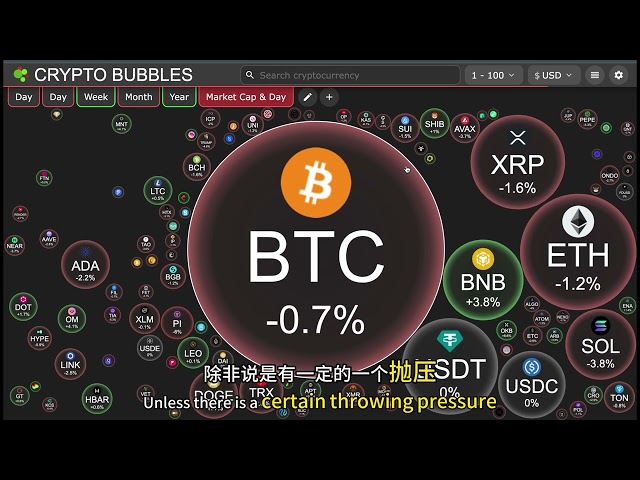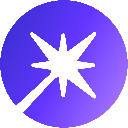-
 Bitcoin
Bitcoin $83,267.6339
-0.22% -
 Ethereum
Ethereum $1,910.4421
0.59% -
 Tether USDt
Tether USDt $0.9999
-0.02% -
 XRP
XRP $2.3289
-0.69% -
 BNB
BNB $637.3734
6.38% -
 Solana
Solana $128.8563
-2.95% -
 USDC
USDC $1.0000
0.01% -
 Dogecoin
Dogecoin $0.1732
1.34% -
 Cardano
Cardano $0.7206
-0.36% -
 TRON
TRON $0.2147
-0.56% -
 Pi
Pi $1.3599
-6.77% -
 UNUS SED LEO
UNUS SED LEO $9.8297
0.05% -
 Chainlink
Chainlink $13.7729
-0.67% -
 Toncoin
Toncoin $3.3994
-0.35% -
 Stellar
Stellar $0.2709
0.69% -
 Hedera
Hedera $0.1899
0.68% -
 Avalanche
Avalanche $18.6247
-0.62% -
 Shiba Inu
Shiba Inu $0.0...01309
1.75% -
 Sui
Sui $2.2834
-0.20% -
 Litecoin
Litecoin $93.4414
3.24% -
 Polkadot
Polkadot $4.3758
2.99% -
 MANTRA
MANTRA $6.8177
3.23% -
 Bitcoin Cash
Bitcoin Cash $335.6751
1.56% -
 Ethena USDe
Ethena USDe $0.9996
-0.02% -
 Dai
Dai $1.0000
-0.02% -
 Bitget Token
Bitget Token $4.4428
0.50% -
 Hyperliquid
Hyperliquid $13.9667
3.87% -
 Monero
Monero $209.4895
-1.24% -
 Uniswap
Uniswap $6.2429
1.46% -
 Aptos
Aptos $5.3667
2.10%
Binance exchange download and install Apple
Sentence: Downloading the Binance app on an Apple device requires a visit to the App Store, subsequent installation, and optional email verification for enhanced security.
Jan 13, 2025 at 07:05 pm

Key Points:
- Steps for downloading and installing Binance on Apple devices
- Verification process and security considerations
- Potential risks and precautions
- Troubleshooting common errors
Binance Exchange Download and Install Apple: A Comprehensive Guide
Step 1: Visit the Apple Store
- Navigate to the official App Store on your Apple device (iPhone or iPad).
- Type "Binance" in the search bar.
Step 2: Download and Install the Binance App
- Locate the official Binance app developed by Binance Holdings Limited.
- Tap on the "Get" button to start the download process.
- Enter your Apple ID password or use Touch ID/Face ID to authenticate the installation.
Step 3: Verify Your Email Address (Optional)
- Open the Binance app and tap on the "Register" button.
- Enter your email address and create a password.
- Check your email inbox for a verification code from Binance.
- Enter the code in the app to complete your email verification.
Step 4: Set Up Two-Factor Authentication (Recommended)
- While email verification enhances security, two-factor authentication (2FA) provides an additional layer of protection.
- Enable 2FA by tapping on the "Enable 2FA" option in the app.
- Choose between SMS or Google Authenticator for receiving verification codes.
- Follow the onscreen instructions to complete the 2FA setup.
Step 5: Deposit Funds
- Once your account is set up, you can deposit funds to start trading cryptocurrencies.
- Tap on the "Wallet" icon at the bottom of the app screen.
- Select the desired cryptocurrency you want to deposit.
- Choose a payment method and follow the instructions to transfer funds.
Potential Risks and Precautions:
- Phishing Attacks: Beware of fraudulent emails or messages that appear to come from Binance, asking for personal information or tokens. Always verify the sender's legitimacy before providing any sensitive details.
- Malware: Avoid downloading Binance app from unofficial sources, as they may contain malicious software. Stick to the official App Store for safe downloads.
- Account Hijacking: Practice good password hygiene and enable two-factor authentication to protect your account from unauthorized access.
- Market Volatility: Cryptocurrency markets are highly volatile, so invest wisely and only with funds you can afford to lose.
Troubleshooting Common Errors:
- App Not Loading: Check your internet connection and ensure that the Binance app is up-to-date.
- Failed Deposit: Verify that the payment details are correct and contact Binance support if the issue persists.
- Cannot Withdraw Funds: Check your withdrawal limits and ensure that your account is verified.
FAQs:
Q: How do I verify my Binance account?
A: Email verification is optional, but you can verify your identity by completing KYC (Know Your Customer) procedures within the app.
Q: What fees does Binance charge for Apple devices?
A: Binance charges a small fee for crypto trades, varying based on volume and market conditions.
Q: Is the Binance app available worldwide?
A: Binance offers its app in most countries, but availability may vary due to local regulations.
Q: Can I use my Apple Pay to purchase cryptocurrencies on Binance?
A: Apple Pay is not currently supported as a payment method on Binance.
Disclaimer:info@kdj.com
The information provided is not trading advice. kdj.com does not assume any responsibility for any investments made based on the information provided in this article. Cryptocurrencies are highly volatile and it is highly recommended that you invest with caution after thorough research!
If you believe that the content used on this website infringes your copyright, please contact us immediately (info@kdj.com) and we will delete it promptly.
- Solana (SOL) Cup-and-Handle Pattern Hints at Breakout Toward $3,800
- 2025-03-17 19:10:57
- IntelMarkets (INTL) Price Could See Growth Following the Potential Approval of an XRP ETF Before May
- 2025-03-17 19:10:57
- Cardano (ADA) whales are making better choices as they shift a portion of their holdings into Mutuum Finance (MUTM)
- 2025-03-17 19:10:57
- The Mustard Seed: A Thesis That Bitcoin Will Reach $10M per Coin by 2035
- 2025-03-17 19:10:57
- The U.S. pro-crypto pivot under President Donald Trump may come at a hefty price, one European Central Bank Governing Council member has warned.
- 2025-03-17 19:10:57
- 21Shares to Liquidate Its Bitcoin and Ethereum Futures-Tracking ETFs
- 2025-03-17 19:10:57
Related knowledge

Top 10 Bitcoin Exchanges in 2025
Mar 17,2025 at 07:01pm
OKX: One of the world's renowned digital asset trading platforms, it offers spot and derivative trading services for digital assets such as Bitcoin, Litecoin, and Ethereum. With over 20 million users, it features fast trading speed, sufficient depth, and a rich product range. It has a high reputation and user base in the Asian market. However, the l...

Best cryptocurrency trading platforms for beginners
Mar 17,2025 at 03:42pm
When entering the cryptocurrency space, it is crucial to choose a suitable trading platform. For beginners, a good platform can enable the trading journey to be safe and smoothly. The following is a description of how to choose and some preferred platforms.Key points for platform selectionSafety firstSecurity is the primary consideration when choosing a...

Top 10 Cryptocurrency Trading Platforms for Beginners
Mar 17,2025 at 03:36pm
When entering the cryptocurrency trading field, it is crucial to choose the right trading platform. For beginners, an ideal platform should be both secure, easy to use, rich trading products and reasonable transaction fees. The following is a detailed introduction to the top ten cryptocurrency trading platforms suitable for beginners.BinanceAs one of th...

Recommended Cryptocurrency Exchanges for Beginners
Mar 17,2025 at 03:32pm
When entering the cryptocurrency space, it is crucial to choose the right exchange. For beginners, a secure, easy to use and feature-rich platform is the ideal starting point for embarking on a journey to invest in cryptocurrency. This article will recommend several cryptocurrency exchanges for beginners.1. Coinbase: A friendly choice for beginnersCoinb...

The most popular digital asset trading platform for beginners
Mar 17,2025 at 03:28pm
In the field of digital asset trading, novices often face many confusions, and how to choose a suitable trading platform is crucial. A good platform can not only provide a convenient trading experience, but also ensure asset security. The following is a introduction to some digital asset trading platforms that are very popular among novices and their fe...

Which Bitcoin exchange is better? The latest Bitcoin exchange ranking recommendation in 2025
Mar 17,2025 at 03:21pm
Recommended latest Bitcoin exchange rankings in 2025In the current financial market, Bitcoin trading is attracting more and more attention. For investors, choosing a quality Bitcoin exchange is crucial. The following are your latest Bitcoin exchange rankings and recommendations in 2025:Binance Strong overall strength : Binance ranked first in the world ...

Top 10 Bitcoin Exchanges in 2025
Mar 17,2025 at 07:01pm
OKX: One of the world's renowned digital asset trading platforms, it offers spot and derivative trading services for digital assets such as Bitcoin, Litecoin, and Ethereum. With over 20 million users, it features fast trading speed, sufficient depth, and a rich product range. It has a high reputation and user base in the Asian market. However, the l...

Best cryptocurrency trading platforms for beginners
Mar 17,2025 at 03:42pm
When entering the cryptocurrency space, it is crucial to choose a suitable trading platform. For beginners, a good platform can enable the trading journey to be safe and smoothly. The following is a description of how to choose and some preferred platforms.Key points for platform selectionSafety firstSecurity is the primary consideration when choosing a...

Top 10 Cryptocurrency Trading Platforms for Beginners
Mar 17,2025 at 03:36pm
When entering the cryptocurrency trading field, it is crucial to choose the right trading platform. For beginners, an ideal platform should be both secure, easy to use, rich trading products and reasonable transaction fees. The following is a detailed introduction to the top ten cryptocurrency trading platforms suitable for beginners.BinanceAs one of th...

Recommended Cryptocurrency Exchanges for Beginners
Mar 17,2025 at 03:32pm
When entering the cryptocurrency space, it is crucial to choose the right exchange. For beginners, a secure, easy to use and feature-rich platform is the ideal starting point for embarking on a journey to invest in cryptocurrency. This article will recommend several cryptocurrency exchanges for beginners.1. Coinbase: A friendly choice for beginnersCoinb...

The most popular digital asset trading platform for beginners
Mar 17,2025 at 03:28pm
In the field of digital asset trading, novices often face many confusions, and how to choose a suitable trading platform is crucial. A good platform can not only provide a convenient trading experience, but also ensure asset security. The following is a introduction to some digital asset trading platforms that are very popular among novices and their fe...

Which Bitcoin exchange is better? The latest Bitcoin exchange ranking recommendation in 2025
Mar 17,2025 at 03:21pm
Recommended latest Bitcoin exchange rankings in 2025In the current financial market, Bitcoin trading is attracting more and more attention. For investors, choosing a quality Bitcoin exchange is crucial. The following are your latest Bitcoin exchange rankings and recommendations in 2025:Binance Strong overall strength : Binance ranked first in the world ...
See all articles