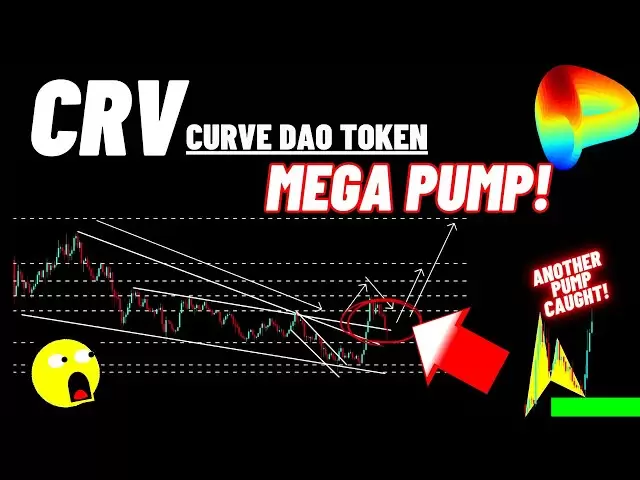-
 Bitcoin
Bitcoin $82,889.2590
-0.46% -
 Ethereum
Ethereum $1,793.2293
-1.49% -
 Tether USDt
Tether USDt $0.9997
-0.02% -
 XRP
XRP $2.0568
0.29% -
 BNB
BNB $592.2304
-1.63% -
 USDC
USDC $1.0000
0.01% -
 Solana
Solana $115.7109
-3.42% -
 Dogecoin
Dogecoin $0.1619
-2.01% -
 Cardano
Cardano $0.6496
-0.45% -
 TRON
TRON $0.2390
0.90% -
 UNUS SED LEO
UNUS SED LEO $9.5630
1.80% -
 Toncoin
Toncoin $3.5272
-7.56% -
 Chainlink
Chainlink $12.7869
-3.09% -
 Stellar
Stellar $0.2602
-1.42% -
 Avalanche
Avalanche $18.0792
-2.71% -
 Shiba Inu
Shiba Inu $0.0...01214
-1.56% -
 Sui
Sui $2.2014
-8.72% -
 Hedera
Hedera $0.1623
-2.00% -
 Polkadot
Polkadot $4.0239
-1.09% -
 Litecoin
Litecoin $83.2407
0.28% -
 MANTRA
MANTRA $6.3682
0.89% -
 Bitcoin Cash
Bitcoin Cash $301.4692
-0.02% -
 Bitget Token
Bitget Token $4.4785
-1.45% -
 Dai
Dai $1.0000
0.01% -
 Ethena USDe
Ethena USDe $0.9994
-0.05% -
 Monero
Monero $214.4062
-0.61% -
 Hyperliquid
Hyperliquid $11.7638
-4.95% -
 Pi
Pi $0.5645
-15.24% -
 Uniswap
Uniswap $5.8559
-2.26% -
 Aptos
Aptos $5.0161
-4.08%
How to adjust the margin model for MEXC's contract trading?
Adjusting MEXC's contract trading margin model between Cross and Isolated Margin impacts how collateral is used and how profits/losses are calculated, affecting your trading strategy.
Apr 03, 2025 at 04:49 pm

Title: How to Adjust the Margin Model for MEXC's Contract Trading?
Adjusting the margin model for MEXC's contract trading is a crucial aspect of managing your trading strategy effectively. The margin model determines how your collateral is utilized and how profits and losses are calculated. In this article, we will guide you through the process of adjusting the margin model on MEXC's platform, ensuring you understand every step and detail required to make these adjustments.
Understanding Margin Models on MEXC
Before diving into the adjustment process, it's essential to understand the two primary margin models available on MEXC: Cross Margin and Isolated Margin. Cross Margin uses all the available balance in your account as collateral for your open positions, spreading the risk across all your trades. On the other hand, Isolated Margin allocates a specific amount of collateral to each position, isolating the risk to that particular trade. Choosing the right margin model depends on your risk management strategy and trading goals.
Accessing the Contract Trading Interface
To begin adjusting your margin model, you first need to access the contract trading interface on MEXC. Here are the steps to do so:
- Log into your MEXC account.
- Navigate to the 'Futures' section from the main menu at the top of the page.
- Select the specific futures contract you want to trade. This will take you to the trading interface for that contract.
Once you are on the trading interface, you will see various options and settings related to your trading activities, including the margin model settings.
Adjusting the Margin Model
Adjusting the margin model on MEXC is a straightforward process. Here's how you can do it:
- Locate the 'Position' tab on the trading interface. This tab shows your current open positions and allows you to manage them.
- Click on the position for which you want to adjust the margin model.
- Find the 'Margin Mode' button. This button will be labeled either 'Cross' or 'Isolated', indicating the current margin model in use.
- Click on the 'Margin Mode' button to switch between Cross Margin and Isolated Margin. A confirmation dialog may appear; confirm your choice to apply the change.
Setting Up Isolated Margin
If you choose to use the Isolated Margin model, you may need to set the initial margin amount for each position. Here's how to do it:
- After switching to Isolated Margin, you will see an option to set the 'Initial Margin'.
- Enter the desired amount of collateral you want to allocate to the position. This amount should be within the limits set by MEXC for the specific contract.
- Confirm the initial margin amount. Once set, this amount will be used as the collateral for the position, and any profits or losses will affect only this allocated amount.
Managing Multiple Positions with Different Margin Models
MEXC allows you to manage multiple positions with different margin models simultaneously. This flexibility can be crucial for diversifying your risk management strategy. Here's how you can manage multiple positions:
- Open the 'Position' tab to view all your current positions.
- Select the position you want to adjust.
- Follow the steps mentioned earlier to switch the margin model for each position individually.
- Monitor your positions closely to ensure that the margin models align with your overall trading strategy.
Adjusting Margin for Existing Positions
If you have existing positions and want to adjust the margin model, you can do so without closing the positions. Here's how:
- Go to the 'Position' tab and select the position you want to adjust.
- Click on the 'Margin Mode' button to switch between Cross and Isolated Margin.
- If switching to Isolated Margin, you may need to set the initial margin amount as described earlier.
- Confirm the changes. The new margin model will apply to the existing position immediately.
Understanding the Impact of Margin Model Changes
Changing the margin model can have significant impacts on your trading. When switching from Cross to Isolated Margin, you are limiting the risk to the allocated collateral, which can protect your overall account balance but may also limit potential gains. Conversely, switching from Isolated to Cross Margin spreads the risk across your entire account, potentially increasing both gains and losses.
Frequently Asked Questions
Q: Can I switch the margin model multiple times during a trading session?
A: Yes, you can switch the margin model multiple times during a trading session. However, be aware that frequent changes can affect your trading strategy and risk management.
Q: What happens if I don't have enough collateral when switching to Isolated Margin?
A: If you do not have enough collateral to meet the initial margin requirement when switching to Isolated Margin, the platform will not allow the switch. You will need to add more collateral to your account or adjust the initial margin amount to a level that your account can support.
Q: Does changing the margin model affect my open orders?
A: Changing the margin model does not directly affect your open orders. However, it can impact how your positions are managed and how profits and losses are calculated, which may indirectly influence your trading decisions.
Q: Can I use both Cross and Isolated Margin models for different positions at the same time?
A: Yes, MEXC allows you to use both Cross and Isolated Margin models for different positions simultaneously. This flexibility enables you to tailor your risk management strategy to each position individually.
Disclaimer:info@kdj.com
The information provided is not trading advice. kdj.com does not assume any responsibility for any investments made based on the information provided in this article. Cryptocurrencies are highly volatile and it is highly recommended that you invest with caution after thorough research!
If you believe that the content used on this website infringes your copyright, please contact us immediately (info@kdj.com) and we will delete it promptly.
- Cango, a publicly traded Chinese conglomerate, has agreed to sell its legacy China operations to an entity associated with peer Bitmain
- 2025-04-04 09:35:11
- Neo Initiates an Investigation into Large-scale NEO Token Movements Preceding a Sharp Decline in Market Value
- 2025-04-04 09:35:11
- Bitcoin (BTC) Price Juggles Around $82,000 as the Global Market Dynamics Are Surrounded with Uncertainty
- 2025-04-04 09:30:12
- Move Over DOGE and PEPE, There's a New Meme Coin in the Market: InfluencerPepe
- 2025-04-04 09:30:12
- Solana (SOL) Drops by Nearly 12.75% in the Last 24 Hours to a Three-Week Low of $100
- 2025-04-04 09:25:12
- Florida Homeowners Will Have to Wait for Property Tax Relief
- 2025-04-04 09:25:12
Related knowledge

What order types are supported by HTX's spot trading?
Apr 04,2025 at 04:42am
HTX, formerly known as Huobi, is a well-established cryptocurrency exchange that offers a variety of order types for spot trading. Understanding these order types is crucial for traders looking to execute their strategies effectively. In this article, we will explore the different order types supported by HTX's spot trading platform, providing detailed ...
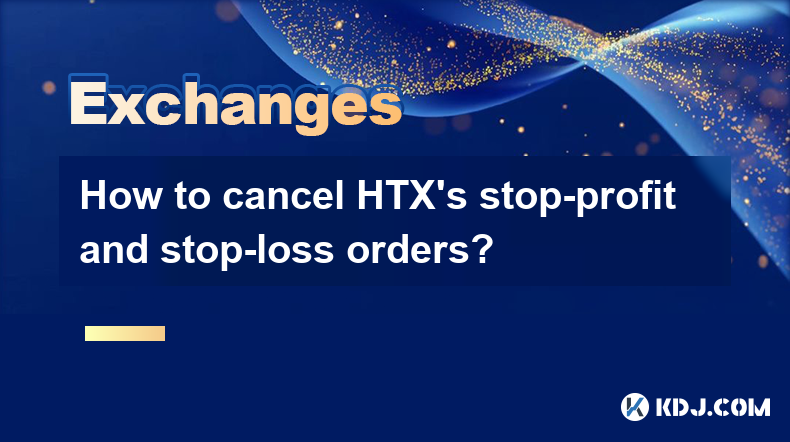
How to cancel HTX's stop-profit and stop-loss orders?
Apr 03,2025 at 07:50pm
Introduction to HTX's Stop-Profit and Stop-Loss OrdersHTX, formerly known as Huobi, is a leading cryptocurrency exchange that offers a variety of trading tools to its users. Among these tools are stop-profit and stop-loss orders, which are essential for managing risk and securing profits in the volatile crypto market. These orders allow traders to set p...

What are HTX's contract liquidation rules?
Apr 04,2025 at 10:08am
Introduction to HTX's Contract LiquidationsHTX, formerly known as Huobi, is a prominent cryptocurrency exchange known for its diverse range of trading products, including futures and options contracts. One of the critical aspects of trading on HTX is understanding the rules surrounding contract liquidations. Liquidation occurs when a trader's position i...
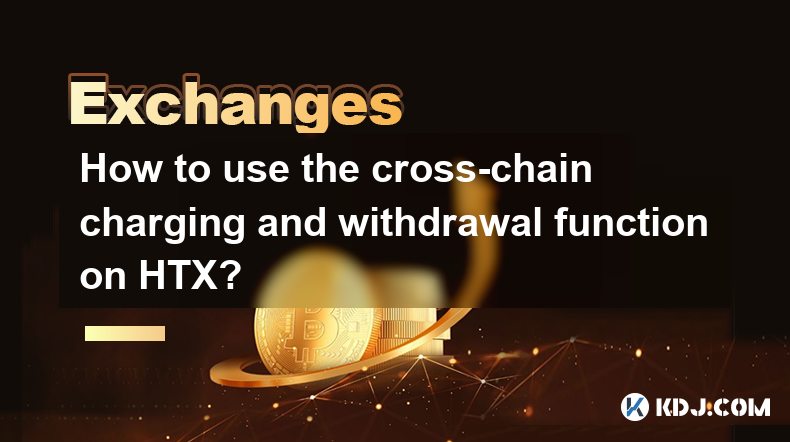
How to use the cross-chain charging and withdrawal function on HTX?
Apr 04,2025 at 02:50am
Introduction to Cross-Chain Charging and Withdrawal on HTXHTX, formerly known as Huobi, is a leading cryptocurrency exchange that offers a variety of services to its users, including the ability to perform cross-chain charging and withdrawal. This feature allows users to transfer assets between different blockchain networks seamlessly. In this article, ...

How to open futures contract trading on HTX?
Apr 04,2025 at 04:29am
Opening futures contract trading on HTX (previously known as Huobi) involves several steps, from account setup to understanding the trading interface. This guide will walk you through the process in detail, ensuring you are well-prepared to start trading futures contracts on this platform. Registering and Verifying Your HTX AccountBefore you can start t...

What fiat currency deposit methods does HTX support?
Apr 03,2025 at 09:43pm
HTX, formerly known as Huobi, is a leading cryptocurrency exchange that supports a variety of fiat currency deposit methods. Understanding these methods can help users choose the most convenient and cost-effective way to fund their accounts. This article will delve into the different fiat currency deposit options available on HTX, providing detailed inf...

What order types are supported by HTX's spot trading?
Apr 04,2025 at 04:42am
HTX, formerly known as Huobi, is a well-established cryptocurrency exchange that offers a variety of order types for spot trading. Understanding these order types is crucial for traders looking to execute their strategies effectively. In this article, we will explore the different order types supported by HTX's spot trading platform, providing detailed ...
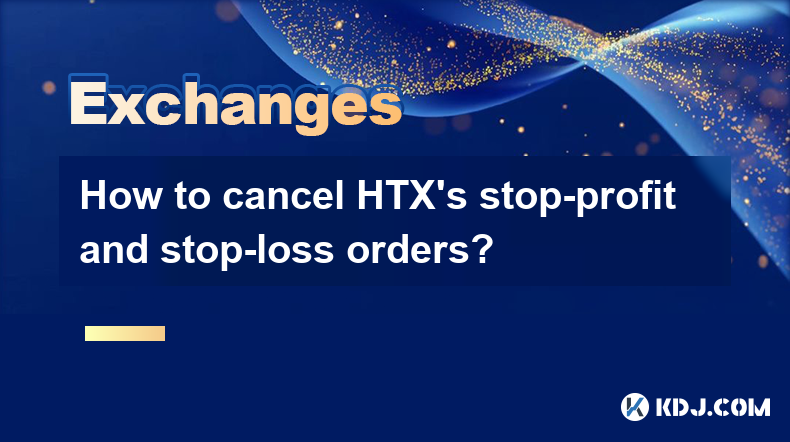
How to cancel HTX's stop-profit and stop-loss orders?
Apr 03,2025 at 07:50pm
Introduction to HTX's Stop-Profit and Stop-Loss OrdersHTX, formerly known as Huobi, is a leading cryptocurrency exchange that offers a variety of trading tools to its users. Among these tools are stop-profit and stop-loss orders, which are essential for managing risk and securing profits in the volatile crypto market. These orders allow traders to set p...

What are HTX's contract liquidation rules?
Apr 04,2025 at 10:08am
Introduction to HTX's Contract LiquidationsHTX, formerly known as Huobi, is a prominent cryptocurrency exchange known for its diverse range of trading products, including futures and options contracts. One of the critical aspects of trading on HTX is understanding the rules surrounding contract liquidations. Liquidation occurs when a trader's position i...
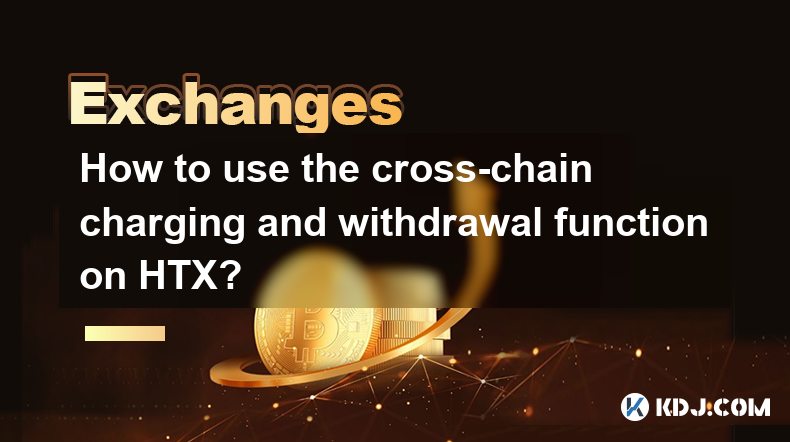
How to use the cross-chain charging and withdrawal function on HTX?
Apr 04,2025 at 02:50am
Introduction to Cross-Chain Charging and Withdrawal on HTXHTX, formerly known as Huobi, is a leading cryptocurrency exchange that offers a variety of services to its users, including the ability to perform cross-chain charging and withdrawal. This feature allows users to transfer assets between different blockchain networks seamlessly. In this article, ...

How to open futures contract trading on HTX?
Apr 04,2025 at 04:29am
Opening futures contract trading on HTX (previously known as Huobi) involves several steps, from account setup to understanding the trading interface. This guide will walk you through the process in detail, ensuring you are well-prepared to start trading futures contracts on this platform. Registering and Verifying Your HTX AccountBefore you can start t...

What fiat currency deposit methods does HTX support?
Apr 03,2025 at 09:43pm
HTX, formerly known as Huobi, is a leading cryptocurrency exchange that supports a variety of fiat currency deposit methods. Understanding these methods can help users choose the most convenient and cost-effective way to fund their accounts. This article will delve into the different fiat currency deposit options available on HTX, providing detailed inf...
See all articles