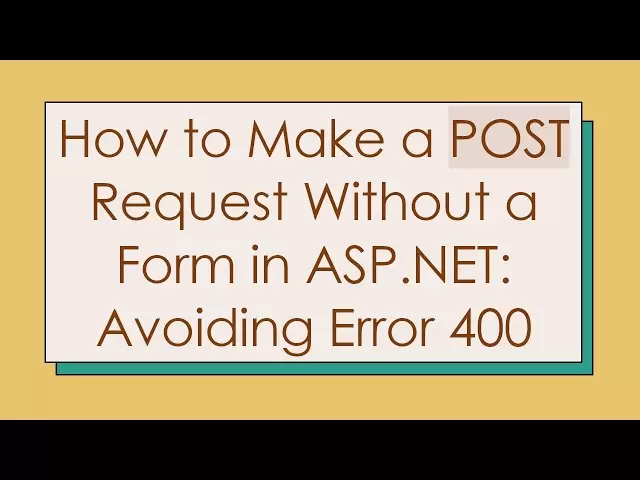-
 Bitcoin
Bitcoin $83,877.1483
-2.32% -
 Ethereum
Ethereum $1,580.2280
-3.79% -
 Tether USDt
Tether USDt $0.9999
0.01% -
 XRP
XRP $2.0721
-3.70% -
 BNB
BNB $580.5381
-1.38% -
 Solana
Solana $125.3784
-4.85% -
 USDC
USDC $1.0000
0.01% -
 TRON
TRON $0.2534
0.77% -
 Dogecoin
Dogecoin $0.1539
-3.73% -
 Cardano
Cardano $0.6098
-5.48% -
 UNUS SED LEO
UNUS SED LEO $9.3966
-0.35% -
 Chainlink
Chainlink $12.2635
-3.41% -
 Avalanche
Avalanche $18.9039
-5.31% -
 Stellar
Stellar $0.2347
-2.67% -
 Toncoin
Toncoin $2.8692
-3.67% -
 Shiba Inu
Shiba Inu $0.0...01165
-2.69% -
 Sui
Sui $2.0967
-4.89% -
 Hedera
Hedera $0.1580
-5.07% -
 Bitcoin Cash
Bitcoin Cash $322.5592
-3.37% -
 Litecoin
Litecoin $76.0764
-2.46% -
 Polkadot
Polkadot $3.5464
-4.03% -
 Dai
Dai $1.0002
0.02% -
 Bitget Token
Bitget Token $4.2676
-1.86% -
 Hyperliquid
Hyperliquid $15.0668
-8.19% -
 Ethena USDe
Ethena USDe $0.9992
0.01% -
 Pi
Pi $0.6164
-16.96% -
 Monero
Monero $219.0365
3.06% -
 Uniswap
Uniswap $5.1848
-3.95% -
 OKB
OKB $52.3728
0.37% -
 Pepe
Pepe $0.0...07093
-4.62%
How to view your historical order on OKX?
To view historical orders on OKX, log in, navigate to "Trade," select your pair, click "Orders," and then "Order History" for detailed analysis and export options.
Apr 15, 2025 at 11:08 pm

To view your historical orders on OKX, you need to follow a series of steps that will guide you through the platform's user interface. This process is essential for tracking your trading activities, analyzing your performance, and managing your investments effectively. Let's dive into the detailed steps and explore the various aspects of accessing your historical orders on OKX.
Accessing the OKX Platform
Before you can view your historical orders, you need to log into your OKX account. Here's how you can do it:
- Open your preferred web browser and navigate to the OKX website.
- Click on the "Log In" button located at the top right corner of the homepage.
- Enter your registered email address and password. If you have enabled two-factor authentication (2FA), you will need to enter the code sent to your mobile device.
- Click "Log In" to access your account.
Once you are logged in, you will be directed to the OKX dashboard, where you can start navigating to view your historical orders.
Navigating to the Trading Section
To access your historical orders, you need to go to the trading section of the platform. Here's how to do it:
- From the OKX dashboard, click on "Trade" located in the top navigation bar.
- Select the specific trading pair you are interested in. For example, if you want to view orders for BTC/USDT, click on that pair.
- Once you are in the trading interface, you will see various tabs and options related to trading.
Locating the Order History
Within the trading interface, you need to find the section that displays your order history. Follow these steps:
- Look for the "Orders" tab on the trading interface. It is usually located near the top of the screen, alongside other tabs like "Market" and "Favorites".
- Click on the "Orders" tab to open the order management section.
- Within the "Orders" tab, you will see several sub-tabs. Look for the one labeled "Order History" or "History".
Viewing Historical Orders
Once you have located the "Order History" section, you can view your historical orders. Here's how to do it:
- Click on the "Order History" tab to see a list of all your past orders.
- You can filter the orders by various criteria such as date range, order type (e.g., limit, market), and status (e.g., filled, canceled).
- To view detailed information about a specific order, click on the order ID or the order itself. This will open a detailed view showing the order's creation time, execution time, price, quantity, and other relevant details.
Analyzing Your Historical Orders
Viewing your historical orders is just the first step. Analyzing them can provide valuable insights into your trading performance. Here's how you can do it:
- Look at the overall performance of your orders. Calculate the average profit or loss per trade to understand your trading efficiency.
- Identify patterns in your trading behavior. For example, do you tend to make more profitable trades during certain times of the day or week?
- Review the types of orders you place. Are you using more limit orders or market orders? Understanding this can help you refine your trading strategy.
Exporting Historical Order Data
For more in-depth analysis, you might want to export your historical order data. OKX allows you to do this easily. Here's how:
- In the "Order History" section, look for an "Export" button or a similar option.
- Click on the "Export" button to download your order history in a CSV or Excel format.
- Choose the date range for which you want to export the data. You can select a specific period or export all available data.
- Once the export is complete, you can open the file in a spreadsheet program like Microsoft Excel or Google Sheets to perform further analysis.
Using the OKX Mobile App
If you prefer using the OKX mobile app, you can also view your historical orders on your smartphone. Here's how:
- Open the OKX app on your mobile device.
- Log in to your account using your email and password, and enter the 2FA code if required.
- Tap on the "Trade" icon at the bottom of the screen.
- Select the trading pair you want to view orders for.
- Tap on the "Orders" tab at the top of the trading interface.
- Navigate to the "Order History" section to see your past orders.
- Tap on an order to view detailed information about it.
Frequently Asked Questions
Q: Can I view historical orders for all trading pairs on OKX?
A: Yes, you can view historical orders for any trading pair available on OKX. Simply navigate to the specific trading pair you are interested in and follow the steps outlined above to access your order history.
Q: How far back can I view my historical orders on OKX?
A: OKX typically stores order history for a significant period, often up to several years. However, the exact duration may vary based on the platform's policies and your account activity.
Q: Is it possible to view historical orders from a closed account on OKX?
A: Generally, once an account is closed, you may not be able to access historical orders. It's important to export your order history before closing your account if you need to keep a record of your trades.
Q: Can I share my historical order data with others on OKX?
A: OKX does not provide a direct feature to share your historical order data with others. However, you can export the data and share it manually if needed. Always ensure you are complying with privacy and security guidelines when sharing such data.
Disclaimer:info@kdj.com
The information provided is not trading advice. kdj.com does not assume any responsibility for any investments made based on the information provided in this article. Cryptocurrencies are highly volatile and it is highly recommended that you invest with caution after thorough research!
If you believe that the content used on this website infringes your copyright, please contact us immediately (info@kdj.com) and we will delete it promptly.
- MEDIA took a nosedive today, dropping over 60% after Coinbase officially delisted the token
- 2025-04-16 16:25:14
- Movement Labs Investigates Market Maker Issues Following Binance Delisting of MOVE Token Partner
- 2025-04-16 16:25:14
- List Of 5 No KYC Online Casinos Of 2025 - Latest Bonuses!
- 2025-04-16 16:20:15
- Trump Family Has Poured Over $1 Billion into Cryptocurrency Projects
- 2025-04-16 16:20:15
- Could Bitcoin Be Your Safe Harbor Amid Global Market Uncertainty?
- 2025-04-16 16:20:13
- Wolf Game 2.0 on Solana Promises New Mechanics, But Backlash From Community Results in Cancelled Relaunch
- 2025-04-16 16:20:13
Related knowledge

Does Bithumb have 24-hour customer service support?
Apr 16,2025 at 05:14pm
Does Bithumb Have 24-Hour Customer Service Support?When engaging with cryptocurrency exchanges, one critical aspect users often consider is the availability and responsiveness of customer service. Bithumb, one of the leading cryptocurrency exchanges in South Korea, has a significant user base that relies on its services. A common question among potentia...

How to transfer BTC from Kraken to PayPal
Apr 16,2025 at 02:28pm
Transferring Bitcoin (BTC) from Kraken to PayPal involves a series of steps that require careful attention to detail. While Kraken does not directly support transfers to PayPal, you can achieve this by using a third-party service that converts your cryptocurrency into fiat currency, which can then be sent to your PayPal account. In this article, we will...

How to transfer funds from Binance to PayPal account
Apr 16,2025 at 02:50pm
Transferring funds from Binance to a PayPal account involves several steps and considerations due to the nature of cryptocurrency transactions and the policies of both platforms. This process is not direct, as Binance does not offer a straightforward option to send funds directly to PayPal. Instead, you will need to convert your cryptocurrency to a fiat...

How to Safely Trade Ethereum on Binance? Detailed Step-by-Step Analysis
Apr 16,2025 at 04:57pm
Trading Ethereum on Binance can be a lucrative venture, but it requires careful planning and execution to ensure safety and profitability. This article provides a detailed step-by-step analysis on how to safely trade Ethereum on Binance, covering everything from setting up your account to executing trades and managing your assets securely. Setting Up Yo...

How to use cross-chain deposits and withdrawals on Gate.io?
Apr 16,2025 at 03:08pm
Using cross-chain deposits and withdrawals on Gate.io can significantly enhance your cryptocurrency management by allowing you to transfer assets across different blockchain networks efficiently. This guide will walk you through the process step-by-step, ensuring you understand every aspect of the operation. Understanding Cross-Chain TransactionsCross-c...

How to set price alerts on Gate.io?
Apr 16,2025 at 02:14pm
Setting price alerts on Gate.io can be a vital tool for traders looking to stay informed about market movements without constantly monitoring their screens. Whether you're interested in a specific cryptocurrency or multiple assets, setting up price alerts can help you make timely decisions. This guide will walk you through the detailed steps required to...

Does Bithumb have 24-hour customer service support?
Apr 16,2025 at 05:14pm
Does Bithumb Have 24-Hour Customer Service Support?When engaging with cryptocurrency exchanges, one critical aspect users often consider is the availability and responsiveness of customer service. Bithumb, one of the leading cryptocurrency exchanges in South Korea, has a significant user base that relies on its services. A common question among potentia...

How to transfer BTC from Kraken to PayPal
Apr 16,2025 at 02:28pm
Transferring Bitcoin (BTC) from Kraken to PayPal involves a series of steps that require careful attention to detail. While Kraken does not directly support transfers to PayPal, you can achieve this by using a third-party service that converts your cryptocurrency into fiat currency, which can then be sent to your PayPal account. In this article, we will...

How to transfer funds from Binance to PayPal account
Apr 16,2025 at 02:50pm
Transferring funds from Binance to a PayPal account involves several steps and considerations due to the nature of cryptocurrency transactions and the policies of both platforms. This process is not direct, as Binance does not offer a straightforward option to send funds directly to PayPal. Instead, you will need to convert your cryptocurrency to a fiat...

How to Safely Trade Ethereum on Binance? Detailed Step-by-Step Analysis
Apr 16,2025 at 04:57pm
Trading Ethereum on Binance can be a lucrative venture, but it requires careful planning and execution to ensure safety and profitability. This article provides a detailed step-by-step analysis on how to safely trade Ethereum on Binance, covering everything from setting up your account to executing trades and managing your assets securely. Setting Up Yo...

How to use cross-chain deposits and withdrawals on Gate.io?
Apr 16,2025 at 03:08pm
Using cross-chain deposits and withdrawals on Gate.io can significantly enhance your cryptocurrency management by allowing you to transfer assets across different blockchain networks efficiently. This guide will walk you through the process step-by-step, ensuring you understand every aspect of the operation. Understanding Cross-Chain TransactionsCross-c...

How to set price alerts on Gate.io?
Apr 16,2025 at 02:14pm
Setting price alerts on Gate.io can be a vital tool for traders looking to stay informed about market movements without constantly monitoring their screens. Whether you're interested in a specific cryptocurrency or multiple assets, setting up price alerts can help you make timely decisions. This guide will walk you through the detailed steps required to...
See all articles