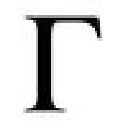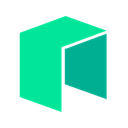-
 Bitcoin
Bitcoin $77,067.4469
-2.60% -
 Ethereum
Ethereum $1,471.6283
-5.78% -
 Tether USDt
Tether USDt $0.9995
-0.01% -
 XRP
XRP $1.8261
-1.98% -
 BNB
BNB $555.0019
-0.28% -
 USDC
USDC $1.0000
0.00% -
 Solana
Solana $106.9549
-0.64% -
 TRON
TRON $0.2294
-2.01% -
 Dogecoin
Dogecoin $0.1457
-3.42% -
 Cardano
Cardano $0.5733
-1.06% -
 UNUS SED LEO
UNUS SED LEO $9.1419
1.88% -
 Toncoin
Toncoin $3.0384
-1.85% -
 Chainlink
Chainlink $11.3605
-1.48% -
 Avalanche
Avalanche $16.6317
-1.80% -
 Stellar
Stellar $0.2215
-2.64% -
 Hedera
Hedera $0.1535
-2.37% -
 Shiba Inu
Shiba Inu $0.0...01094
-3.05% -
 Sui
Sui $1.9736
-2.22% -
 MANTRA
MANTRA $6.2616
-0.27% -
 Polkadot
Polkadot $3.4710
-3.07% -
 Bitcoin Cash
Bitcoin Cash $272.9946
-2.04% -
 Dai
Dai $1.0002
0.00% -
 Litecoin
Litecoin $70.4882
-1.37% -
 Ethena USDe
Ethena USDe $0.9989
-0.01% -
 Bitget Token
Bitget Token $4.0886
-0.70% -
 Hyperliquid
Hyperliquid $12.6470
6.87% -
 Pi
Pi $0.5646
-2.89% -
 Monero
Monero $194.6767
-4.95% -
 OKB
OKB $51.4970
-0.78% -
 Uniswap
Uniswap $4.8610
-5.06%
Can the 12-word mnemonic phrase of Exodus wallet be imported into other wallets?
The Exodus wallet's 12-word mnemonic phrase, based on BIP39, can be imported into compatible wallets like Ledger Live and MetaMask, but security risks and compatibility issues should be considered.
Apr 07, 2025 at 11:14 am
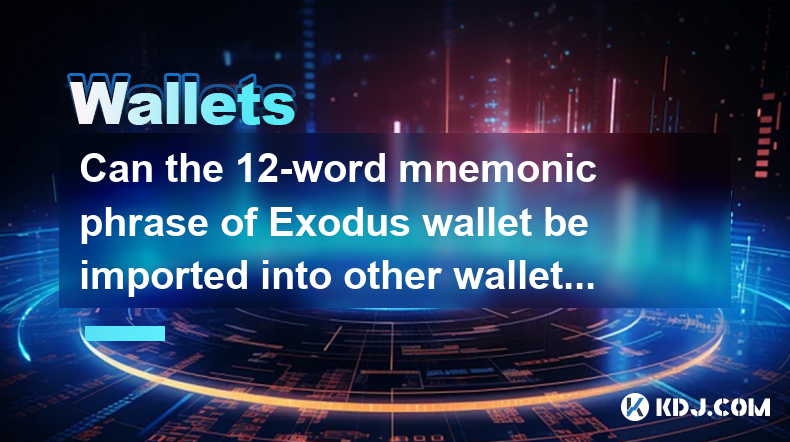
The 12-word mnemonic phrase generated by the Exodus wallet is a crucial component for managing your cryptocurrency assets. This phrase serves as a backup and recovery tool, allowing you to regain access to your funds if you lose your device or need to transfer your wallet to another device. A common question among cryptocurrency users is whether the 12-word mnemonic phrase from Exodus can be imported into other wallets. In this article, we will explore the compatibility of the Exodus mnemonic phrase with other wallets, the process of importing it, and the potential risks and considerations involved.
Understanding the Exodus Mnemonic Phrase
The Exodus wallet uses a 12-word mnemonic phrase, which is generated using the BIP39 standard. This standard is widely adopted across various cryptocurrency wallets, making it theoretically possible to import the phrase into other compatible wallets. The mnemonic phrase is a human-readable representation of your private keys, which are used to access and manage your cryptocurrency assets. It is essential to keep this phrase secure and private, as anyone with access to it can control your funds.
Compatibility with Other Wallets
Many popular cryptocurrency wallets support the BIP39 standard, which means they can potentially import the 12-word mnemonic phrase from Exodus. Some of these wallets include:
- Ledger Live
- Trezor Suite
- MetaMask
- Trust Wallet
- Electrum
However, compatibility can vary depending on the specific implementation of the BIP39 standard in each wallet. It is crucial to check the documentation of the target wallet to ensure it supports importing mnemonic phrases from Exodus.
Steps to Import the Exodus Mnemonic Phrase into Another Wallet
Importing the Exodus mnemonic phrase into another wallet typically involves the following steps:
- Open the target wallet application.
- Navigate to the option to import or restore a wallet.
- Select the option to import using a mnemonic phrase.
- Enter the 12-word mnemonic phrase from Exodus.
- Follow any additional prompts, such as setting a new password or confirming the phrase.
It is important to follow the specific instructions provided by the target wallet, as the process may vary slightly between different applications.
Potential Risks and Considerations
While importing the Exodus mnemonic phrase into another wallet can be convenient, there are several risks and considerations to keep in mind:
- Security Risks: Entering your mnemonic phrase into another wallet increases the risk of exposure. Ensure that the target wallet is reputable and secure.
- Compatibility Issues: Not all wallets may support the exact derivation path used by Exodus, which could lead to issues accessing your funds.
- Loss of Features: Some features available in Exodus may not be available in the new wallet, such as support for certain cryptocurrencies or specific functionalities.
It is advisable to test the import process with a small amount of funds first to ensure everything works as expected before transferring your entire balance.
Case Studies: Importing Exodus Mnemonic Phrase into Popular Wallets
Let's look at some specific examples of importing the Exodus mnemonic phrase into popular wallets:
- Ledger Live: Ledger Live supports BIP39 mnemonic phrases and can import the Exodus phrase. Users need to connect their Ledger device, open Ledger Live, and follow the import process.
- Trezor Suite: Similar to Ledger Live, Trezor Suite supports BIP39 and can import the Exodus phrase. Users should connect their Trezor device and follow the import instructions.
- MetaMask: MetaMask also supports BIP39 and can import the Exodus phrase. Users need to open MetaMask, go to the import option, and enter the mnemonic phrase.
- Trust Wallet: Trust Wallet supports BIP39 and can import the Exodus phrase. Users should open the app, navigate to the import option, and enter the phrase.
- Electrum: Electrum supports BIP39, but users need to ensure they select the correct derivation path to match the one used by Exodus.
Each of these wallets has its own set of instructions and potential nuances, so it is essential to refer to their specific documentation.
Best Practices for Handling Mnemonic Phrases
Handling mnemonic phrases requires careful attention to security and best practices. Here are some tips to ensure the safety of your funds:
- Store Securely: Keep your mnemonic phrase in a secure location, such as a safe or a secure note-taking app with encryption.
- Avoid Digital Storage: Avoid storing your mnemonic phrase on digital devices that are connected to the internet, as they can be vulnerable to hacking.
- Limit Exposure: Minimize the number of times you enter your mnemonic phrase into different wallets to reduce the risk of exposure.
- Verify Compatibility: Always verify the compatibility of the target wallet with the Exodus mnemonic phrase before attempting to import it.
- Test with Small Amounts: Before transferring your entire balance, test the import process with a small amount of funds to ensure everything works correctly.
By following these best practices, you can enhance the security of your cryptocurrency assets and minimize potential risks.
Common Questions and Answers
Q: Can I import the Exodus mnemonic phrase into any wallet that supports BIP39?
A: While many wallets that support BIP39 can import the Exodus mnemonic phrase, compatibility can vary. It is essential to check the specific documentation of the target wallet to ensure it supports the exact implementation used by Exodus.
Q: What should I do if I encounter issues importing my Exodus mnemonic phrase into another wallet?
A: If you encounter issues, first ensure you have entered the mnemonic phrase correctly. Check the wallet's documentation for any specific requirements or known issues. If problems persist, consider reaching out to the wallet's support team for assistance.
Q: Is it safe to import my Exodus mnemonic phrase into another wallet?
A: Importing your mnemonic phrase into another wallet increases the risk of exposure. Ensure the target wallet is reputable and secure. It is advisable to test the import process with a small amount of funds first to ensure everything works as expected.
Q: Can I use the same mnemonic phrase for multiple wallets?
A: Yes, you can use the same mnemonic phrase for multiple wallets that support BIP39. However, be cautious about the security implications of entering your phrase into multiple places.
Q: What happens if I lose my Exodus mnemonic phrase?
A: If you lose your Exodus mnemonic phrase, you will lose access to your funds. It is crucial to store your mnemonic phrase securely and consider using multiple backup methods to prevent loss.
Disclaimer:info@kdj.com
The information provided is not trading advice. kdj.com does not assume any responsibility for any investments made based on the information provided in this article. Cryptocurrencies are highly volatile and it is highly recommended that you invest with caution after thorough research!
If you believe that the content used on this website infringes your copyright, please contact us immediately (info@kdj.com) and we will delete it promptly.
- Chainlink ($LINK) Surges 8% as Its Cross-Chain Interoperability Protocol (CCIP) Integrates with Hedera
- 2025-04-09 17:00:13
- If You're in Germany and Want to Play at Online Casinos
- 2025-04-09 17:00:13
- A labour migration programme initiated by Mount Kenya University and Germany's Hochschule Koblenz University of Applied Sciences has been lauded as a model project
- 2025-04-09 16:55:14
- Living under international sanctions often forces individuals to adopt unconventional economic survival strategies
- 2025-04-09 16:55:14
- IntelMarkets (INTL) Rewrites the Rules as Dogecoin News Hints at Breakouts and Cardano Price Shows Revival Signs
- 2025-04-09 16:50:12
- When my credit union and banking peers nervously ask whether Bitcoin is a Ponzi scheme
- 2025-04-09 16:50:12
Related knowledge

Does the Ledger wallet support offline signing?
Apr 09,2025 at 04:49am
Introduction to Ledger Wallet and Offline SigningThe Ledger wallet is a popular hardware wallet used by cryptocurrency enthusiasts to securely store their digital assets. One of the key features that users often inquire about is offline signing. Offline signing, also known as cold signing, is a security measure that allows users to sign transactions wit...
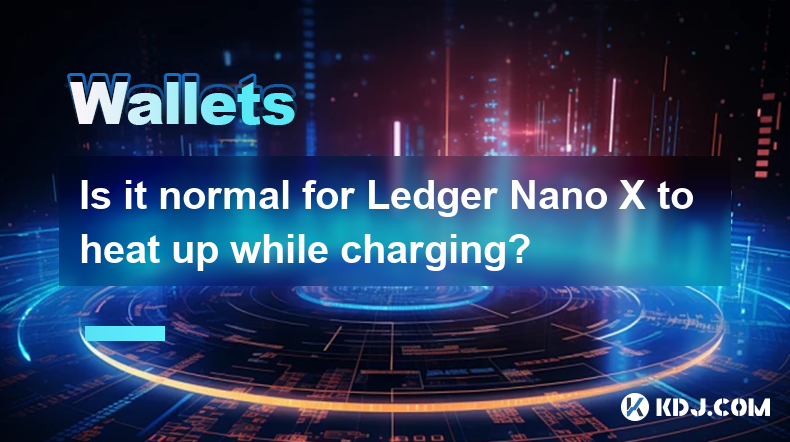
Is it normal for Ledger Nano X to heat up while charging?
Apr 09,2025 at 04:01pm
Is it normal for Ledger Nano X to heat up while charging? When using a hardware wallet like the Ledger Nano X, it's common for users to have concerns about the device's behavior, especially when it comes to heat generation during charging. This article will delve into the reasons behind the Ledger Nano X heating up while charging, whether it's normal, a...

How do I send Ethereum to my Ledger wallet?
Apr 09,2025 at 03:21am
Sending Ethereum to your Ledger wallet involves a few straightforward steps, but it's crucial to follow them carefully to ensure the security of your funds. In this guide, we'll walk you through the process of transferring Ethereum to your Ledger wallet, ensuring that you understand each step and the necessary precautions. Preparing Your Ledger WalletBe...
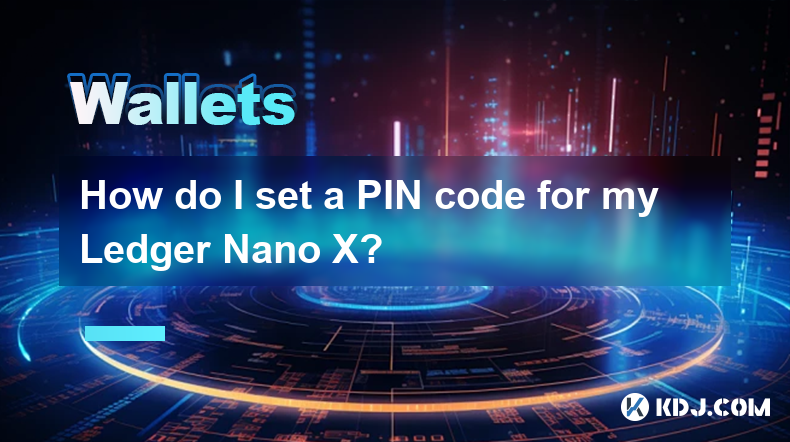
How do I set a PIN code for my Ledger Nano X?
Apr 08,2025 at 11:14pm
Setting a PIN code for your Ledger Nano X is a crucial step in securing your cryptocurrency assets. The PIN code acts as a primary layer of security, ensuring that only you can access your device. In this article, we will guide you through the process of setting up a PIN code on your Ledger Nano X, ensuring that you follow each step meticulously to main...

Where are my Ledger wallet private keys stored?
Apr 08,2025 at 10:35pm
When using a Ledger hardware wallet, one of the most critical aspects to understand is the storage and management of your private keys. This article will delve into the specifics of where your Ledger wallet private keys are stored, ensuring you have a comprehensive understanding of their security and accessibility. Understanding Private Keys in Ledger W...
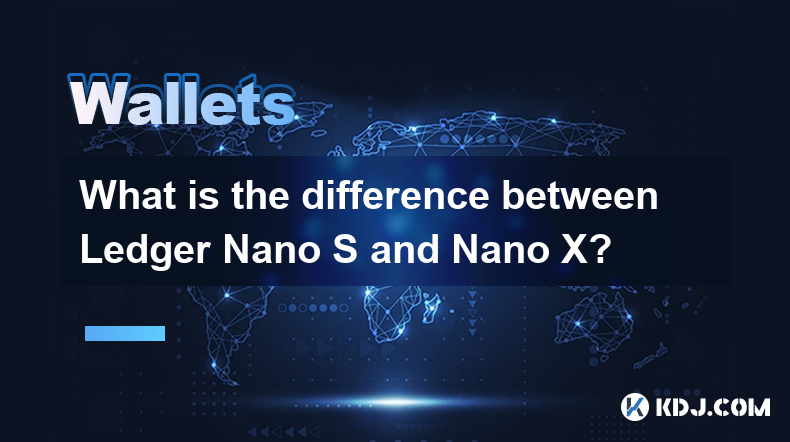
What is the difference between Ledger Nano S and Nano X?
Apr 09,2025 at 12:49am
When it comes to securing your cryptocurrencies, hardware wallets are often recommended as the safest option. Among the most popular hardware wallets are the Ledger Nano S and Ledger Nano X. Both devices are produced by Ledger, a well-known company in the cryptocurrency security industry. This article will delve into the differences between these two de...

Does the Ledger wallet support offline signing?
Apr 09,2025 at 04:49am
Introduction to Ledger Wallet and Offline SigningThe Ledger wallet is a popular hardware wallet used by cryptocurrency enthusiasts to securely store their digital assets. One of the key features that users often inquire about is offline signing. Offline signing, also known as cold signing, is a security measure that allows users to sign transactions wit...
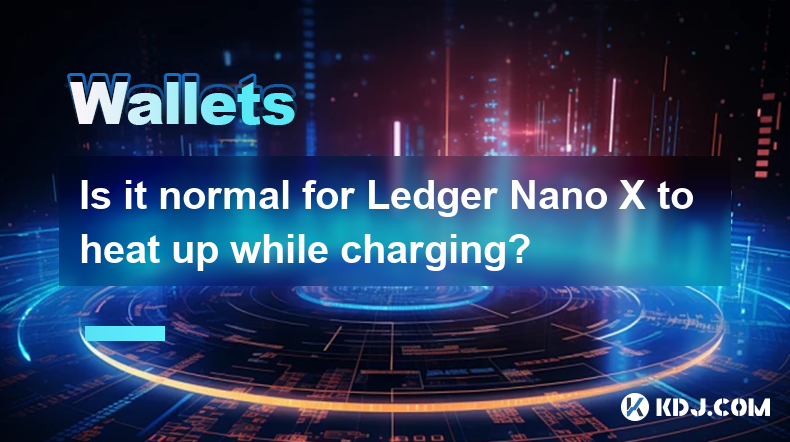
Is it normal for Ledger Nano X to heat up while charging?
Apr 09,2025 at 04:01pm
Is it normal for Ledger Nano X to heat up while charging? When using a hardware wallet like the Ledger Nano X, it's common for users to have concerns about the device's behavior, especially when it comes to heat generation during charging. This article will delve into the reasons behind the Ledger Nano X heating up while charging, whether it's normal, a...

How do I send Ethereum to my Ledger wallet?
Apr 09,2025 at 03:21am
Sending Ethereum to your Ledger wallet involves a few straightforward steps, but it's crucial to follow them carefully to ensure the security of your funds. In this guide, we'll walk you through the process of transferring Ethereum to your Ledger wallet, ensuring that you understand each step and the necessary precautions. Preparing Your Ledger WalletBe...
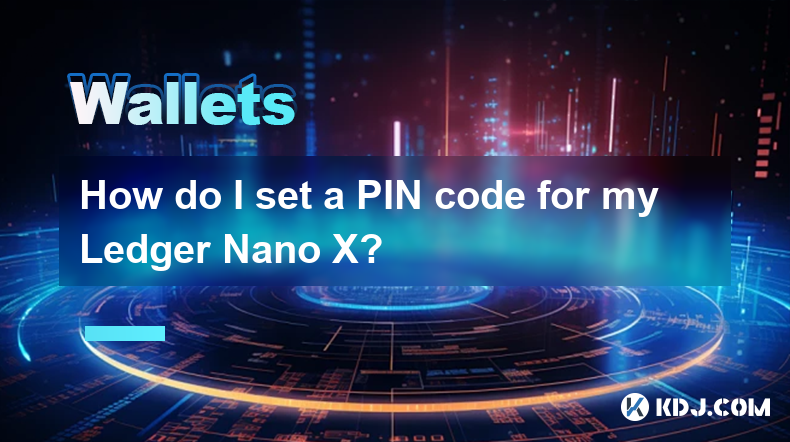
How do I set a PIN code for my Ledger Nano X?
Apr 08,2025 at 11:14pm
Setting a PIN code for your Ledger Nano X is a crucial step in securing your cryptocurrency assets. The PIN code acts as a primary layer of security, ensuring that only you can access your device. In this article, we will guide you through the process of setting up a PIN code on your Ledger Nano X, ensuring that you follow each step meticulously to main...

Where are my Ledger wallet private keys stored?
Apr 08,2025 at 10:35pm
When using a Ledger hardware wallet, one of the most critical aspects to understand is the storage and management of your private keys. This article will delve into the specifics of where your Ledger wallet private keys are stored, ensuring you have a comprehensive understanding of their security and accessibility. Understanding Private Keys in Ledger W...
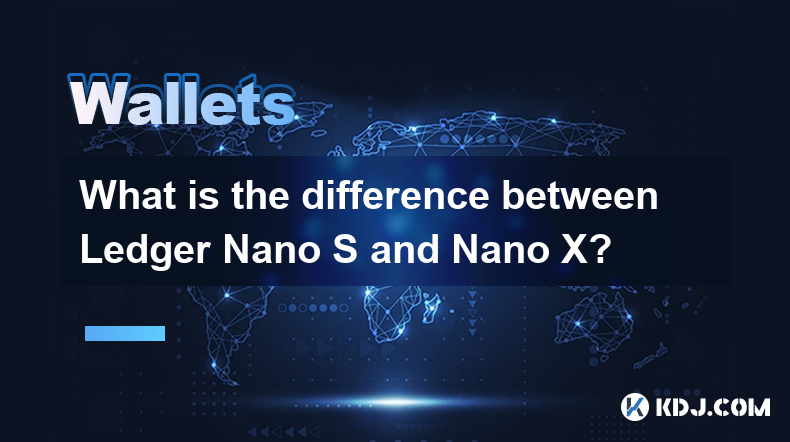
What is the difference between Ledger Nano S and Nano X?
Apr 09,2025 at 12:49am
When it comes to securing your cryptocurrencies, hardware wallets are often recommended as the safest option. Among the most popular hardware wallets are the Ledger Nano S and Ledger Nano X. Both devices are produced by Ledger, a well-known company in the cryptocurrency security industry. This article will delve into the differences between these two de...
See all articles