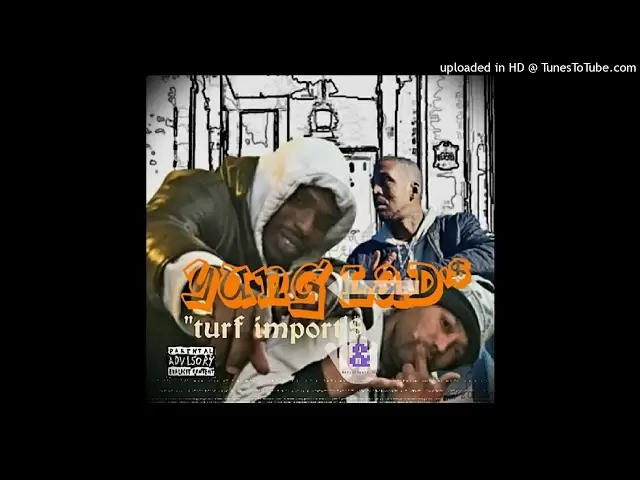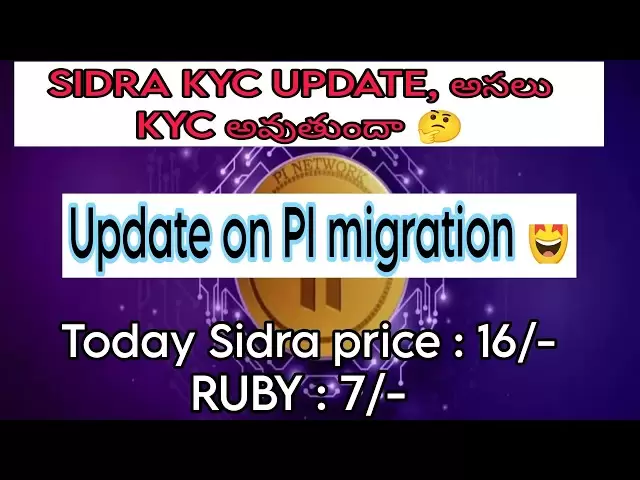-
 Bitcoin
Bitcoin $89,648.9936
3.10% -
 Ethereum
Ethereum $1,634.9935
0.83% -
 Tether USDt
Tether USDt $1.0001
0.00% -
 XRP
XRP $2.1121
0.22% -
 BNB
BNB $607.5525
1.13% -
 Solana
Solana $142.6148
3.47% -
 USDC
USDC $1.0001
0.01% -
 Dogecoin
Dogecoin $0.1661
3.19% -
 TRON
TRON $0.2448
1.39% -
 Cardano
Cardano $0.6440
0.74% -
 Chainlink
Chainlink $13.6009
1.53% -
 Avalanche
Avalanche $20.6094
0.82% -
 UNUS SED LEO
UNUS SED LEO $8.8353
-2.27% -
 Stellar
Stellar $0.2517
-1.99% -
 Sui
Sui $2.3807
6.54% -
 Shiba Inu
Shiba Inu $0.0...01288
2.64% -
 Hedera
Hedera $0.1748
3.14% -
 Toncoin
Toncoin $2.9376
-2.23% -
 Bitcoin Cash
Bitcoin Cash $347.8515
3.11% -
 Hyperliquid
Hyperliquid $18.5705
4.28% -
 Litecoin
Litecoin $80.3426
0.58% -
 Polkadot
Polkadot $3.8094
-2.11% -
 Dai
Dai $1.0000
0.00% -
 Bitget Token
Bitget Token $4.4853
1.04% -
 Ethena USDe
Ethena USDe $0.9992
0.00% -
 Pi
Pi $0.6384
0.98% -
 Monero
Monero $217.3786
0.45% -
 Pepe
Pepe $0.0...08251
4.70% -
 Uniswap
Uniswap $5.4544
0.75% -
 Aptos
Aptos $5.0198
-2.62%
How to buy contract on Binance
To buy a contract on Binance, traders should first create an account, fund it, find the contract trading market, choose a contract, place an order, and monitor it.
Nov 08, 2024 at 06:23 am

How to Buy Contract on Binance
Binance is one of the world's leading cryptocurrency exchanges, offering a wide range of trading options, including contract trading. Contract trading allows you to speculate on the future price of an asset without having to own the underlying asset itself. This can be a great way to make a profit from rising or falling prices, but it is also important to remember that contract trading can be risky.
If you're new to contract trading, it is important to do your research and understand the risks involved before you start trading. Once you're ready to get started, you can follow these steps to buy contract on Binance:
- Create a Binance Account
The first step is to create a Binance account. You can do this by visiting the Binance website and clicking on the "Create Account" button. You will need to provide your email address, create a password, and agree to the Binance Terms of Service.
- Fund Your Account
Once you have created a Binance account, you will need to fund your account with either cryptocurrency or fiat currency. You can do this by clicking on the "Deposit" button in the top right corner of the Binance website. You can then choose to deposit cryptocurrency or fiat currency, and follow the instructions on the screen.
- Find the Contract Trading Market
Once you have funded your account, you can find the contract trading market by clicking on the "Derivatives" tab in the top navigation bar of the Binance website. Then, click on the "Contracts" tab. You will then see a list of all of the contract trading markets that are available on Binance.
- Choose a Contract
The next step is to choose a contract to trade. You can do this by clicking on the "Choose a Contract" button in the top left corner of the contract trading market page. You will then see a list of all of the available contracts. You can filter the list by asset, expiration date, and other criteria.
- Place an Order
Once you have chosen a contract, you can place an order to buy or sell the contract. To do this, click on the "Buy/Sell" button in the bottom left corner of the contract trading market page. You will then need to specify the quantity of the contract that you want to buy or sell, and the price at which you want to buy or sell the contract.
- Monitor Your Order
Once you have placed an order, you can monitor the order in the "My Orders" tab of the contract trading market page. You can see the status of your order, the price at which the order was placed, and the quantity of the contract that you ordered.
Tips for Buying Contract on Binance
- Do your research. Before you start contract trading, it is important to do your research and understand the risks involved. You should also learn about the different types of contract trading orders and how to use them effectively.
- Start small. When you first start contract trading, it is important to start small. This will help you to limit your losses if the market moves against you. You can gradually increase the size of your trades as you gain more experience.
- Use stop-loss orders. A stop-loss order is an order that automatically closes your trade if the price of the asset falls below a certain level. This can help you to limit your losses if the market moves against you.
- Be patient. Contract trading can be a volatile market, and it is important to be patient when trading. Don't get discouraged if you lose a few trades. Just keep learning and adapting your trading strategy, and you will eventually find success.
Conclusion
Contract trading can be a great way to make a profit from rising or falling prices, but it is important to remember that it is also a risky market. By following the steps outlined in this guide, you can help to mitigate the risks and increase your chances of success.
Disclaimer:info@kdj.com
The information provided is not trading advice. kdj.com does not assume any responsibility for any investments made based on the information provided in this article. Cryptocurrencies are highly volatile and it is highly recommended that you invest with caution after thorough research!
If you believe that the content used on this website infringes your copyright, please contact us immediately (info@kdj.com) and we will delete it promptly.
- From a Coin That Wasn't Supposed to Exist to Another That Got Melted Down
- 2025-04-22 21:00:12
- 3 Cryptos to Buy Now Before Parabolic Gains Hit
- 2025-04-22 21:00:12
- Coinbase Derivatives launches XRP-Future contracts, approved by the American Commodity Futures Trading Commission (CFTC)
- 2025-04-22 20:55:13
- Amp (AMP) price prediction: Can this token continue its bullish run?
- 2025-04-22 20:55:13
- Trump Establishes a Limited Bitcoin Strategic Reserve via Executive Order
- 2025-04-22 20:50:12
- Meme Coin Did Not Ruin This Cycle, But Instead Accelerated the Maturity of the Industry as a Market Catalyst
- 2025-04-22 20:50:12
Related knowledge

How does Tail Protection reduce the loss of liquidation?
Apr 11,2025 at 01:50am
Introduction to Tail Protection in CryptocurrencyTail Protection is a mechanism designed to mitigate the risks associated with liquidation in cryptocurrency trading. Liquidation occurs when a trader's position is forcibly closed by the exchange due to insufficient margin to cover potential losses. This often happens in leveraged trading, where traders b...
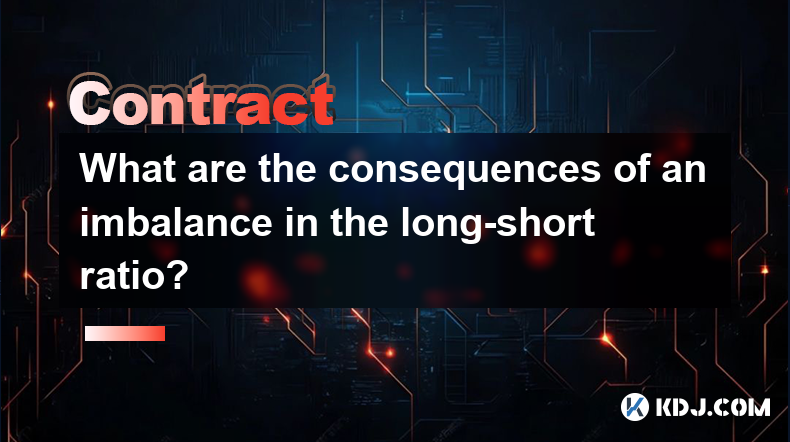
What are the consequences of an imbalance in the long-short ratio?
Apr 13,2025 at 02:50pm
The long-short ratio is a critical metric in the cryptocurrency trading world, reflecting the balance between bullish and bearish sentiments among traders. An imbalance in this ratio can have significant consequences on the market dynamics, affecting everything from price volatility to trading strategies. Understanding these consequences is essential fo...

How to judge the market trend by the position volume?
Apr 11,2025 at 02:29pm
Understanding how to judge the market trend by position volume is crucial for any cryptocurrency trader. Position volume, which refers to the total number of open positions in a particular cryptocurrency, can provide valuable insights into market sentiment and potential price movements. By analyzing this data, traders can make more informed decisions ab...

Why does a perpetual contract have no expiration date?
Apr 09,2025 at 08:43pm
Perpetual contracts, also known as perpetual futures or perpetual swaps, are a type of derivative product that has gained significant popularity in the cryptocurrency market. Unlike traditional futures contracts, which have a fixed expiration date, perpetual contracts do not expire. This unique feature raises the question: why does a perpetual contract ...
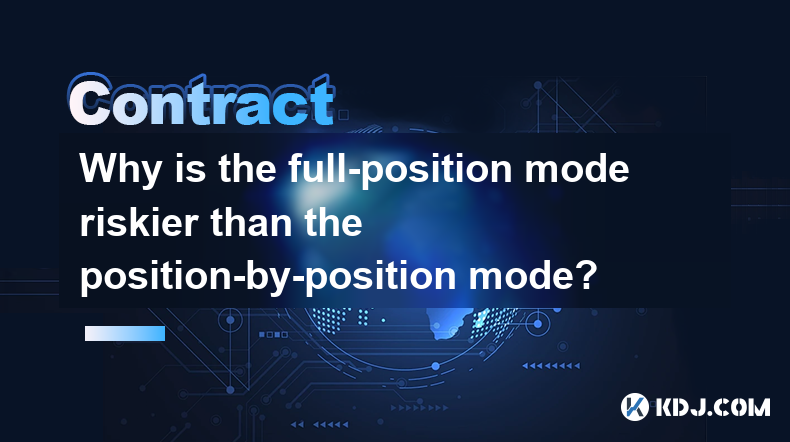
Why is the full-position mode riskier than the position-by-position mode?
Apr 13,2025 at 03:42pm
Why is the Full-Position Mode Riskier Than the Position-by-Position Mode? In the world of cryptocurrency trading, the choice between full-position mode and position-by-position mode can significantly impact the risk profile of a trader's portfolio. Understanding the differences between these two modes is crucial for making informed trading decisions. Th...
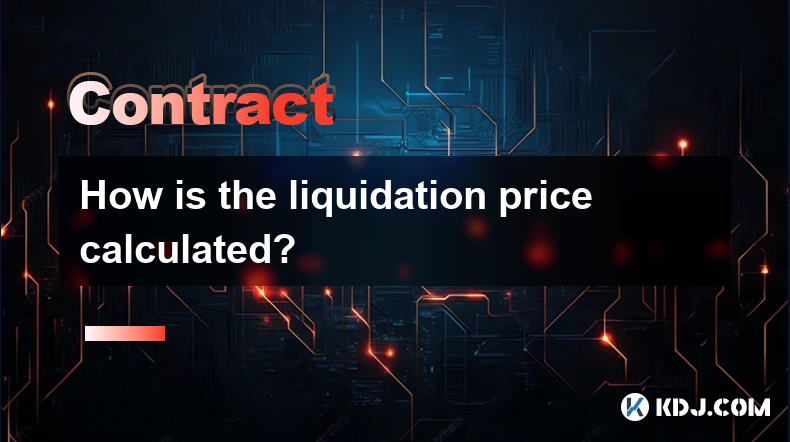
How is the liquidation price calculated?
Apr 12,2025 at 01:35am
Introduction to Liquidation PriceLiquidation price is a critical concept in the world of cryptocurrency trading, particularly when dealing with leveraged positions. Understanding how this price is calculated is essential for traders to manage their risk effectively. The liquidation price is the point at which a trader's position is forcibly closed by th...

How does Tail Protection reduce the loss of liquidation?
Apr 11,2025 at 01:50am
Introduction to Tail Protection in CryptocurrencyTail Protection is a mechanism designed to mitigate the risks associated with liquidation in cryptocurrency trading. Liquidation occurs when a trader's position is forcibly closed by the exchange due to insufficient margin to cover potential losses. This often happens in leveraged trading, where traders b...
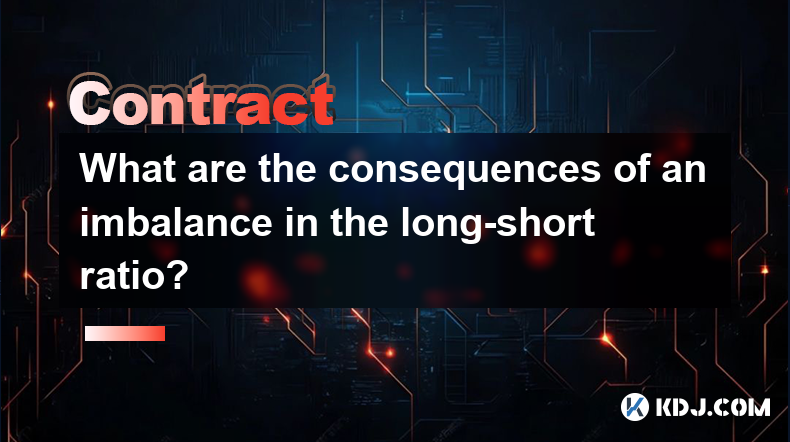
What are the consequences of an imbalance in the long-short ratio?
Apr 13,2025 at 02:50pm
The long-short ratio is a critical metric in the cryptocurrency trading world, reflecting the balance between bullish and bearish sentiments among traders. An imbalance in this ratio can have significant consequences on the market dynamics, affecting everything from price volatility to trading strategies. Understanding these consequences is essential fo...

How to judge the market trend by the position volume?
Apr 11,2025 at 02:29pm
Understanding how to judge the market trend by position volume is crucial for any cryptocurrency trader. Position volume, which refers to the total number of open positions in a particular cryptocurrency, can provide valuable insights into market sentiment and potential price movements. By analyzing this data, traders can make more informed decisions ab...

Why does a perpetual contract have no expiration date?
Apr 09,2025 at 08:43pm
Perpetual contracts, also known as perpetual futures or perpetual swaps, are a type of derivative product that has gained significant popularity in the cryptocurrency market. Unlike traditional futures contracts, which have a fixed expiration date, perpetual contracts do not expire. This unique feature raises the question: why does a perpetual contract ...
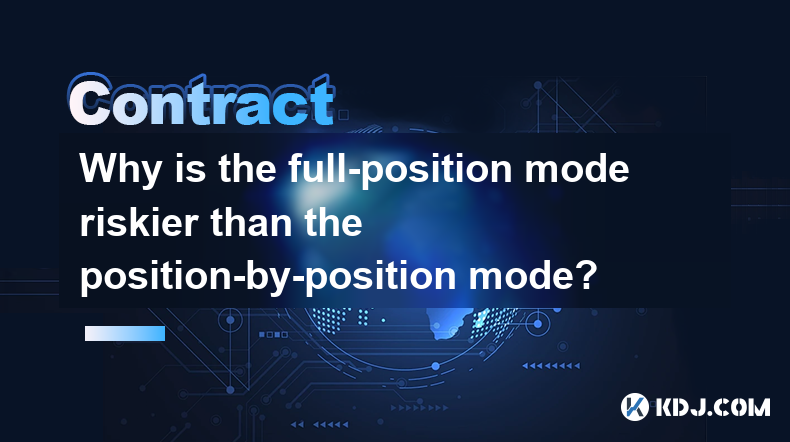
Why is the full-position mode riskier than the position-by-position mode?
Apr 13,2025 at 03:42pm
Why is the Full-Position Mode Riskier Than the Position-by-Position Mode? In the world of cryptocurrency trading, the choice between full-position mode and position-by-position mode can significantly impact the risk profile of a trader's portfolio. Understanding the differences between these two modes is crucial for making informed trading decisions. Th...
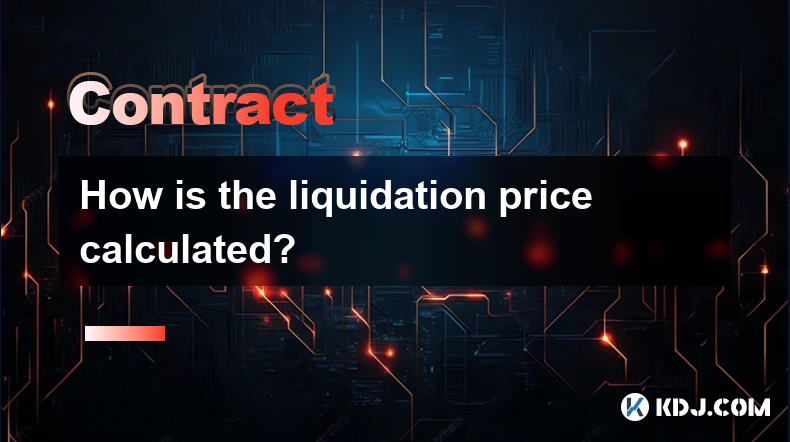
How is the liquidation price calculated?
Apr 12,2025 at 01:35am
Introduction to Liquidation PriceLiquidation price is a critical concept in the world of cryptocurrency trading, particularly when dealing with leveraged positions. Understanding how this price is calculated is essential for traders to manage their risk effectively. The liquidation price is the point at which a trader's position is forcibly closed by th...
See all articles