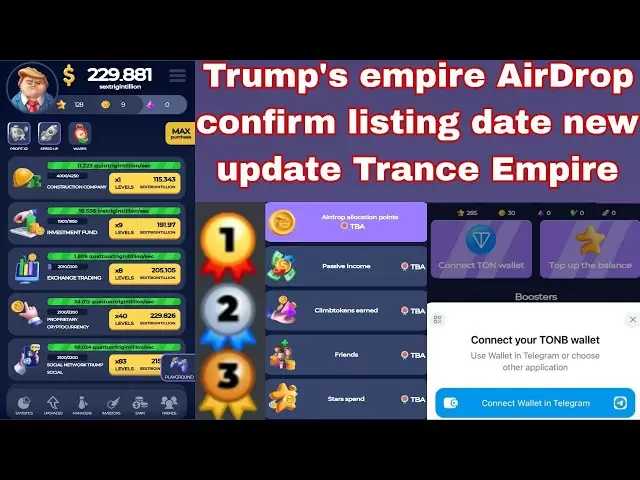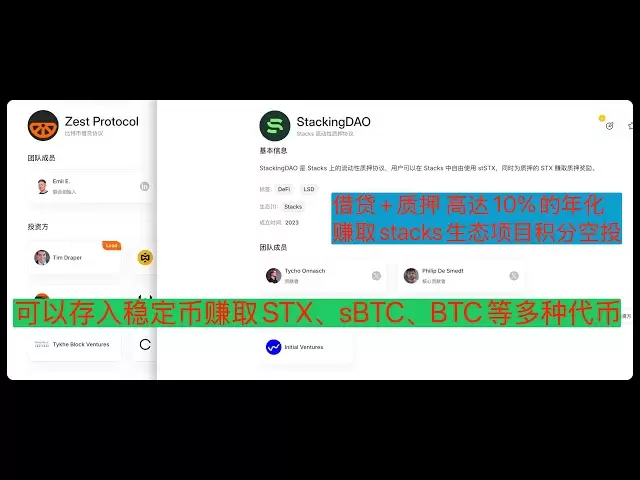-
 Bitcoin
Bitcoin $83,036.0880
-0.49% -
 Ethereum
Ethereum $1,796.9105
-0.75% -
 Tether USDt
Tether USDt $0.9995
-0.02% -
 XRP
XRP $2.0978
-1.74% -
 BNB
BNB $591.3462
-0.59% -
 Solana
Solana $118.9341
-1.41% -
 USDC
USDC $0.9999
-0.01% -
 Dogecoin
Dogecoin $0.1653
-2.26% -
 Cardano
Cardano $0.6391
-2.63% -
 TRON
TRON $0.2373
-0.17% -
 UNUS SED LEO
UNUS SED LEO $9.1321
2.97% -
 Chainlink
Chainlink $12.6426
-1.77% -
 Toncoin
Toncoin $3.2402
-1.89% -
 Stellar
Stellar $0.2486
-3.45% -
 Avalanche
Avalanche $17.2089
-5.32% -
 Shiba Inu
Shiba Inu $0.0...01212
-1.85% -
 Sui
Sui $2.1589
-3.56% -
 Hedera
Hedera $0.1581
-2.69% -
 Litecoin
Litecoin $81.7232
-2.84% -
 Polkadot
Polkadot $3.9207
-2.31% -
 MANTRA
MANTRA $6.2390
-0.61% -
 Bitcoin Cash
Bitcoin Cash $295.0834
-1.89% -
 Dai
Dai $1.0000
-0.01% -
 Bitget Token
Bitget Token $4.4191
-1.97% -
 Ethena USDe
Ethena USDe $0.9991
0.00% -
 Pi
Pi $0.6548
1.99% -
 Monero
Monero $214.6446
-1.77% -
 Hyperliquid
Hyperliquid $11.6390
-1.67% -
 Uniswap
Uniswap $5.8115
-1.35% -
 OKB
OKB $54.1148
5.72%
How does the Ledger Stax connect to a Bluetooth device?
The Ledger Stax enhances crypto management with secure Bluetooth connectivity, allowing seamless interaction via smartphones and ensuring energy-efficient transactions.
Apr 03, 2025 at 11:07 pm

Introduction to Ledger Stax and Bluetooth Connectivity
The Ledger Stax is a cutting-edge hardware wallet designed to provide secure storage for your cryptocurrencies. One of its key features is the ability to connect to other devices via Bluetooth, which enhances its usability and convenience. In this article, we will explore in detail how the Ledger Stax connects to a Bluetooth device, ensuring that you can manage your digital assets seamlessly and securely.
Understanding Bluetooth Connectivity on Ledger Stax
Bluetooth connectivity on the Ledger Stax allows you to interact with your hardware wallet using a smartphone or tablet. This feature is particularly useful for those who prefer the convenience of managing their cryptocurrencies on a mobile device. The Ledger Stax uses Bluetooth Low Energy (BLE) to ensure that the connection is both secure and energy-efficient.
Preparing Your Ledger Stax for Bluetooth Connection
Before you can connect your Ledger Stax to a Bluetooth device, you need to ensure that your hardware wallet is properly set up. Here are the steps to prepare your Ledger Stax:
- Power on your Ledger Stax: Press and hold the power button until the device turns on.
- Unlock your device: Use your PIN code to unlock the Ledger Stax.
- Navigate to the Bluetooth settings: Use the device's interface to access the Bluetooth settings menu.
Pairing Your Ledger Stax with a Bluetooth Device
Once your Ledger Stax is ready, you can proceed to pair it with your Bluetooth-enabled device. Follow these detailed steps to ensure a successful connection:
- Enable Bluetooth on your smartphone or tablet: Go to the settings menu on your mobile device and turn on Bluetooth.
- Open the Ledger Live app: Download and install the Ledger Live app if you haven't already. Open the app on your mobile device.
- Select 'Connect a new device': In the Ledger Live app, navigate to the 'Connect a new device' option.
- Choose 'Ledger Stax': From the list of available devices, select 'Ledger Stax'.
- Initiate pairing on the Ledger Stax: On your Ledger Stax, navigate to the Bluetooth settings and select 'Pair new device'.
- Confirm the pairing request: A pairing request will appear on your Ledger Stax. Confirm the request to proceed.
- Enter the pairing code: If prompted, enter the pairing code displayed on your Ledger Stax into the Ledger Live app on your mobile device.
- Wait for the connection to establish: Once the pairing code is entered correctly, the Ledger Stax will connect to your mobile device via Bluetooth.
Verifying the Bluetooth Connection
After the pairing process is complete, it's important to verify that the connection is successful. Here's how you can do it:
- Check the Ledger Live app: The app should display a message indicating that your Ledger Stax is connected.
- Perform a test transaction: To ensure the connection is working, try sending a small amount of cryptocurrency to another wallet. If the transaction is successful, the Bluetooth connection is functioning correctly.
Managing Your Cryptocurrencies with Bluetooth
With your Ledger Stax successfully connected to your Bluetooth device, you can now manage your cryptocurrencies with ease. Here are some of the key functionalities you can perform:
- View your portfolio: Use the Ledger Live app to view your cryptocurrency holdings and their current values.
- Send and receive cryptocurrencies: Initiate transactions to send or receive cryptocurrencies directly from your mobile device.
- Manage multiple accounts: If you have multiple cryptocurrency accounts, you can switch between them seamlessly using the Ledger Live app.
Troubleshooting Common Bluetooth Connection Issues
Sometimes, you might encounter issues when trying to connect your Ledger Stax to a Bluetooth device. Here are some common problems and their solutions:
- Bluetooth not turning on: Ensure that your Ledger Stax is fully charged. If the issue persists, restart the device.
- Pairing fails: Make sure that you are entering the correct pairing code. If the problem continues, try resetting the Bluetooth settings on both your Ledger Stax and your mobile device.
- Connection drops frequently: Move your Ledger Stax and mobile device closer to each other to improve the Bluetooth signal strength. Also, check for any potential sources of interference.
Security Considerations for Bluetooth Connectivity
While Bluetooth connectivity offers convenience, it's crucial to consider the security implications. Here are some tips to ensure your Ledger Stax remains secure:
- Use a strong PIN: Always use a strong and unique PIN code to unlock your Ledger Stax.
- Keep your firmware updated: Regularly update the firmware on your Ledger Stax to protect against known vulnerabilities.
- Monitor connected devices: Be aware of the devices connected to your Ledger Stax and disconnect any unfamiliar devices immediately.
Frequently Asked Questions
Q: Can I connect my Ledger Stax to multiple Bluetooth devices at the same time?
A: No, the Ledger Stax can only be connected to one Bluetooth device at a time. If you need to switch devices, you will need to disconnect from the current device and pair with the new one.
Q: Is it safe to use Bluetooth to connect my Ledger Stax?
A: Yes, as long as you follow best practices for security, such as using a strong PIN and keeping your firmware updated, Bluetooth connectivity on the Ledger Stax is secure.
Q: What should I do if my Ledger Stax does not appear in the Ledger Live app?
A: Ensure that your Ledger Stax is powered on and in the Bluetooth settings menu. Also, check that Bluetooth is enabled on your mobile device and that you are within range of the Ledger Stax.
Q: Can I use the Ledger Stax with a computer via Bluetooth?
A: No, the Ledger Stax is designed to connect to mobile devices via Bluetooth. To use it with a computer, you will need to use a USB connection.
Disclaimer:info@kdj.com
The information provided is not trading advice. kdj.com does not assume any responsibility for any investments made based on the information provided in this article. Cryptocurrencies are highly volatile and it is highly recommended that you invest with caution after thorough research!
If you believe that the content used on this website infringes your copyright, please contact us immediately (info@kdj.com) and we will delete it promptly.
- New EIGHTH ERA™ Mobile Game Players Can Acquire NGC-certified MS70 Examples of the 2025 American Silver Eagle Bullion Coins
- 2025-04-06 15:30:12
- Ethereum Olux Review: Is It a Scam or Legit?
- 2025-04-06 15:30:12
- BlockDAG's Keynote 3 Signals Mainnet Launch with $209.5M Presale—While ARB Volume & Jupiter Valuation Stay Strong
- 2025-04-06 15:25:12
- Ethereum price downturn rattles investors as the token plunges 52% from its December high
- 2025-04-06 15:25:12
- Solana (SOL) Price Seems to Be at a Crucial Price Level. Will It Bounce or Break Down?
- 2025-04-06 15:20:13
- Meme Coins Are Back in the Spotlight as BTFD Coin Tears Through Its Presale
- 2025-04-06 15:20:13
Related knowledge

How do I contact Rabby Wallet support?
Apr 04,2025 at 08:42am
Introduction to Rabby Wallet SupportIf you are a user of Rabby Wallet and need assistance, knowing how to contact their support team is crucial. Rabby Wallet offers various methods to reach out for help, ensuring that users can get the support they need efficiently. This article will guide you through the different ways to contact Rabby Wallet support, ...

How do I set up a multi-signature wallet in Rabby Wallet?
Apr 05,2025 at 06:49pm
Setting up a multi-signature wallet in Rabby Wallet involves several detailed steps to ensure security and functionality. A multi-signature wallet requires multiple private keys to authorize a transaction, adding an extra layer of security. Here's a comprehensive guide on how to set up a multi-signature wallet in Rabby Wallet. Understanding Multi-Signat...

How to view NFT assets in Rabby Wallet?
Apr 06,2025 at 02:35pm
How to View NFT Assets in Rabby Wallet? Rabby Wallet is a versatile and user-friendly wallet that supports various blockchain networks and cryptocurrency assets, including Non-Fungible Tokens (NFTs). If you are interested in managing and viewing your NFT assets within Rabby Wallet, this guide will walk you through the process step-by-step. Let's dive in...

How to set the default network in Rabby Wallet?
Apr 04,2025 at 06:35am
Setting the default network in Rabby Wallet is a crucial step for users who frequently interact with different blockchain networks. This guide will walk you through the process of setting your preferred network as the default, ensuring a seamless experience when managing your cryptocurrencies. Whether you're using Ethereum, Binance Smart Chain, or any o...

How to update the version of Rabby Wallet?
Apr 05,2025 at 02:14am
Updating the version of Rabby Wallet is an essential task to ensure you have the latest features, security enhancements, and bug fixes. This guide will walk you through the process of updating Rabby Wallet on different platforms, including desktop and mobile devices. Let's dive into the detailed steps for each platform. Updating Rabby Wallet on DesktopU...

How to set transaction gas fees in Rabby Wallet?
Apr 05,2025 at 02:29pm
How to set transaction gas fees in Rabby Wallet?Rabby Wallet is a versatile tool for managing cryptocurrency transactions, offering users the flexibility to customize gas fees according to their preferences. Setting the right transaction gas fees is crucial for ensuring your transactions are processed efficiently and economically. This guide will walk y...

How do I contact Rabby Wallet support?
Apr 04,2025 at 08:42am
Introduction to Rabby Wallet SupportIf you are a user of Rabby Wallet and need assistance, knowing how to contact their support team is crucial. Rabby Wallet offers various methods to reach out for help, ensuring that users can get the support they need efficiently. This article will guide you through the different ways to contact Rabby Wallet support, ...

How do I set up a multi-signature wallet in Rabby Wallet?
Apr 05,2025 at 06:49pm
Setting up a multi-signature wallet in Rabby Wallet involves several detailed steps to ensure security and functionality. A multi-signature wallet requires multiple private keys to authorize a transaction, adding an extra layer of security. Here's a comprehensive guide on how to set up a multi-signature wallet in Rabby Wallet. Understanding Multi-Signat...

How to view NFT assets in Rabby Wallet?
Apr 06,2025 at 02:35pm
How to View NFT Assets in Rabby Wallet? Rabby Wallet is a versatile and user-friendly wallet that supports various blockchain networks and cryptocurrency assets, including Non-Fungible Tokens (NFTs). If you are interested in managing and viewing your NFT assets within Rabby Wallet, this guide will walk you through the process step-by-step. Let's dive in...

How to set the default network in Rabby Wallet?
Apr 04,2025 at 06:35am
Setting the default network in Rabby Wallet is a crucial step for users who frequently interact with different blockchain networks. This guide will walk you through the process of setting your preferred network as the default, ensuring a seamless experience when managing your cryptocurrencies. Whether you're using Ethereum, Binance Smart Chain, or any o...

How to update the version of Rabby Wallet?
Apr 05,2025 at 02:14am
Updating the version of Rabby Wallet is an essential task to ensure you have the latest features, security enhancements, and bug fixes. This guide will walk you through the process of updating Rabby Wallet on different platforms, including desktop and mobile devices. Let's dive into the detailed steps for each platform. Updating Rabby Wallet on DesktopU...

How to set transaction gas fees in Rabby Wallet?
Apr 05,2025 at 02:29pm
How to set transaction gas fees in Rabby Wallet?Rabby Wallet is a versatile tool for managing cryptocurrency transactions, offering users the flexibility to customize gas fees according to their preferences. Setting the right transaction gas fees is crucial for ensuring your transactions are processed efficiently and economically. This guide will walk y...
See all articles