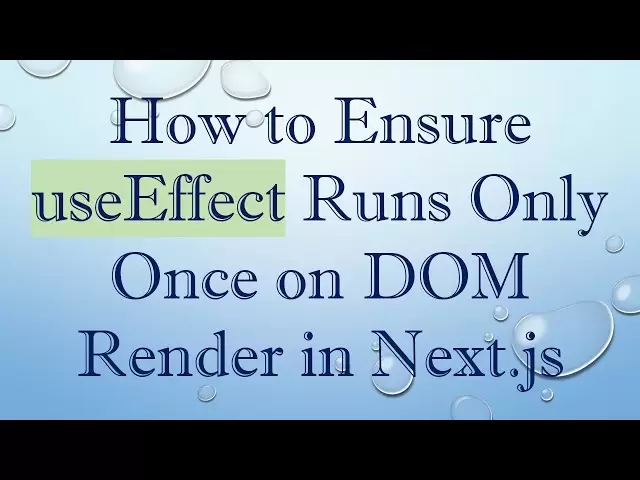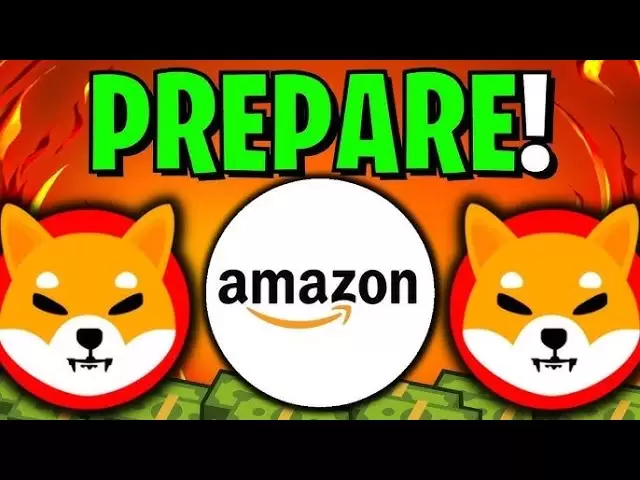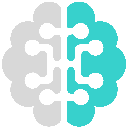-
 Bitcoin
Bitcoin $84,279.0862
1.17% -
 Ethereum
Ethereum $1,858.6128
0.52% -
 Tether USDt
Tether USDt $1.0000
0.02% -
 XRP
XRP $2.0833
-1.59% -
 BNB
BNB $597.4578
-2.06% -
 Solana
Solana $124.0300
-2.05% -
 USDC
USDC $1.0000
0.00% -
 Dogecoin
Dogecoin $0.1692
-0.66% -
 Cardano
Cardano $0.6673
-1.05% -
 TRON
TRON $0.2372
0.36% -
 Toncoin
Toncoin $4.0011
-3.95% -
 Chainlink
Chainlink $13.5232
-1.33% -
 UNUS SED LEO
UNUS SED LEO $9.3916
2.13% -
 Stellar
Stellar $0.2661
-0.26% -
 Avalanche
Avalanche $18.9440
-1.33% -
 Sui
Sui $2.3295
-1.51% -
 Shiba Inu
Shiba Inu $0.0...01219
-4.51% -
 Hedera
Hedera $0.1643
-0.77% -
 Polkadot
Polkadot $4.0642
-1.61% -
 Litecoin
Litecoin $81.8330
-3.27% -
 MANTRA
MANTRA $6.1386
-3.56% -
 Bitcoin Cash
Bitcoin Cash $303.3933
-1.76% -
 Bitget Token
Bitget Token $4.5769
-0.23% -
 Dai
Dai $1.0000
0.00% -
 Ethena USDe
Ethena USDe $0.9998
0.01% -
 Pi
Pi $0.6903
-4.97% -
 Hyperliquid
Hyperliquid $13.1418
-4.34% -
 Monero
Monero $217.7149
-0.27% -
 Uniswap
Uniswap $6.0563
-0.37% -
 Aptos
Aptos $5.2264
-1.90%
How to set a custom network fee in Bybit Wallet?
Bybit Wallet charges network fees for blockchain transactions, which vary by congestion and cryptocurrency; users can customize these fees during the transaction process.
Mar 31, 2025 at 11:07 pm

Understanding Network Fees in Bybit Wallet
Bybit Wallet, like other cryptocurrency wallets, charges network fees (also known as gas fees or transaction fees) to process transactions on the respective blockchain. These fees incentivize miners or validators to include your transaction in the next block. The amount varies depending on network congestion and the chosen cryptocurrency. Bybit Wallet offers a default fee suggestion, but you can often customize this to suit your needs. However, setting a fee too low might result in delayed or failed transactions. Setting it too high might cost you more than necessary.
Accessing the Custom Network Fee Setting
The exact process for setting a custom network fee within Bybit Wallet may slightly differ based on the specific cryptocurrency and the wallet's interface version. However, the general steps remain consistent. You'll typically find this option during the transaction confirmation process. Before initiating a transaction, carefully review the default fee Bybit Wallet suggests. This provides a benchmark for comparison when setting your custom fee.
Step-by-Step Guide to Setting a Custom Network Fee
Initiate a Transaction: Begin the process of sending cryptocurrency from your Bybit Wallet. This usually involves selecting the recipient address and the amount of cryptocurrency you wish to send.
Review the Default Fee: Before proceeding, take note of the default network fee proposed by Bybit Wallet. This fee is calculated based on current network conditions.
Locate the Custom Fee Option: Look for an option to adjust or customize the network fee. This is often labeled as "Advanced Options," "Custom Fee," "Gas Fee," or something similar. It might be hidden under a dropdown menu or require clicking a "Show Advanced Settings" button.
Input Your Custom Fee: Once you've located the custom fee setting, you can input your desired fee. This is usually expressed in the native cryptocurrency's smallest unit (e.g., satoshis for Bitcoin, Gwei for Ethereum). Be extremely cautious when entering this value. Incorrect input can lead to transaction failure.
Confirm the Transaction: After entering your custom fee, double-check all the transaction details, including the recipient address, amount, and the custom network fee. Then confirm the transaction to proceed.
Understanding the Implications of Custom Fees
Choosing a lower network fee than the suggested default can lead to your transaction being delayed significantly or even rejected by the network. Miners prioritize transactions with higher fees, so your transaction might wait longer in the mempool (a pool of unconfirmed transactions) before being added to a block.
Conversely, setting a higher network fee than necessary will result in you paying more than needed. This is less problematic than setting a fee too low, but it reduces the efficiency of your transaction. Finding a balance is key. Monitor the network's congestion level to make informed decisions.
Factors Affecting Network Fees
Several factors influence network fees, and understanding them helps in setting a reasonable custom fee.
Network Congestion: High network activity increases demand, leading to higher fees. When many transactions are competing for inclusion in a block, miners prioritize those with higher fees.
Transaction Size: Larger transactions typically incur higher fees. This is because they require more computational resources to process.
Transaction Priority: If you need your transaction processed quickly, you might consider a higher fee to incentivize miners to prioritize it.
Cryptocurrency Type: Different cryptocurrencies have different fee structures and mechanisms. Bitcoin and Ethereum, for example, have distinct ways of determining transaction fees.
Choosing the Right Custom Fee: A Practical Approach
There's no one-size-fits-all answer for setting the perfect custom fee. It's a balance between speed and cost. Start by observing the default fee Bybit Wallet suggests. If you're not in a hurry, you could try setting a fee slightly below the default. However, monitor the transaction status closely. If it remains unconfirmed for an extended period, you may need to increase the fee. Conversely, if speed is critical, increase the fee slightly above the default. Remember to always double-check your inputs before confirming the transaction.
Different Cryptocurrencies, Different Fee Structures
The process of setting a custom network fee can vary slightly depending on the specific cryptocurrency you're using. Some cryptocurrencies use a simple fee structure, while others have more complex mechanisms. For example, Ethereum uses Gwei as its fee unit, while Bitcoin uses Satoshis. Always refer to the specific cryptocurrency's documentation and Bybit Wallet's guidelines for the most accurate and up-to-date information. Understanding the nuances of each cryptocurrency's fee structure is crucial for efficient and cost-effective transactions.
Security Considerations When Setting Custom Fees
When setting custom network fees, always prioritize security. Never reveal your private keys or seed phrases to anyone. Double-check the recipient address before confirming any transaction. Use reputable sources for information about network fees and avoid using untrusted websites or applications. If you're unsure about a specific setting, contact Bybit Wallet support for assistance. Remember, security is paramount in the cryptocurrency world.
Frequently Asked Questions
Q: What happens if I set the network fee too low?
A: Your transaction might be delayed significantly or even fail to be processed. Miners prioritize transactions with higher fees.
Q: What happens if I set the network fee too high?
A: You'll pay more than necessary for the transaction, reducing efficiency but ensuring faster processing.
Q: Where can I find the default network fee suggestion in Bybit Wallet?
A: The default fee is typically displayed prominently during the transaction confirmation process, before you customize it.
Q: How do I know the current network congestion level?
A: You can often find this information on blockchain explorers or cryptocurrency news websites. Bybit Wallet might also provide an indication of network congestion.
Q: Can I change the custom network fee after initiating a transaction?
A: No, once you confirm a transaction with a custom fee, you cannot change it.
Q: What units are used for custom network fees in Bybit Wallet?
A: The unit depends on the specific cryptocurrency. For example, it's Gwei for Ethereum and Satoshis for Bitcoin. Bybit Wallet will clearly indicate the correct unit.
Q: What should I do if my transaction fails due to a low network fee?
A: You'll need to initiate a new transaction with a higher network fee. The original funds will eventually return to your wallet.
Disclaimer:info@kdj.com
The information provided is not trading advice. kdj.com does not assume any responsibility for any investments made based on the information provided in this article. Cryptocurrencies are highly volatile and it is highly recommended that you invest with caution after thorough research!
If you believe that the content used on this website infringes your copyright, please contact us immediately (info@kdj.com) and we will delete it promptly.
- Pi Coin Price Prediction for Today (April 2)
- 2025-04-02 13:35:12
- Grayscale Files to Launch an ETF That Would Track 75% of the Digital Asset Market Excluding Meme Coins and Stablecoins
- 2025-04-02 13:35:12
- Monero (XMR) and Ondo (ONDO) Lose Strength – Here Is Why
- 2025-04-02 13:30:12
- Continuation from NFL CONSTITUTION Parts 1 & 2. (We the Miami Dolphins 🐬 Perfect Season 1972)
- 2025-04-02 13:30:12
- Pub Dog Colorado Is Featured on the New Monopoly: Colorado Springs Edition Game Board
- 2025-04-02 13:25:12
- Grayscale Files S-3 Form with the US Securities and Exchange Commission (SEC) on April 1 to Register Its Multi-Asset
- 2025-04-02 13:25:12
Related knowledge

How to add a custom network to the MetaMask wallet?
Apr 02,2025 at 01:49pm
Adding a custom network to your MetaMask wallet can be a useful way to interact with different blockchain networks beyond the default Ethereum mainnet. Whether you're looking to connect to testnets, layer 2 solutions, or other EVM-compatible chains, MetaMask allows you to do so with ease. This guide will walk you through the steps to add a custom networ...

Does the MetaMask wallet support multiple chains?
Apr 02,2025 at 02:07pm
The MetaMask wallet, a popular choice among cryptocurrency enthusiasts, has evolved significantly since its inception. Originally designed to interact primarily with the Ethereum blockchain, MetaMask has expanded its capabilities to support multiple chains, catering to the growing demand for interoperability in the crypto space. This article delves into...

Which blockchains can the MetaMask wallet be used for?
Apr 02,2025 at 12:36pm
The MetaMask wallet is a versatile tool that has become a staple in the cryptocurrency community, primarily known for its seamless integration with various blockchains. This article will explore the different blockchains that MetaMask supports, providing a comprehensive overview of its compatibility and functionality across these networks. MetaMask was ...

A must-read for beginners: Digital currency wallet selection guide
Apr 02,2025 at 11:49am
Choosing the right digital currency wallet is a crucial step for any beginner entering the world of cryptocurrencies. A wallet not only stores your digital assets but also plays a significant role in the security and management of your investments. With a variety of wallet types available, each offering different features and levels of security, it can ...

How to understand the price trend of tokens in the Trust Wallet?
Apr 02,2025 at 01:42pm
Understanding the price trend of tokens in Trust Wallet involves several key steps and considerations. Trust Wallet, a popular mobile cryptocurrency wallet, allows users to track and manage a wide range of digital assets. To effectively analyze the price trends of tokens within this platform, it's essential to understand the tools and data available, as...

Where can I check the value of tokens in the Trust Wallet?
Apr 02,2025 at 11:14am
When using Trust Wallet, one of the most user-friendly and versatile cryptocurrency wallets available, checking the value of your tokens is a straightforward process. Trust Wallet supports a wide range of cryptocurrencies and tokens, making it a popular choice for both beginners and experienced users in the crypto space. To check the value of your token...

How to add a custom network to the MetaMask wallet?
Apr 02,2025 at 01:49pm
Adding a custom network to your MetaMask wallet can be a useful way to interact with different blockchain networks beyond the default Ethereum mainnet. Whether you're looking to connect to testnets, layer 2 solutions, or other EVM-compatible chains, MetaMask allows you to do so with ease. This guide will walk you through the steps to add a custom networ...

Does the MetaMask wallet support multiple chains?
Apr 02,2025 at 02:07pm
The MetaMask wallet, a popular choice among cryptocurrency enthusiasts, has evolved significantly since its inception. Originally designed to interact primarily with the Ethereum blockchain, MetaMask has expanded its capabilities to support multiple chains, catering to the growing demand for interoperability in the crypto space. This article delves into...

Which blockchains can the MetaMask wallet be used for?
Apr 02,2025 at 12:36pm
The MetaMask wallet is a versatile tool that has become a staple in the cryptocurrency community, primarily known for its seamless integration with various blockchains. This article will explore the different blockchains that MetaMask supports, providing a comprehensive overview of its compatibility and functionality across these networks. MetaMask was ...

A must-read for beginners: Digital currency wallet selection guide
Apr 02,2025 at 11:49am
Choosing the right digital currency wallet is a crucial step for any beginner entering the world of cryptocurrencies. A wallet not only stores your digital assets but also plays a significant role in the security and management of your investments. With a variety of wallet types available, each offering different features and levels of security, it can ...

How to understand the price trend of tokens in the Trust Wallet?
Apr 02,2025 at 01:42pm
Understanding the price trend of tokens in Trust Wallet involves several key steps and considerations. Trust Wallet, a popular mobile cryptocurrency wallet, allows users to track and manage a wide range of digital assets. To effectively analyze the price trends of tokens within this platform, it's essential to understand the tools and data available, as...

Where can I check the value of tokens in the Trust Wallet?
Apr 02,2025 at 11:14am
When using Trust Wallet, one of the most user-friendly and versatile cryptocurrency wallets available, checking the value of your tokens is a straightforward process. Trust Wallet supports a wide range of cryptocurrencies and tokens, making it a popular choice for both beginners and experienced users in the crypto space. To check the value of your token...
See all articles