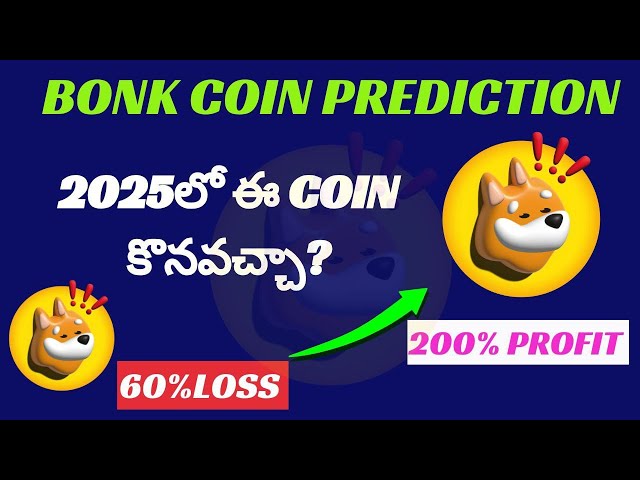-
 Bitcoin
Bitcoin $97,339.9055
-0.43% -
 Ethereum
Ethereum $2,712.0119
-1.58% -
 Tether USDt
Tether USDt $1.0006
0.03% -
 XRP
XRP $2.3325
-6.22% -
 Solana
Solana $191.7006
-4.59% -
 BNB
BNB $575.4280
1.19% -
 USDC
USDC $1.0003
0.03% -
 Dogecoin
Dogecoin $0.2503
-4.52% -
 Cardano
Cardano $0.7156
-5.75% -
 TRON
TRON $0.2278
1.47% -
 Chainlink
Chainlink $18.7711
-3.93% -
 Avalanche
Avalanche $25.0997
-5.02% -
 Sui
Sui $3.2424
-7.42% -
 Stellar
Stellar $0.3216
-4.68% -
 Toncoin
Toncoin $3.7501
-2.23% -
 UNUS SED LEO
UNUS SED LEO $9.7973
-0.21% -
 Hedera
Hedera $0.2343
-6.57% -
 Shiba Inu
Shiba Inu $0.0...01508
-5.99% -
 Hyperliquid
Hyperliquid $24.0380
-10.27% -
 Bitget Token
Bitget Token $6.6846
1.25% -
 Litecoin
Litecoin $102.5417
-4.20% -
 Polkadot
Polkadot $4.5632
-4.70% -
 Bitcoin Cash
Bitcoin Cash $317.4757
-4.69% -
 Ethena USDe
Ethena USDe $1.0002
0.02% -
 MANTRA
MANTRA $5.8432
3.12% -
 Uniswap
Uniswap $9.0599
-3.22% -
 Dai
Dai $1.0001
0.02% -
 Ondo
Ondo $1.3348
-2.31% -
 Monero
Monero $224.2459
2.22% -
 Pepe
Pepe $0.0...09413
-7.21%
What are the LBank exchange transaction fees?
LBank's maker-taker fee model rewards liquidity providers (makers) with a 0.10% discount while charging takers 0.12% for removing liquidity from the market.
Nov 22, 2024 at 08:17 pm

What are the LBank exchange transaction fees?
LBank, a cryptocurrency exchange established in 2015, offers a comprehensive suite of trading services to meet the diverse needs of its user base. As with any exchange, understanding the associated transaction fees is crucial for informed decision-making and optimal trading strategies.
1. Trading Fees:
LBank's trading fees adopt a maker-taker model, with varying rates depending on whether a trade adds (maker) or removes (taker) liquidity from the order book.
- Maker Fees: Makers, who place limit orders that do not immediately match with existing orders in the order book, contribute to market depth by adding liquidity. As such, LBank rewards makers with a 0.10% fee discount.
- Taker Fees: Takers, who place market orders that execute immediately by matching with existing orders in the order book, remove liquidity from the market. Accordingly, LBank charges takers a slightly higher fee of 0.12%.
2. Deposit and Withdrawal Fees:
- Deposit Fees: LBank does not charge any fees for depositing cryptocurrency into your account. Note that the sender may incur network fees associated with the specific blockchain used for the deposit.
- Withdrawal Fees: The withdrawal fee for cryptocurrencies varies depending on the network and blockchain. LBank displays the withdrawal fee for each cryptocurrency in the withdrawal interface. For example, the withdrawal fee for Bitcoin (BTC) is 0.0004 BTC, while the fee for Ethereum (ETH) is 0.005 ETH.
3. Additional Fees:
- Margin Trading Fees: LBank offers margin trading services, which allow traders to borrow funds to amplify their trading positions. Margin trading fees consist of an interest rate on borrowed funds and a maker/taker fee of 0.02%/0.04% per trade.
- Futures Trading Fees: LBank also provides futures trading, a derivative market that enables traders to speculate on the future price of cryptocurrencies. Futures trading fees vary depending on the contract type and leverage used.
How to Reduce LBank Exchange Fees:
- VIP Tier Program: LBank offers a VIP tier program with reduced trading fees for high-volume traders. The VIP tiers are based on the user's 30-day trading volume and range from VIP 0 to VIP 7. Each VIP level offers progressively lower trading fees.
- LBank Token (LBC) Usage: Traders who hold and stake LBC, LBank's native token, receive a trading fee discount. The discount rate varies according to the amount of LBC staked.
- Referral Program: LBank operates a referral program that rewards users for inviting new traders to the platform. When a referred user trades on LBank, the referrer receives a commission, which can offset their own trading fees.
Additional Exchange Fee Considerations:
- Network Fees: In addition to exchange fees, traders should also consider network fees associated with blockchain transactions. The network fee for a cryptocurrency transfer is determined by the blockchain network congestion and the transfer size.
- Payment Methods: Some exchanges may charge additional fees for using specific payment methods, such as credit cards or PayPal. LBank primarily accepts cryptocurrency deposits and withdrawals, minimizing such fees.
- Hidden Fees: It is essential to review the exchange's fee schedule thoroughly and inquire about any potential hidden fees before trading. Transparency in exchange fees safeguards traders from unexpected expenses.
Disclaimer:info@kdj.com
The information provided is not trading advice. kdj.com does not assume any responsibility for any investments made based on the information provided in this article. Cryptocurrencies are highly volatile and it is highly recommended that you invest with caution after thorough research!
If you believe that the content used on this website infringes your copyright, please contact us immediately (info@kdj.com) and we will delete it promptly.
- Kansas City Chiefs vs. Philadelphia Eagles Super Bowl LIX Official 2-Tone Dueling Flip Coin
- 2025-02-07 00:36:03
- Fartcoin (FARTCOIN) Nosedives 60% in a Month, Is This a Dip Worth Buying?
- 2025-02-07 00:36:03
- Chainlink (LINK) and Brett (BRETT) Holders Add Rollblock (RBLK) to Their Portfolios As a Crypto Haven
- 2025-02-07 00:36:03
- Arctic Pablo Coin Leads the Pack of Best Cryptos for Beginners: Here's Why
- 2025-02-07 00:36:03
- Bitcoin Mining Has Changed — It’s No Longer Just About the Price
- 2025-02-07 00:36:03
- Bitcoin Faces Weak Retail Demand as the Number of Addresses Holding Between 0 and 1 BTC Declines
- 2025-02-07 00:26:03
Related knowledge

How to use BingX exchange? Detailed usage tutorial
Nov 27,2024 at 09:14pm
How to Use BingX Exchange: A Comprehensive GuideIntroductionNavigating the crypto landscape can be overwhelming, especially for beginners. BingX exchange offers a user-friendly platform that simplifies the process for traders of all experience levels. This detailed tutorial will guide you through the essentials of using BingX exchange, from registration...

How to buy and sell coins on BingX exchange? Detailed steps
Nov 26,2024 at 12:33pm
How to Buy and Sell Coins on BingX Exchange: A Comprehensive GuideBingX, a global cryptocurrency exchange, offers a user-friendly platform for buying, selling, and trading various digital assets. Whether you're a seasoned trader or just starting out in the crypto world, this detailed guide will provide you with step-by-step instructions to navigate the ...

Where can I download the BingX APP? BingX installation and download full tutorial
Nov 27,2024 at 03:56am
Where Can I Download the BingX APP? BingX Installation and Download Full TutorialBingX is a leading cryptocurrency exchange renowned for its user-friendly platform, diverse trading options, and commitment to security. To access the full range of services offered by BingX, you need to download and install the BingX app on your mobile device or computer.S...

How to trade on BingX exchange? Graphic transaction process
Nov 25,2024 at 10:17pm
How to Trade on BingX Exchange: A Comprehensive Guide with Visual Transaction ProcessIntroductionBingX is a renowned cryptocurrency exchange offering a user-friendly platform for traders of all levels. Its intuitive interface and robust features cater to both novice and experienced traders, providing a seamless trading experience. This comprehensive gui...

What exchange is BingX? Detailed explanation of BingX’s advantages and disadvantages
Nov 23,2024 at 01:29pm
What is BingX?BingX is a centralized cryptocurrency exchange founded in 2018 and headquartered in Singapore. It offers a range of trading options, including spot trading, margin trading, and futures trading. BingX also has a built-in copy trading feature that allows users to follow and copy the trades of experienced traders.Advantages of BingXCopy Tradi...

How to recharge on BingX exchange? Detailed graphic tutorial
Nov 25,2024 at 09:57pm
How to Recharge on BingX Exchange: A Comprehensive GuideIntroductionBingX is a reputable cryptocurrency exchange known for its user-friendly platform, low fees, and diverse trading options. To fully utilize the exchange's capabilities, users must top up their exchange wallet by depositing funds or recharging their accounts. This detailed tutorial will g...

How to use BingX exchange? Detailed usage tutorial
Nov 27,2024 at 09:14pm
How to Use BingX Exchange: A Comprehensive GuideIntroductionNavigating the crypto landscape can be overwhelming, especially for beginners. BingX exchange offers a user-friendly platform that simplifies the process for traders of all experience levels. This detailed tutorial will guide you through the essentials of using BingX exchange, from registration...

How to buy and sell coins on BingX exchange? Detailed steps
Nov 26,2024 at 12:33pm
How to Buy and Sell Coins on BingX Exchange: A Comprehensive GuideBingX, a global cryptocurrency exchange, offers a user-friendly platform for buying, selling, and trading various digital assets. Whether you're a seasoned trader or just starting out in the crypto world, this detailed guide will provide you with step-by-step instructions to navigate the ...

Where can I download the BingX APP? BingX installation and download full tutorial
Nov 27,2024 at 03:56am
Where Can I Download the BingX APP? BingX Installation and Download Full TutorialBingX is a leading cryptocurrency exchange renowned for its user-friendly platform, diverse trading options, and commitment to security. To access the full range of services offered by BingX, you need to download and install the BingX app on your mobile device or computer.S...

How to trade on BingX exchange? Graphic transaction process
Nov 25,2024 at 10:17pm
How to Trade on BingX Exchange: A Comprehensive Guide with Visual Transaction ProcessIntroductionBingX is a renowned cryptocurrency exchange offering a user-friendly platform for traders of all levels. Its intuitive interface and robust features cater to both novice and experienced traders, providing a seamless trading experience. This comprehensive gui...

What exchange is BingX? Detailed explanation of BingX’s advantages and disadvantages
Nov 23,2024 at 01:29pm
What is BingX?BingX is a centralized cryptocurrency exchange founded in 2018 and headquartered in Singapore. It offers a range of trading options, including spot trading, margin trading, and futures trading. BingX also has a built-in copy trading feature that allows users to follow and copy the trades of experienced traders.Advantages of BingXCopy Tradi...

How to recharge on BingX exchange? Detailed graphic tutorial
Nov 25,2024 at 09:57pm
How to Recharge on BingX Exchange: A Comprehensive GuideIntroductionBingX is a reputable cryptocurrency exchange known for its user-friendly platform, low fees, and diverse trading options. To fully utilize the exchange's capabilities, users must top up their exchange wallet by depositing funds or recharging their accounts. This detailed tutorial will g...
See all articles