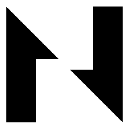-
 Bitcoin
Bitcoin $81,909.8680
-3.50% -
 Ethereum
Ethereum $2,191.8374
-6.73% -
 Tether USDt
Tether USDt $0.9990
0.04% -
 XRP
XRP $2.0851
-5.11% -
 BNB
BNB $589.7739
-3.86% -
 Solana
Solana $131.0825
-4.65% -
 USDC
USDC $0.9999
0.00% -
 Dogecoin
Dogecoin $0.1976
-3.25% -
 Cardano
Cardano $0.6164
-5.57% -
 TRON
TRON $0.2228
-1.96% -
 Litecoin
Litecoin $122.8044
-1.57% -
 Chainlink
Chainlink $14.3503
-6.41% -
 Avalanche
Avalanche $21.1969
-4.43% -
 UNUS SED LEO
UNUS SED LEO $9.2270
1.45% -
 Toncoin
Toncoin $3.3307
-4.89% -
 Stellar
Stellar $0.2702
-5.78% -
 Sui
Sui $2.6676
-7.66% -
 Shiba Inu
Shiba Inu $0.0...01385
-4.01% -
 Hedera
Hedera $0.1942
-2.02% -
 Polkadot
Polkadot $4.7130
-2.90% -
 MANTRA
MANTRA $7.2862
-0.24% -
 Hyperliquid
Hyperliquid $19.2813
-5.21% -
 Ethena USDe
Ethena USDe $0.9993
0.04% -
 Bitcoin Cash
Bitcoin Cash $286.8821
-2.56% -
 Dai
Dai $1.0001
0.02% -
 Bitget Token
Bitget Token $4.0198
0.51% -
 Uniswap
Uniswap $7.5432
-6.27% -
 Monero
Monero $210.1621
-2.60% -
 NEAR Protocol
NEAR Protocol $2.9395
-4.70% -
 Aptos
Aptos $5.8466
-4.71%
How to buy and sell coins on CoinEx exchange? Detailed steps
CoinEx offers a comprehensive platform for trading digital assets, enabling users to buy and sell various cryptocurrencies with ease and security, ensuring a smooth and streamlined experience for traders of all levels.
Nov 23, 2024 at 11:00 am

How to Buy and Sell Coins on CoinEx Exchange: A Comprehensive Guide
CoinEx, a renowned cryptocurrency exchange with a comprehensive suite of trading services, offers users a convenient and secure platform to buy, sell, and trade various digital assets. This guide will provide a detailed walkthrough of the steps involved in buying and selling coins on the CoinEx exchange, empowering you to navigate the platform seamlessly.
Step 1: Create a CoinEx Account
- Visit the CoinEx website: Navigate to the official CoinEx website (www.coinex.com) and click on the "Sign Up" button located in the top right corner of the page.
- Provide your email address and create a password: Enter your email address and create a strong password for your account. Ensure that your password is complex and unique to enhance security.
- Complete the KYC process (if required): CoinEx may require you to complete the Know Your Customer (KYC) process to verify your identity. This is a standard procedure implemented by many exchanges to comply with regulatory requirements.
- Enable two-factor authentication (2FA): For added security, consider enabling two-factor authentication (2FA) on your CoinEx account. This adds an extra layer of protection by requiring you to provide a one-time password (OTP) from your mobile device whenever you log in or perform sensitive actions.
Step 2: Deposit Funds into Your Account
- Log in to your CoinEx account: Use your registered email address and password to log in to your CoinEx account.
- Navigate to the "Deposit" page: Hover over the "Wallet" tab located in the top menu bar and select "Deposit" from the drop-down options.
- Select the coin you want to deposit: CoinEx supports a wide range of cryptocurrencies for deposits. Choose the coin you wish to deposit by selecting it from the list provided.
- Generate a deposit address: Click on the "Generate Address" button to generate a unique deposit address for the selected coin.
- Send funds to the deposit address: Copy the deposit address generated in Step 4 and send the corresponding amount of coins from your external wallet or another exchange to this address.
- Confirm your deposit: The deposited funds should be credited to your CoinEx account within a few minutes. However, the exact time frame can vary depending on the blockchain network and transaction volume.
Step 3: Buy Coins on CoinEx
- Navigate to the "Exchange" page: From the CoinEx homepage, click on the "Exchange" tab located in the top navigation menu.
- Select the trading pair: Choose the trading pair for which you want to buy coins. For instance, if you want to buy Bitcoin (BTC) using Tether (USDT), select the BTC/USDT trading pair.
- Place a buy order: Determine the type of order you want to place - market order or limit order. A market order is executed at the current market price, while a limit order allows you to specify the desired price at which you want to buy.
- Enter the amount of BTC you want to buy: Specify the number of BTC you want to purchase. You can either enter the exact amount or use the percentage buttons to specify a portion of your available USDT balance.
- Click the "Buy BTC" button: Review your order details and click on the "Buy BTC" button to place your buy order.
- Monitor your order: Your buy order will be displayed in the "Open Orders" section. You can monitor the status of your order and make adjustments if necessary.
Step 4: Sell Coins on CoinEx
- Navigate to the "Exchange" page: Similar to Step 3, access the "Exchange" page by clicking on the corresponding tab in the top menu bar.
- Select the trading pair: Choose the trading pair for which you want to sell coins. For instance, if you want to sell Ethereum (ETH) for USDT, select the ETH/USDT trading pair.
- Place a sell order: Once again, determine the type of order you want to place - market order or limit order. Specify the desired quantity of ETH you want to sell and the desired price (in the case of a limit order).
- Click the "Sell ETH" button: Review your order details and click on the "Sell ETH" button to place your sell order.
- Monitor your order: Your sell order will be displayed in the "Open Orders" section. You can monitor the status of your order and make adjustments if necessary.
Disclaimer:info@kdj.com
The information provided is not trading advice. kdj.com does not assume any responsibility for any investments made based on the information provided in this article. Cryptocurrencies are highly volatile and it is highly recommended that you invest with caution after thorough research!
If you believe that the content used on this website infringes your copyright, please contact us immediately (info@kdj.com) and we will delete it promptly.
- Bitcoin Price Likely to Hit $81k Says Analyst While This Altcoin Rises 234x in Days
- 2025-02-28 09:15:33
- Ripple's altcoin XRP falls 0.95% on February 27th, with weekly and monthly timeframes revealing a not-so-optimistic outlook.
- 2025-02-28 09:15:33
- Ripple Releases Its 2025 Strategic Development Plans, Focusing on Enhanced Institutional DeFi and Lending
- 2025-02-28 09:15:33
- Web3Bay Presale Soars Past $1.54M as Bitcoin Drops to $95,000
- 2025-02-28 09:10:33
- Seeking high-growth cryptos in this market chaos? Bitcoin, XRP, and other cryptocurrencies tried to recover early Thursday
- 2025-02-28 09:10:33
- Bitcoin (BTC) Exchange-Traded Funds (ETFs) Offering Staking Capabilities Could Significantly Boost Institutional Engagement
- 2025-02-28 09:10:33
Related knowledge
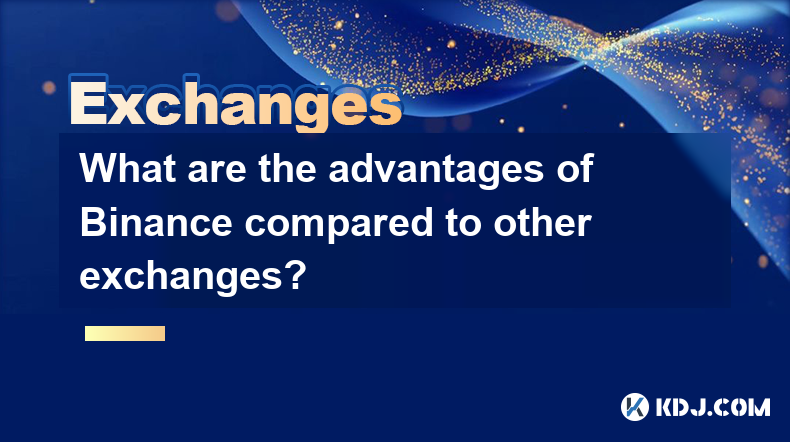
What are the advantages of Binance compared to other exchanges?
Feb 28,2025 at 12:00am
What are the Advantages of Binance Compared to Other Exchanges?Key Points:Lower Fees: Binance generally offers lower trading fees compared to many competitors, especially for high-volume traders. This is a significant advantage for users looking to minimize costs.Wide Range of Cryptocurrencies: Binance supports a vast array of cryptocurrencies, providin...
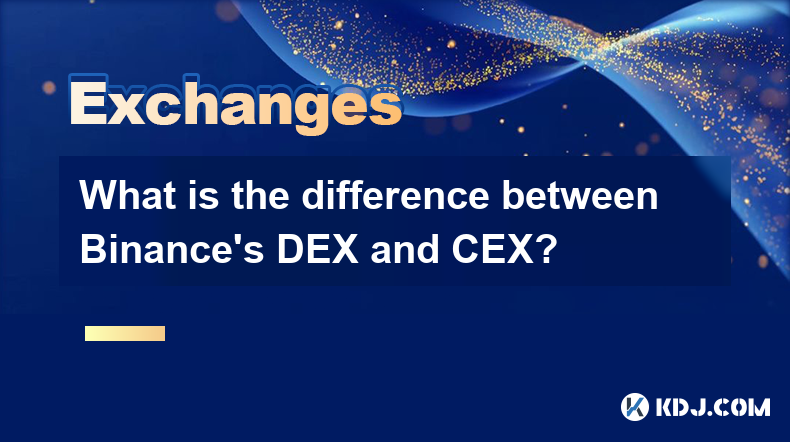
What is the difference between Binance's DEX and CEX?
Feb 28,2025 at 01:42am
What is the Difference Between Binance's DEX and CEX?Key Points:Decentralized Exchange (DEX): Binance DEX operates on the Binance Chain blockchain, offering decentralized trading with enhanced security and privacy but potentially slower speeds and lower liquidity compared to CEX. Users retain control of their private keys.Centralized Exchange (CEX): Bin...

What is Binance's Smart Chain (BSC)?
Feb 28,2025 at 02:54am
What is Binance's Smart Chain (BSC)? A Deep Dive into its Functionality and EcosystemKey Points:BSC's Core Functionality: A detailed explanation of BSC's role as a parallel blockchain to Binance Chain, focusing on its smart contract capabilities and its compatibility with Ethereum Virtual Machine (EVM). This includes a discussion of its transaction spee...

What is the use of Binance's BNB coin?
Feb 28,2025 at 12:30am
What is the Use of Binance's BNB Coin?Key Points:Reduced Trading Fees: BNB's primary utility is reducing trading fees on the Binance exchange. The discount offered is tiered, meaning larger BNB holdings result in larger discounts.Staking and Passive Income: BNB can be staked to earn passive income through various programs offered by Binance and third-pa...

Is Binance's mobile app easy to use?
Feb 27,2025 at 06:48pm
Is Binance's Mobile App Easy to Use? A Deep Dive into User ExperienceKey Points:Binance's mobile app boasts a wide array of features, but its user-friendliness varies significantly depending on the user's prior experience with cryptocurrency and trading platforms.The app's interface, while visually appealing, can be overwhelming for beginners due to the...
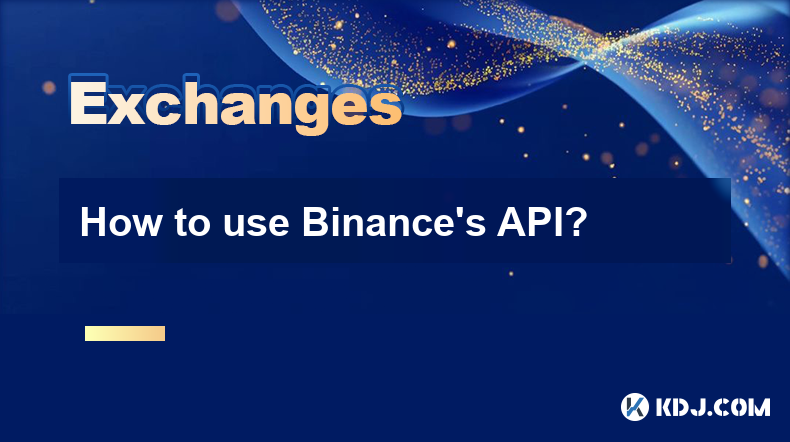
How to use Binance's API?
Feb 28,2025 at 07:30am
How to Use Binance's API: A Comprehensive GuideKey Points:Understanding Binance's API structure: We'll explore the different endpoints, request methods (GET, POST, DELETE), and data formats (JSON) used in Binance's API. We'll delve into the distinctions between the REST API and the WebSocket API.Authentication and API Keys: This section will cover the c...
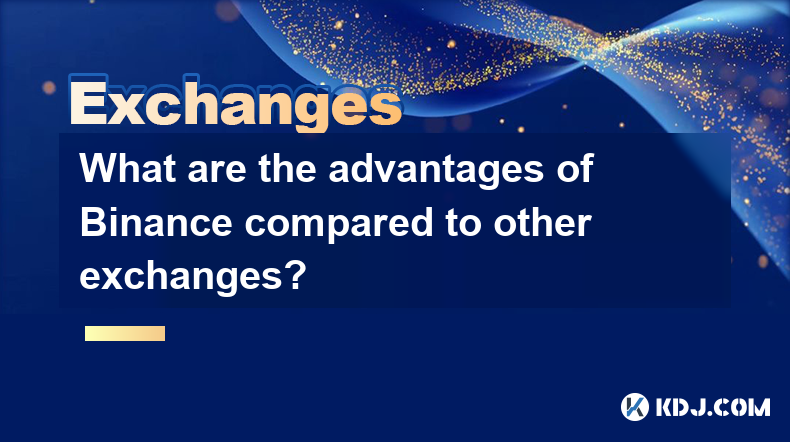
What are the advantages of Binance compared to other exchanges?
Feb 28,2025 at 12:00am
What are the Advantages of Binance Compared to Other Exchanges?Key Points:Lower Fees: Binance generally offers lower trading fees compared to many competitors, especially for high-volume traders. This is a significant advantage for users looking to minimize costs.Wide Range of Cryptocurrencies: Binance supports a vast array of cryptocurrencies, providin...
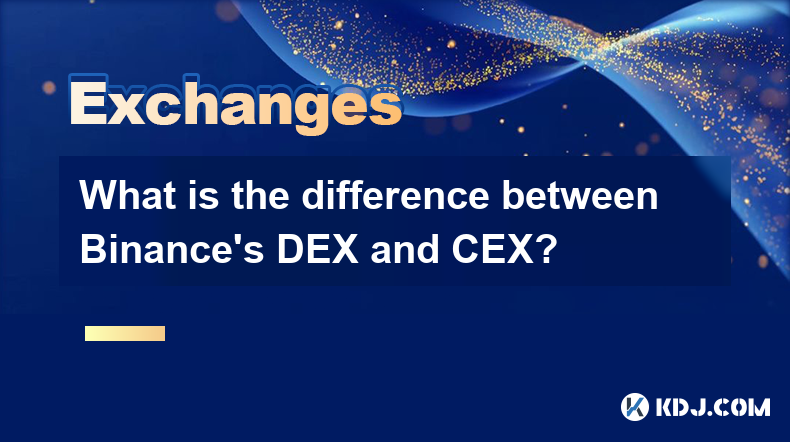
What is the difference between Binance's DEX and CEX?
Feb 28,2025 at 01:42am
What is the Difference Between Binance's DEX and CEX?Key Points:Decentralized Exchange (DEX): Binance DEX operates on the Binance Chain blockchain, offering decentralized trading with enhanced security and privacy but potentially slower speeds and lower liquidity compared to CEX. Users retain control of their private keys.Centralized Exchange (CEX): Bin...

What is Binance's Smart Chain (BSC)?
Feb 28,2025 at 02:54am
What is Binance's Smart Chain (BSC)? A Deep Dive into its Functionality and EcosystemKey Points:BSC's Core Functionality: A detailed explanation of BSC's role as a parallel blockchain to Binance Chain, focusing on its smart contract capabilities and its compatibility with Ethereum Virtual Machine (EVM). This includes a discussion of its transaction spee...

What is the use of Binance's BNB coin?
Feb 28,2025 at 12:30am
What is the Use of Binance's BNB Coin?Key Points:Reduced Trading Fees: BNB's primary utility is reducing trading fees on the Binance exchange. The discount offered is tiered, meaning larger BNB holdings result in larger discounts.Staking and Passive Income: BNB can be staked to earn passive income through various programs offered by Binance and third-pa...

Is Binance's mobile app easy to use?
Feb 27,2025 at 06:48pm
Is Binance's Mobile App Easy to Use? A Deep Dive into User ExperienceKey Points:Binance's mobile app boasts a wide array of features, but its user-friendliness varies significantly depending on the user's prior experience with cryptocurrency and trading platforms.The app's interface, while visually appealing, can be overwhelming for beginners due to the...
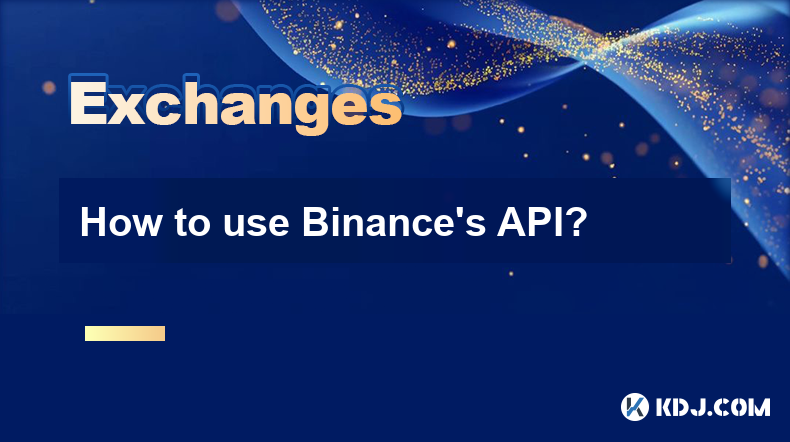
How to use Binance's API?
Feb 28,2025 at 07:30am
How to Use Binance's API: A Comprehensive GuideKey Points:Understanding Binance's API structure: We'll explore the different endpoints, request methods (GET, POST, DELETE), and data formats (JSON) used in Binance's API. We'll delve into the distinctions between the REST API and the WebSocket API.Authentication and API Keys: This section will cover the c...
See all articles