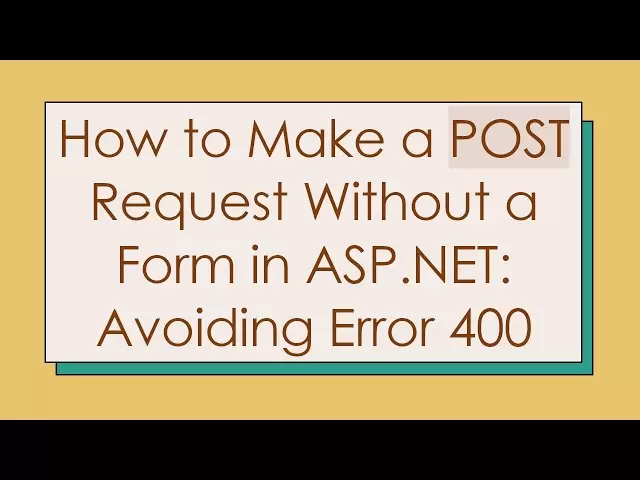-
 Bitcoin
Bitcoin $83,456.2183
-2.10% -
 Ethereum
Ethereum $1,581.6766
-3.19% -
 Tether USDt
Tether USDt $1.0000
0.01% -
 XRP
XRP $2.0754
-3.06% -
 BNB
BNB $581.5622
-0.87% -
 Solana
Solana $125.4498
-3.64% -
 USDC
USDC $1.0000
0.01% -
 TRON
TRON $0.2517
-0.62% -
 Dogecoin
Dogecoin $0.1544
-3.43% -
 Cardano
Cardano $0.6075
-5.31% -
 UNUS SED LEO
UNUS SED LEO $9.3772
-0.61% -
 Chainlink
Chainlink $12.2969
-2.78% -
 Avalanche
Avalanche $18.7882
-6.65% -
 Stellar
Stellar $0.2347
-2.65% -
 Toncoin
Toncoin $2.8697
-1.77% -
 Shiba Inu
Shiba Inu $0.0...01167
-2.16% -
 Sui
Sui $2.0829
-4.50% -
 Hedera
Hedera $0.1570
-5.62% -
 Bitcoin Cash
Bitcoin Cash $319.7787
-2.88% -
 Litecoin
Litecoin $75.6696
-3.49% -
 Polkadot
Polkadot $3.5301
-3.64% -
 Dai
Dai $1.0000
0.01% -
 Bitget Token
Bitget Token $4.2258
-1.94% -
 Hyperliquid
Hyperliquid $15.0950
-6.64% -
 Ethena USDe
Ethena USDe $0.9991
0.00% -
 Pi
Pi $0.6072
-18.52% -
 Monero
Monero $216.6818
2.44% -
 Uniswap
Uniswap $5.1792
-3.47% -
 OKB
OKB $52.2750
0.70% -
 Pepe
Pepe $0.0...07035
-3.66%
Is Binance's mobile app easy to use?
Binance's mobile app, while feature-rich, presents a steep learning curve for beginners due to its complex interface and technical terminology; however, extensive educational resources are available to improve user experience with time and effort.
Feb 27, 2025 at 06:48 pm

Is Binance's Mobile App Easy to Use? A Deep Dive into User Experience
Key Points:
- Binance's mobile app boasts a wide array of features, but its user-friendliness varies significantly depending on the user's prior experience with cryptocurrency and trading platforms.
- The app's interface, while visually appealing, can be overwhelming for beginners due to the sheer number of functions and options presented. Navigation can be challenging for those unfamiliar with trading terminology and concepts.
- Binance offers extensive educational resources within the app and on its website, which can greatly improve user experience for those willing to invest the time in learning.
- Security features are robust but might seem complex initially. Understanding these features is crucial for safe usage, but the learning curve can be steep.
- Customer support responsiveness varies, but the app offers a helpful FAQ section and a robust knowledge base.
Detailed Exploration of Binance Mobile App Usability:
- Navigating the Interface: The Binance mobile app is visually rich, featuring charts, graphs, and a variety of information displayed prominently. However, this abundance of information can be initially overwhelming for new users. The layout, while organized, might require some time to get accustomed to. For example, finding specific trading pairs can be initially confusing due to the vast number of options available. Many users report that the initial learning curve is quite steep. Understanding the different sections – Spot Trading, Margin Trading, Futures Trading, P2P Trading, etc. – requires prior knowledge or a significant time investment in exploring the app's different menus and functionalities. Furthermore, the terminology used (e.g., leverage, liquidation, stop-loss orders) assumes a certain level of familiarity with cryptocurrency trading practices. The app itself does not offer a comprehensive, in-app tutorial for complete beginners, leaving them to navigate the complexities on their own, relying heavily on external resources or prior experience with similar platforms. The visual design, while modern and attractive, doesn't always translate to intuitive navigation for those unfamiliar with the nuances of crypto trading. Many users find themselves constantly referring to external guides or FAQs to understand the app's various features. Therefore, while visually appealing, the interface's complexity presents a significant hurdle for beginners.
- Executing Trades: Once you understand the interface, executing trades is relatively straightforward. The app provides clear order entry forms, allowing users to specify the amount of cryptocurrency they wish to buy or sell, the price they're willing to pay or receive, and the type of order (market order, limit order, stop-loss order, etc.). However, understanding the implications of each order type is crucial, and the app's explanations, while present, might not be sufficient for all users. The order execution speed is generally fast and reliable, but occasional delays can occur during periods of high market volatility or network congestion. Furthermore, the app’s sophisticated charting tools, while powerful for experienced traders, can be overwhelming for beginners. The numerous charting indicators and customizable settings require a significant amount of understanding to utilize effectively. While the app provides brief descriptions of each indicator, learning how to interpret them and integrate them into a trading strategy requires significant effort and external learning resources. The app doesn't hold your hand through this process, requiring users to either already possess this knowledge or to independently acquire it.
- Security Features: Binance prioritizes security, implementing various measures to protect user accounts and funds. These include two-factor authentication (2FA), withdrawal whitelists, and a robust security verification process. However, the complexity of setting up and managing these security features can be intimidating for new users. Understanding the implications of each security setting, such as the difference between different 2FA methods or how to properly manage a withdrawal whitelist, is essential for maintaining account security. The app provides information on these security measures, but it's presented in a technical manner that may not be easily digestible for less tech-savvy users. The abundance of security options, while beneficial for security, can feel overwhelming and complex for those unfamiliar with these concepts, potentially leading to confusion and misconfiguration. This is a crucial area where the app could benefit from more user-friendly explanations and tutorials to guide users through the setup and management of these vital security measures. The lack of simplified, step-by-step guidance can lead to users neglecting critical security features, putting their funds at risk.
- Customer Support and Educational Resources: Binance offers customer support through various channels, including email, live chat, and a comprehensive FAQ section within the app. However, the responsiveness of customer support can vary, particularly during periods of high demand. The app also provides access to a wealth of educational resources, including articles, videos, and tutorials on various aspects of cryptocurrency and trading. These resources are helpful for users who want to learn more about the platform and improve their understanding of cryptocurrency trading. However, the sheer volume of information can be overwhelming, and finding specific answers to particular questions can sometimes be challenging. The app's organization of educational resources could be improved to make it easier for users to find the information they need. A more structured learning path for beginners would greatly enhance the user experience. While the information is there, the lack of a clear path for beginners to learn the basics before delving into the more advanced features hinders the app’s overall usability for novice users.
- Overall User Experience: Binance's mobile app offers a comprehensive suite of tools for cryptocurrency trading, but its user-friendliness is highly dependent on the user's prior experience. Experienced traders will likely find the app's features powerful and efficient, while beginners may find the interface overwhelming and require significant time and effort to learn how to navigate the platform effectively. The lack of a dedicated, user-friendly onboarding experience for new users is a significant drawback. While the app offers many resources, they are not always easily accessible or presented in a beginner-friendly manner. Improvements in the app's user interface, clearer explanations of complex features, and a more structured onboarding process would significantly enhance the overall user experience for all levels of users.
FAQs:
Q: Is the Binance app suitable for beginners?
A: While Binance offers many features, the app's complexity and the lack of a simplified onboarding experience make it challenging for beginners. Significant time investment in learning the platform and its terminology is necessary.
Q: How secure is the Binance mobile app?
A: Binance employs robust security measures, including 2FA and withdrawal whitelists. However, setting up and managing these features requires understanding, and misconfiguration can compromise security.
Q: What if I have problems with the app?
A: Binance offers customer support through various channels, though responsiveness can vary. The app also contains a helpful FAQ section and extensive educational resources. However, navigating these resources effectively may require effort.
Q: Can I trade all cryptocurrencies on the Binance app?
A: The Binance app supports a vast number of cryptocurrencies, but the availability might vary depending on your region and the app's updates.
Q: Is the Binance app available on all mobile operating systems?
A: Yes, the Binance app is available for both Android and iOS devices.
Q: Does the app offer any educational resources?
A: Yes, Binance provides a wide range of educational materials within the app and on its website, but finding relevant information for beginners can be challenging due to the sheer volume and technical nature of the content.
Q: Are there any fees associated with using the Binance app?
A: Binance charges trading fees, which vary depending on the cryptocurrency and trading volume. Details of these fees are available within the app and on the Binance website. It's crucial to understand these fees before engaging in trading. Additional fees might apply for withdrawals and other services.
Q: How do I contact Binance customer support?
A: Binance offers various customer support channels, including email, live chat (availability varies), and a comprehensive FAQ section within the app. However, response times can vary depending on the demand. The app's help center also contains numerous articles and troubleshooting guides. Finding the most appropriate channel and the relevant information within the help center can take time and effort.
Q: Is it safe to store large amounts of cryptocurrency on the Binance app?
A: While Binance employs robust security measures, storing large amounts of cryptocurrency on any exchange carries inherent risks. Consider using a hardware wallet for long-term storage of significant holdings. The exchange itself does not guarantee the absolute security of your funds, even with the implemented security measures. It is best practice to only keep the amount of cryptocurrency on the exchange that you are actively trading.
Disclaimer:info@kdj.com
The information provided is not trading advice. kdj.com does not assume any responsibility for any investments made based on the information provided in this article. Cryptocurrencies are highly volatile and it is highly recommended that you invest with caution after thorough research!
If you believe that the content used on this website infringes your copyright, please contact us immediately (info@kdj.com) and we will delete it promptly.
- Bitcoin (BTC) Dips Alongside Stock Futures as Nvidia Corp. NVDA Shares Tumble
- 2025-04-16 13:15:13
- Bitcoin (BTC) Faces a Critical Test as Global Markets Remain Volatile and Macroeconomic Tensions Escalate
- 2025-04-16 13:15:13
- Bitcoin (BTC) has been moving between $80,00 and $85,00 for the fourth day as the uncertain market for the U.S.-China trade dispute continues.
- 2025-04-16 13:10:12
- MicroStrategy (Formerly ) Doubles Down on BTC After a Performance in Q1 2025
- 2025-04-16 13:10:12
- Real-world asset-focused coin MANTRA OM/USD Topped The Cryptocurrency Gainers List On Tuesday
- 2025-04-16 13:05:13
- Semler Scientific Files to Issue $500M in Securities Following $30M DOJ Settlement
- 2025-04-16 13:05:13
Related knowledge

How do I contact customer service on Binance to resolve issues?
Mar 16,2025 at 04:30am
Key Points:Binance's customer service is primarily self-service, relying heavily on its help center and FAQs.Direct contact methods are limited, with email support being the most common route for non-urgent issues.Urgent issues may require using the in-app support system, though response times can vary.Understanding Binance's support structure and utili...

How do I view the latest announcements and events on Binance?
Mar 18,2025 at 10:18pm
Key Points:Binance utilizes multiple channels for disseminating announcements and events.The official Binance website is the primary source.Binance's social media platforms offer timely updates.Email subscriptions keep users informed about relevant announcements.Third-party aggregators can supplement official channels but require caution.How Do I View t...

How do I set up a subaccount on Binance?
Mar 14,2025 at 01:50pm
Key Points:Binance does not offer traditional "subaccounts" in the sense of separate accounts with independent logins under a master account.Instead, Binance offers features like user-defined labels for better portfolio management and API keys for automated trading. These provide functionality similar to subaccounts.Setting up these features involves na...

How do I view the list of supported currencies on Binance?
Mar 15,2025 at 05:35am
Key Points:Binance supports a vast and frequently updated list of cryptocurrencies. There's no single, static list.Finding supported currencies requires navigating Binance's website or app interfaces.Different sections of the exchange show different subsets of supported currencies (e.g., trading, staking, etc.).The availability of specific cryptocurrenc...

How do I view account security settings on Binance?
Mar 15,2025 at 08:40pm
Key Points:Binance's security settings are spread across multiple sections of your account. This article will guide you through each crucial area.Understanding and implementing these settings is paramount to protecting your cryptocurrency assets.We'll cover two-factor authentication (2FA), withdrawal whitelists, and other essential security features.Reg...

How do I use grid trading on Binance?
Mar 14,2025 at 04:25pm
Key Points:Grid trading on Binance involves automatically buying low and selling high within a defined price range.Binance offers a built-in grid trading bot, simplifying the process.Setting up a grid bot requires defining parameters like price range, grid quantity, and investment amount.Risk management is crucial, as losses are possible despite the aut...

How do I contact customer service on Binance to resolve issues?
Mar 16,2025 at 04:30am
Key Points:Binance's customer service is primarily self-service, relying heavily on its help center and FAQs.Direct contact methods are limited, with email support being the most common route for non-urgent issues.Urgent issues may require using the in-app support system, though response times can vary.Understanding Binance's support structure and utili...

How do I view the latest announcements and events on Binance?
Mar 18,2025 at 10:18pm
Key Points:Binance utilizes multiple channels for disseminating announcements and events.The official Binance website is the primary source.Binance's social media platforms offer timely updates.Email subscriptions keep users informed about relevant announcements.Third-party aggregators can supplement official channels but require caution.How Do I View t...

How do I set up a subaccount on Binance?
Mar 14,2025 at 01:50pm
Key Points:Binance does not offer traditional "subaccounts" in the sense of separate accounts with independent logins under a master account.Instead, Binance offers features like user-defined labels for better portfolio management and API keys for automated trading. These provide functionality similar to subaccounts.Setting up these features involves na...

How do I view the list of supported currencies on Binance?
Mar 15,2025 at 05:35am
Key Points:Binance supports a vast and frequently updated list of cryptocurrencies. There's no single, static list.Finding supported currencies requires navigating Binance's website or app interfaces.Different sections of the exchange show different subsets of supported currencies (e.g., trading, staking, etc.).The availability of specific cryptocurrenc...

How do I view account security settings on Binance?
Mar 15,2025 at 08:40pm
Key Points:Binance's security settings are spread across multiple sections of your account. This article will guide you through each crucial area.Understanding and implementing these settings is paramount to protecting your cryptocurrency assets.We'll cover two-factor authentication (2FA), withdrawal whitelists, and other essential security features.Reg...

How do I use grid trading on Binance?
Mar 14,2025 at 04:25pm
Key Points:Grid trading on Binance involves automatically buying low and selling high within a defined price range.Binance offers a built-in grid trading bot, simplifying the process.Setting up a grid bot requires defining parameters like price range, grid quantity, and investment amount.Risk management is crucial, as losses are possible despite the aut...
See all articles