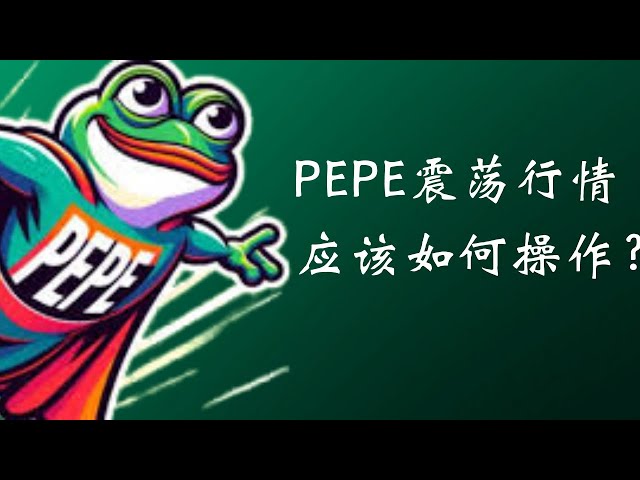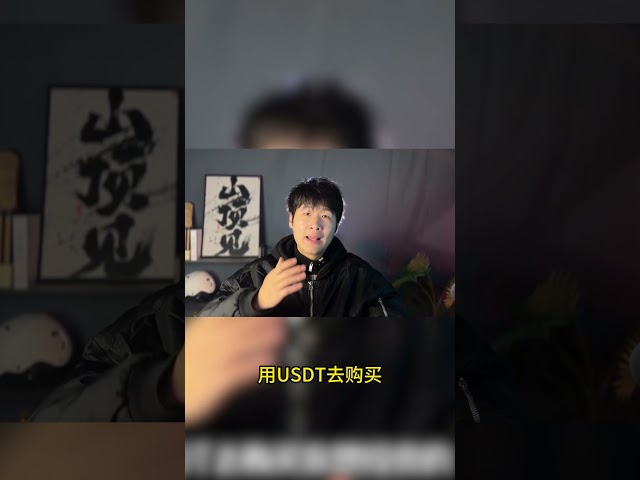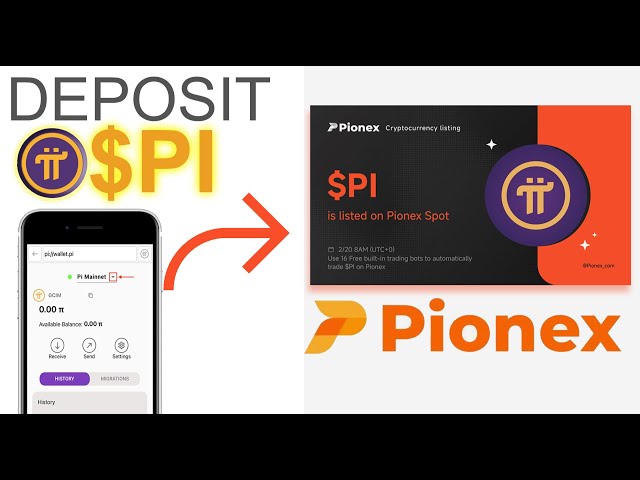-
 Bitcoin
Bitcoin $96,813.2912
-1.45% -
 Ethereum
Ethereum $2,683.4448
-2.00% -
 XRP
XRP $2.5794
-4.84% -
 Tether USDt
Tether USDt $1.0001
-0.02% -
 BNB
BNB $648.8226
-0.84% -
 Solana
Solana $171.6665
-1.37% -
 USDC
USDC $0.9999
0.00% -
 Dogecoin
Dogecoin $0.2467
-2.72% -
 Cardano
Cardano $0.7775
-3.41% -
 TRON
TRON $0.2391
-2.44% -
 Chainlink
Chainlink $17.7688
-2.62% -
 Sui
Sui $3.3561
-1.93% -
 Avalanche
Avalanche $24.6183
-1.40% -
 Stellar
Stellar $0.3290
-5.08% -
 Litecoin
Litecoin $128.7611
0.09% -
 Toncoin
Toncoin $3.6370
0.95% -
 Shiba Inu
Shiba Inu $0.0...01532
-1.08% -
 UNUS SED LEO
UNUS SED LEO $9.7430
0.12% -
 Hedera
Hedera $0.2127
-3.72% -
 Hyperliquid
Hyperliquid $24.8685
0.74% -
 Polkadot
Polkadot $5.1432
2.39% -
 MANTRA
MANTRA $7.5477
0.34% -
 Bitcoin Cash
Bitcoin Cash $319.2654
-1.53% -
 Ethena USDe
Ethena USDe $0.9979
-0.18% -
 Bitget Token
Bitget Token $4.7188
4.00% -
 Dai
Dai $0.9999
-0.03% -
 Uniswap
Uniswap $8.8745
-5.14% -
 Monero
Monero $231.7829
0.46% -
 NEAR Protocol
NEAR Protocol $3.3718
-1.01% -
 Pepe
Pepe $0.0...09394
-1.42%
What is Binance's withdrawal limit?
Binance employs specific withdrawal tiers, with varying limits based on verification level, ensuring secure and efficient fund management for users.
Feb 18, 2025 at 03:00 pm

Binance's Withdrawal Limits: In-Depth Explanations and FAQs
Key Points:
- Binance operates with specific withdrawal limits in place for various cryptocurrencies and fiat currencies.
- Limits vary based on verification tier, currency type, and time frame.
- Understanding and adhering to these limits is crucial for managing withdrawals effectively.
1. Understanding Binance's Withdrawal Tiers
Binance employs three withdrawal tiers, each with corresponding withdrawal limits:
- Tier 1 (Basic): Requires basic KYC verification.
- Tier 2 (Intermediate): Involves additional identity verification.
- Tier 3 (Advanced): Requires the completion of further verification steps.
- Higher tiers offer increased withdrawal limits compared to lower tiers.
2. Individual Cryptocurrency Withdrawal Limits
- Withdrawal limits differ for each supported cryptocurrency.
- Users can access specific withdrawal limits by navigating to the "Withdraw" page for the desired cryptocurrency.
- Limits may fluctuate based on market conditions and Binance's internal policies.
3. Daily and Monthly Fiat Withdrawal Limits
- Fiat currencies also have their own withdrawal limits.
- These limits vary depending on the fiat currency, verification tier, and payment method.
- Daily limits are typically lower than monthly limits.
4. Withdrawal Limit Adjustments
Binance periodically reviews and adjusts withdrawal limits based on various factors, including:
- Security concerns
- Market volatility
- Regulatory compliance
- Users are advised to stay informed about potential changes in withdrawal limits.
5. Withdrawal Fees
- Binance charges withdrawal fees for processing transactions.
- Fees vary based on the cryptocurrency and withdrawal method.
- Users can view withdrawal fees by visiting the "Fee Schedule" page.
6. Verification Process and Tier Upgrades
- Advancing to higher withdrawal tiers requires additional verification steps.
- Users can complete these steps by submitting relevant documents and adhering to Binance's verification guidelines.
- Successful completion allows access to higher withdrawal limits.
7. Security Measures and Withdrawal Limitations
- Binance implements multiple security measures to protect user funds.
- These measures may include temporary withdrawal restrictions during security reviews or account investigations.
- Users are encouraged to maintain strong passwords and enable two-factor authentication for enhanced security.
FAQs:
1. What are the general withdrawal limits for Tier 1 verified users?
- Most cryptocurrencies have a daily withdrawal limit of 2 BTC and a monthly limit of 100 BTC for Tier 1 users.
2. Does Binance offer unlimited fiat withdrawals?
- No, Binance imposes specific withdrawal limits for fiat currencies, which vary depending on the chosen currency and verification tier.
3. How can I increase my withdrawal limits?
- Follow the steps for verification tier upgrades and submit the necessary documentation.
4. What happens if I exceed my withdrawal limit?
- Binance may temporarily restrict withdrawals until the limit resets.
5. Are there any penalties for breaching withdrawal limits?
- Binance may impose additional fees or temporary account restrictions for repeated violations of withdrawal limits.
Disclaimer:info@kdj.com
The information provided is not trading advice. kdj.com does not assume any responsibility for any investments made based on the information provided in this article. Cryptocurrencies are highly volatile and it is highly recommended that you invest with caution after thorough research!
If you believe that the content used on this website infringes your copyright, please contact us immediately (info@kdj.com) and we will delete it promptly.
- From Yeezy to Web3: How Ye Could Shake Up Digital Ownership
- 2025-02-22 02:45:24
- Ohio man specs the ‘most expensive’ Corvette E-Ray with $50k upgrades
- 2025-02-22 02:45:24
- A Guide Book of United States Coins, 2026, 79th Edition
- 2025-02-22 02:45:24
- Viral Chart Sparks Speculation About China’s M1 Money Supply, but Analysts Debunk “Liquidity Injection” Theory
- 2025-02-22 02:45:24
- Is Pepeto the Shiba of 2025? This Presale Is Set to Explode!
- 2025-02-22 02:45:24
- Crypto Whales Actively Accumulate DeFi Tokens MKR, LDO, and Utility Token APE
- 2025-02-22 02:45:24
Related knowledge

How to use Copy Trading on Binance?
Feb 21,2025 at 01:13pm
PrerequisitesBefore using the copy trading function on Binance, you need to meet several basic requirements. First, ensure you have a stable internet connection to avoid any disruptions during trading operations. Unstable connections can lead to failed trades or inaccurate data display.Secondly, create a Binance account if you haven't already. Visit...

How to use the P2P feature on Binance to exchange fiat currencies?
Feb 21,2025 at 12:57pm
1. PrerequisitesBefore using the P2P function on Binance to exchange fiat currency, several preparations are essential. First, you need to have a Binance account. If you don't have one, go to the official Binance website and click the "Register" button. Fill in the required information accurately, including your email address and password....

What is the difference between spot trading and futures trading on Binance?
Feb 21,2025 at 12:49pm
1. DefinitionSpot Trading on BinanceSpot trading on Binance refers to the immediate purchase or sale of digital assets at the current market price. When you engage in spot trading, you own the actual cryptocurrency. For example, if you buy Bitcoin (BTC) on the spot market, you become the direct owner of BTC. This form of trading is straightforward and i...

How to view transaction history on Binance?
Feb 21,2025 at 12:46pm
1. Log in to Your Binance AccountFirst, open your preferred web browser and navigate to the official Binance website. Enter your registered email address and password in the provided fields. If you have enabled two - factor authentication (2FA), enter the code sent to your authentication device.2. Access the Transaction History SectionOnce logged in, lo...
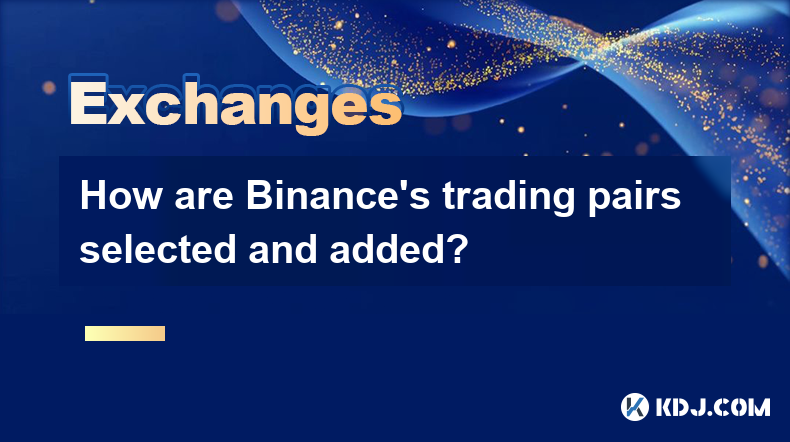
How are Binance’s trading pairs selected and added?
Feb 21,2025 at 12:47pm
1. General Introduction to Binance's Trading Pair EcosystemBinance is one of the world's largest cryptocurrency exchanges, offering a vast array of trading pairs. The trading pairs on Binance play a crucial role in the cryptocurrency trading market, enabling users to exchange different digital assets.2. The Significance of Trading Pair Selection...

How to buy and sell cryptocurrencies on Binance?
Feb 21,2025 at 12:37pm
1. RegistrationVisit the official Binance website. Click on the "Register" button. You can choose to register with an email address or a mobile number.Fill in the required information, including a strong password. Make sure to use a password that combines uppercase and lowercase letters, numbers, and special characters.After filling in the inf...

How to use Copy Trading on Binance?
Feb 21,2025 at 01:13pm
PrerequisitesBefore using the copy trading function on Binance, you need to meet several basic requirements. First, ensure you have a stable internet connection to avoid any disruptions during trading operations. Unstable connections can lead to failed trades or inaccurate data display.Secondly, create a Binance account if you haven't already. Visit...

How to use the P2P feature on Binance to exchange fiat currencies?
Feb 21,2025 at 12:57pm
1. PrerequisitesBefore using the P2P function on Binance to exchange fiat currency, several preparations are essential. First, you need to have a Binance account. If you don't have one, go to the official Binance website and click the "Register" button. Fill in the required information accurately, including your email address and password....

What is the difference between spot trading and futures trading on Binance?
Feb 21,2025 at 12:49pm
1. DefinitionSpot Trading on BinanceSpot trading on Binance refers to the immediate purchase or sale of digital assets at the current market price. When you engage in spot trading, you own the actual cryptocurrency. For example, if you buy Bitcoin (BTC) on the spot market, you become the direct owner of BTC. This form of trading is straightforward and i...

How to view transaction history on Binance?
Feb 21,2025 at 12:46pm
1. Log in to Your Binance AccountFirst, open your preferred web browser and navigate to the official Binance website. Enter your registered email address and password in the provided fields. If you have enabled two - factor authentication (2FA), enter the code sent to your authentication device.2. Access the Transaction History SectionOnce logged in, lo...
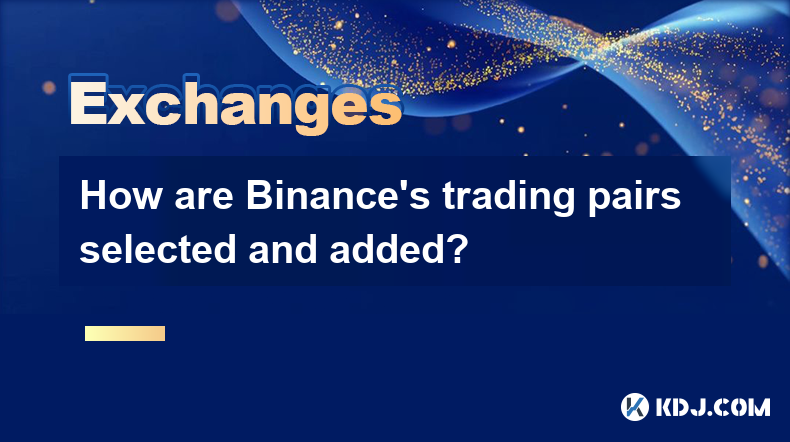
How are Binance’s trading pairs selected and added?
Feb 21,2025 at 12:47pm
1. General Introduction to Binance's Trading Pair EcosystemBinance is one of the world's largest cryptocurrency exchanges, offering a vast array of trading pairs. The trading pairs on Binance play a crucial role in the cryptocurrency trading market, enabling users to exchange different digital assets.2. The Significance of Trading Pair Selection...

How to buy and sell cryptocurrencies on Binance?
Feb 21,2025 at 12:37pm
1. RegistrationVisit the official Binance website. Click on the "Register" button. You can choose to register with an email address or a mobile number.Fill in the required information, including a strong password. Make sure to use a password that combines uppercase and lowercase letters, numbers, and special characters.After filling in the inf...
See all articles