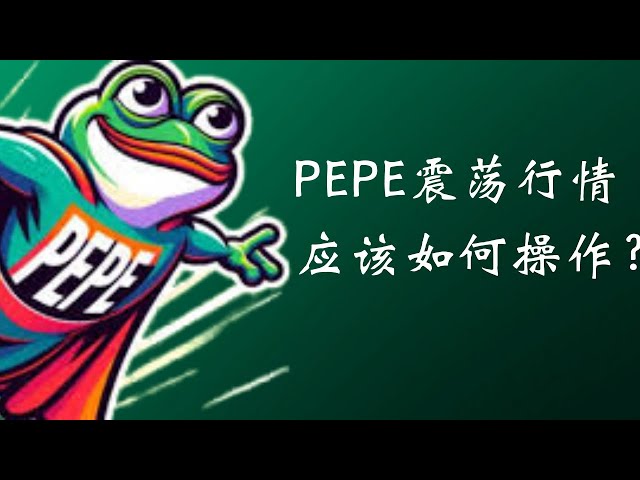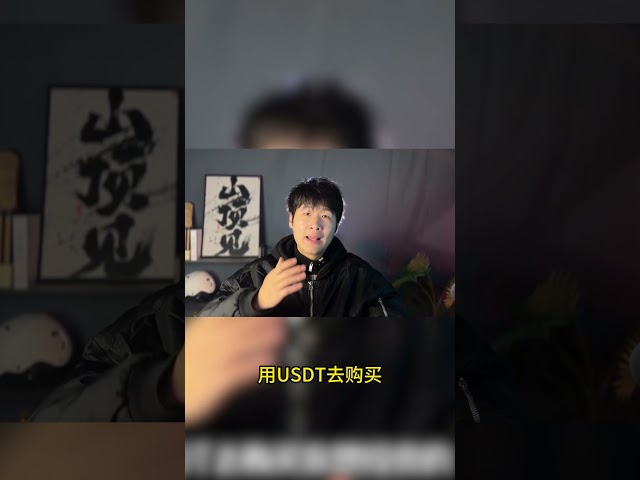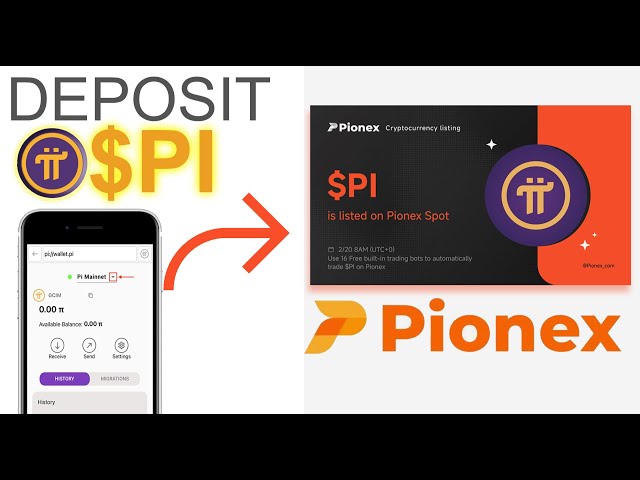-
 Bitcoin
Bitcoin $96,813.2912
-1.45% -
 Ethereum
Ethereum $2,683.4448
-2.00% -
 XRP
XRP $2.5794
-4.84% -
 Tether USDt
Tether USDt $1.0001
-0.02% -
 BNB
BNB $648.8226
-0.84% -
 Solana
Solana $171.6665
-1.37% -
 USDC
USDC $0.9999
0.00% -
 Dogecoin
Dogecoin $0.2467
-2.72% -
 Cardano
Cardano $0.7775
-3.41% -
 TRON
TRON $0.2391
-2.44% -
 Chainlink
Chainlink $17.7688
-2.62% -
 Sui
Sui $3.3561
-1.93% -
 Avalanche
Avalanche $24.6183
-1.40% -
 Stellar
Stellar $0.3290
-5.08% -
 Litecoin
Litecoin $128.7611
0.09% -
 Toncoin
Toncoin $3.6370
0.95% -
 Shiba Inu
Shiba Inu $0.0...01532
-1.08% -
 UNUS SED LEO
UNUS SED LEO $9.7430
0.12% -
 Hedera
Hedera $0.2127
-3.72% -
 Hyperliquid
Hyperliquid $24.8685
0.74% -
 Polkadot
Polkadot $5.1432
2.39% -
 MANTRA
MANTRA $7.5477
0.34% -
 Bitcoin Cash
Bitcoin Cash $319.2654
-1.53% -
 Ethena USDe
Ethena USDe $0.9979
-0.18% -
 Bitget Token
Bitget Token $4.7188
4.00% -
 Dai
Dai $0.9999
-0.03% -
 Uniswap
Uniswap $8.8745
-5.14% -
 Monero
Monero $231.7829
0.46% -
 NEAR Protocol
NEAR Protocol $3.3718
-1.01% -
 Pepe
Pepe $0.0...09394
-1.42%
What is Binance's spot trading?
Binance's spot trading platform enables traders to buy and sell cryptocurrencies instantly at the prevailing market price, offering a wide selection of digital assets with competitive trading fees and advanced tools.
Feb 18, 2025 at 06:36 pm

Key Points:
- Binance's spot trading platform is a centralized exchange that matches buy and sell orders for cryptocurrencies at a specific price.
- Spot trading offers instant execution of trades at the prevailing market price.
- Binance supports a wide range of cryptocurrencies, including Bitcoin (BTC), Ethereum (ETH), and Binance Coin (BNB).
Detailed Explanation:
Understanding Spot Trading on Binance
Binance's spot trading platform is designed for traders who wish to buy or sell cryptocurrencies immediately at the current market price. Unlike futures or options contracts, spot trades are settled and executed on the same day.
Steps Involved in Binance Spot Trading:
- Create a Binance Account: Register and undergo identity verification to set up a Binance account.
- Deposit Funds: Fund your account using fiat currency or cryptocurrency. Binance supports various payment methods, including bank transfers, debit/credit cards, and crypto deposits.
- Navigate to Spot Trading: Access the spot trading platform by clicking on "Trade" and selecting "Spot" from the menu.
- Choose a Trading Pair: Binance offers a vast selection of cryptocurrency pairs. Select the desired trading pair, such as BTC/USDT, ETH/BUSD, or BNB/USDT.
- Place a Spot Order: Enter the order details, including the quantity, price, and order type. Binance offers multiple order types, such as market orders, limit orders, and stop orders.
- Confirm and Execute the Trade: Review the order details and confirm the execution. Binance will execute the trade at the best available price and update your account balance accordingly.
Advantages of Spot Trading on Binance
- High Liquidity: Binance has one of the most liquid spot trading markets, ensuring rapid order execution at competitive prices.
- Wide Range of Cryptocurrencies: Binance supports over 500 cryptocurrencies, providing traders with a comprehensive selection to choose from.
- Low Trading Fees: Binance offers competitive trading fees, which can vary based on trading volume and BNB holding status.
- Multiple Fiat Gateways: Binance facilitates fiat currency deposits and withdrawals using various payment methods, making it accessible to a broader user base.
- Advanced Trading Tools: Binance provides advanced trading tools, such as charting tools, margin trading, and API access, catering to experienced traders.
FAQs
Q: What is the difference between spot trading and other trading types on Binance?
A: Spot trading involves immediate execution of trades at the current market price, while other trading types like futures or options involve contracts that expire at a later date or provide the option to buy or sell at a specific price in the future.
Q: How do I calculate trading fees on Binance?
A: Trading fees vary based on the trading pair and your BNB holding status. You can calculate the fees using the Binance fee calculator or refer to the fee schedule on the Binance website.
Q: What are the advantages of using Binance spot trading over other exchanges?
A: Binance offers high liquidity, a wide range of cryptocurrencies, low trading fees, multiple fiat gateways, and advanced trading tools, making it a preferred choice for traders and investors.
Disclaimer:info@kdj.com
The information provided is not trading advice. kdj.com does not assume any responsibility for any investments made based on the information provided in this article. Cryptocurrencies are highly volatile and it is highly recommended that you invest with caution after thorough research!
If you believe that the content used on this website infringes your copyright, please contact us immediately (info@kdj.com) and we will delete it promptly.
- From Yeezy to Web3: How Ye Could Shake Up Digital Ownership
- 2025-02-22 02:45:24
- Ohio man specs the ‘most expensive’ Corvette E-Ray with $50k upgrades
- 2025-02-22 02:45:24
- A Guide Book of United States Coins, 2026, 79th Edition
- 2025-02-22 02:45:24
- Viral Chart Sparks Speculation About China’s M1 Money Supply, but Analysts Debunk “Liquidity Injection” Theory
- 2025-02-22 02:45:24
- Is Pepeto the Shiba of 2025? This Presale Is Set to Explode!
- 2025-02-22 02:45:24
- Crypto Whales Actively Accumulate DeFi Tokens MKR, LDO, and Utility Token APE
- 2025-02-22 02:45:24
Related knowledge

How to use Copy Trading on Binance?
Feb 21,2025 at 01:13pm
PrerequisitesBefore using the copy trading function on Binance, you need to meet several basic requirements. First, ensure you have a stable internet connection to avoid any disruptions during trading operations. Unstable connections can lead to failed trades or inaccurate data display.Secondly, create a Binance account if you haven't already. Visit...

How to use the P2P feature on Binance to exchange fiat currencies?
Feb 21,2025 at 12:57pm
1. PrerequisitesBefore using the P2P function on Binance to exchange fiat currency, several preparations are essential. First, you need to have a Binance account. If you don't have one, go to the official Binance website and click the "Register" button. Fill in the required information accurately, including your email address and password....

What is the difference between spot trading and futures trading on Binance?
Feb 21,2025 at 12:49pm
1. DefinitionSpot Trading on BinanceSpot trading on Binance refers to the immediate purchase or sale of digital assets at the current market price. When you engage in spot trading, you own the actual cryptocurrency. For example, if you buy Bitcoin (BTC) on the spot market, you become the direct owner of BTC. This form of trading is straightforward and i...

How to view transaction history on Binance?
Feb 21,2025 at 12:46pm
1. Log in to Your Binance AccountFirst, open your preferred web browser and navigate to the official Binance website. Enter your registered email address and password in the provided fields. If you have enabled two - factor authentication (2FA), enter the code sent to your authentication device.2. Access the Transaction History SectionOnce logged in, lo...
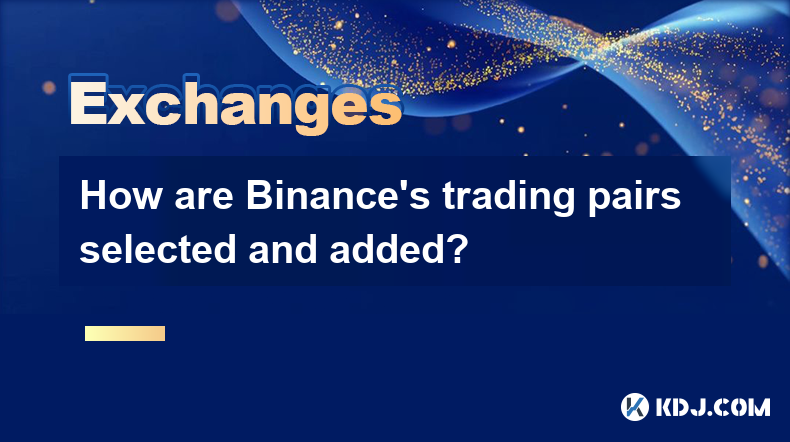
How are Binance’s trading pairs selected and added?
Feb 21,2025 at 12:47pm
1. General Introduction to Binance's Trading Pair EcosystemBinance is one of the world's largest cryptocurrency exchanges, offering a vast array of trading pairs. The trading pairs on Binance play a crucial role in the cryptocurrency trading market, enabling users to exchange different digital assets.2. The Significance of Trading Pair Selection...

How to buy and sell cryptocurrencies on Binance?
Feb 21,2025 at 12:37pm
1. RegistrationVisit the official Binance website. Click on the "Register" button. You can choose to register with an email address or a mobile number.Fill in the required information, including a strong password. Make sure to use a password that combines uppercase and lowercase letters, numbers, and special characters.After filling in the inf...

How to use Copy Trading on Binance?
Feb 21,2025 at 01:13pm
PrerequisitesBefore using the copy trading function on Binance, you need to meet several basic requirements. First, ensure you have a stable internet connection to avoid any disruptions during trading operations. Unstable connections can lead to failed trades or inaccurate data display.Secondly, create a Binance account if you haven't already. Visit...

How to use the P2P feature on Binance to exchange fiat currencies?
Feb 21,2025 at 12:57pm
1. PrerequisitesBefore using the P2P function on Binance to exchange fiat currency, several preparations are essential. First, you need to have a Binance account. If you don't have one, go to the official Binance website and click the "Register" button. Fill in the required information accurately, including your email address and password....

What is the difference between spot trading and futures trading on Binance?
Feb 21,2025 at 12:49pm
1. DefinitionSpot Trading on BinanceSpot trading on Binance refers to the immediate purchase or sale of digital assets at the current market price. When you engage in spot trading, you own the actual cryptocurrency. For example, if you buy Bitcoin (BTC) on the spot market, you become the direct owner of BTC. This form of trading is straightforward and i...

How to view transaction history on Binance?
Feb 21,2025 at 12:46pm
1. Log in to Your Binance AccountFirst, open your preferred web browser and navigate to the official Binance website. Enter your registered email address and password in the provided fields. If you have enabled two - factor authentication (2FA), enter the code sent to your authentication device.2. Access the Transaction History SectionOnce logged in, lo...
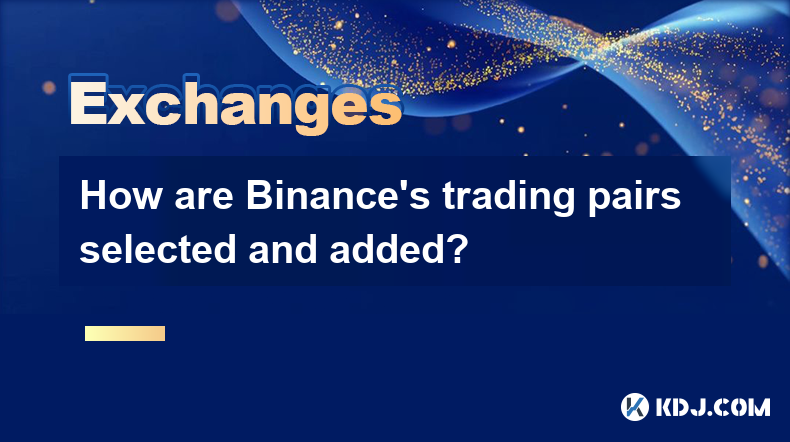
How are Binance’s trading pairs selected and added?
Feb 21,2025 at 12:47pm
1. General Introduction to Binance's Trading Pair EcosystemBinance is one of the world's largest cryptocurrency exchanges, offering a vast array of trading pairs. The trading pairs on Binance play a crucial role in the cryptocurrency trading market, enabling users to exchange different digital assets.2. The Significance of Trading Pair Selection...

How to buy and sell cryptocurrencies on Binance?
Feb 21,2025 at 12:37pm
1. RegistrationVisit the official Binance website. Click on the "Register" button. You can choose to register with an email address or a mobile number.Fill in the required information, including a strong password. Make sure to use a password that combines uppercase and lowercase letters, numbers, and special characters.After filling in the inf...
See all articles