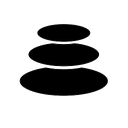-
 bitcoin
bitcoin $99347.807739 USD
-2.86% -
 ethereum
ethereum $3203.978559 USD
-7.01% -
 tether
tether $0.999574 USD
-0.03% -
 xrp
xrp $2.312891 USD
-3.91% -
 bnb
bnb $923.603745 USD
-3.61% -
 solana
solana $144.300150 USD
-5.83% -
 usd-coin
usd-coin $0.999777 USD
0.00% -
 tron
tron $0.291709 USD
-1.12% -
 dogecoin
dogecoin $0.163944 USD
-4.47% -
 cardano
cardano $0.527606 USD
-4.34% -
 hyperliquid
hyperliquid $37.902246 USD
-2.25% -
 bitcoin-cash
bitcoin-cash $510.873381 USD
-1.11% -
 chainlink
chainlink $14.463765 USD
-5.58% -
 stellar
stellar $0.267764 USD
-4.73% -
 unus-sed-leo
unus-sed-leo $9.176303 USD
0.54%
如何确保比特币钱包地址的安全性?
Secure your Bitcoin wallet by using a hardware wallet, implementing strong passwords and MFA, avoiding phishing scams, updating software regularly, backing up your seed phrase, and employing advanced security measures if desired.
2025/02/27 21:06

如何确保比特币钱包地址的安全性?
要点:- 了解钱包类型及其安全性:不同的钱包类型提供不同级别的安全性。硬件钱包提供最高级别的安全性,而软件钱包和在线交易所提供的脆弱程度不同。了解这些差异对于为您的需求和风险承受能力选择合适的钱包至关重要。
- 实施强大的密码管理:强,独特的密码对于确保比特币钱包至关重要。密码管理器和多因素身份验证(MFA)的使用可显着提高安全性。
- 防止网络钓鱼和社会工程攻击:这些攻击在加密货币空间中很普遍。认识和避免网络钓鱼尝试并警惕未经请求的沟通是关键的防御措施。
- 维护常规的软件和固件更新:保持钱包软件和设备固件更新的修补程序可保护安全漏洞,从而防止潜在的漏洞。
- 了解备份和恢复的重要性:失去对钱包的访问可能会导致比特币的令人难以置信的损失。实现强大的备份和恢复过程至关重要。
- 采用高级安全措施(可选):使用冷存储策略,采用最小化曝光量的交易签名技术以及利用某些钱包提供的高级安全功能的选项可以进一步提高安全性。
- 了解钱包类型及其安全含义:
比特币钱包地址的安全性与所使用的钱包类型链接。选择合适的钱包是确保比特币安全性的第一步。有几种类型的钱包,每个钱包都有其自己的安全资料:
* **Hardware Wallets:** These are physical devices designed to store private keys offline. They are considered the most secure option, as the private keys never leave the device. Examples include Ledger and Trezor. The security of a hardware wallet relies heavily on the physical security of the device itself. Losing or having it stolen compromises the security. It's crucial to choose a reputable manufacturer with a proven track record of security. Regular firmware updates are essential to patch potential vulnerabilities. The level of security is further enhanced by using strong PIN codes and potentially enabling secondary security features like a passphrase. However, even hardware wallets are not immune to sophisticated attacks, especially if the user falls prey to phishing scams or social engineering tactics that trick them into revealing their seed phrase or PIN. The strength of a hardware wallet lies in its isolation from the internet and its robust design, but it is only as secure as the user's awareness and diligence. * **Software Wallets:** These are applications installed on your computer or mobile device. They offer greater convenience than hardware wallets but generally provide a lower level of security. The security of a software wallet depends heavily on the security of the device it's installed on. Malware, viruses, or compromised operating systems can expose private keys. It's crucial to use strong passwords, keep the software updated, and install reputable antivirus software. Furthermore, backing up your wallet is critical, as losing access to the device means losing access to your Bitcoin. Different software wallets offer varying security features, such as multi-signature transactions or encryption options. However, even with these features, the inherent risk of software vulnerabilities and potential device compromises remains. The security of a software wallet relies on a combination of strong security practices and regular vigilance. * **Online Wallets (Exchanges):** These are wallets hosted by third-party providers. While convenient, they are generally the least secure option. The private keys are managed by the exchange, meaning you are relying on the security of the exchange's infrastructure and practices. Exchanges have been targets of hacking and theft in the past, leading to significant losses for users. Therefore, only store small amounts of Bitcoin on exchanges, and always prioritize withdrawing your Bitcoin to a more secure wallet type as soon as possible. The security of an online wallet is completely dependent on the security practices of the exchange, which may vary widely. Regularly reviewing the exchange's security measures and adhering to their best practices is crucial, but it's still a significantly higher-risk approach than other wallet types.- 实施强大的密码管理:
强大而独特的密码对于确保比特币钱包至关重要。弱或易于猜测的密码是一个重要的漏洞。这是改善密码管理的方法:
* **Use a Password Manager:** A password manager generates and stores strong, unique passwords for all your accounts, including your Bitcoin wallet. This eliminates the need to remember complex passwords, reducing the risk of using weak or reused passwords. Reputable password managers employ robust encryption to protect your passwords. However, it's crucial to select a reputable password manager with a strong security track record and to protect the master password of your password manager with the same diligence as you would protect your Bitcoin wallet's private keys. * **Employ Multi-Factor Authentication (MFA):** MFA adds an extra layer of security by requiring multiple forms of authentication to access your wallet. This could involve a one-time code sent to your phone or email, a hardware security key, or biometric authentication. MFA significantly increases the difficulty for attackers to gain unauthorized access, even if they obtain your password. Most reputable wallets and exchanges offer MFA options, and enabling it is strongly recommended. However, MFA's effectiveness depends on the security of the secondary authentication methods. For example, if your phone is compromised, MFA might be bypassed. Therefore, choosing strong and diverse MFA methods is crucial. * **Avoid Password Reuse:** Never reuse the same password across multiple accounts. If one account is compromised, attackers could potentially gain access to your Bitcoin wallet if you use the same password. Password managers are especially helpful in avoiding this common security mistake. Even if you choose not to use a password manager, it's imperative to create unique, strong passwords for each of your online accounts, including your Bitcoin wallet.- 防止网络钓鱼和社会工程攻击:
网络钓鱼和社会工程在加密货币空间中普遍存在。攻击者试图欺骗您透露私钥或种子短语。以下是一些关键防御:
* **Verify the Source of Communication:** Always be wary of unsolicited emails, messages, or phone calls claiming to be from a cryptocurrency exchange or wallet provider. Never click on links or attachments from unknown sources. Instead, go directly to the official website of the relevant organization to access any required information. Legitimate organizations will never ask for your private keys or seed phrase. * **Check URLs Carefully:** Phishing websites often mimic legitimate websites. Carefully examine the URL for any misspellings or inconsistencies. Legitimate websites typically use HTTPS (indicated by a padlock icon in your browser). * **Be Wary of Unexpected Offers:** Be skeptical of any unexpected offers or requests related to your Bitcoin. Legitimate organizations will not typically contact you out of the blue to offer unusually lucrative deals or ask for your private keys. * **Educate Yourself:** Stay informed about common phishing and social engineering tactics. Understanding how these attacks work helps you recognize and avoid them. Many resources are available online to help you learn about these threats and how to protect yourself. Regularly reviewing security best practices and staying updated on the latest scams will significantly improve your ability to identify and avoid these attacks. * **Report Suspicious Activity:** If you suspect you've encountered a phishing attempt or social engineering scam, report it to the relevant authorities and the organization that was impersonated. This helps protect others from falling victim to the same attack.- 维护常规软件和固件更新:
将钱包软件和设备固件保持最新对于修补安全漏洞至关重要。软件和固件更新通常包括解决已知利用的安全修复程序。忽略更新会使您的钱包暴露于潜在的攻击中。
* **Enable Automatic Updates:** Many wallets offer the option to enable automatic updates. This ensures that your wallet is always running the latest, most secure version of the software. This simplifies the process of keeping your wallet up-to-date and reduces the likelihood of forgetting to update it manually. However, it's important to ensure that automatic updates are coming from the official source and not a compromised or malicious version. * **Check for Updates Regularly:** If automatic updates are not enabled, regularly check for updates manually. The frequency of checking depends on the wallet and its update policy, but generally, checking once a month or whenever you use your wallet is a good practice. The update process may vary depending on the wallet type. Hardware wallets, for instance, often require connecting the device to a computer to initiate a firmware update. Software wallets typically have an in-app update mechanism. * **Understand the Update Process:** Before updating your wallet, understand the process and any potential risks involved. Always download updates from the official website or app store to avoid downloading malware or compromised software. Be aware that some updates might require temporary downtime of your wallet, so plan accordingly.- 了解备份和恢复的重要性:
失去对比特币钱包的访问可能会导致您的比特币损失。因此,实施强大的备份和恢复程序至关重要。
* **Backup Your Seed Phrase:** Your seed phrase is a crucial piece of information that allows you to recover your wallet if you lose access to your device. This phrase should be written down and stored securely in a safe place, away from your wallet and device. It's important to protect this phrase with the same diligence as you would protect your Bitcoin. Consider using a hardware security device to store your seed phrase, as this offers additional protection. * **Use Multiple Backup Methods:** Don't rely on just one backup method. Consider storing your seed phrase in multiple secure locations, such as a safe deposit box, a fireproof safe, or split into multiple parts stored in separate locations. Remember, losing your seed phrase means losing access to your Bitcoin. * **Test Your Recovery Process:** Periodically test your recovery process to ensure that you can successfully recover your wallet if needed. This involves using your seed phrase to restore your wallet on a new device. This test confirms that your backup is functional and that you understand the recovery process. This is particularly crucial for hardware wallets, as you need to verify that you can still recover your funds if your hardware wallet is lost or damaged.- 采取高级安全措施(可选):
尽管上述步骤涵盖了基本的安全惯例,但一些高级措施可以进一步增强您的比特币钱包的安全性:
* **Cold Storage Strategy:** This involves storing your Bitcoin offline in a hardware wallet or paper wallet. This significantly reduces the risk of hacking or malware compromising your Bitcoin. This strategy requires more discipline and awareness, as accessing your Bitcoin requires transferring it back to an online wallet, which introduces a brief window of vulnerability. * **Multi-Signature Transactions:** This involves requiring multiple signatures to authorize a transaction. This adds an extra layer of security, as even if one private key is compromised, the transaction will not be authorized. This is a more advanced security feature and may require a deeper understanding of cryptocurrency technology. * **Hardware Security Keys:** Using hardware security keys for authentication, in addition to or in place of software-based MFA, provides a robust additional layer of security. These devices are physically secured and resistant to software-based attacks. * **Regularly Monitor Wallet Activity:** Stay vigilant and regularly monitor your wallet for any unusual activity. This allows for prompt detection and response to potential security breaches. This includes reviewing transaction history, checking for any unauthorized withdrawals or suspicious login attempts.常见问题解答:问:什么是比特币钱包地址,为什么其安全性很重要?答:比特币钱包地址是类似于银行帐号的唯一标识符。它用于接收和发送比特币。安全性至关重要,因为该地址链接到您的私钥,该密钥控制对您的比特币的访问。有效地损害钱包地址意味着失去对您的资金的访问。
问:如果失去私钥,我可以恢复比特币吗?答:不,没有私钥,您的比特币将有效丢失。这就是为什么备份您的种子短语(可以使您重新生成的私钥)如此至关重要的原因。没有它,就无法恢复您的比特币。
问:所有比特币钱包都同样安全吗?答:否。通常,硬件钱包被认为是最安全的,其次是软件钱包,在线钱包(交换)最不安全。安全级别取决于钱包的类型,用户的安全实践以及基础基础结构的安全性。
问:什么是种子短语,为什么如此重要?答:种子短语是用作比特币钱包的主钥匙的单词列表。如果您丢失了对设备的访问权或钱包的损害,它允许您恢复钱包。失去种子短语意味着失去对比特币的不可挽回的访问。它应该以极端的机密性对待,并安全地备份。
问:我应该多久更新一次比特币钱包软件?答:这取决于特定的钱包,但是通常,您应该在可用的更新时进行更新。启用自动更新是一个很好的做法,可以确保您始终拥有最新的安全补丁。如果不使用自动更新,建议至少每月进行定期检查更新。
问:如果我怀疑我的比特币钱包已被妥协,该怎么办?答:立即保护设备,更改密码,并联系您的钱包提供商或交换(如果适用)。对于任何未经授权的交易,密切监视您的钱包活动。如果您怀疑网络钓鱼攻击,请向适当的当局报告。您的响应速度对于减轻潜在损失至关重要。
免责声明:info@kdj.com
所提供的信息并非交易建议。根据本文提供的信息进行的任何投资,kdj.com不承担任何责任。加密货币具有高波动性,强烈建议您深入研究后,谨慎投资!
如您认为本网站上使用的内容侵犯了您的版权,请立即联系我们(info@kdj.com),我们将及时删除。
- 加密货币大屠杀:在狂野的市场中应对抛售和清算
- 2025-11-14 16:50:01
- 穆罕默德·西拉杰 (Mohammed Siraj) 的第一个法术困境:一位印度队友的批评
- 2025-11-14 14:40:02
- BTC、ETH 和山寨币精选:探索加密货币格局
- 2025-11-14 14:50:01
- 抛硬币故事:Temba Bavuma 的赌注以及印度与南非的对决
- 2025-11-14 12:50:01
- 舒布曼·吉尔 (Shubman Gill)、WTC 决赛和抛硬币:纽约人的看法
- 2025-11-14 15:05:01
- Aerodrome 起飞:统一跨链以太坊 DeFi 流动性
- 2025-11-14 15:10:02
相关百科

如何使用测试网钱包进行开发和测试?
2025-11-14 18:20:26
了解区块链开发中的测试网钱包1. 测试网钱包的功能与主网钱包类似,但在指定用于测试目的的区块链网络上运行。这些网络模拟现实世界的条件,而不涉及实际的金融风险。开发人员使用它们来试验智能合约、去中心化应用程序 (dApp) 和交易流。 2. 与主网钱包不同,测试网钱包持有没有货币价值的代币。这些代币通...

如何将纸钱包扫成软件钱包?
2025-11-14 22:59:56
了解纸钱包和软件钱包1. 纸钱包是包含加密货币公共地址和私钥的物理文档,通常以二维码的形式打印。它代表了一种冷存储形式,这意味着它不连接到互联网,因此不易受到黑客攻击。 2. 另一方面,软件钱包是安装在智能手机或计算机上的应用程序,允许用户发送、接收和存储数字资产。这些钱包对于常规交易来说很方便,但...

选择合适的加密钱包的终极指南。
2025-11-14 13:20:15
了解加密钱包的类型1.热钱包是连接到互联网的数字钱包,方便频繁交易。它们包括基于网络的钱包和移动应用程序,可以快速访问您的加密货币。 2.冷钱包是指硬件钱包、纸钱包等离线存储解决方案。这些被认为更安全,因为它们不会受到黑客或网络钓鱼攻击等在线威胁。 3. 软件钱包可以在台式机或智能手机上下载,并在可...

如何设置和使用 Solana Phantom 钱包?
2025-11-14 09:19:48
创建您的 Solana Phantom 钱包1. 使用安全浏览器导航至 Phantom 钱包官方网站。下载与您首选浏览器兼容的扩展程序,例如 Chrome 或 Brave。确保您访问的是合法网站,以避免网络钓鱼尝试。 2. 安装浏览器扩展程序并单击拼图图标将 Phantom 固定到工具栏以便于访问。...

为什么 MetaMask 要求签名?
2025-11-10 18:19:38
了解 MetaMask 中的签名请求MetaMask 经常提示用户签署消息或交易,作为其标准操作的一部分。这些签名请求不是任意的;它们在以太坊生态系统和去中心化应用程序(dApp)中提供特定功能。签名充当身份和意图的加密证明,确保链上或链下采取的操作得到合法钱包所有者的授权。不暴露私钥的身份验证签署...

如何使用MetaMask Portfolio追踪资产?
2025-11-08 05:40:02
MetaMask 产品组合入门1. 从 App Store 或 Google Play 下载并安装 MetaMask 移动应用程序。如果您已有 MetaMask 钱包,请打开应用程序并选择“导入现有钱包”,或使用安全助记词创建一个新钱包。设置好钱包后,点击屏幕底部的“投资组合”选项卡。投资组合仪表板...

如何使用测试网钱包进行开发和测试?
2025-11-14 18:20:26
了解区块链开发中的测试网钱包1. 测试网钱包的功能与主网钱包类似,但在指定用于测试目的的区块链网络上运行。这些网络模拟现实世界的条件,而不涉及实际的金融风险。开发人员使用它们来试验智能合约、去中心化应用程序 (dApp) 和交易流。 2. 与主网钱包不同,测试网钱包持有没有货币价值的代币。这些代币通...

如何将纸钱包扫成软件钱包?
2025-11-14 22:59:56
了解纸钱包和软件钱包1. 纸钱包是包含加密货币公共地址和私钥的物理文档,通常以二维码的形式打印。它代表了一种冷存储形式,这意味着它不连接到互联网,因此不易受到黑客攻击。 2. 另一方面,软件钱包是安装在智能手机或计算机上的应用程序,允许用户发送、接收和存储数字资产。这些钱包对于常规交易来说很方便,但...

选择合适的加密钱包的终极指南。
2025-11-14 13:20:15
了解加密钱包的类型1.热钱包是连接到互联网的数字钱包,方便频繁交易。它们包括基于网络的钱包和移动应用程序,可以快速访问您的加密货币。 2.冷钱包是指硬件钱包、纸钱包等离线存储解决方案。这些被认为更安全,因为它们不会受到黑客或网络钓鱼攻击等在线威胁。 3. 软件钱包可以在台式机或智能手机上下载,并在可...

如何设置和使用 Solana Phantom 钱包?
2025-11-14 09:19:48
创建您的 Solana Phantom 钱包1. 使用安全浏览器导航至 Phantom 钱包官方网站。下载与您首选浏览器兼容的扩展程序,例如 Chrome 或 Brave。确保您访问的是合法网站,以避免网络钓鱼尝试。 2. 安装浏览器扩展程序并单击拼图图标将 Phantom 固定到工具栏以便于访问。...

为什么 MetaMask 要求签名?
2025-11-10 18:19:38
了解 MetaMask 中的签名请求MetaMask 经常提示用户签署消息或交易,作为其标准操作的一部分。这些签名请求不是任意的;它们在以太坊生态系统和去中心化应用程序(dApp)中提供特定功能。签名充当身份和意图的加密证明,确保链上或链下采取的操作得到合法钱包所有者的授权。不暴露私钥的身份验证签署...

如何使用MetaMask Portfolio追踪资产?
2025-11-08 05:40:02
MetaMask 产品组合入门1. 从 App Store 或 Google Play 下载并安装 MetaMask 移动应用程序。如果您已有 MetaMask 钱包,请打开应用程序并选择“导入现有钱包”,或使用安全助记词创建一个新钱包。设置好钱包后,点击屏幕底部的“投资组合”选项卡。投资组合仪表板...
查看所有文章