
|
|

|
|

|
|

|
|

|
|

|
|

|
|

|
|

|
|

|
|

|
|

|
|

|
|

|
|

|
|
Aegis Authenticator 是一款用於多因素身份驗證的簡單應用程序,具有許多有用的選項來保護和加快您的工作流程。

Aegis Authenticator is a multi-factor authentication app for Android devices. It doesn't collect any data, and it offers extra layers of token protection by urging you to keep your data behind a biometric lock or a password. We appreciate the app's helpful appearance and behavior customization settings, and we like that the app can import and export tokens to and from other authentication apps.
Aegis Authenticator 是一款適用於 Android 裝置的多因素身份驗證應用程式。它不收集任何數據,並且透過敦促您將數據保存在生物識別鎖或密碼後面,提供額外的令牌保護層。我們欣賞該應用程式有用的外觀和行為自訂設置,並且我們喜歡該應用程式可以與其他身份驗證應用程式匯入和匯出令牌。
Getting Started With Aegis Authenticator
開始使用 Aegis 身份驗證器
As we noted earlier, Aegis is only for Android devices. No desktop, iOS, or wearable versions are available. The only app we've reviewed with watchOS compatibility is Authy.
正如我們之前指出的,Aegis 僅適用於 Android 裝置。沒有桌面、iOS 或穿戴式版本可用。我們審查過的唯一具有 watchOS 相容性的應用程式是 Authy。
We tested Aegis using a Samsung Galaxy A71 5G running Android 13. We like that the app asks you to create a password or use biometrics, such as a face or fingerprint scan, to unlock your token vault. It's an extra layer of protection that can keep your vault from being accessed without your consent. After setting a password, you can navigate to the Settings menu and set up a separate password for decrypting backups and exports. That way, even if someone has the password to your token vault, they still can't access your data.
我們使用運行 Android 13 的三星 Galaxy A71 5G 測試了 Aegis。這是一層額外的保護,可防止您的保管庫在未經您同意的情況下被存取。設定密碼後,您可以導航至「設定」選單並設定單獨的密碼來解密備份和匯出。這樣,即使有人擁有您的令牌庫的密碼,他們仍然無法存取您的資料。
Signup Requirements
註冊要求
The app does not offer options to create or sign up for an account, which is ideal. Generating tokens isn't a data-hungry process, so we like apps in this category that don't require email addresses, phone numbers, or other information just to use.
該應用程式不提供創建或註冊帳戶的選項,這是理想的選擇。生成令牌不是一個需要大量資料的過程,因此我們喜歡此類中不需要電子郵件地址、電話號碼或其他資訊即可使用的應用程式。
Data Collection Policies
資料收集政策
According to the Google Play listing for Aegis Authenticator, the app does not collect any data. The app's privacy policy is just three sentences long and states that it only requires camera access to scan QR codes, which appears to be accurate. This is a refreshing change, as it's not unusual for authenticator apps to collect location or diagnostic data, as we've seen from Microsoft Authenticator. Similarly, Google Authenticator requests data from eight different app categories, including your Contacts list, photos, and videos.
根據 Aegis Authenticator 的 Google Play 列表,該應用程式不會收集任何資料。該應用程式的隱私權政策只有三句話,並指出它只需要攝影機存取即可掃描二維碼,這似乎是準確的。這是一個令人耳目一新的變化,因為身份驗證器應用程式收集位置或診斷資料並不罕見,正如我們從 Microsoft Authenticator 中看到的那樣。同樣,Google Authenticator 會要求來自八個不同應用程式類別的數據,包括您的聯絡人清單、照片和影片。
Hands On With Aegis Authenticator
親身體驗 Aegis 身份驗證器
The app's default interface has a black, gray, and white layout with easy-to-navigate menus. Screenshots are disabled by default, a helpful feature we've also seen in 2FAS. As you peruse the menus, the Appearance section allows you to adjust the color scheme to your liking. We changed ours to match the test phone's background and color settings.
該應用程式的預設介面具有黑色、灰色和白色佈局,並帶有易於導航的選單。預設會停用螢幕截圖,這是我們在 2FAS 中也看到的一個有用的功能。當您仔細閱讀選單時,「外觀」部分可讓您根據自己的喜好調整配色方案。我們更改了我們的設定以匹配測試手機的背景和顏色設定。
In the Behavior section of the Settings menu, you can change how you interact with the tokens the app generates. To test this, we activated a setting to immediately minimize the app after copying a token. That way the numbers are visible for the least amount of time, shoulder surfers don't get a chance to read your codes, and you don't have to remember to close the app window on your phone. This setting worked well throughout our testing. You can also customize the order of your tokens from the app's dashboard, and long-pressing on a token allows you to edit or delete its name.
在「設定」功能表的「行為」部分中,您可以變更與應用程式產生的令牌互動的方式。為了測試這一點,我們啟動了一項設置,以在複製令牌後立即最小化應用程式。這樣,數字在最短的時間內可見,肩膀衝浪者就沒有機會讀取您的程式碼,並且您不必記住關閉手機上的應用程式視窗。此設置在我們的整個測試過程中效果良好。您也可以從應用程式的儀表板自訂令牌的順序,長按令牌可以編輯或刪除其名稱。
Creating a new token is as easy as scanning a QR code or image, or manually entering a code to connect the app with your online account. We enabled multi-factor authentication on the X account we use for testing and were able to log in using the code generated by Aegis successfully. To view your login history on the app, visit the Security menu and view the Audit Log.
建立新令牌就像掃描二維碼或圖像一樣簡單,或者手動輸入代碼以將應用程式與您的線上帳戶連接起來。我們在用於測試的 X 帳戶上啟用了多重身份驗證,並能夠使用 Aegis 產生的程式碼成功登入。若要查看應用程式上的登入記錄,請造訪「安全性」功能表並查看審核日誌。
We also like that you can quickly delete your tokens if you think they're in danger. A setting in the vault allows you to use Ripple, a panic button trigger from the Guardian Project, to delete your token vault instantly.
我們也喜歡的是,如果您認為代幣處於危險之中,您可以快速刪除代幣。金庫中的一項設定可讓您使用 Ripple(來自 Guardian Project 的緊急按鈕觸發器)立即刪除您的代幣金庫。
Backing Up Account Info
備份帳戶資訊
With Aegis Authenticator, you can create an auto-backup schedule or set reminders to save your data to Android Cloud or external storage. It's a good idea to back up your data so you can still log in to your accounts with a new phone if your old one is lost or stolen. Visit the Settings menu to explore those options.
使用 Aegis Authenticator,您可以建立自動備份計畫或設定提醒,將資料儲存到 Android Cloud 或外部儲存。最好備份數據,以便在舊手機丟失或被盜時仍然可以使用新手機登入帳戶。訪問“設定”選單以探索這些選項。
Token Exporting and Importing
令牌導出和導入
In an unusual but welcome move, Aegis can import token lists saved by other apps as plain text files. It can process special files from 17 competing apps, including 2FAS, Authy, Battle.net Authenticator, and Steam. You can also import tokens directly from another app if you have it installed and are willing to give Aegis Authenticator root access, which involves a bit of trust on your part. We recommend sticking with the file import option, which worked well during our tests.
這是一個不尋常但受歡迎的舉措,Aegis 可以匯入其他應用程式以純文字檔案形式保存的令牌清單。它可以處理來自 17 個競爭應用程式的特殊文件,包括 2FAS、Authy、Battle.net Authenticator 和 Steam。如果您安裝了另一個應用程式並且願意授予 Aegis Authenticator 根存取權限,您也可以直接從另一個應用程式匯入令牌,這需要您的一點信任。我們建議堅持使用文件導入選項,該選項在我們的測試中效果很好。
You can also export your token list to use it in another app. We successfully imported our Aegis list to Google Authenticator, for example. We also like that you can long-press on a token in your vault and generate a QR code to transfer the individual account token to a different authenticator app. Only 2FAS allows for easy exports and imports like Aegis, the rest of the apps
您也可以匯出令牌清單以在其他應用程式中使用它。例如,我們成功地將 Aegis 清單匯入到 Google Authenticator。我們還希望您可以長按保管庫中的令牌並產生二維碼,以將個人帳戶令牌轉移到不同的身份驗證器應用程式。只有 2FAS 允許像 Aegis 一樣輕鬆匯出和匯入,其餘應用程式
免責聲明:info@kdj.com
所提供的資訊並非交易建議。 kDJ.com對任何基於本文提供的資訊進行的投資不承擔任何責任。加密貨幣波動性較大,建議您充分研究後謹慎投資!
如果您認為本網站使用的內容侵犯了您的版權,請立即聯絡我們(info@kdj.com),我們將及時刪除。
-

-

- 以色列空襲加薩造成33人死亡,埃及提出停火計畫
- 2024-10-28 10:15:01
- 總統阿卜杜勒法塔赫塞西在開羅發表講話說,該提議還包括釋放一些巴勒斯坦囚犯以及向被圍困的加薩地帶提供人道主義援助。
-
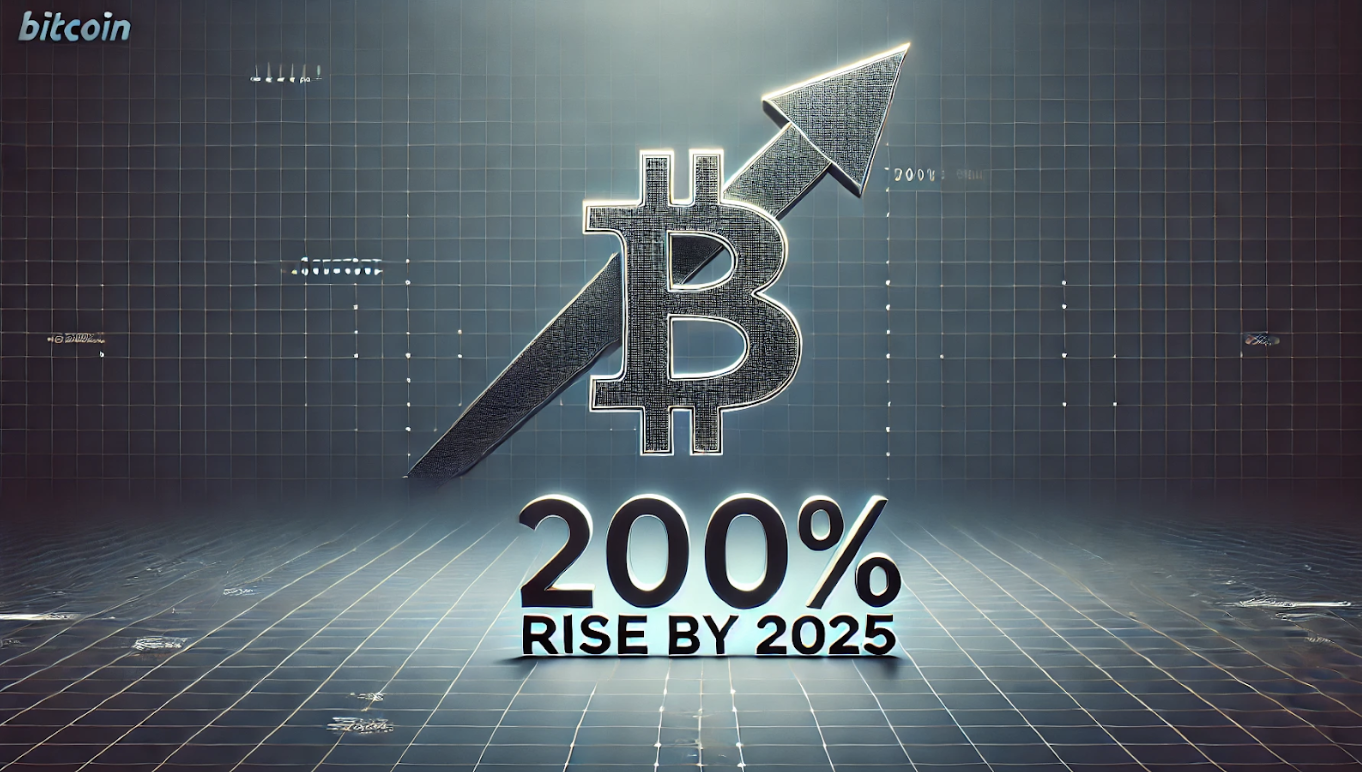
- Bernstein 表示,到 2025 年底,比特幣價格可能會達到 20 萬美元
- 2024-10-28 10:15:01
- Bernstein 分析師寫道,他們相信比特幣到 2025 年底將達到 20 萬美元。
-
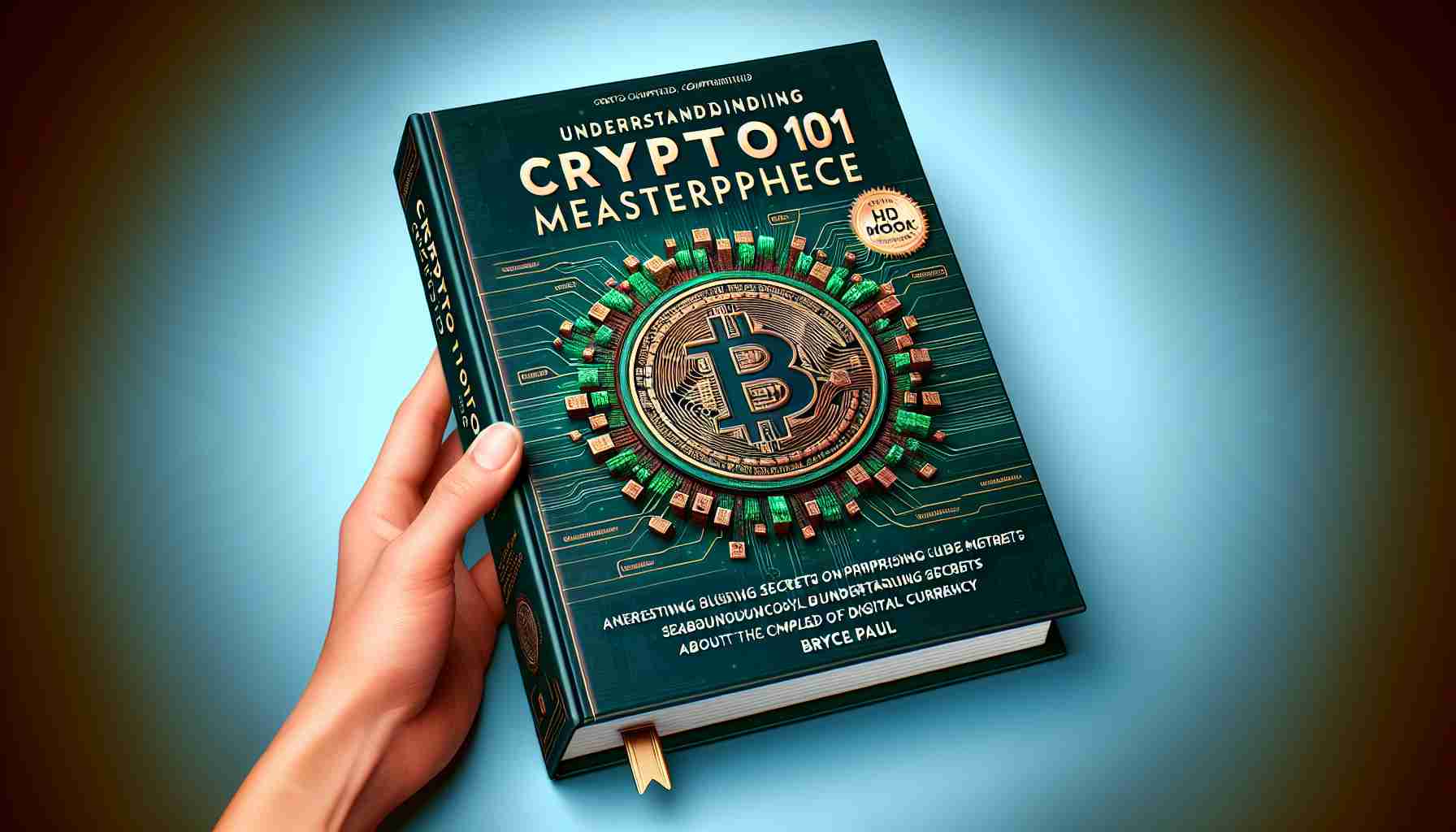
- 加密教育對全球社區的巨大影響
- 2024-10-28 10:15:01
- 隨著加密貨幣市場的持續快速發展,創新金融解決方案的機會不斷出現,不僅影響個人投資者,也影響整個社區和國家。
-

-
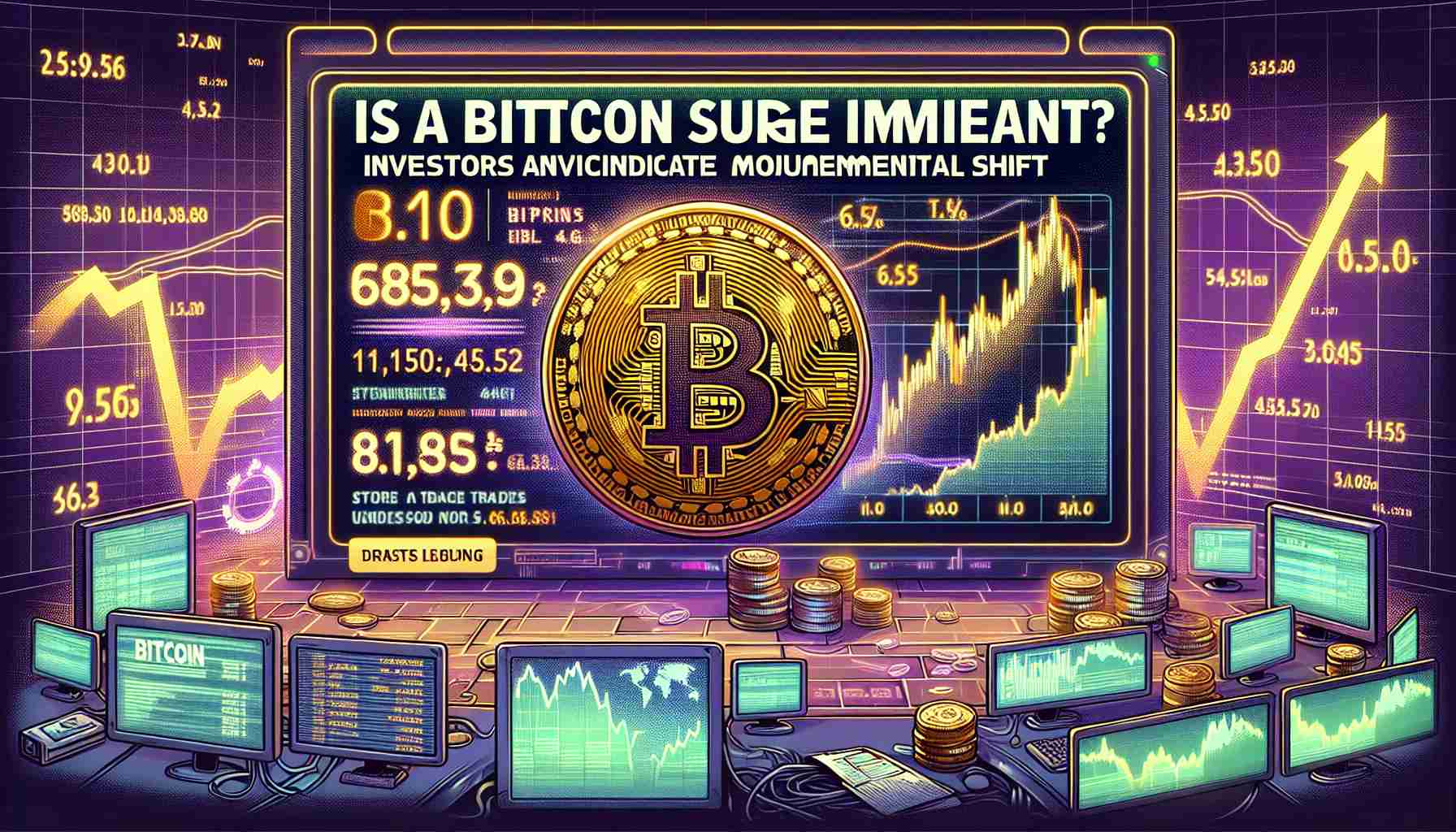
- 比特幣的重大轉變:對世界意味著什麼?
- 2024-10-28 10:15:01
- 比特幣最近一段時間的停滯出人意料地開闢了一個超越單純市場投機的影響和陰謀領域。
-

-

-































