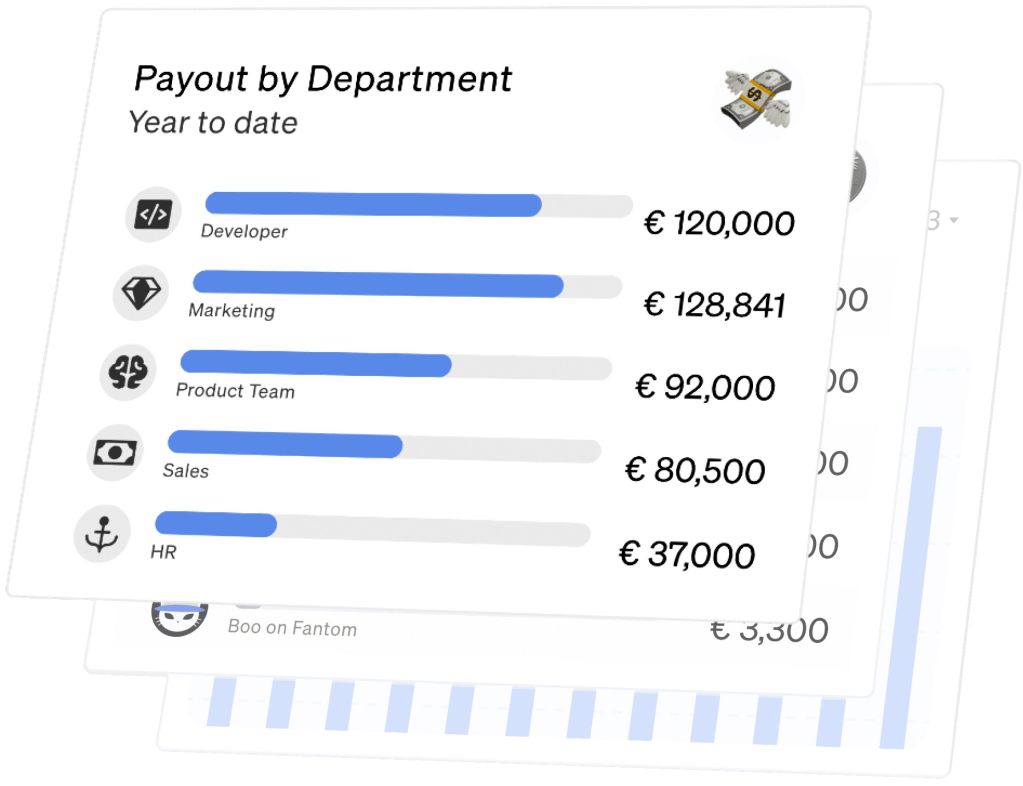Request Finance는 회사, 계약자 및 DAO가 암호화폐 및 법정화폐 송장을 쉽게 관리할 수 있는 올인원 금융 웹 애플리케이션입니다.

Request Finance, an all-in-one finance web application, provides companies, contractors, and DAOs with the ability to effortlessly manage crypto and fiat invoices, bills, salaries, and expenses in a fast, non-custodial, and compliant manner. Launched in 2020 with a crypto invoicing tool designed for enterprises, Request Finance now boasts thousands of Web3 companies utilizing their system for crypto invoice management, including: among others. In addition to invoices, Request covers a range of features to support companies in managing their finances in crypto and fiat, including the ability to pay salaries, bonuses, and token vestings to your team. Companies have the option to pay their employees in various cryptocurrencies including: Request supports over 200 crypto wallets In this guide, we’ll walk you through the steps of using Request Finance to manage your crypto payroll seamlessly and make payments using USDC. 1.) Set Up a Crypto Wallet Both employer and employee should have a digital wallet supporting USDC. Request Finance is compatible with top crypto wallets, ensuring smooth operations regardless of the number of wallets in use. Some of the wallets you could use include: 2.) Integrate Request Finance for Payroll Management Once your wallet is loaded with USDC, the subsequent step involves integrating with Request Finance to streamline payroll processes. To begin, access the Request Finance dashboard and locate the ‘Connect‘ button. Click on it, and from the drop-down menu, choose the wallet you intend to utilize. Subsequently, a popup window will appear, prompting you to confirm the connection. 3.) Input Employee Information In the payroll section, you have the option to initiate a one-off payment or establish a recurring schedule. Start by entering the payment amount in USDC and selecting the equivalent fiat currency for record-keeping purposes. Then, provide the required employee details and wallet addresses. 4.) Execute Payments Once all preparations are complete, the payments can be dispatched within seconds. [EXPLAINER] Understanding the Difference Between Layer 1 and Layer 2 Chains The transfer of USDC from your wallet to the employee's wallet occurs almost instantly, says the company. Utilizing Request Finance to distribute salaries in USDC can streamline your workflow, allowing you to focus your time and energy on advancing your business. By adhering to this guide, you can effortlessly execute large-scale cryptocurrency payments in a matter of moments. Follow us on X for the latest posts and updates Join and interact with our Telegram community
올인원 금융 웹 애플리케이션인 Request Finance는 회사, 계약자 및 DAO에게 빠르고 비구속적이며 규정을 준수하는 방식으로 암호화폐 및 법정화폐 송장, 청구서, 급여 및 비용을 쉽게 관리할 수 있는 기능을 제공합니다. 기업용으로 설계된 암호화폐 송장 도구로 2020년에 출시된 Request Finance는 현재 다음을 포함하여 암호화폐 송장 관리를 위해 시스템을 활용하는 수천 개의 Web3 회사를 자랑합니다. 송장 외에도 Request는 팀에 급여, 보너스 및 토큰 베스팅을 지불하는 기능을 포함하여 암호화폐 및 법정화폐로 재무를 관리하는 회사를 지원하는 다양한 기능을 포함합니다. 회사는 직원에게 다음을 포함한 다양한 암호화폐로 급여를 지급할 수 있습니다. Request는 200개 이상의 암호화폐 지갑을 지원합니다. 이 가이드에서는 Request Finance를 사용하여 암호화폐 급여를 원활하게 관리하고 USDC를 사용하여 결제하는 단계를 안내합니다. 1.) 암호화폐 지갑 설정 고용주와 직원 모두 USDC를 지원하는 디지털 지갑을 가지고 있어야 합니다. Request Finance는 최고의 암호화폐 지갑과 호환되므로 사용 중인 지갑 수에 관계없이 원활한 운영을 보장합니다. 사용할 수 있는 지갑 중 일부는 다음과 같습니다. 2.) 급여 관리를 위한 Request Finance 통합 지갑에 USDC가 로드되면 다음 단계에서는 Request Finance와 통합하여 급여 프로세스를 간소화합니다. 시작하려면 재정 요청 대시보드에 액세스하여 '연결' 버튼을 찾으세요. 그것을 클릭하고 드롭다운 메뉴에서 활용하려는 지갑을 선택하세요. 그러면 연결을 확인하라는 팝업 창이 나타납니다. 3.) 직원 정보 입력 급여 섹션에는 일회성 지급을 시작하거나 반복 일정을 설정할 수 있는 옵션이 있습니다. 먼저 USDC에 결제 금액을 입력하고 기록 보관을 위해 이에 상응하는 법정화폐를 선택하세요. 그런 다음 필요한 직원 세부 정보와 지갑 주소를 제공하세요. 4.) 결제 실행 모든 준비가 완료되면 몇 초 안에 결제가 발송됩니다. [설명자] 레이어 1 체인과 레이어 2 체인의 차이점 이해 USDC가 귀하의 지갑에서 직원의 지갑으로 전송되는 것은 거의 즉시 발생한다고 회사는 말합니다. Request Finance를 활용하여 USDC에서 급여를 분배하면 워크플로를 간소화하여 비즈니스 발전에 시간과 에너지를 집중할 수 있습니다. 이 가이드를 준수하면 순식간에 대규모 암호화폐 결제를 쉽게 실행할 수 있습니다. 최신 게시물과 업데이트를 보려면 X에서 우리를 팔로우하세요. Telegram 커뮤니티에 가입하고 교류하세요
부인 성명:info@kdj.com
제공된 정보는 거래 조언이 아닙니다. kdj.com은 이 기사에 제공된 정보를 기반으로 이루어진 투자에 대해 어떠한 책임도 지지 않습니다. 암호화폐는 변동성이 매우 높으므로 철저한 조사 후 신중하게 투자하는 것이 좋습니다!
본 웹사이트에 사용된 내용이 귀하의 저작권을 침해한다고 판단되는 경우, 즉시 당사(info@kdj.com)로 연락주시면 즉시 삭제하도록 하겠습니다.