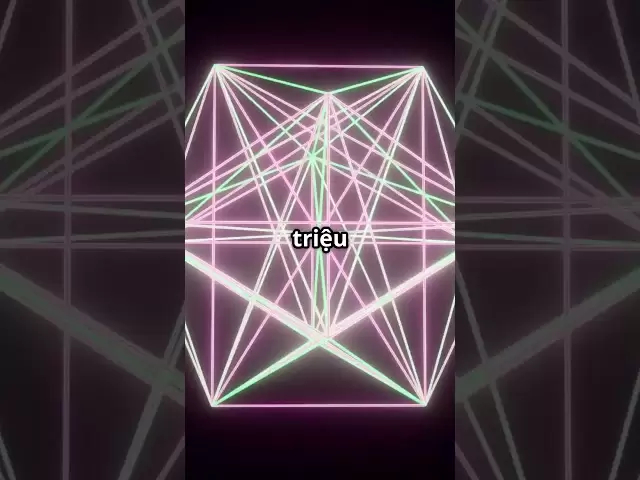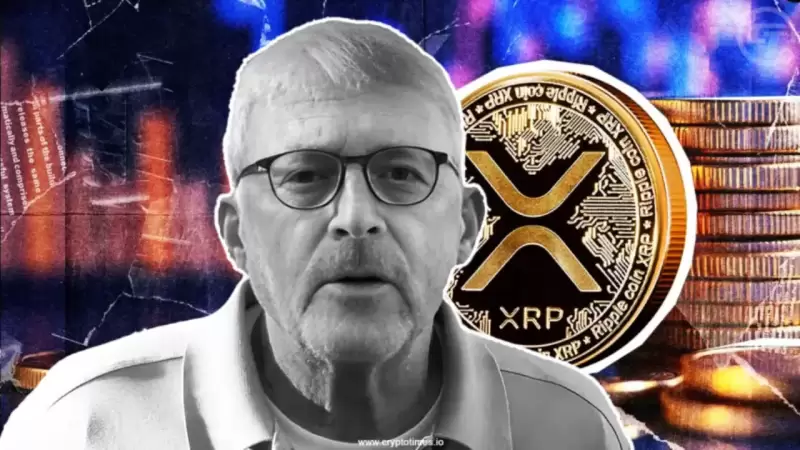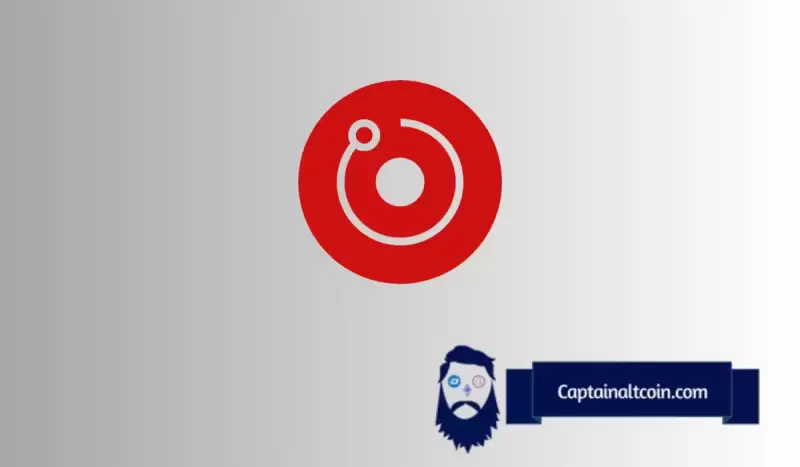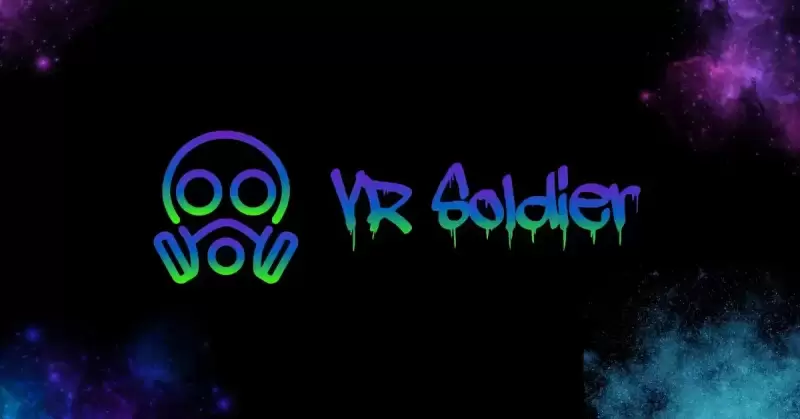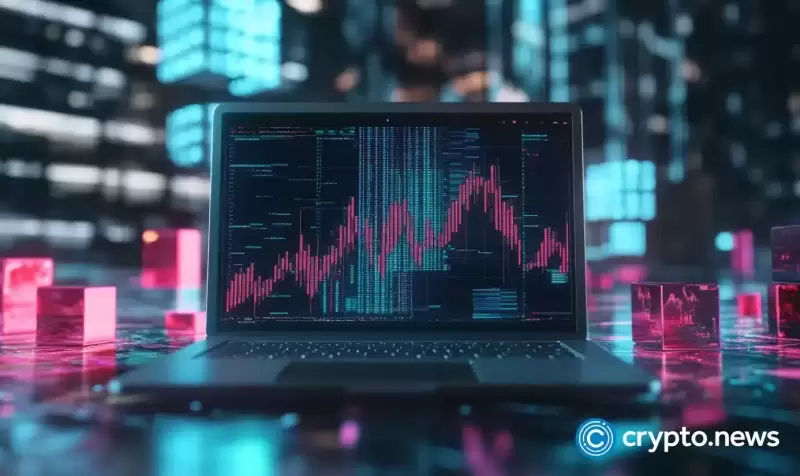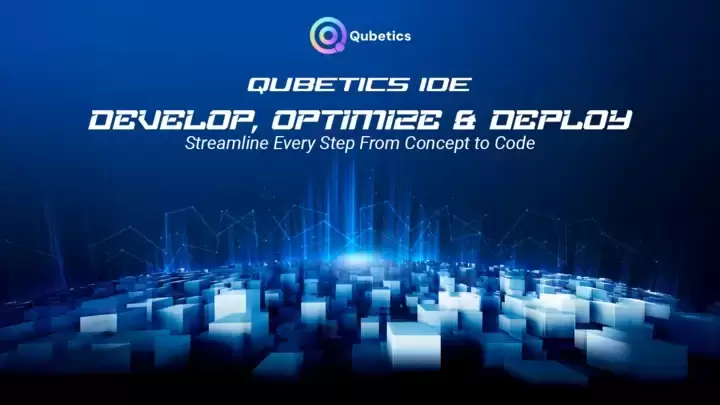|
|
 |
|
 |
|
 |
|
 |
|
 |
|
 |
|
 |
|
 |
|
 |
|
 |
|
 |
|
 |
|
 |
|
 |
|

This tutorial will guide you through the process of building a simple C++ program that performs inference on GGUF LLM models using the llama.cpp framework. We will cover the essential steps involved in loading the model, performing inference, and displaying the results. The code for this tutorial can be found here.
Prerequisites
To follow along with this tutorial, you will need the following:
A Linux-based operating system (native or WSL)
CMake installed
GNU/clang toolchain installed
Step 1: Setting Up the Project
Let's start by setting up our project. We will be building a C/C++ program that uses llama.cpp to perform inference on GGUF LLM models.
Create a new project directory, let's call it smol_chat.
Within the project directory, let's clone the llama.cpp repository into a subdirectory called externals. This will give us access to the llama.cpp source code and headers.
mkdir -p externals
cd externals
git clone https://github.com/georgigerganov/llama.cpp.git
cd ..
Step 2: Configuring CMake
Now, let's configure our project to use CMake. This will allow us to easily compile and link our C/C++ code with the llama.cpp library.
Create a CMakeLists.txt file in the project directory.
In the CMakeLists.txt file, add the following code:
cmake_minimum_required(VERSION 3.10)
project(smol_chat)
set(CMAKE_CXX_STANDARD 20)
set(CMAKE_CXX_STANDARD_REQUIRED ON)
add_executable(smol_chat main.cpp)
target_include_directories(smol_chat PUBLIC ${CMAKE_CURRENT_SOURCE_DIR})
target_link_libraries(smol_chat llama.cpp)
This code specifies the minimum CMake version, sets the C++ standard and standard flag, adds an executable named smol_chat, includes headers from the current source directory, and links the llama.cpp shared library to our executable.
Step 3: Defining the LLM Interface
Next, let's define a C++ class that will handle the high-level interactions with the LLM. This class will abstract away the low-level llama.cpp function calls and provide a convenient interface for performing inference.
In the project directory, create a header file called LLMInference.h.
In LLMInference.h, declare the following class:
class LLMInference {
public:
LLMInference(const std::string& model_path);
~LLMInference();
void startCompletion(const std::string& query);
std::string completeNext();
private:
llama_model llama_model_;
llama_context llama_context_;
llama_sampler llama_sampler_;
std::vector
std::vector
std::vector
llama_batch batch_;
};
This class has a public constructor that takes the path to the GGUF LLM model as an argument and a destructor that deallocates any dynamically-allocated objects. It also has two public member functions: startCompletion, which initiates the completion process for a given query, and completeNext, which fetches the next token in the LLM's response sequence.
Step 4: Implementing LLM Inference Functions
Now, let's define the implementation for the LLMInference class in a file called LLMInference.cpp.
In LLMInference.cpp, include the necessary headers and implement the class methods as follows:
#include "LLMInference.h"
#include "common.h"
#include
#include
#include
LLMInference::LLMInference(const std::string& model_path) {
llama_load_model_from_file(&llama_model_, model_path.c_str(), llama_model_default_params());
llama_new_context_with_model(&llama_context_, &llama_model_);
llama_sampler_init_temp(&llama_sampler_, 0.8f);
llama_sampler_init_min_p(&llama_sampler_, 0.0f);
}
LLMInference::~LLMInference() {
for (auto& msg : _messages) {
std::free(msg.content);
}
llama_free_model(&llama_model_);
llama_free_context(&llama_context_);
}
void LLMInference::startCompletion(const std::string& query)
免責事項:info@kdj.com
提供される情報は取引に関するアドバイスではありません。 kdj.com は、この記事で提供される情報に基づいて行われた投資に対して一切の責任を負いません。暗号通貨は変動性が高いため、十分な調査を行った上で慎重に投資することを強くお勧めします。
このウェブサイトで使用されているコンテンツが著作権を侵害していると思われる場合は、直ちに当社 (info@kdj.com) までご連絡ください。速やかに削除させていただきます。
-

- 暗号通貨市場は今週開発の旋風を経験しました
- 2025-04-20 05:20:12
- 暗号通貨市場は今週、開発の旋風を経験しました。ビットコインの価格のボラティリティと主要な暗号ハックから
-

-

-

-

-

-

- dogecoin(doge)0.15ドルのサポートレベルを守るのに苦労しています - 570mコインを投棄しました
- 2025-04-20 05:05:12
- Dogecoinは、0.15ドルのサポートレベルを守るのに苦労しています。これは現在、重要な戦場になっています。わずか1週間で、クジラは5億7000万人以上のDogeをオフロードし、感情の大きな変化を示しています。これらの大規模な保有者は信仰を失っているようで、使用済み生産量利益率(SOPR)が赤くなり、多くの人が喪失して現金化していることを意味します。この大規模な販売にもかかわらず、Dogecoinは1週間で1.5%しか落ちませんでした。その小さな衰退は、バイサイドの強さ(小売業者または中規模の保有者によるもの)を示唆しています。しかし、これがカムバックの始まりであるか、さらに衰退する前の休憩の始まりであるかどうかは不明のままです。
-

-