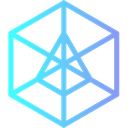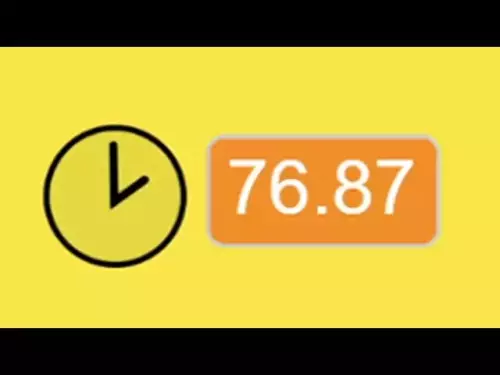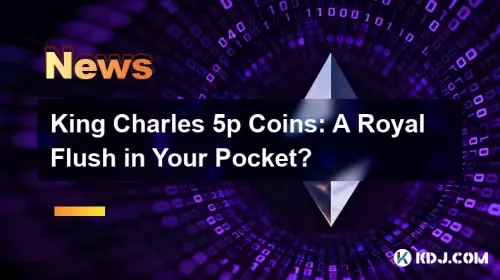|
|
 |
|
 |
|
 |
|
 |
|
 |
|
 |
|
 |
|
 |
|
 |
|
 |
|
 |
|
 |
|
 |
|
 |
|
バイナンス スマート チェーン (BSC) 上の主要な分散型取引所 (DEX) である PancakeSwap は、トークンを取引して DeFi アクティビティに参加する簡単な方法を提供します

PancakeSwap, a leading decentralized exchange (DEX) on the Binance Smart Chain (BSC), offers an user-friendly platform for token trading and participation in various DeFi activities like staking and liquidity provision. For both traders and liquidity providers, understanding how to view the liquidity pool of a coin on PancakeSwap Info is essential.
バイナンス スマート チェーン (BSC) 上の主要な分散型取引所 (DEX) である PancakeSwap は、トークン取引や、ステーキングや流動性の提供などのさまざまな DeFi アクティビティへの参加のためのユーザーフレンドリーなプラットフォームを提供しています。トレーダーと流動性プロバイダーの両方にとって、PancakeSwap Info でコインの流動性プールを表示する方法を理解することが不可欠です。
In this guide, we will cover the steps on how to see liquidity pool of a coin PancakeSwap Info. Follow along to learn how to quickly locate and view the liquidity pool information for any token or pair on PancakeSwap.
このガイドでは、コインの流動性プール PancakeSwap 情報を確認する方法の手順を説明します。 PancakeSwap のトークンまたはペアの流動性プール情報をすばやく見つけて表示する方法については、以下の手順に従ってください。
Step 1: Visit PancakeSwap Info
ステップ 1: PancakeSwap 情報にアクセスする
To begin, head over to the PancakeSwap Info page. This page serves as the analytics hub for the exchange, providing various data and insights into PancakeSwap activities.
まず、PancakeSwap 情報ページにアクセスしてください。このページは取引所の分析ハブとして機能し、PancakeSwap アクティビティに関するさまざまなデータと洞察を提供します。
Step 2: Search for the Token or Pair
ステップ 2: トークンまたはペアを検索する
Once on the PancakeSwap Info page, you will see a search bar at the top of the page. Here, you can enter the token or pair you want to check the liquidity pool for. For example, if you want to check the liquidity pool for BNB, type in “BNB” and select the relevant option from the search results.
PancakeSwap Info ページにアクセスすると、ページの上部に検索バーが表示されます。ここで、流動性プールを確認したいトークンまたはペアを入力できます。たとえば、BNB の流動性プールを確認したい場合は、「BNB」と入力し、検索結果から関連するオプションを選択します。
Alternatively, if you want to check the liquidity pool for a specific pair, type in the pair name. For instance, to check the liquidity pool for the BNB/BUSD pair, type in “BNB/BUSD” and choose the pair option from the search results.
あるいは、特定のペアの流動性プールを確認したい場合は、ペア名を入力します。たとえば、BNB/BUSD ペアの流動性プールを確認するには、「BNB/BUSD」と入力し、検索結果からペアのオプションを選択します。
Step 3: View Pool Details
ステップ 3: プールの詳細を表示する
After searching for the token or pair, you will be directed to a page that displays various information and statistics about the selected asset. On this page, you can find the liquidity pool details under the “Pool” section.
トークンまたはペアを検索すると、選択した資産に関するさまざまな情報と統計を表示するページが表示されます。このページの「プール」セクションで流動性プールの詳細を確認できます。
This section will show you the total liquidity in the pool, the 24-hour trading volume, the price impact of a specific trade size, and the number of transactions that have occurred within the past 24 hours. You can also view the token pair and the liquidity pool address by clicking on the "View Pair" button.
このセクションには、プール内の総流動性、24 時間の取引量、特定の取引サイズの価格への影響、および過去 24 時間以内に発生した取引の数が表示されます。 「ペアの表示」ボタンをクリックすると、トークンペアと流動性プールアドレスを表示することもできます。
Interpreting Liquidity Pool Data
流動性プールデータの解釈
When viewing a liquidity pool, several key metrics can help you understand its health and activity:
流動性プールを表示する場合、いくつかの主要な指標はその健全性とアクティビティを理解するのに役立ちます。
Total Liquidity: This indicates the total amount of liquidity present in the pool, usually expressed in both tokens of the pair. Higher liquidity pools can handle larger trades with less price impact.
総流動性: これはプール内に存在する流動性の総量を示し、通常はペアの両方のトークンで表されます。流動性プールが高いほど、価格への影響を抑えながら大規模な取引を処理できます。
24-Hour Trading Volume: This metric shows the total volume of trades that have occurred within the past 24 hours for the respective token or pair.
24 時間取引量: このメトリクスは、各トークンまたはペアについて過去 24 時間以内に発生した取引の合計量を示します。
Price Impact: This metric calculates the estimated price change for a specific trade size. It helps traders understand how their trades may affect the token price.
価格への影響: この指標は、特定の取引規模に対する推定価格変化を計算します。これは、トレーダーが自分の取引がトークン価格にどのような影響を与えるかを理解するのに役立ちます。
24-Hour Transactions: This metric displays the number of transactions that have taken place within the past 24 hours for the respective token or pair.
24 時間トランザクション: このメトリクスは、各トークンまたはペアについて過去 24 時間以内に発生したトランザクションの数を表示します。
Using Third-Party Tools and APIs
サードパーティのツールと API の使用
For advanced users, third-party APIs and data analytics tools can provide additional insights into PancakeSwap liquidity pools. These tools allow you to pull detailed data such as historical performance, specific trade details, and liquidity shifts over time.
上級ユーザーの場合、サードパーティの API とデータ分析ツールを使用して、PancakeSwap の流動性プールに関する追加の洞察を得ることができます。これらのツールを使用すると、過去のパフォーマンス、特定の取引の詳細、経時的な流動性の変化などの詳細なデータを取得できます。
For instance, you can use the PancakeSwap API or other blockchain analytics services to track real-time changes in liquidity or to monitor multiple pools simultaneously. This information can be valuable for advanced traders and liquidity providers who want to optimize their strategies and capitalize on shifting market dynamics.
たとえば、PancakeSwap API やその他のブロックチェーン分析サービスを使用して、流動性のリアルタイムの変化を追跡したり、複数のプールを同時に監視したりできます。この情報は、戦略を最適化し、変化する市場力学を活用したいと考えている上級トレーダーや流動性プロバイダーにとって貴重です。
Managing and Monitoring Your Liquidity Positions
流動性ポジションの管理と監視
If you are a liquidity provider, it’s important to regularly monitor your positions. Here are some tips:
流動性プロバイダーの場合は、ポジションを定期的に監視することが重要です。以下にいくつかのヒントを示します。
Keep track of your liquidity positions and the total liquidity in the pools you participate in.
流動性ポジションと、参加しているプールの合計流動性を追跡します。
Monitor the 24-hour trading volume and price impact to assess the liquidity and trading activity for each pool.
24 時間の取引量と価格への影響を監視して、各プールの流動性と取引活動を評価します。
Consider the 24-hour transactions to gauge the popularity and frequency of trades for the respective token or pair.
24 時間の取引を考慮して、それぞれのトークンまたはペアの人気と取引頻度を測定します。
Advanced Features for Liquidity Providers
流動性プロバイダー向けの高度な機能
If you are a liquidity provider or planning to become one, PancakeSwap also offers features that help you manage and optimize your liquidity positions. These include:
あなたが流動性プロバイダーであるか、流動性プロバイダーになることを計画している場合、PancakeSwap は流動性ポジションの管理と最適化に役立つ機能も提供します。これらには次のものが含まれます。
Auto Compounding: This feature allows you to automatically compound your earnings from liquidity provision without having to manually claim and re-add them.
自動複利: この機能を使用すると、手動で請求して再追加することなく、流動性提供からの収益を自動的に複利化できます。
Harvest Multiplier: As a liquidity provider, you can increase your earnings by boosting your harvest multiplier. This multiplier determines the frequency of your earnings being harvested and re-added to the liquidity pool.
収穫乗数: 流動性プロバイダーとして、収穫乗数を高めることで収益を増やすことができます。この乗数によって、収益が収集され、流動性プールに再追加される頻度が決まります。
Conclusion
結論
Viewing and understanding the liquidity pools on PancakeSwap is crucial for anyone involved in DeFi, whether you’re trading, providing liquidity, or just exploring. By regularly checking the PancakeSwap Info page and utilizing available tools, you can make informed decisions that optimize your returns and manage risks effectively.
PancakeSwap の流動性プールを表示して理解することは、取引、流動性の提供、または単なる探索のいずれであっても、DeFi に関わる人にとって非常に重要です。 PancakeSwap Info ページを定期的にチェックし、利用可能なツールを活用することで、情報に基づいた意思決定を行い、収益を最適化し、リスクを効果的に管理できます。
Always keep an eye on market conditions and pool metrics to ensure that your DeFi strategies remain profitable and aligned with your financial goals. To navigate the crypto market more efficiently and make the most of your investments, learn the EXCLUSIVE tips and tricks crafted by experts in the Certified Cryptocurrency Trader™ (CCT) program.
常に市場の状況に注目し、指標をプールして、DeFi 戦略が収益性を維持し、財務目標と一致していることを確認してください。暗号通貨市場をより効率的にナビゲートし、投資を最大限に活用するには、Certified Cryptocurrency Trader™ (CCT) プログラムの専門家によって作成された特別なヒントとコツを学びましょう。
免責事項:info@kdj.com
提供される情報は取引に関するアドバイスではありません。 kdj.com は、この記事で提供される情報に基づいて行われた投資に対して一切の責任を負いません。暗号通貨は変動性が高いため、十分な調査を行った上で慎重に投資することを強くお勧めします。
このウェブサイトで使用されているコンテンツが著作権を侵害していると思われる場合は、直ちに当社 (info@kdj.com) までご連絡ください。速やかに削除させていただきます。