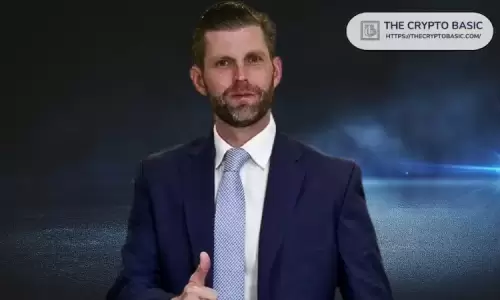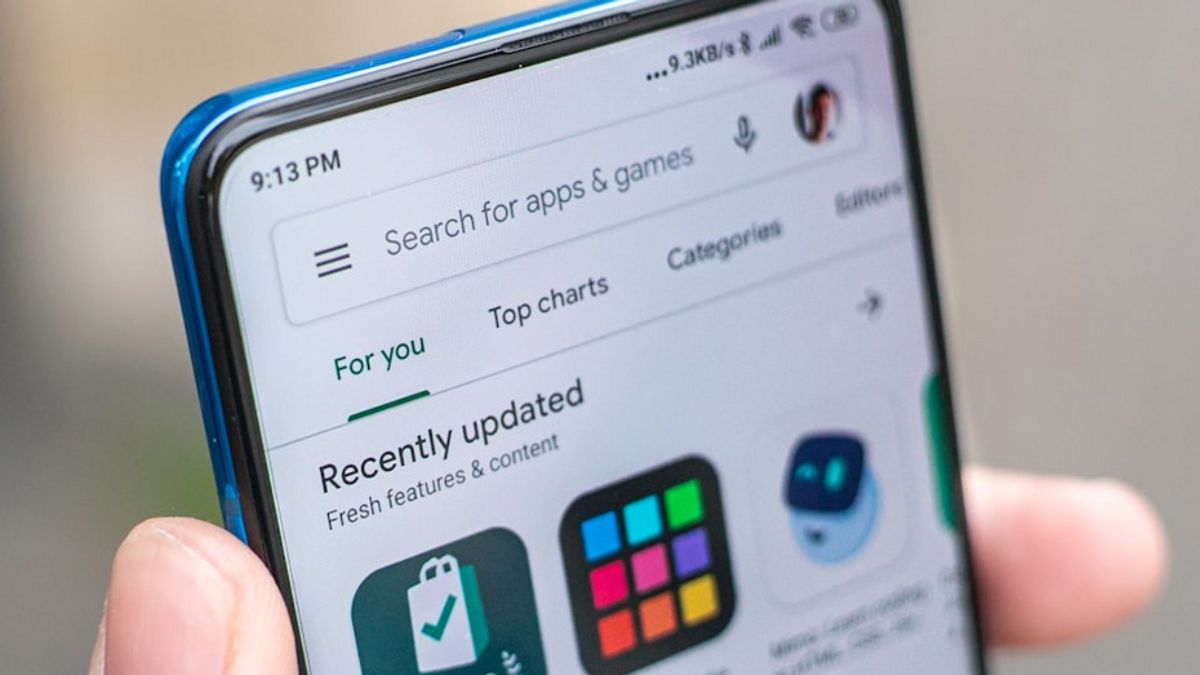
JAKARTA Google announced that it will implement the latest verification system for biometric authentication on the Play Store. This news is conveyed to all Android users via email. Currently, all Play Store users can enable biometric verification for each purchase via Settings. However, when the feature is enabled, the user must verify by entering the Google account password. The plan, Google will delete the verification system using passwords and replace it with biometric authentication. Google does not disclose its date, but this change will occur in the coming weeks. "There will be a change in how you confirm the settings when selecting biometric verification. For mobile devices, when asked to confirm this setting, you will use your fingerprint or face," Google said in a email that VOI received.
生体認証システムの変更(写真:dock.unsplash) ジャカルタ Googleは、Playストアに生体認証の最新の認証システムを導入すると発表した。このニュースはすべての Android ユーザーに電子メールで伝えられます。現在、すべての Play ストア ユーザーは、設定を通じて購入ごとに生体認証認証を有効にすることができます。ただし、この機能が有効になっている場合、ユーザーは Google アカウントのパスワードを入力して確認する必要があります。計画では、グーグルはパスワードを使った認証システムを廃止し、生体認証に置き換える。 Google はその日付を明らかにしていませんが、この変更は今後数週間以内に行われる予定です。 GoogleはVOIが受け取った電子メールの中で、「生体認証を選択する際の設定の確認方法が変更される。モバイルデバイスの場合、この設定の確認を求められた場合、指紋または顔を使用することになる」と述べた。
اقرأ أيضا:
According to Google, verification using biometric authentication is much safer than using passwords. Biometrics is also more efficient so users can perform various transactions more easily and quickly. By replacing the password verification system, Google wants to invite more users to enable purchasing verification using biometrics. "To keep your account safe, enable purchase verification for each purchase." Google also makes the biometric verification process a much simpler way. If activating the biometric verification feature, users can choose three frequencies of their usage time, namely Always, Every 30 Minutes, or Never.
注: Google によると、生体認証を使用した検証はパスワードを使用するよりもはるかに安全です。生体認証もより効率的になるため、ユーザーはさまざまなトランザクションをより簡単かつ迅速に実行できます。 Google は、パスワード認証システムを置き換えることにより、より多くのユーザーに生体認証を使用した購入認証を有効にしてもらいたいと考えています。 「アカウントを安全に保つために、購入ごとに購入確認を有効にしてください。」 Google はまた、生体認証プロセスをより簡単な方法で実現します。生体認証機能を有効にする場合、ユーザーは使用時間の 3 つの頻度 (常に、30 分ごと、またはなし) を選択できます。
The English, Chinese, Japanese, Arabic, and French versions are automatically generated by the AI. So there may still be inaccuracies in translating, please always see Indonesian as our main language. (system supported by DigitalSiber.id)
英語、中国語、日本語、アラビア語、フランス語のバージョンは AI によって自動生成されます。したがって、翻訳にはまだ不正確な点がある可能性があります。常にインドネシア語を主要言語として参照してください。 (DigitalSiber.id でサポートされているシステム)