 |
|
 |
|
 |
|
 |
|
 |
|
 |
|
 |
|
 |
|
 |
|
 |
|
 |
|
 |
|
 |
|
 |
|
 |
|
Cryptocurrency News Video
How to transfer bnb from Binance to Metamask Mobile phone .
Apr 24, 2024 at 08:48 am T Techno
.
Certainly! Here's a step-by-step guide on how to transfer BNB (Binance Coin) from Binance to your MetaMask wallet on your mobile phone:
Install MetaMask: If you haven't already, download and install the MetaMask mobile app from the App Store (iOS) or Google Play Store (Android). Follow the setup instructions to create a new wallet or import an existing one.
Access Binance: Open the Binance app on your mobile device or access the Binance website through a web browser on your phone. Log in to your Binance account.
Navigate to BNB Wallet: Once logged in, locate and tap on the "Wallet" tab at the bottom of the screen. Then, select "Spot Wallet" from the options provided.
Find BNB: Within your Spot Wallet, locate BNB (Binance Coin) among the list of available cryptocurrencies. Tap on "BNB" to access the BNB wallet.
Withdraw BNB: Tap on the "Withdraw" button. You may need to verify your identity if you haven't already done so. Follow the prompts to enter the withdrawal details.
Enter Withdrawal Details:
Recipient Address: Open your MetaMask app and copy your BNB wallet address. Then, paste it into the "Recipient Address" field on Binance.
Network: Ensure that you select the correct network. BNB is typically transferred over the Binance Smart Chain (BSC) network. Double-check to avoid any mistakes.
Amount: Enter the amount of BNB you wish to transfer. Make sure it matches the amount you want to send to MetaMask.
Memo (Optional): Some wallets or exchanges require a memo for BNB transfers. Check if MetaMask requires one. If so, enter it accurately.
Review Withdrawal Details: Before proceeding, review all the withdrawal details carefully to ensure accuracy. Mistakes in the recipient address or network selection can result in loss of funds.
Complete Withdrawal: Once you've reviewed the withdrawal details and confirmed everything is correct, proceed with the withdrawal. You may be required to enter your security verification method, such as SMS code, email code, or Google Authenticator code.
Wait for Confirmation: After initiating the withdrawal, you'll need to wait for it to be processed by Binance. This usually takes a few minutes, but it can vary depending on network congestion and other factors.
Check MetaMask: Once the withdrawal is processed, you should receive the BNB in your MetaMask wallet.
Disclaimer:info@kdj.com
The information provided is not trading advice. kdj.com does not assume any responsibility for any investments made based on the information provided in this article. Cryptocurrencies are highly volatile and it is highly recommended that you invest with caution after thorough research!
If you believe that the content used on this website infringes your copyright, please contact us immediately (info@kdj.com) and we will delete it promptly.
-
- #Mining Bitcoin software. #How to play Binance, #Eth buy, #Can China still buy Bitcoin? #Can China buy Bitcoin? #How to buy Ethereum in China | #How to buy Dogecoin in China, #How to register a wallet, the simplest tutorial for beginners in the history of
- Feb 28, 2025 at 09:36 am 2024比特币
- ✈️✈️✈️ Ouyi OKX registration link [rebate up to 20%]️✈️✈️✈️ 📢📢 https://www.okx.com/join/7763953674 📢📢📢 Actual test of arbitrage robot [1000U daily earnings of 1U]: https://www.youtube.com/watch?v=cD9GHNcbffQ&t=0s 📢 📢 📢 📢 Use ↗️⬆️↖️ Link registration can get Bitcoin 📢 📢 📢 📢 📢 📢 🚔 🚔 🚔 Sign in every day...
-

-

- 🔥Ganhe 200 Pepe Coin for free every day with this mining company 🔥 #crypto #bitcoin #btc
- Feb 28, 2025 at 09:35 am Vempraluz métodos
- #Bitcoin #BTC #Crypto #RendaExtra #FREECASH #FaucetPay #Mineradora #pepe #pepecoin #Pepetken #Ciptomoedas #Criptomonedas #faucets #faucetPaGando #faucetclaim #Dolar #Dollar #Dollar #usdt #usdgratis ...
-

- SHIBA INU: $1,100,000,000 VANISHED!! SHYTOSHI WHAT? SHIBA INU COIN NEWS! BOMBSHELL MARKET PREDICTION
- Feb 28, 2025 at 09:34 am Doctor Crypto
- SHIBA INU: $1,100,000,000 VANISHED!! SHYTOSHI WHAT? SHIBA INU COIN NEWS! BOMBSHELL MARKET PREDICTION #shibainu #shibarmy #shibainupriceprediction #shibariumnews #cryptodog #shibariumlaunchdate ...
-

- FIRST TIME BEING AMAZED by WILL RAMOS - Sleep Token - Chokehold Vocal Cover | REACTION!!
- Feb 28, 2025 at 09:34 am VIBE REACTIONS
- GO SHOW LOVE TO @TheWillRamos LINK BELOW https://youtu.be/VvS2q8ls3p4?si=sHh9AXkf3lZMSXiJ #WILLRAMOS #SLEEPTOKEN #CHOKEHOLDVOCALCOVER # CHOKE #HOLD #VOCAL #COVER #REACTION #ROADTO500K #VIBE #RAY ...
-

-

- Pepe COIN | Price Prediction & Technical Analysis [ IS BULL RUN STILL GOING TO HAPPEN ? ]
- Feb 28, 2025 at 09:34 am Adam coins
- DISCORD : https://discord.gg/zknhD6Fc 🚀 Pepe COIN is EXPLODING! In this video, we dive deep into the latest price prediction and technical analysis for Pepe COIN, the cryptocurrency that’s taking...
-
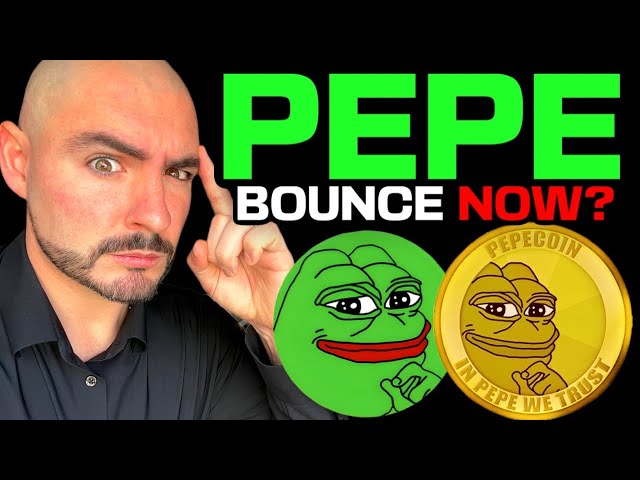
-

- SHIBA INU ARMY: IF YOU HODL 100.000 SHIB TOKENS YOU MUST WATCH THIS VIDEO!! - SHIBA INU COIN NEWS
- Feb 28, 2025 at 09:33 am Miss Crypto
- #shibainu #cryptonews #shib BREAKING: TRILLIONS SHIBA INU JUST GONE!!! MASSIVE BURN CAME IN!! - SHIB NEWS | SHIBA INU COIN NEWS TODAY | SHIB - Shib Price Prediction I will be bringing you all the...













































