
|
|

|
|

|
|

|
|

|
|

|
|

|
|

|
|

|
|

|
|

|
|

|
|

|
|

|
|

|
|
Cryptocurrency News Video
How to Buy USDC (USD Coin) with Google Pay on Zengo
Nov 14, 2024 at 03:02 pm Zengo Wallet
Are you looking to buy USDC using Google Pay? We'll walk through the 5-step process with how to buy USDC into your Zengo crypto wallet. 0:00 What is USDC? 1:03 Step 1: Download Zengo 1:32 Step 2: Create your Zengo account and Recovery Kit 1:49 Step 3: Decide which wallet to use to buy USDC 1:54 Step 4: Select USDC 2:30 Step 5: Decide how much USDC to buy and select "Google pay" Remember: Only download Zengo from an official source like the Apple App Store or Google Play Store. Get Started: https://zengo.com/buy/usd-coin-usdc/
Disclaimer:info@kdj.com
The information provided is not trading advice. kdj.com does not assume any responsibility for any investments made based on the information provided in this article. Cryptocurrencies are highly volatile and it is highly recommended that you invest with caution after thorough research!
If you believe that the content used on this website infringes your copyright, please contact us immediately (info@kdj.com) and we will delete it promptly.
-
- #digbitcoin tutorial##信 Commission Card Purchase USDT##How to download the Ouyi app, #digbitcoin what does it mean, #bitcoin how to buy and sell transactions#How to buy Ethereum#2024 latest Ethereum account registration|Introduction to eth trading Tutoria
- Nov 15, 2024 at 07:05 am 炒币经济学
- Actual test of arbitrage robot [2000U guaranteed profit of 9U per day]: https://www.youtube.com/watch?v=cD9GHNcbffQ&t=0s 🔎🔎🔎OUYI OKX registration link [rebate up to 20%] https://www. okx.com/join/OKGEGE 📢📢📢Use the ↗️⬆️↖️ link to register to get Bitcoin ✈️✈️✈️Coin speculation exchange group https://t.me/cbdashixiong Apple...
-

- THIS AI MINING SITE PAYS $2.35 USDT DAILY || MAKE MONEY ONLINE (EASY & LEGIT)
- Nov 15, 2024 at 07:04 am Income Interest
- #crypto #money #coin #trading #p2p #usdt #binance #okx #naira #dollar #btc #incomeineterest #onlineearning #passiveincome #airdrop #profit 🔗 Registration link: https://bit.ly/3CEYbV2 •••••••••...
-
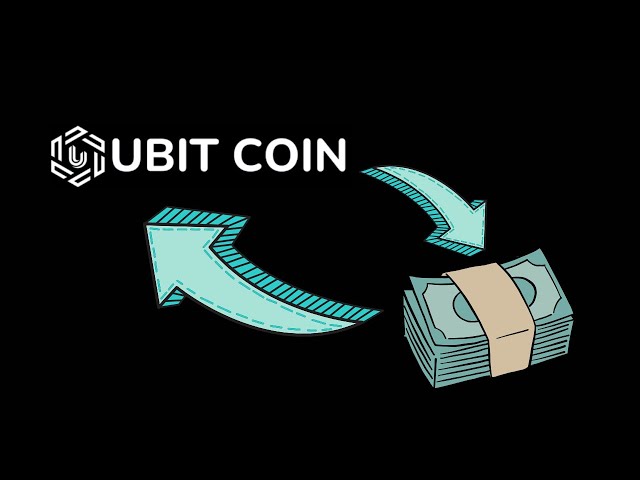
- UBitCoin Withdrawal - Step 3 : UBits to USDT to INR - Complete Withdrawal Process.
- Nov 15, 2024 at 07:02 am Sankalpa Crypto School - Murali Manohara Chary
- Here's a detailed walkthrough of the steps to convert the withdrawn UBits to USDT, and then to INR! --- UBit Coin (UBit) is a cryptocurrency that operates on its own blockchain and has a total...
-

- OM MANTRA Coin Price News Today - Latest Price Prediction and Technical Analysis
- Nov 15, 2024 at 06:47 am Super Tradeish
- This video is about OM MANTRA Coin Price News Today - Price Prediction and Technical Analysis 🚨🚨🚨 Change your life with Best Signal Service 👉 https://t.me/supertradeishsupport 🚨🚨🚨 💰JOIN MY FREE...
-
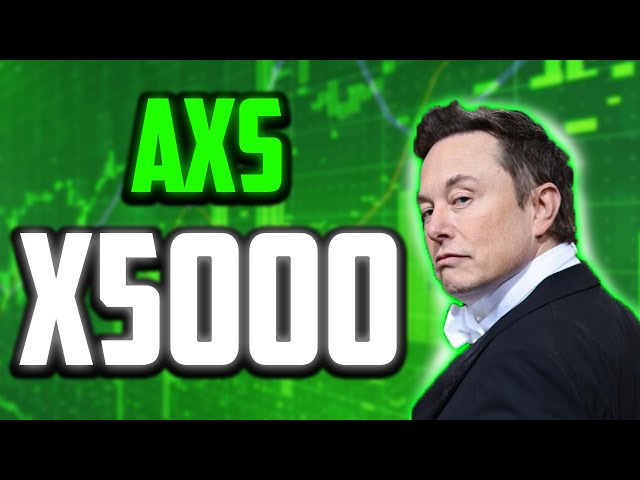
- AXS PRICE WILL X5000 ON THIS DATE?? - AXIE INFINITY PRICE PREDICTIONS & NEWS 2025
- Nov 15, 2024 at 06:44 am Crypto Vault
- AXS PRICE WILL X5000 ON THIS DATE?? - AXIE INFINITY PRICE PREDICTIONS & NEWS 2025 Warning : The Indications that have been revealed in this video are unique and only for educational...
-

-

- Eurocoin core team introduces #bull #EUROPE #ETH
- Nov 15, 2024 at 05:53 am EUROPE
-
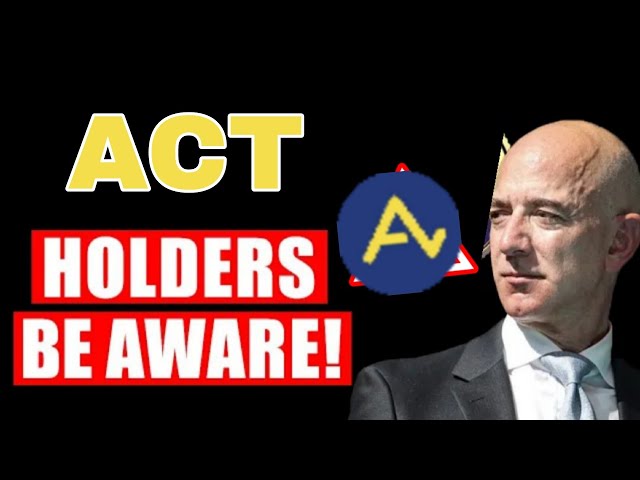
-
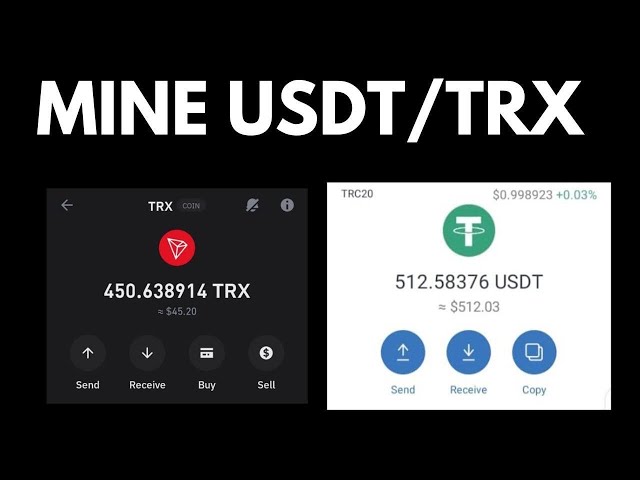
- New Usdt/TRX Mining Site Without Investment | How To Get Free Crypto To Trustwallet
- Nov 15, 2024 at 05:51 am UPSIDE CRYPTO 💫
- Free USDT - Receive 1,000$ Crypto Rewards Without Investment 🔰 WEBSITE - https://tinyurl.com/55ss8y24 💫 INVITATION CODE - 699818 ✅ Join My Telegram channel - https://t.me/downtownUpdate 🆔...






























