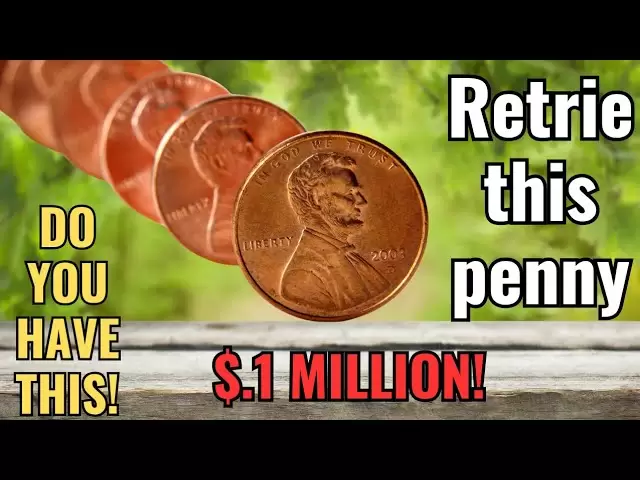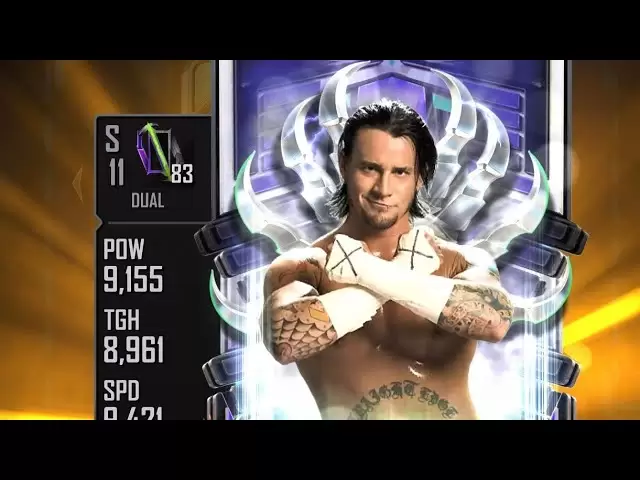|
|
 |
|
 |
|
 |
|
 |
|
 |
|
 |
|
 |
|
 |
|
 |
|
 |
|
 |
|
 |
|
 |
|
 |
|
Cryptocurrency News Articles
How to Buy PayPal Stablecoin: A Comprehensive Guide
Mar 24, 2024 at 10:00 pm
PayPal's entry into the stablecoin market with its own PYUSD stablecoin marks a significant milestone in digital payments. This comprehensive guide provides a step-by-step walkthrough for both experienced crypto enthusiasts and newcomers on how to acquire PayPal stablecoin through PayPal's user-friendly platform. By following the detailed instructions outlined in this guide, users can seamlessly purchase PYUSD, which offers the stability of traditional fiat currencies with the benefits of cryptocurrency, enabling a wide range of financial transactions and investment opportunities.

How to Purchase PayPal Stablecoin: A Comprehensive Guide
In the rapidly evolving landscape of digital currency, stablecoins have emerged as a game-changer, offering the allure of cryptocurrency without the volatility. Among the notable entrants in this arena is PayPal's own stablecoin, designed to provide a bridge between traditional finance and the burgeoning world of crypto.
If you're eager to add PayPal stablecoin to your portfolio, this comprehensive guide will lead you through the process step-by-step.
Step 1: Navigating the PayPal Platform
To embark on your stablecoin journey, you'll need a verified PayPal account. Once logged in, venture into the "Finances" section, where you'll find a gateway to PayPal's cryptocurrency services.
Step 2: Exploring the Crypto Universe
Within the Crypto section, you'll encounter a curated selection of cryptocurrencies available for trading. Among them, you'll find PayPal's own stablecoin, PYUSD, pegged 1:1 to the US dollar, offering stability amidst the crypto market's fluctuations.
Step 3: Selecting PYUSD for Purchase
Once you've identified PYUSD, select it to initiate the purchase process. This action signifies your intent to acquire a digital currency that combines the benefits of cryptocurrency with the stability of fiat currencies.
Step 4: Determining Your Investment
With PYUSD selected, you'll need to specify the amount you wish to purchase. Carefully consider your investment goals and financial capacity before making a decision.
PayPal offers flexibility in payment methods, allowing you to use your existing PayPal balance or a linked credit/debit card. This versatility ensures that you can engage in PYUSD transactions in a manner that suits your financial situation.
Step 5: Finalizing Your Transaction
Before confirming your purchase, PayPal will present a detailed summary of the transaction, including the amount of PYUSD you're buying, the payment method selected, and any applicable fees.
Review these details meticulously to ensure accuracy before confirming your transaction. With that final step, you'll have successfully acquired PayPal stablecoin.
Prerequisites for PayPal Stablecoin Purchase
- Verified PayPal Account: A valid PayPal account with Know Your Customer (KYC) verification is essential for all transactions within the PayPal ecosystem, including stablecoin purchases. This verification process ensures a secure environment for all users.
- Funding Source: To purchase PayPal stablecoin, you'll need sufficient funds in your PayPal balance or a linked credit/debit card. Having funds readily available facilitates instant transactions.
Storage Options for PayPal Stablecoin
- PayPal Wallet: The most straightforward option is to store your PayPal stablecoin within your PayPal wallet. This approach benefits from PayPal's security measures and convenience.
- External Wallets: For those seeking more control over their digital assets, transferring PayPal stablecoin to an external wallet that supports ERC-20 tokens is a viable option.
Utilizing PayPal Stablecoin
- Transactions: PayPal stablecoin can be used for seamless transactions within the PayPal ecosystem, such as purchases from merchants or sending money to friends and family.
- Savings: Given its stable value, PYUSD could serve as a digital savings instrument.
- Trading: While primarily designed for stability, PayPal stablecoin can be exchanged for other cryptocurrencies on platforms that support such trades.
Potential Future Use Cases
- Expanded Merchant Acceptance: As PayPal continues to integrate cryptocurrency services, we could see broader acceptance of PayPal stablecoin among online and physical retailers.
- Cross-Border Payments: With its stable value and digital nature, PayPal's stablecoin could facilitate cheaper and faster cross-border payments.
- DeFi and Web 3.0 Integration: Being an ERC-20 token, PayPal stablecoin has the potential to work within the decentralized finance (DeFi) ecosystem.
Comparing PayPal Stablecoin with Market Leaders
PayPal stablecoin is not alone in the stablecoin market. To gain a broader perspective, consider comparing it with established players such as USDC and USDT.
The Future of PayPal Stablecoin
The advent of PayPal stablecoin signifies the growing convergence between traditional finance and the world of cryptocurrencies. It represents a future where digital payments are more accessible, secure, and stable.
Disclaimer:info@kdj.com
The information provided is not trading advice. kdj.com does not assume any responsibility for any investments made based on the information provided in this article. Cryptocurrencies are highly volatile and it is highly recommended that you invest with caution after thorough research!
If you believe that the content used on this website infringes your copyright, please contact us immediately (info@kdj.com) and we will delete it promptly.
-

-

-

-

-

- Despite Periods of Uncertainty in the Crypto Market, Long-Range Predictions Remain Strong for Several Key Players
- Apr 08, 2025 at 05:25 pm
- Bitcoin (BTC) continues to hold its $250000 projection heading into 2025, while XRP and Solana are showing patterns that analysts say could support multi-phase growth cycles.
-

-

-

-