 |
|
 |
|
 |
|
 |
|
 |
|
 |
|
 |
|
 |
|
 |
|
 |
|
 |
|
 |
|
 |
|
 |
|
 |
|
Cryptocurrency News Articles
Build a custom UI for Amazon Q Business to boost workforce productivity with generative AI
Jun 13, 2024 at 12:44 am
This post demonstrates how to build a custom UI for Amazon Q Business. The customized UI allows you to implement special features like handling feedback
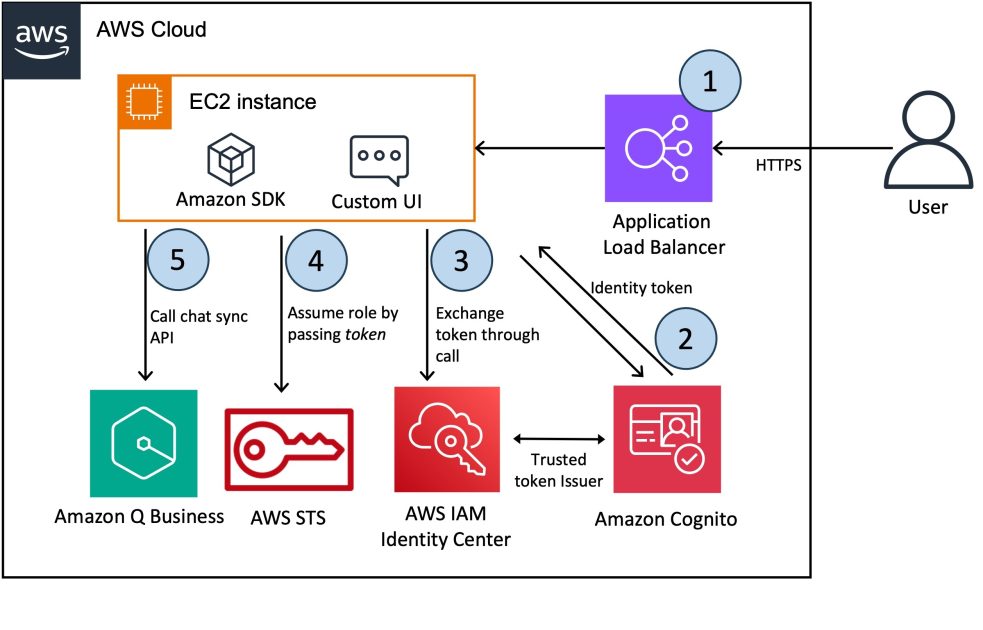
This walkthrough demonstrates how to build a custom UI for Amazon Q Business. The customized UI allows you to implement special features like handling feedback, using company brand colors and templates, and using a custom login. It also enables conversing with Amazon Q through an interface personalized to your use case.
Prerequisites
For this walkthrough, you should have the following prerequisites:
An active AWS account. If you do not have an AWS account, create one at https://aws.amazon.com.
An enterprise knowledge base with relevant data and expertise. For more information, see Creating an enterprise knowledge base.
An Amazon Q Business application. For more information, see Creating an Amazon Q Business application.
Basic knowledge of HTML, CSS, JavaScript, and Python.
Generate a private certificate
If you already have an SSL certificate, you can skip this section.
You will receive a warning from your browser when accessing the UI if you didn’t provide a custom SSL certificate when launching the AWS CloudFormation stack. The instructions in this section show you how to create a self-signed certificate. This is not recommended for production use cases. You should obtain an SSL certificate that has been validated by a certificate authority, import it into ACM, and reference this when launching the CloudFormation stack. If you want to continue with the self-signed certificate (for development purposes), you should be able to proceed past the browser warning page. With Chrome, you will see the message Your connection is not private error message (NET::ERR_CERT_AUTHORITY_INVALID), but by choosing Advanced, you should then see a link to proceed.
The following command generates a sample self-signed certificate (for development purposes) and uploads the certificate to ACM. You can also find the script on the GitHub repo.
Note down the CertificateARN to use later while provisioning the CloudFormation template.
Provision resources with the CloudFormation template
The full source of the solution on in the GitHub repository and is deployed with AWS CloudFormation.
Choose Launch Stack to launch a CloudFormation stack in your account and deploy the template:
This template creates separate IAM roles for the Application Load Balancer, Amazon Cognito, and the EC2 instance. Additionally, it creates and configures those services to run the end-to-end demonstration.
Provide the following parameters for the stack:
Create an IAM Identity Center application
The actions described in this section are one-time actions. The goal is to configure an application in IAM Identity Center to represent the application you are building. Specifically, in this step, you configure IAM Identity Center to be able to trust the identity tokens by which your application will represent its authenticated users. Complete the following steps:
Custom UI
The CloudFormation stack deploys and starts the Streamlit application on an EC2 instance on port 8080. To view the health of the application running behind the Application Load Balancer, open the Amazon EC2 console and choose Load Balancing under Target groups in the navigation pane. For debugging purposes, you can also connect to Amazon EC2 through Session Manager, a capability of AWS Systems Manager.
To access the custom UI, use the URL that you copied from the CloudFormation stack output. Choose Sign up and use the same email address for the users that were registered in IAM Identity Center.
After successful authentication, you’re redirected to the custom UI. You can enhance it by implementing custom features like handling feedback, using your companies brand colors and templates, and personalizing it to your specific use case.
Clean up
To avoid future charges in your account, delete the resources you created in this walkthrough. The EC2 instance with the custom UI will incur charges as long as the instance is active, so stop it when you’re done.
Conclusion
In this post, you learned how to integrate a custom UI with Amazon Q Business. Using a custom UI tailored to your specific needs and requirements makes Amazon Q more efficient and straightforward to use for your business. You can include your company branding and design, and have control and ownership over the user experience. For example, you could introduce custom feedback handling features.
The sample custom UI for Amazon Q discussed in this post is provided as open source—you can use it as a starting point for your own solution, and help improve it by contributing bug fixes and new features using GitHub pull requests. Explore the code, choose Watch in the GitHub repo to receive notifications about new releases, and check back for the latest updates. We welcome your suggestions for improvements and new features.
For more information on Amazon Q business, refer to the Amazon Q Business Developer Guide.
Disclaimer:info@kdj.com
The information provided is not trading advice. kdj.com does not assume any responsibility for any investments made based on the information provided in this article. Cryptocurrencies are highly volatile and it is highly recommended that you invest with caution after thorough research!
If you believe that the content used on this website infringes your copyright, please contact us immediately (info@kdj.com) and we will delete it promptly.
-

- Can AI Predict the Market? Discover How Trading Bots Use Advanced Algorithms to Automate Trades and Potentially Generate Profit
- Apr 03, 2025 at 06:05 pm
- AI has reshaped a lot of industries since it appeared and it's continuing to do so. The financial market is one of them, which particularly saw a big change
-

-

-

-

-

-

-

-





























































