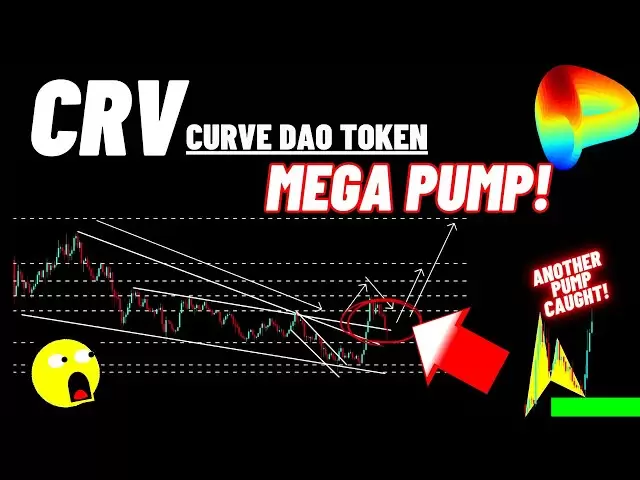|
|
 |
|
 |
|
 |
|
 |
|
 |
|
 |
|
 |
|
 |
|
 |
|
 |
|
 |
|
 |
|
 |
|
 |
|
Adding Blast to MetaMask is quick and easy. Simply open MetaMask, go to Settings and select Networks. From there, click Add Network and enter the necessary details:

If you're looking to expand your Web3 experience and make Blast transactions possible in your favorite fox-themed hot wallet, then you'll be pleased to know that you can add Blast to MetaMask.
It's a relatively simple process, and once completed, you'll be able to seamlessly switch between the Blast and Ethereum networks.
Here's a step-by-step guide on how to add Blast to MetaMask and begin interacting with the Blast dApps through your MetaMask wallet.
How to add Blast network to MetaMask
You can add the Blast network to MetaMask in two ways: through an automatic connection or manual configuration. Both options are fairly simple and can be done in no time.
Go to MetaMask settings
To start, access the settings in your MetaMask wallet:
Select ‘Networks’ in the menu on the left side.
Now click on ‘Add Network’ in the upper part of the window.
Enter the following details:
Network Name: BlastMainnet
New RPC URL: https://rpc.blast.network
Chain ID: 1
Currency Symbol (optional): BLAST
Block Explorer URL: https://explorer.blast.network/
Once you've entered all the details correctly, click on ‘Save’ to add the Blast network to MetaMask.
After saving the settings, Blast will be integrated into your MetaMask wallet, and you'll be able to interact with the network.
You can toggle between networks using the dropdown menu at the top of MetaMask.
How to add Blast tokens to MetaMask
Adding Blast tokens to your wallet allows you to see and use individual assets based on the Blast network. Here's how to do it step-by-step.
Finding Blast token contract address
Every token on the Blast network has a unique contract address. To locate it:
Open Blast Explorer and navigate to the specific token you want to add.
On the token page, scroll down to the 'Token Contract' section.
Copy the token's contract address. It's usually a 42-character alphanumeric code, beginning with '0x'.
Always make sure you're using trusted websites to avoid scams or incorrect addresses.
Importing token information into MetaMask
After finding the token's contract address, you can add it to MetaMask:
Open your MetaMask and click on the 'Tokens' tab in the lower part of the wallet.
Select 'Add Token' from the menu.
Choose 'Custom Token' from the available options.
Paste the token contract address that you copied from Blast Explorer into the corresponding field.
Select the Blast network from the dropdown menu.
The remaining token details, such as the symbol and decimals, will be filled in automatically.
Finally, click on 'Next' and then 'Add Token' to confirm and integrate the token into your MetaMask wallet.
The token will now appear in your MetaMask wallet. This process can be repeated if you want to add any other Blast-based token to MetaMask. Just make sure that you find the right token on Blast Explorer and copy the token's contract address into MetaMask's "Token contract address" section.
Which other blockchains can you add to MetaMask?
MetaMask is one of the most versatile wallets, supporting several blockchains besides Ethereum. Here's a quick overview of some of the more popular networks on MetaMask:
This diversity allows users to switch between networks, optimize fees, and access dApps across ecosystems.
The bottom line
As you can see, learning how to add Blast to MetaMask (or any other network really) is a pretty straightforward process. The same is then true for adding individual tokens to Blast.
Picking the right crypto wallet is an important step for every cryptocurrency investor and user. MetaMask is a software wallet, and although it's very convenient and versatile, it isn't the safest option.
If you choose to use a software wallet such as MetaMask, I'd recommend you combine it with a good hardware wallet. You can read our comprehensive overview of the hardware wallets if you'd like to learn more.
Disclaimer:info@kdj.com
The information provided is not trading advice. kdj.com does not assume any responsibility for any investments made based on the information provided in this article. Cryptocurrencies are highly volatile and it is highly recommended that you invest with caution after thorough research!
If you believe that the content used on this website infringes your copyright, please contact us immediately (info@kdj.com) and we will delete it promptly.
-

-

-

-

-

-

- 3 Low-Cap Altcoins with Insane Potential in 2025: Dawgz AI ($DAGZ), Render (RNDR), and Sei (SEI)
- Apr 04, 2025 at 02:25 am
- While Bitcoin often dominates the cryptocurrency headlines, the vast market of “altcoins” – essentially any crypto other than Bitcoin – presents a dynamic and potentially lucrative market
-

- A major Solana ($SOL) whale has returned to the spotlight after transferring substantial funds to Binance in two separate batches.
- Apr 04, 2025 at 02:20 am
- A recent on-chain analysis by Lookonchain reveals that a whopping 202433 SOL worth more than $24 million has been transferred to the exchange in a very short time.
-

- The U.S. Senate Banking Committee has voted to approve Paul Atkins' nomination for the role of Chair of the Securities and Exchange Commission (SEC).
- Apr 04, 2025 at 02:20 am
- Paul Atkins, nominated by President Donald Trump, now moves one step closer to taking over the top regulatory position at the US SEC.
-