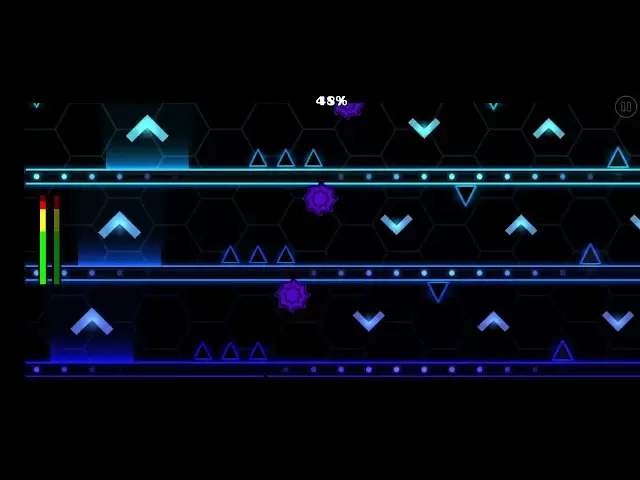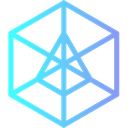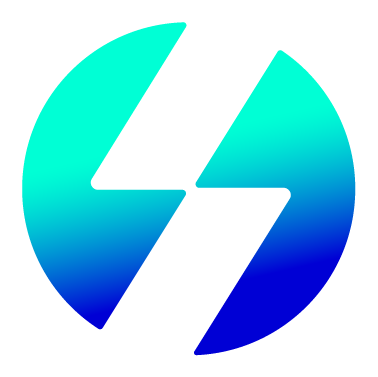-
 Bitcoin
Bitcoin $91,585.7848
5.08% -
 Ethereum
Ethereum $1,702.4785
7.95% -
 Tether USDt
Tether USDt $1.0007
0.07% -
 XRP
XRP $2.1543
3.51% -
 BNB
BNB $609.1683
2.05% -
 Solana
Solana $144.8318
6.60% -
 USDC
USDC $0.9999
0.00% -
 Dogecoin
Dogecoin $0.1718
9.00% -
 TRON
TRON $0.2462
0.51% -
 Cardano
Cardano $0.6579
5.85% -
 Chainlink
Chainlink $13.8644
5.98% -
 Avalanche
Avalanche $21.6662
7.75% -
 UNUS SED LEO
UNUS SED LEO $9.0110
-1.39% -
 Stellar
Stellar $0.2600
2.45% -
 Sui
Sui $2.4518
12.30% -
 Shiba Inu
Shiba Inu $0.0...01317
6.19% -
 Toncoin
Toncoin $3.0003
3.20% -
 Hedera
Hedera $0.1771
4.52% -
 Bitcoin Cash
Bitcoin Cash $357.3763
3.01% -
 Litecoin
Litecoin $83.2388
6.59% -
 Hyperliquid
Hyperliquid $18.8143
5.94% -
 Polkadot
Polkadot $3.9135
2.06% -
 Dai
Dai $1.0000
0.01% -
 Bitget Token
Bitget Token $4.5231
1.97% -
 Ethena USDe
Ethena USDe $0.9998
0.04% -
 Pi
Pi $0.6386
0.83% -
 Monero
Monero $222.8547
3.64% -
 Pepe
Pepe $0.0...08426
8.52% -
 Uniswap
Uniswap $5.6391
7.09% -
 Aptos
Aptos $5.1271
2.57%
How do I withdraw funds to my bank account on Crypto.com?
To withdraw from Crypto.com, verify your account, add your bank, convert crypto to fiat, initiate the withdrawal, and monitor the transaction for a smooth process.
Apr 21, 2025 at 11:01 am

Withdrawing funds from your Crypto.com account to your bank account is a straightforward process, but it's important to understand the steps involved to ensure a smooth transaction. In this guide, we'll walk you through the entire process, from verifying your account to completing the withdrawal.
Verifying Your Crypto.com Account
Before you can withdraw funds to your bank account, you need to ensure that your Crypto.com account is fully verified. This step is crucial for security and compliance purposes.
- Log in to your Crypto.com account and navigate to the 'Profile' section.
- Click on 'Verification' and follow the prompts to complete the verification process. You'll need to provide personal information and possibly upload identification documents.
- Wait for the verification process to complete. This may take a few hours to a few days, depending on the volume of verification requests.
Adding Your Bank Account
Once your account is verified, you can add your bank account to Crypto.com for withdrawals.
- Go to the 'Fiat Wallet' section of your Crypto.com app or website.
- Select 'Add Bank Account'. You will be prompted to enter your bank details, including the bank name, account number, and routing number.
- Verify your bank account by following the instructions provided by Crypto.com. This usually involves a small deposit that you'll need to confirm.
Converting Cryptocurrency to Fiat
To withdraw funds to your bank account, you first need to convert your cryptocurrency to fiat currency.
- Navigate to the 'Crypto Wallet' section of your Crypto.com account.
- Select the cryptocurrency you wish to convert and click on 'Sell'.
- Choose the fiat currency you want to receive (e.g., USD, EUR).
- Enter the amount of cryptocurrency you want to sell and review the transaction details.
- Confirm the sale. The converted fiat will be credited to your Crypto.com fiat wallet.
Initiating the Withdrawal
With your fiat currency now in your Crypto.com fiat wallet, you can proceed with the withdrawal to your bank account.
- Go to the 'Fiat Wallet' section and select the currency you want to withdraw.
- Click on 'Withdraw' and choose 'Bank Transfer'.
- Select your verified bank account from the list of available options.
- Enter the amount you wish to withdraw. Be aware of any minimum and maximum withdrawal limits.
- Review the withdrawal details, including any fees associated with the transaction.
- Confirm the withdrawal. You will receive a confirmation email or notification from Crypto.com.
Monitoring Your Withdrawal
After initiating the withdrawal, it's important to monitor the status of your transaction.
- Check your email for a confirmation of the withdrawal request.
- Monitor your Crypto.com account under the 'Activity' or 'Transactions' section to track the status of your withdrawal.
- Keep an eye on your bank account for the incoming funds. The time it takes for the funds to arrive can vary depending on your bank and the processing times of Crypto.com.
Understanding Withdrawal Fees and Limits
It's crucial to be aware of the fees and limits associated with withdrawals to manage your expectations and plan accordingly.
- Withdrawal fees vary based on the currency and the method of withdrawal. You can find these details in the 'Fees' section of the Crypto.com website or app.
- Withdrawal limits are set by Crypto.com and can vary based on your account verification level and the currency you're withdrawing. These limits are also detailed in the 'Fees' section.
Troubleshooting Common Issues
Sometimes, you might encounter issues during the withdrawal process. Here are some common problems and their solutions:
- Verification delays: If your account verification is taking longer than expected, ensure all submitted documents are clear and valid. You can also contact Crypto.com support for an update.
- Bank account verification issues: If your bank account is not being verified, double-check the entered details and ensure the small deposit from Crypto.com is credited to your account.
- Withdrawal delays: If your withdrawal is taking longer than expected, check the 'Activity' section for any updates or issues. Contact Crypto.com support if the delay persists.
Frequently Asked Questions
Q: Can I withdraw cryptocurrency directly to my bank account on Crypto.com?
A: No, you cannot withdraw cryptocurrency directly to your bank account. You must first convert your cryptocurrency to fiat currency within your Crypto.com account and then withdraw the fiat to your bank account.
Q: How long does it take for the funds to reach my bank account after initiating a withdrawal?
A: The time it takes for funds to reach your bank account can vary. Typically, it can take anywhere from 1 to 5 business days, depending on your bank's processing times and Crypto.com's withdrawal processing.
Q: Are there any countries where Crypto.com does not support bank withdrawals?
A: Yes, Crypto.com may not support bank withdrawals in certain countries due to regulatory restrictions. You can check the list of supported countries in the 'Fiat Wallet' section of the Crypto.com app or website.
Q: Can I cancel a withdrawal request after it has been initiated?
A: Once a withdrawal request is initiated, it cannot be canceled. You must wait for the transaction to complete or contact Crypto.com support for assistance if there is an issue.
Disclaimer:info@kdj.com
The information provided is not trading advice. kdj.com does not assume any responsibility for any investments made based on the information provided in this article. Cryptocurrencies are highly volatile and it is highly recommended that you invest with caution after thorough research!
If you believe that the content used on this website infringes your copyright, please contact us immediately (info@kdj.com) and we will delete it promptly.
- XYZVerse Price Prediction 2025-2030: Can $XYZ Token Reach New All-Time Highs?
- 2025-04-23 03:00:12
- From Tokens to Stocks: The IPO Trend in the Web3 Industry
- 2025-04-23 03:00:12
- Breez Tech ANNOUNCES WEBASSEMBLY (WASM) SUPPORT FOR ITS NOSSELLESS SDK
- 2025-04-23 02:55:12
- Dragoin ($DDGN): The Next Big Meme Coin?
- 2025-04-23 02:55:12
- Bitcoin (BTC) Price Surges to Seven-Week Highs as Institutional Money Flows Back
- 2025-04-23 02:50:12
- Building Sustainable Capital Formation in DeFi
- 2025-04-23 02:50:12
Related knowledge

What are LBank's account security settings?
Apr 23,2025 at 02:28am
LBank, as a reputable cryptocurrency exchange, places a high emphasis on the security of its users' accounts. Understanding and properly configuring the account security settings is crucial for safeguarding your assets. This article will delve into the various security settings available on LBank, explaining their functionalities and how to configure th...
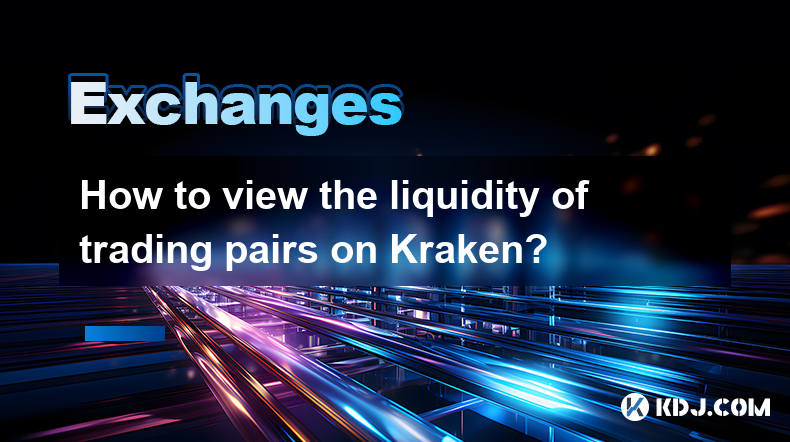
How to view the liquidity of trading pairs on Kraken?
Apr 23,2025 at 01:42am
Understanding the liquidity of trading pairs is crucial for any trader looking to execute trades efficiently on the Kraken exchange. Liquidity refers to the ease with which an asset can be bought or sold in the market without affecting its price significantly. Higher liquidity means more trading volume and tighter bid-ask spreads, which can lead to bett...
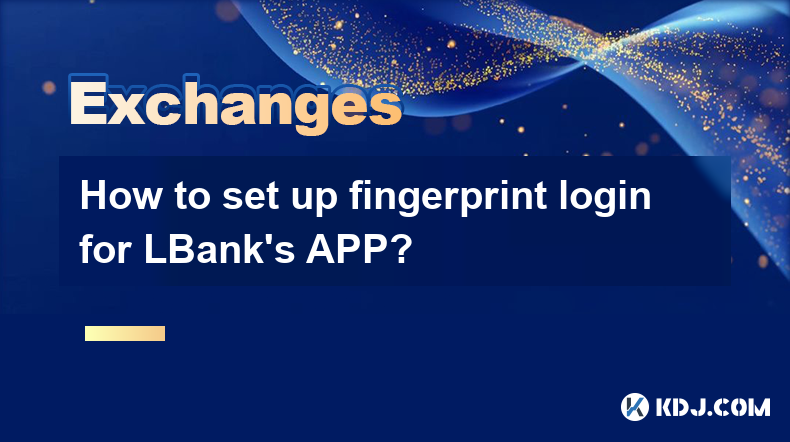
How to set up fingerprint login for LBank's APP?
Apr 23,2025 at 03:42am
Setting up fingerprint login for LBank's mobile application enhances the security and convenience of accessing your account. This guide will walk you through the detailed process of enabling fingerprint login on the LBank app, ensuring you can manage your cryptocurrency transactions with ease and enhanced security. Preparing Your Device for Fingerprint ...

Does Bitfinex support fiat currency trading?
Apr 23,2025 at 01:56am
Does Bitfinex Support Fiat Currency Trading?Bitfinex, one of the leading cryptocurrency exchanges, has been a topic of interest for many traders and investors looking to understand its capabilities, especially in terms of fiat currency trading. In this article, we will delve into the specifics of whether Bitfinex supports fiat currency trading, how it o...

How to operate futures trading on Kraken?
Apr 23,2025 at 12:42am
Introduction to Futures Trading on KrakenKraken is a well-established cryptocurrency exchange that offers a variety of trading options, including futures trading. Futures trading on Kraken allows traders to speculate on the future price of cryptocurrencies, potentially profiting from both rising and falling markets. This article will guide you through t...

How to set up LBank's grid trading?
Apr 23,2025 at 02:35am
Introduction to LBank's Grid TradingLBank is a popular cryptocurrency exchange that offers a variety of trading tools to help users maximize their profits. One such tool is grid trading, which allows traders to automate their trading strategies by setting up a grid of buy and sell orders within a specified price range. This article will guide you throug...

What are LBank's account security settings?
Apr 23,2025 at 02:28am
LBank, as a reputable cryptocurrency exchange, places a high emphasis on the security of its users' accounts. Understanding and properly configuring the account security settings is crucial for safeguarding your assets. This article will delve into the various security settings available on LBank, explaining their functionalities and how to configure th...
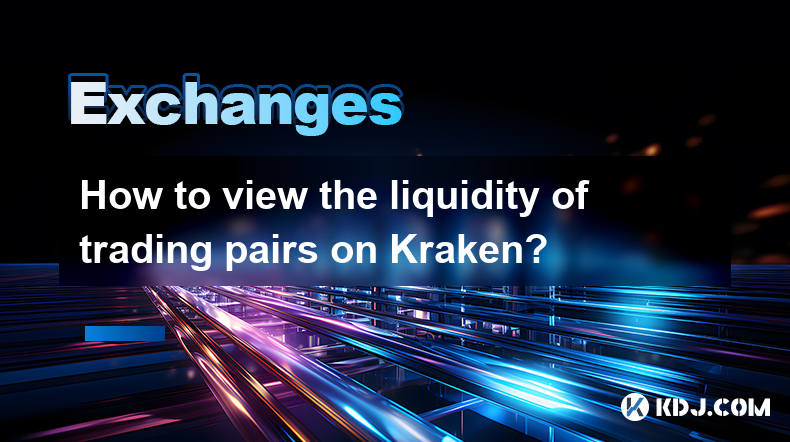
How to view the liquidity of trading pairs on Kraken?
Apr 23,2025 at 01:42am
Understanding the liquidity of trading pairs is crucial for any trader looking to execute trades efficiently on the Kraken exchange. Liquidity refers to the ease with which an asset can be bought or sold in the market without affecting its price significantly. Higher liquidity means more trading volume and tighter bid-ask spreads, which can lead to bett...
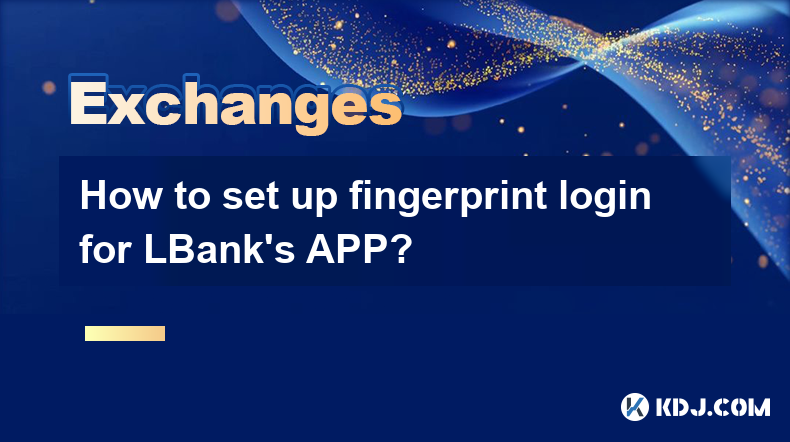
How to set up fingerprint login for LBank's APP?
Apr 23,2025 at 03:42am
Setting up fingerprint login for LBank's mobile application enhances the security and convenience of accessing your account. This guide will walk you through the detailed process of enabling fingerprint login on the LBank app, ensuring you can manage your cryptocurrency transactions with ease and enhanced security. Preparing Your Device for Fingerprint ...

Does Bitfinex support fiat currency trading?
Apr 23,2025 at 01:56am
Does Bitfinex Support Fiat Currency Trading?Bitfinex, one of the leading cryptocurrency exchanges, has been a topic of interest for many traders and investors looking to understand its capabilities, especially in terms of fiat currency trading. In this article, we will delve into the specifics of whether Bitfinex supports fiat currency trading, how it o...

How to operate futures trading on Kraken?
Apr 23,2025 at 12:42am
Introduction to Futures Trading on KrakenKraken is a well-established cryptocurrency exchange that offers a variety of trading options, including futures trading. Futures trading on Kraken allows traders to speculate on the future price of cryptocurrencies, potentially profiting from both rising and falling markets. This article will guide you through t...

How to set up LBank's grid trading?
Apr 23,2025 at 02:35am
Introduction to LBank's Grid TradingLBank is a popular cryptocurrency exchange that offers a variety of trading tools to help users maximize their profits. One such tool is grid trading, which allows traders to automate their trading strategies by setting up a grid of buy and sell orders within a specified price range. This article will guide you throug...
See all articles