-
 Bitcoin
Bitcoin $84,051.1767
-0.66% -
 Ethereum
Ethereum $1,610.2058
-1.11% -
 Tether USDt
Tether USDt $1.0000
0.03% -
 XRP
XRP $2.1239
-1.01% -
 BNB
BNB $582.4857
-0.63% -
 Solana
Solana $128.2753
-1.22% -
 USDC
USDC $0.9999
0.01% -
 TRON
TRON $0.2511
-0.27% -
 Dogecoin
Dogecoin $0.1556
-1.95% -
 Cardano
Cardano $0.6206
-2.15% -
 UNUS SED LEO
UNUS SED LEO $9.3675
-0.08% -
 Chainlink
Chainlink $12.4182
-2.63% -
 Avalanche
Avalanche $19.3993
-3.96% -
 Stellar
Stellar $0.2398
0.69% -
 Toncoin
Toncoin $2.9500
3.61% -
 Shiba Inu
Shiba Inu $0.0...01182
-1.42% -
 Sui
Sui $2.1274
-2.89% -
 Hedera
Hedera $0.1595
-3.86% -
 Bitcoin Cash
Bitcoin Cash $323.0041
-0.34% -
 Litecoin
Litecoin $75.7465
-1.58% -
 Polkadot
Polkadot $3.5878
-3.38% -
 Dai
Dai $1.0001
0.02% -
 Bitget Token
Bitget Token $4.2823
0.13% -
 Hyperliquid
Hyperliquid $15.3042
-1.99% -
 Ethena USDe
Ethena USDe $0.9992
0.03% -
 Pi
Pi $0.6653
-9.93% -
 Monero
Monero $214.4529
-0.63% -
 Uniswap
Uniswap $5.2568
-2.44% -
 OKB
OKB $51.0246
-3.49% -
 Pepe
Pepe $0.0...06993
-4.63%
How to view wallet addresses on Coinbase?
To view your wallet address on Coinbase, log in, go to "Accounts," select your cryptocurrency, and click "Receive" to see and copy the address.
Apr 14, 2025 at 11:08 pm

Introduction to Coinbase Wallet Addresses
When using Coinbase, one of the most critical pieces of information you need to manage is your wallet address. Wallet addresses are unique identifiers used to send and receive cryptocurrencies. Understanding how to view and manage these addresses is essential for any Coinbase user. This article will guide you through the process of viewing wallet addresses on Coinbase, ensuring you can handle your transactions securely and efficiently.
Accessing Your Coinbase Account
To begin viewing your wallet addresses, you must first access your Coinbase account. Here’s how you can do that:
- Open your preferred web browser and navigate to the Coinbase website.
- Enter your email address and password in the login fields.
- If you have enabled two-factor authentication (2FA), enter the code sent to your mobile device or generated by your authenticator app.
- Once logged in, you will be directed to your Coinbase dashboard.
Navigating to the Wallet Section
After logging into your Coinbase account, you need to navigate to the wallet section to view your addresses. Follow these steps:
- On the Coinbase dashboard, locate and click on the “Accounts” tab, usually found in the top navigation menu.
- This will take you to a page listing all your cryptocurrency accounts.
- Find the specific cryptocurrency for which you want to view the wallet address and click on it.
Viewing Your Wallet Address
Once you have selected the cryptocurrency, you can view your wallet address with these steps:
- On the selected cryptocurrency’s page, you will see various options like “Send”, “Receive”, and “Convert”.
- Click on the “Receive” button. This action will prompt a new window or section to appear.
- In this new section, you will see your wallet address displayed prominently. It is usually a long string of alphanumeric characters.
- You can copy this address by clicking on the copy icon next to it or by selecting the address and using the copy function of your device.
Using the Coinbase Mobile App
If you prefer using the Coinbase mobile app, the process of viewing your wallet address is similar but tailored for mobile devices. Here’s how to do it:
- Open the Coinbase app on your smartphone.
- Log in using your credentials and 2FA if enabled.
- From the home screen, tap on the “Accounts” tab at the bottom of the screen.
- Select the cryptocurrency account for which you want to view the wallet address.
- Tap on the “Receive” button.
- Your wallet address will be displayed, and you can copy it by tapping on the copy icon.
Managing Multiple Wallet Addresses
Coinbase allows you to manage multiple wallet addresses for different cryptocurrencies. Here’s how you can keep track of them:
- From the “Accounts” section, you can see a list of all the cryptocurrencies you hold.
- Each cryptocurrency has its own wallet address, which you can view by following the steps outlined above.
- To keep your addresses organized, consider labeling them within Coinbase or using a separate note-taking app to record each address and its corresponding cryptocurrency.
Ensuring Security of Your Wallet Addresses
Security is paramount when dealing with wallet addresses. Here are some tips to keep your addresses safe:
- Never share your wallet address with anyone unless you intend to receive funds from them.
- Always double-check the wallet address before sending or receiving cryptocurrencies to avoid errors.
- Use the “Receive” function to generate a new address if you suspect any compromise of your current address.
- Enable all available security features on Coinbase, such as 2FA, to protect your account and wallet addresses.
Frequently Asked Questions
Q1: Can I change my wallet address on Coinbase?
Yes, you can generate a new wallet address on Coinbase by going to the “Receive” section of the specific cryptocurrency and clicking on the option to generate a new address. This can be useful if you believe your current address has been compromised.
Q2: How many wallet addresses can I have on Coinbase?
Coinbase allows you to have multiple wallet addresses, one for each type of cryptocurrency you hold. There is no limit to the number of addresses you can generate for each cryptocurrency.
Q3: Is it safe to share my wallet address publicly?
While sharing your wallet address itself is generally safe, it is not recommended to share it publicly. Doing so could make you a target for spam transactions or phishing attempts. Always share your address only with trusted parties.
Q4: Can I view my wallet address history on Coinbase?
Yes, you can view your transaction history on Coinbase, which includes the wallet addresses involved in your transactions. Navigate to the “Transactions” section of your account to see this information.
Disclaimer:info@kdj.com
The information provided is not trading advice. kdj.com does not assume any responsibility for any investments made based on the information provided in this article. Cryptocurrencies are highly volatile and it is highly recommended that you invest with caution after thorough research!
If you believe that the content used on this website infringes your copyright, please contact us immediately (info@kdj.com) and we will delete it promptly.
- Ethena Labs Relocates Operations to BVI Amid Regulatory Scrutiny
- 2025-04-16 05:05:13
- Dogecoin (DOGE) Revisiting Critical Higher Timeframe Support Zone
- 2025-04-16 05:05:13
- Ethena Labs Officially Closes Its German Branch and EU Operations
- 2025-04-16 05:00:12
- Bitcoin (BTC) May Have Printed a Local Top near $86,500
- 2025-04-16 05:00:12
- XMR Price Prediction: Will Monero (XMR) Break Out From Its Quiet Uptrend?
- 2025-04-16 04:55:16
- The meme coin market is full of surprises, as new trends emerge with every passing day, and the past few days have not disappointed
- 2025-04-16 04:55:16
Related knowledge

Which one is more suitable for long-term holders, Coinbase or Bitstamp?
Apr 16,2025 at 02:15am
When considering which cryptocurrency exchange is more suitable for long-term holders, Coinbase and Bitstamp both offer unique features that cater to different needs. Coinbase is known for its user-friendly interface and strong security measures, while Bitstamp is praised for its lower fees and more advanced trading options. In this article, we will del...

Which one has higher trading liquidity, Kraken or Gate.io?
Apr 16,2025 at 04:56am
When comparing the trading liquidity of Kraken and Gate.io, it's essential to delve into various aspects that define liquidity in the cryptocurrency trading world. Liquidity refers to the ease with which an asset can be bought or sold in the market without affecting its price significantly. High liquidity is crucial for traders as it ensures that they c...
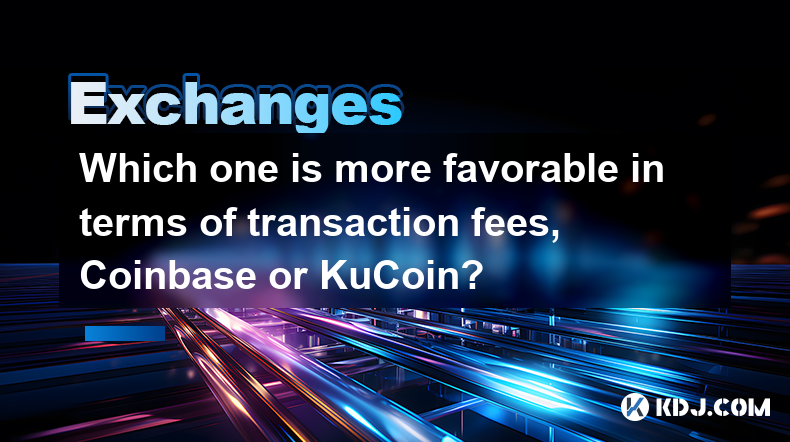
Which one is more favorable in terms of transaction fees, Coinbase or KuCoin?
Apr 15,2025 at 11:35pm
When comparing the transaction fees of Coinbase and KuCoin, it's essential to delve into the specifics of each platform's fee structure to determine which might be more favorable for your needs. Both exchanges offer different fee models that can significantly impact the cost of trading cryptocurrencies. Understanding Coinbase's Fee StructureCoinbase ope...

How to set up automatic trading on BitFlyer?
Apr 16,2025 at 02:28am
Setting up automatic trading on BitFlyer can streamline your cryptocurrency trading experience by allowing you to execute trades based on predefined criteria without manual intervention. This guide will walk you through the process of setting up automatic trading on BitFlyer, ensuring you understand each step thoroughly. Understanding BitFlyer's Trading...
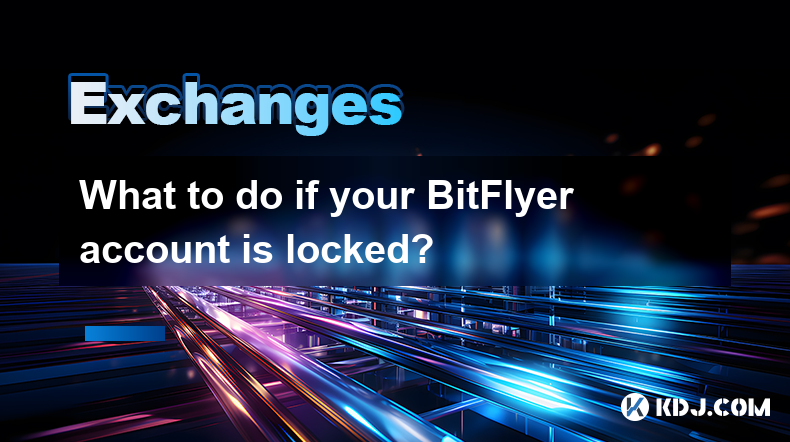
What to do if your BitFlyer account is locked?
Apr 15,2025 at 08:29pm
If your BitFlyer account is locked, it can be a stressful situation, but there are several steps you can take to resolve the issue. Understanding the reasons behind the lock and following the correct procedures can help you regain access to your account efficiently. Let's explore the detailed steps and considerations to address a locked BitFlyer account...

How to generate BitFlyer's API key?
Apr 16,2025 at 01:14am
Introduction to BitFlyer's API KeyGenerating an API key for BitFlyer is a crucial step for those looking to automate trading, access real-time market data, or integrate their applications with BitFlyer's trading platform. An API key serves as a unique identifier that allows secure access to the exchange's services. In this guide, we'll walk you through ...

Which one is more suitable for long-term holders, Coinbase or Bitstamp?
Apr 16,2025 at 02:15am
When considering which cryptocurrency exchange is more suitable for long-term holders, Coinbase and Bitstamp both offer unique features that cater to different needs. Coinbase is known for its user-friendly interface and strong security measures, while Bitstamp is praised for its lower fees and more advanced trading options. In this article, we will del...

Which one has higher trading liquidity, Kraken or Gate.io?
Apr 16,2025 at 04:56am
When comparing the trading liquidity of Kraken and Gate.io, it's essential to delve into various aspects that define liquidity in the cryptocurrency trading world. Liquidity refers to the ease with which an asset can be bought or sold in the market without affecting its price significantly. High liquidity is crucial for traders as it ensures that they c...
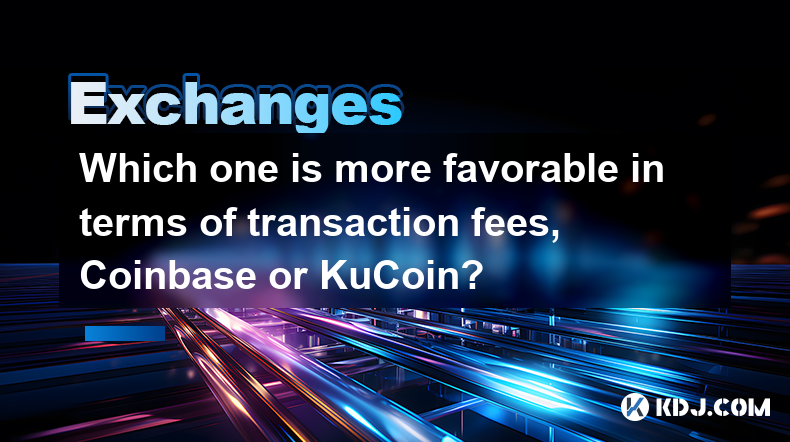
Which one is more favorable in terms of transaction fees, Coinbase or KuCoin?
Apr 15,2025 at 11:35pm
When comparing the transaction fees of Coinbase and KuCoin, it's essential to delve into the specifics of each platform's fee structure to determine which might be more favorable for your needs. Both exchanges offer different fee models that can significantly impact the cost of trading cryptocurrencies. Understanding Coinbase's Fee StructureCoinbase ope...

How to set up automatic trading on BitFlyer?
Apr 16,2025 at 02:28am
Setting up automatic trading on BitFlyer can streamline your cryptocurrency trading experience by allowing you to execute trades based on predefined criteria without manual intervention. This guide will walk you through the process of setting up automatic trading on BitFlyer, ensuring you understand each step thoroughly. Understanding BitFlyer's Trading...
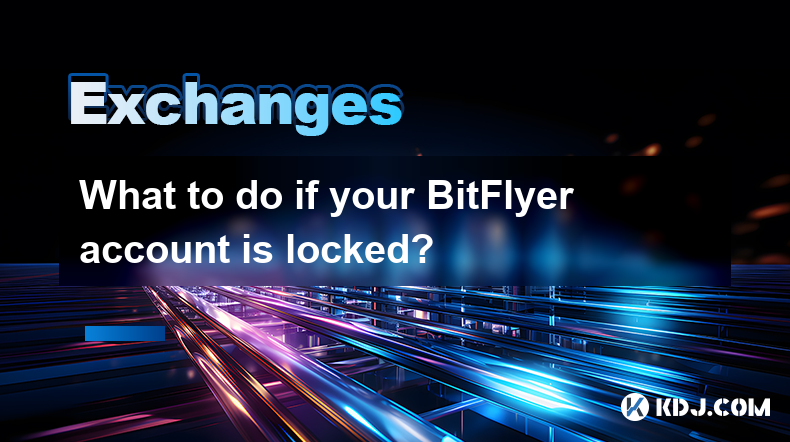
What to do if your BitFlyer account is locked?
Apr 15,2025 at 08:29pm
If your BitFlyer account is locked, it can be a stressful situation, but there are several steps you can take to resolve the issue. Understanding the reasons behind the lock and following the correct procedures can help you regain access to your account efficiently. Let's explore the detailed steps and considerations to address a locked BitFlyer account...

How to generate BitFlyer's API key?
Apr 16,2025 at 01:14am
Introduction to BitFlyer's API KeyGenerating an API key for BitFlyer is a crucial step for those looking to automate trading, access real-time market data, or integrate their applications with BitFlyer's trading platform. An API key serves as a unique identifier that allows secure access to the exchange's services. In this guide, we'll walk you through ...
See all articles























































































