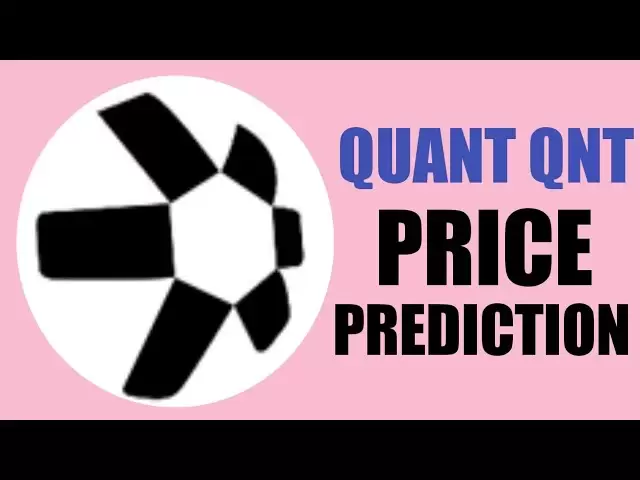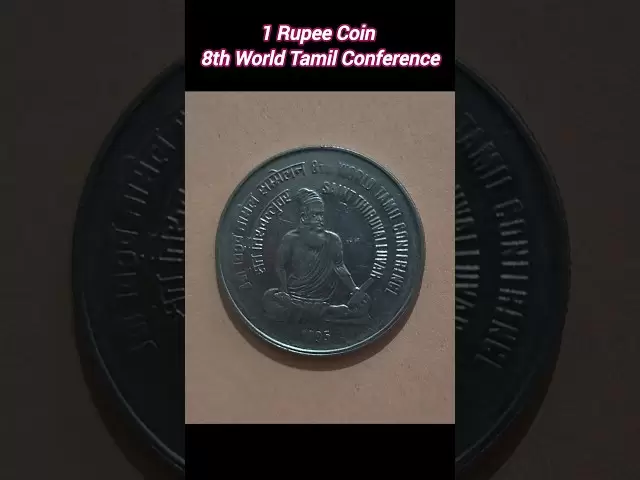-
 Bitcoin
Bitcoin $84,627.6058
-0.90% -
 Ethereum
Ethereum $1,591.8452
-0.73% -
 Tether USDt
Tether USDt $1.0000
0.02% -
 XRP
XRP $2.0622
-1.31% -
 BNB
BNB $594.1793
0.29% -
 Solana
Solana $139.2116
-0.05% -
 USDC
USDC $0.9999
0.01% -
 Dogecoin
Dogecoin $0.1564
-1.47% -
 TRON
TRON $0.2427
0.22% -
 Cardano
Cardano $0.6228
-1.30% -
 UNUS SED LEO
UNUS SED LEO $9.3269
-0.27% -
 Chainlink
Chainlink $13.1044
1.74% -
 Avalanche
Avalanche $19.6498
0.28% -
 Stellar
Stellar $0.2439
-1.35% -
 Toncoin
Toncoin $2.9724
-0.63% -
 Shiba Inu
Shiba Inu $0.0...01229
0.67% -
 Hedera
Hedera $0.1635
-2.08% -
 Sui
Sui $2.1225
-1.29% -
 Bitcoin Cash
Bitcoin Cash $334.7829
-1.29% -
 Polkadot
Polkadot $3.8678
3.85% -
 Hyperliquid
Hyperliquid $17.7300
-1.94% -
 Litecoin
Litecoin $76.4055
0.06% -
 Bitget Token
Bitget Token $4.4910
0.55% -
 Dai
Dai $1.0000
0.01% -
 Ethena USDe
Ethena USDe $0.9992
-0.01% -
 Pi
Pi $0.6287
-2.86% -
 Monero
Monero $214.1979
-0.39% -
 Uniswap
Uniswap $5.2488
-0.81% -
 Pepe
Pepe $0.0...07405
1.50% -
 OKB
OKB $50.6632
0.01%
How do I bind my email address to my Bitfinex account?
To secure your Bitfinex account, log in, go to 'Account' > 'Settings', and in the 'Email' section, enter and verify a new email address to bind it successfully.
Apr 12, 2025 at 10:49 am

Binding your email address to your Bitfinex account is a crucial step in securing your account and ensuring you receive important notifications and updates. This process is straightforward and can be completed in a few simple steps. In this article, we will guide you through the process of binding your email address to your Bitfinex account, ensuring you have all the necessary information to complete this task effectively.
Accessing Your Bitfinex Account
To begin the process of binding your email address to your Bitfinex account, you first need to log in to your account. Ensure you have your login credentials ready, as you will need them to access your account. Once logged in, you will be directed to the main dashboard of your Bitfinex account.
Navigating to Account Settings
After successfully logging into your Bitfinex account, the next step is to navigate to the account settings. Locate the 'Account' tab at the top of the page and click on it. This will open a dropdown menu where you will see several options related to your account management. Click on 'Settings' to proceed to the settings page where you can manage various aspects of your account.
Accessing Email Settings
Within the settings page, you will find several sections that allow you to customize different aspects of your account. Scroll down to the 'Email' section. This section is specifically dedicated to managing the email address associated with your Bitfinex account. Here, you will see the current email address linked to your account, along with options to change or verify it.
Entering Your New Email Address
To bind a new email address to your Bitfinex account, click on the 'Change Email' button within the email settings section. A new window or form will appear, prompting you to enter your new email address. Carefully type in the new email address you wish to bind to your account, ensuring there are no typos or errors. Once you have entered the new email address, click on the 'Submit' button to proceed.
Verifying Your New Email Address
After submitting your new email address, Bitfinex will send a verification email to the new address you provided. Check your email inbox for a message from Bitfinex, which should arrive within a few minutes. The email will contain a verification link that you need to click on to confirm the new email address. Click on the verification link to complete the binding process. Once you have clicked the link, you will be redirected to a confirmation page on the Bitfinex website, indicating that your new email address has been successfully bound to your account.
Confirming the Email Change
After verifying your new email address, return to the Bitfinex website and log back into your account if you were logged out during the verification process. Once logged in, go back to the 'Email' section in the account settings to confirm that the new email address is now displayed as the primary email address linked to your account. If everything looks correct, you have successfully bound your new email address to your Bitfinex account.
Troubleshooting Common Issues
If you encounter any issues during the email binding process, there are a few common problems you might face. If you do not receive the verification email, check your spam or junk folder to ensure it has not been filtered out. If you still do not see the email, try resending the verification email by clicking on the 'Resend Verification Email' button in the email settings section. If you continue to face issues, contact Bitfinex customer support for further assistance.
Security Tips for Your Bitfinex Account
While binding your email address is a key step in securing your Bitfinex account, there are additional measures you can take to enhance your account's security. Enable two-factor authentication (2FA) to add an extra layer of protection to your account. Regularly update your password and ensure it is strong and unique. Be cautious of phishing attempts and never share your login credentials or verification codes with anyone.
Frequently Asked Questions
Q: Can I bind multiple email addresses to my Bitfinex account?
A: No, Bitfinex allows you to bind only one email address to your account at a time. If you need to change your email address, you must follow the steps outlined above to bind a new email address and verify it.
Q: What should I do if I lose access to my email address after binding it to my Bitfinex account?
A: If you lose access to your email address, you should contact Bitfinex customer support immediately. They can assist you in verifying your identity and updating your email address to ensure you regain access to your account.
Q: How long does it take to receive the verification email from Bitfinex?
A: Typically, the verification email from Bitfinex is sent within a few minutes after you submit your new email address. If you do not receive it, check your spam folder and consider resending the verification email if necessary.
Q: Can I bind my email address to my Bitfinex account using the mobile app?
A: Yes, you can bind your email address to your Bitfinex account using the mobile app. The steps are similar to those on the website, where you navigate to the account settings, enter your new email address, and verify it via the email sent to you.
Disclaimer:info@kdj.com
The information provided is not trading advice. kdj.com does not assume any responsibility for any investments made based on the information provided in this article. Cryptocurrencies are highly volatile and it is highly recommended that you invest with caution after thorough research!
If you believe that the content used on this website infringes your copyright, please contact us immediately (info@kdj.com) and we will delete it promptly.
- Bitcoin (BTC) Price on the Edge of a Major Breakout, New ATH Target of $130k
- 2025-04-20 16:55:13
- Bitcoin Dominance hasn't Exhausted Its Upside Trajectory Yet, Jan3 CEO Samson Mow Says
- 2025-04-20 16:55:13
- title: Veteran trader Peter Brandt predicts that S&P 500, Bitcoin (BTC) and Ethereum (ETH) will see much lower levels by the end of the year.
- 2025-04-20 16:50:13
- Oregon Sues Coinbase, Claiming the Cryptocurrency Exchange Broke State Securities Laws
- 2025-04-20 16:50:13
- Optimism Bitcoin (OP) Is Showing Bullish Technical Indicators, Suggesting a Potential Breakout and Future Price Surge
- 2025-04-20 16:45:13
- Trump's Attempt to Remove Fed Chair Jerome Powell Could Cause Financial Chaos
- 2025-04-20 16:45:13
Related knowledge

Does SOL trading support DEX (decentralized exchange)?
Apr 19,2025 at 05:21am
Solana (SOL), a high-performance blockchain platform, has gained significant attention in the cryptocurrency community for its fast transaction speeds and low fees. One of the key aspects that traders and investors often inquire about is whether SOL trading supports decentralized exchanges (DEXs). In this article, we will explore this topic in detail, p...

How to buy SOL on an exchange?
Apr 20,2025 at 01:21am
Introduction to Buying SOL on an ExchangeSOL, the native cryptocurrency of the Solana blockchain, has garnered significant attention in the crypto world due to its high throughput and low transaction costs. If you're interested in adding SOL to your investment portfolio, buying it on a cryptocurrency exchange is one of the most straightforward methods. ...

How to sell TRX on OKX?
Apr 18,2025 at 11:07pm
Selling TRX on OKX is a straightforward process that can be completed in a few simple steps. This article will guide you through the entire process, ensuring that you understand each step thoroughly. Whether you are a beginner or an experienced trader, this guide will help you navigate the OKX platform with ease. Preparing to Sell TRX on OKXBefore you c...

How to trade TRX on Bybit?
Apr 20,2025 at 04:15pm
Trading TRX on Bybit can be an exciting venture for both new and experienced cryptocurrency traders. Bybit, known for its robust trading platform and user-friendly interface, offers a variety of features that can help you trade TRX effectively. In this guide, we'll walk you through the essential steps and tips to successfully trade TRX on Bybit. Setting...

How to trade TRX on Kraken?
Apr 19,2025 at 02:00am
Trading TRX on Kraken involves several steps, from setting up your account to executing your first trade. Here's a detailed guide on how to get started and successfully trade TRX on the Kraken platform. Setting Up Your Kraken AccountBefore you can start trading TRX on Kraken, you need to set up an account. Here's how to do it: Visit the Kraken website a...

How to sell TRX on Coinbase?
Apr 20,2025 at 01:14pm
Selling TRX (Tron) on Coinbase can be an efficient process if you follow the right steps. This guide will walk you through the entire procedure, ensuring you understand each step thoroughly. Let's begin by ensuring you have the prerequisites in place. Prerequisites for Selling TRX on CoinbaseBefore you can sell TRX on Coinbase, you need to make sure you...

Does SOL trading support DEX (decentralized exchange)?
Apr 19,2025 at 05:21am
Solana (SOL), a high-performance blockchain platform, has gained significant attention in the cryptocurrency community for its fast transaction speeds and low fees. One of the key aspects that traders and investors often inquire about is whether SOL trading supports decentralized exchanges (DEXs). In this article, we will explore this topic in detail, p...

How to buy SOL on an exchange?
Apr 20,2025 at 01:21am
Introduction to Buying SOL on an ExchangeSOL, the native cryptocurrency of the Solana blockchain, has garnered significant attention in the crypto world due to its high throughput and low transaction costs. If you're interested in adding SOL to your investment portfolio, buying it on a cryptocurrency exchange is one of the most straightforward methods. ...

How to sell TRX on OKX?
Apr 18,2025 at 11:07pm
Selling TRX on OKX is a straightforward process that can be completed in a few simple steps. This article will guide you through the entire process, ensuring that you understand each step thoroughly. Whether you are a beginner or an experienced trader, this guide will help you navigate the OKX platform with ease. Preparing to Sell TRX on OKXBefore you c...

How to trade TRX on Bybit?
Apr 20,2025 at 04:15pm
Trading TRX on Bybit can be an exciting venture for both new and experienced cryptocurrency traders. Bybit, known for its robust trading platform and user-friendly interface, offers a variety of features that can help you trade TRX effectively. In this guide, we'll walk you through the essential steps and tips to successfully trade TRX on Bybit. Setting...

How to trade TRX on Kraken?
Apr 19,2025 at 02:00am
Trading TRX on Kraken involves several steps, from setting up your account to executing your first trade. Here's a detailed guide on how to get started and successfully trade TRX on the Kraken platform. Setting Up Your Kraken AccountBefore you can start trading TRX on Kraken, you need to set up an account. Here's how to do it: Visit the Kraken website a...

How to sell TRX on Coinbase?
Apr 20,2025 at 01:14pm
Selling TRX (Tron) on Coinbase can be an efficient process if you follow the right steps. This guide will walk you through the entire procedure, ensuring you understand each step thoroughly. Let's begin by ensuring you have the prerequisites in place. Prerequisites for Selling TRX on CoinbaseBefore you can sell TRX on Coinbase, you need to make sure you...
See all articles