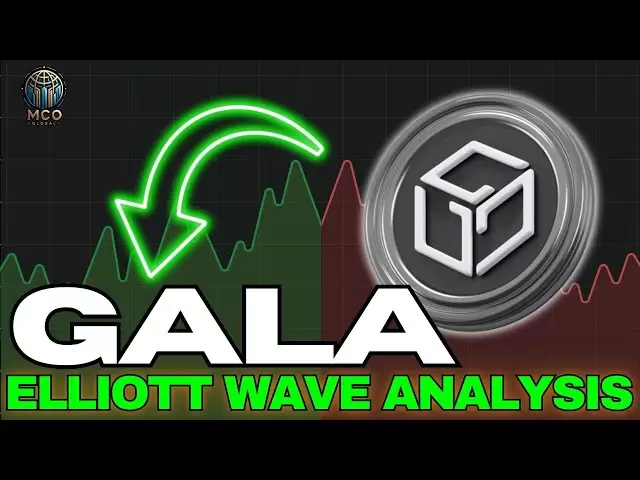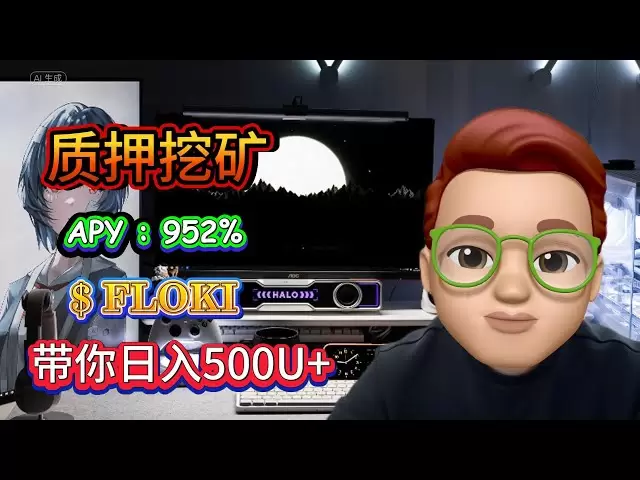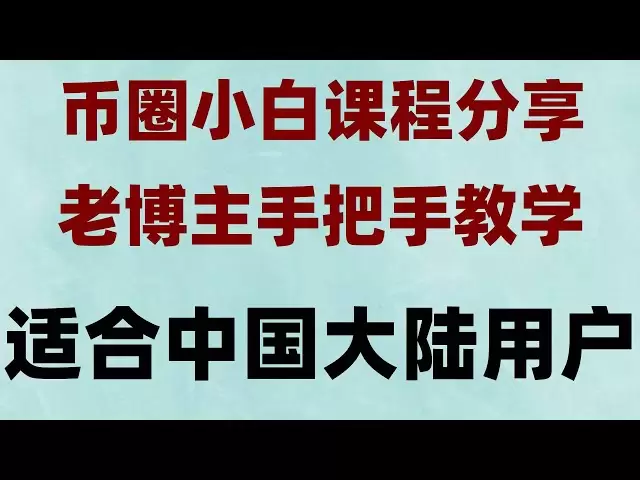-
 Bitcoin
Bitcoin $87,397.9802
3.50% -
 Ethereum
Ethereum $1,638.5055
3.01% -
 Tether USDt
Tether USDt $0.9999
0.01% -
 XRP
XRP $2.1242
3.09% -
 BNB
BNB $603.7834
1.95% -
 Solana
Solana $140.0048
0.50% -
 USDC
USDC $0.9999
0.01% -
 Dogecoin
Dogecoin $0.1620
4.34% -
 TRON
TRON $0.2434
-0.26% -
 Cardano
Cardano $0.6469
4.22% -
 Chainlink
Chainlink $13.4994
3.14% -
 UNUS SED LEO
UNUS SED LEO $9.4518
1.34% -
 Avalanche
Avalanche $20.6032
5.04% -
 Stellar
Stellar $0.2589
6.47% -
 Toncoin
Toncoin $3.0081
0.99% -
 Shiba Inu
Shiba Inu $0.0...01262
2.96% -
 Sui
Sui $2.2652
6.88% -
 Hedera
Hedera $0.1724
5.93% -
 Bitcoin Cash
Bitcoin Cash $342.0192
2.26% -
 Polkadot
Polkadot $3.9179
1.24% -
 Litecoin
Litecoin $80.9358
5.95% -
 Hyperliquid
Hyperliquid $18.0793
1.37% -
 Dai
Dai $1.0000
0.00% -
 Bitget Token
Bitget Token $4.4589
0.40% -
 Ethena USDe
Ethena USDe $0.9992
0.00% -
 Pi
Pi $0.6334
0.22% -
 Monero
Monero $215.7907
1.17% -
 Uniswap
Uniswap $5.4332
3.74% -
 Pepe
Pepe $0.0...07834
6.40% -
 Aptos
Aptos $5.1825
5.82%
How does Web3 wallet combine with decentralized exchange aggregators to simplify the transaction process?
Web3 wallets' integration with DEX aggregators optimizes liquidity access, transaction routing, token swapping, and the overall trading experience, bringing DeFi to the fingertips of users with enhanced simplicity, security, and real-time insights.
Nov 03, 2024 at 04:50 am

- Enhanced Liquidity and Access to Multiple Exchanges:
Web3 wallets now integrate DeFi aggregators, allowing users to access liquidity from multiple decentralized exchanges (DEXs) simultaneously. This feature eliminates the need for traders to manually search for the best rates across different platforms, significantly simplifying the transaction process.
- Optimized Transaction Routing:
DeFi aggregators employ sophisticated algorithms to find the most efficient route for executing user trades. They consider factors like gas fees, slippage, and speed, selecting the optimal trade path among multiple DEXs. This optimization ensures users obtain favorable exchange rates and minimize transaction costs.
- One-Click Swapping:
Web3 wallets seamlessly integrate with DEX aggregators, enabling users to perform token swaps with just a few clicks. Traders no longer need to visit multiple websites, transfer tokens between wallets, or navigate complex DEX interfaces. The integration simplifies the swapping process, making it accessible to users of all skill levels.
- Improved Usability and Trading Experience:
By leveraging DEX aggregators, Web3 wallets enhance the overall trading experience for users. The integration simplifies UX design, eliminates the need for constant platform switching, and provides clear and concise transaction summaries. This user-friendly approach simplifies the DeFi trading process, making it more accessible to mainstream audiences.
- Increased Security Measures:
DeFi aggregators incorporate secure protocols and smart contracts during the transaction process. This added layer of security reduces the risks associated with DEX trading, ensuring user funds are protected throughout the transaction process.
- Real-Time Market Data and Portfolio Management:
Web3 wallets integrated with DEX aggregators provide real-time market data and portfolio management features. Users can track token prices, view their trading history, and manage their assets directly from their wallet's interface. This consolidated view enhances the overall trading experience and empowers users to make informed decisions.
- Compatibility with Hardware Wallets:
For increased security, many Web3 wallets that integrate with DEX aggregators support hardware wallets. This allows users to manage their private keys offline, further securing their funds and mitigating the risks associated with online vulnerabilities.
- Future Developments:
The integration of Web3 wallets with DEX aggregators is an ongoing evolution. As the DeFi ecosystem continues to expand, we can anticipate advancements such as automated trading strategies, more efficient cross-chain swaps, and innovative portfolio management tools. These developments will further simplify the transaction process, enhance security, and open up new possibilities for DeFi traders.
Disclaimer:info@kdj.com
The information provided is not trading advice. kdj.com does not assume any responsibility for any investments made based on the information provided in this article. Cryptocurrencies are highly volatile and it is highly recommended that you invest with caution after thorough research!
If you believe that the content used on this website infringes your copyright, please contact us immediately (info@kdj.com) and we will delete it promptly.
- Decentraland (MANA) Price Soars 10% to Two-Month High of $0.31, Bullish Trend May Extend Rally
- 2025-04-21 19:00:13
- AI Activity Data from Phoenix Group Indicates Strong Engagement for Injective ($INJ), Fetch.ai ($FET), and $ARC
- 2025-04-21 19:00:13
- Solana (SOL) Price Prediction: Will the Whale Buy the Dip and Spark a New Bull Market?
- 2025-04-21 18:55:14
- JUP, the native token of Jupiter exchange, is on the move
- 2025-04-21 18:55:14
- BingX Lists EPT, the Native Token for Balance.fun, on Its Spot Market and Xpool
- 2025-04-21 18:50:13
- Ethereum Gas Fee Drops to Record Lows, Average Transaction Now Costs Only $0.01
- 2025-04-21 18:50:13
Related knowledge

How do I buy SOL with a wallet like MetaMask?
Apr 20,2025 at 01:35pm
How do I Buy SOL with a Wallet Like MetaMask? Purchasing Solana (SOL) using a wallet like MetaMask involves a few steps, as MetaMask primarily supports Ethereum and Ethereum-based tokens. However, with the help of decentralized exchanges (DEXs) and some intermediary steps, you can acquire SOL. This article will guide you through the process in detail. S...

How do I buy and sell SOL directly with a cryptocurrency wallet?
Apr 19,2025 at 05:35pm
Introduction to Buying and Selling SOL with a Cryptocurrency WalletBuying and selling Solana (SOL) directly from a cryptocurrency wallet offers a convenient and secure way to manage your digital assets. Cryptocurrency wallets are essential tools for anyone looking to interact with the Solana blockchain. They allow you to store, send, and receive SOL wit...

How do I withdraw SOL to my own wallet?
Apr 20,2025 at 04:21pm
Introduction to Withdrawing SOL to Your Own WalletWithdrawing Solana (SOL) to your own wallet is a straightforward process, but it requires careful attention to detail to ensure that your funds are transferred safely and efficiently. SOL is the native cryptocurrency of the Solana blockchain, known for its high throughput and low transaction fees. Whethe...

From search to installation: OKX Wallet download process FAQ
Apr 17,2025 at 02:00pm
The OKX Wallet is a popular choice among cryptocurrency enthusiasts for managing their digital assets securely and efficiently. Understanding the process from searching for the wallet to its installation can be crucial for new users. This article will guide you through the entire process, providing detailed steps and answers to frequently asked question...

Attention iOS users! OKX Wallet is now available on App Store in some regions. How to check its availability?
Apr 20,2025 at 05:21pm
Attention iOS users! OKX Wallet is now available on App Store in some regions. If you're eager to check its availability and start using this versatile cryptocurrency wallet, follow our detailed guide. We'll walk you through the steps to confirm if OKX Wallet is accessible in your region, and provide insights into its features and benefits. Checking OKX...

How can Android users safely download OKX Wallet? Official channel identification guide
Apr 19,2025 at 10:50pm
How can Android users safely download OKX Wallet? Official channel identification guide Ensuring the safety and security of your cryptocurrency assets begins with downloading apps from trusted sources. For Android users interested in using OKX Wallet, it's crucial to identify and use the official channels to avoid downloading malicious software. This gu...

How do I buy SOL with a wallet like MetaMask?
Apr 20,2025 at 01:35pm
How do I Buy SOL with a Wallet Like MetaMask? Purchasing Solana (SOL) using a wallet like MetaMask involves a few steps, as MetaMask primarily supports Ethereum and Ethereum-based tokens. However, with the help of decentralized exchanges (DEXs) and some intermediary steps, you can acquire SOL. This article will guide you through the process in detail. S...

How do I buy and sell SOL directly with a cryptocurrency wallet?
Apr 19,2025 at 05:35pm
Introduction to Buying and Selling SOL with a Cryptocurrency WalletBuying and selling Solana (SOL) directly from a cryptocurrency wallet offers a convenient and secure way to manage your digital assets. Cryptocurrency wallets are essential tools for anyone looking to interact with the Solana blockchain. They allow you to store, send, and receive SOL wit...

How do I withdraw SOL to my own wallet?
Apr 20,2025 at 04:21pm
Introduction to Withdrawing SOL to Your Own WalletWithdrawing Solana (SOL) to your own wallet is a straightforward process, but it requires careful attention to detail to ensure that your funds are transferred safely and efficiently. SOL is the native cryptocurrency of the Solana blockchain, known for its high throughput and low transaction fees. Whethe...

From search to installation: OKX Wallet download process FAQ
Apr 17,2025 at 02:00pm
The OKX Wallet is a popular choice among cryptocurrency enthusiasts for managing their digital assets securely and efficiently. Understanding the process from searching for the wallet to its installation can be crucial for new users. This article will guide you through the entire process, providing detailed steps and answers to frequently asked question...

Attention iOS users! OKX Wallet is now available on App Store in some regions. How to check its availability?
Apr 20,2025 at 05:21pm
Attention iOS users! OKX Wallet is now available on App Store in some regions. If you're eager to check its availability and start using this versatile cryptocurrency wallet, follow our detailed guide. We'll walk you through the steps to confirm if OKX Wallet is accessible in your region, and provide insights into its features and benefits. Checking OKX...

How can Android users safely download OKX Wallet? Official channel identification guide
Apr 19,2025 at 10:50pm
How can Android users safely download OKX Wallet? Official channel identification guide Ensuring the safety and security of your cryptocurrency assets begins with downloading apps from trusted sources. For Android users interested in using OKX Wallet, it's crucial to identify and use the official channels to avoid downloading malicious software. This gu...
See all articles