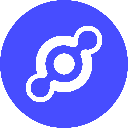-
 Bitcoin
Bitcoin $83,805.0617
-1.91% -
 Ethereum
Ethereum $1,599.5634
-3.04% -
 Tether USDt
Tether USDt $0.9998
0.00% -
 XRP
XRP $2.1226
-1.44% -
 BNB
BNB $582.9580
-2.48% -
 Solana
Solana $127.6143
-3.31% -
 USDC
USDC $0.9998
0.00% -
 Dogecoin
Dogecoin $0.1634
-2.36% -
 TRON
TRON $0.2533
2.79% -
 Cardano
Cardano $0.6421
-2.47% -
 UNUS SED LEO
UNUS SED LEO $9.3898
0.81% -
 Chainlink
Chainlink $12.7064
-3.58% -
 Avalanche
Avalanche $19.7760
-2.65% -
 Stellar
Stellar $0.2406
-1.60% -
 Sui
Sui $2.2301
-5.83% -
 Toncoin
Toncoin $2.8853
-5.63% -
 Shiba Inu
Shiba Inu $0.0...01212
-3.36% -
 Hedera
Hedera $0.1656
-4.62% -
 Bitcoin Cash
Bitcoin Cash $344.0789
-1.72% -
 Litecoin
Litecoin $78.1098
-1.21% -
 Polkadot
Polkadot $3.7119
-0.05% -
 Dai
Dai $0.9999
-0.03% -
 Hyperliquid
Hyperliquid $15.2985
-7.50% -
 Bitget Token
Bitget Token $4.2811
-2.83% -
 Pi
Pi $0.7419
2.36% -
 Ethena USDe
Ethena USDe $0.9990
-0.02% -
 Monero
Monero $203.5650
-1.60% -
 Uniswap
Uniswap $5.3688
-3.17% -
 OKB
OKB $53.1737
-1.35% -
 Pepe
Pepe $0.0...07332
-1.49%
Where can I view the private key of Coinomi Wallet?
To view your Coinomi Wallet private key on mobile or desktop, navigate to the wallet, select "Manage Coins," choose the coin, and enter your password or PIN.
Apr 09, 2025 at 09:01 pm

Where can I view the private key of Coinomi Wallet?
Coinomi Wallet is a popular multi-currency wallet that supports over 125 blockchains and thousands of tokens. One of the key features of Coinomi is its focus on security and user control over their funds. A crucial aspect of this control is the ability to access and manage private keys. In this article, we will explore how to view the private key of your Coinomi Wallet in detail.
Understanding Private Keys in Coinomi
Before diving into the steps to view your private key, it's important to understand what a private key is and why it's crucial. A private key is a secret number that allows you to spend the cryptocurrencies associated with a specific address. In Coinomi, each address has its own private key, which is generated when you create a new address. It's essential to keep your private keys secure because anyone with access to them can control your funds.
Accessing the Private Key on Mobile Devices
Coinomi Wallet is available on both Android and iOS devices. The process to view your private key is similar on both platforms. Here's how you can do it:
- Open the Coinomi app on your mobile device.
- Navigate to the wallet for which you want to view the private key.
- Tap on the three dots in the top right corner of the screen to access the menu.
- Select "Manage Coins" from the menu.
- Choose the specific coin you want to view the private key for.
- Tap on the address you want to view the private key for.
- Scroll down and tap on "View Private Key."
- You will be prompted to enter your password or PIN to confirm your identity.
- After entering the correct credentials, the private key will be displayed on the screen.
Accessing the Private Key on Desktop
Coinomi also offers a desktop version for Windows, macOS, and Linux. The process to view your private key on the desktop version is slightly different but equally straightforward:
- Open the Coinomi desktop application on your computer.
- Navigate to the wallet for which you want to view the private key.
- Click on the three dots in the top right corner of the screen to access the menu.
- Select "Manage Coins" from the menu.
- Choose the specific coin you want to view the private key for.
- Click on the address you want to view the private key for.
- Scroll down and click on "View Private Key."
- You will be prompted to enter your password or PIN to confirm your identity.
- After entering the correct credentials, the private key will be displayed on the screen.
Security Considerations When Viewing Private Keys
Viewing your private key is a sensitive operation, and it's crucial to take certain security measures to protect your funds:
- Ensure you are in a secure environment when viewing your private key. Avoid doing this in public places or on unsecured networks.
- Do not share your private key with anyone. If someone else has access to your private key, they can control your funds.
- Consider using a hardware wallet for added security. Hardware wallets store your private keys offline, making them less vulnerable to online attacks.
- Always lock your device after viewing your private key to prevent unauthorized access.
Exporting and Backing Up Private Keys
In addition to viewing your private key, Coinomi allows you to export and back up your private keys. This can be useful for transferring your funds to another wallet or for recovery purposes. Here's how to do it:
- Follow the steps above to access the private key of the address you want to export.
- Instead of just viewing the private key, tap or click on "Export Private Key."
- You will be prompted to enter your password or PIN to confirm your identity.
- After entering the correct credentials, the private key will be displayed along with an option to export it.
- Choose the format you want to export the private key in (e.g., WIF, HEX).
- Save the exported file in a secure location, such as an encrypted drive or a secure cloud storage service.
Recovering Your Wallet Using Private Keys
If you need to recover your Coinomi Wallet using your private keys, you can do so by importing them into a new or existing wallet. Here's how:
- Open the Coinomi app on your mobile device or desktop.
- Navigate to the "Add Coin" section.
- Select the coin you want to recover.
- Choose "Import Private Key" as the method of adding the coin.
- Enter the private key you want to import.
- Confirm the import by entering your password or PIN.
- The wallet will be recovered, and you will see the balance associated with the imported private key.
Frequently Asked Questions
Q: Can I view my private key without entering my password or PIN?
A: No, Coinomi requires you to enter your password or PIN to view your private key as an additional layer of security. This ensures that only you can access your private keys.
Q: Is it safe to store my private keys on my computer or mobile device?
A: It's generally not recommended to store private keys on devices connected to the internet due to the risk of hacking. If you must store them digitally, use encrypted storage and consider using a hardware wallet for added security.
Q: Can I recover my Coinomi Wallet if I lose my private keys?
A: If you lose your private keys and do not have a backup, you will not be able to recover your wallet. It's crucial to back up your private keys and store them securely.
Q: Can I use the same private key for multiple cryptocurrencies in Coinomi?
A: No, each cryptocurrency address in Coinomi has its own unique private key. You cannot use the same private key for different cryptocurrencies.
Disclaimer:info@kdj.com
The information provided is not trading advice. kdj.com does not assume any responsibility for any investments made based on the information provided in this article. Cryptocurrencies are highly volatile and it is highly recommended that you invest with caution after thorough research!
If you believe that the content used on this website infringes your copyright, please contact us immediately (info@kdj.com) and we will delete it promptly.
- The best cryptos to invest in right now are not what you might expect.
- 2025-04-14 05:25:12
- Today, a token from the decentralized exchange (DEX) ORCA on the Solana blockchain has surged more than 60% in value
- 2025-04-14 05:25:12
- Onyxcoin ($XCN) is Fast Becoming One of the Most Discussed Altcoins in the Cryptocurrency Market.
- 2025-04-14 05:20:12
- The memecoin market still drew interest from clever investors, judging by on-chain data
- 2025-04-14 05:20:12
- The cryptocurrency sector has demonstrated a degree of resilience over recent days, during which both Bitcoin and Ethereum have notched what might be taken as significant support levels.
- 2025-04-14 05:15:13
- $POPCAT is the New Memecoin King. Will This Trader Find Redemption?
- 2025-04-14 05:15:13
Related knowledge

How do I import MetaMask transaction history?
Apr 12,2025 at 07:35pm
Importing your MetaMask transaction history can be an essential task for managing your cryptocurrency activities. Whether you're looking to keep a record of your transactions for tax purposes or simply want to track your investment performance, understanding how to import your transaction history is crucial. In this article, we'll explore the detailed s...
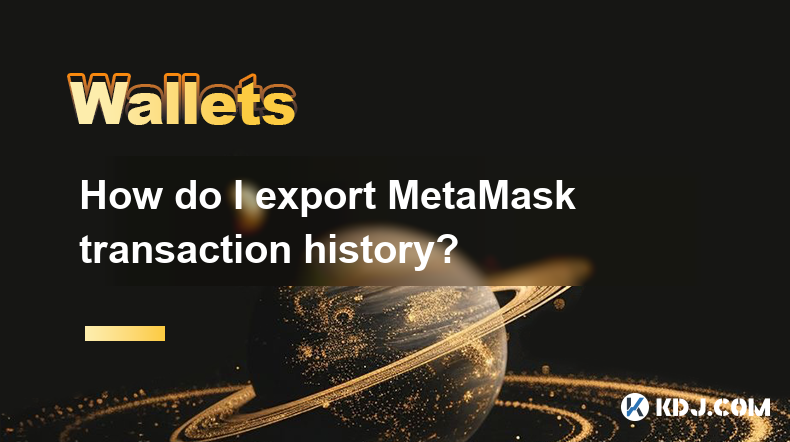
How do I export MetaMask transaction history?
Apr 14,2025 at 05:21am
Exporting your MetaMask transaction history can be a crucial task for keeping track of your cryptocurrency transactions, whether for personal records, tax purposes, or auditing. In this article, we will guide you through the process of exporting your MetaMask transaction history in a detailed, step-by-step manner. Understanding MetaMask Transaction Hist...

How do I verify a message signature in MetaMask?
Apr 14,2025 at 02:49am
Verifying a message signature in MetaMask is a crucial skill for anyone involved in the cryptocurrency space, especially when it comes to ensuring the authenticity and integrity of communications. This process allows you to confirm that a message was indeed signed by the owner of a specific Ethereum address. In this article, we will walk you through the...

How do I sign a message in MetaMask?
Apr 12,2025 at 08:49pm
Introduction to Message Signing in MetaMaskMessage signing is a crucial feature in the world of cryptocurrencies, particularly when using wallets like MetaMask. It allows users to prove ownership of their wallet address without transferring any funds. This process involves generating a unique signature using your private key, which can then be verified ...

How do I view MetaMask contract interaction records?
Apr 13,2025 at 02:35am
Introduction to MetaMask and Contract InteractionsMetaMask is a popular cryptocurrency wallet that allows users to interact with the Ethereum blockchain and other compatible networks. One of the key features of MetaMask is the ability to interact with smart contracts, which are self-executing programs stored on the blockchain. These interactions can inc...
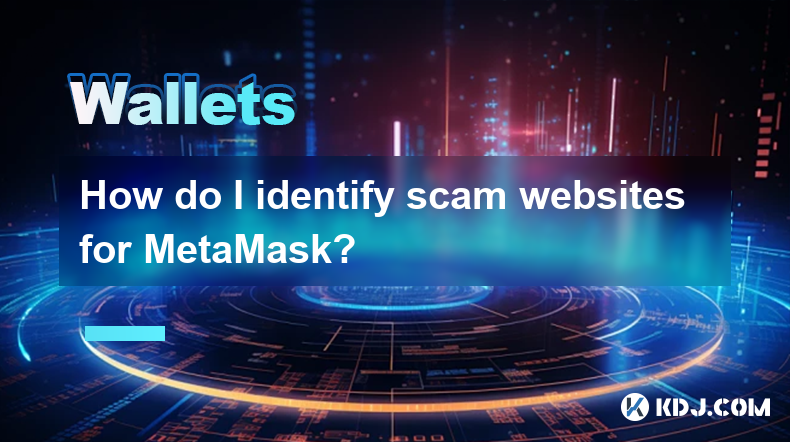
How do I identify scam websites for MetaMask?
Apr 13,2025 at 02:21pm
Understanding MetaMask and Its ImportanceMetaMask is a popular cryptocurrency wallet that allows users to interact with the Ethereum blockchain and manage their digital assets securely. Given its widespread use, it has become a target for scammers looking to exploit unsuspecting users. Identifying scam websites that target MetaMask users is crucial to s...

How do I import MetaMask transaction history?
Apr 12,2025 at 07:35pm
Importing your MetaMask transaction history can be an essential task for managing your cryptocurrency activities. Whether you're looking to keep a record of your transactions for tax purposes or simply want to track your investment performance, understanding how to import your transaction history is crucial. In this article, we'll explore the detailed s...
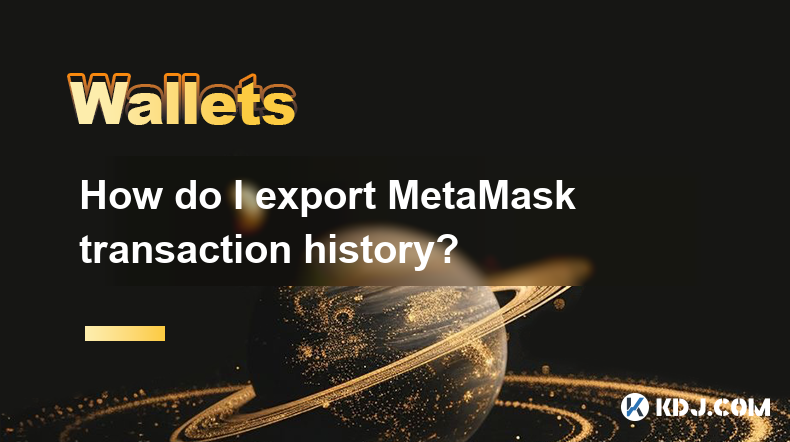
How do I export MetaMask transaction history?
Apr 14,2025 at 05:21am
Exporting your MetaMask transaction history can be a crucial task for keeping track of your cryptocurrency transactions, whether for personal records, tax purposes, or auditing. In this article, we will guide you through the process of exporting your MetaMask transaction history in a detailed, step-by-step manner. Understanding MetaMask Transaction Hist...

How do I verify a message signature in MetaMask?
Apr 14,2025 at 02:49am
Verifying a message signature in MetaMask is a crucial skill for anyone involved in the cryptocurrency space, especially when it comes to ensuring the authenticity and integrity of communications. This process allows you to confirm that a message was indeed signed by the owner of a specific Ethereum address. In this article, we will walk you through the...

How do I sign a message in MetaMask?
Apr 12,2025 at 08:49pm
Introduction to Message Signing in MetaMaskMessage signing is a crucial feature in the world of cryptocurrencies, particularly when using wallets like MetaMask. It allows users to prove ownership of their wallet address without transferring any funds. This process involves generating a unique signature using your private key, which can then be verified ...

How do I view MetaMask contract interaction records?
Apr 13,2025 at 02:35am
Introduction to MetaMask and Contract InteractionsMetaMask is a popular cryptocurrency wallet that allows users to interact with the Ethereum blockchain and other compatible networks. One of the key features of MetaMask is the ability to interact with smart contracts, which are self-executing programs stored on the blockchain. These interactions can inc...
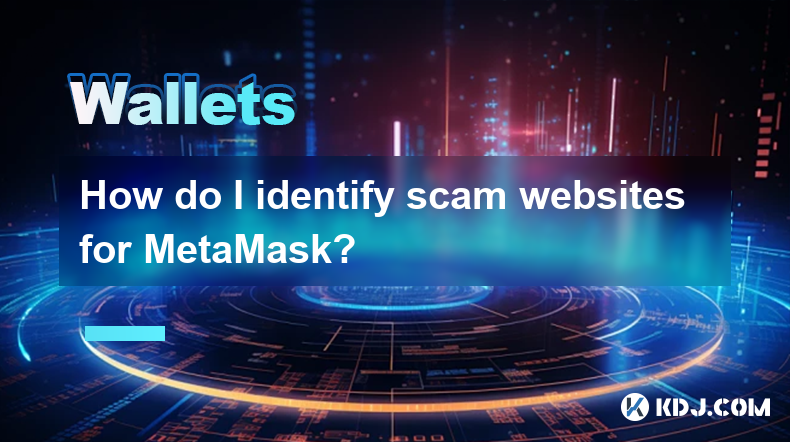
How do I identify scam websites for MetaMask?
Apr 13,2025 at 02:21pm
Understanding MetaMask and Its ImportanceMetaMask is a popular cryptocurrency wallet that allows users to interact with the Ethereum blockchain and manage their digital assets securely. Given its widespread use, it has become a target for scammers looking to exploit unsuspecting users. Identifying scam websites that target MetaMask users is crucial to s...
See all articles