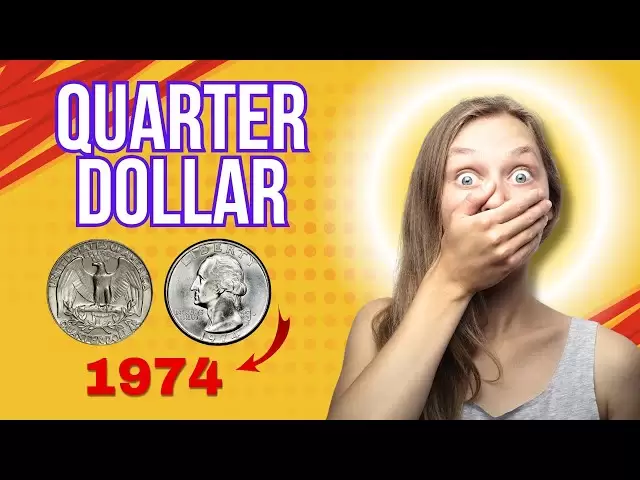-
 Bitcoin
Bitcoin $84,533.5946
-0.39% -
 Ethereum
Ethereum $1,579.4500
-1.34% -
 Tether USDt
Tether USDt $1.0000
0.02% -
 XRP
XRP $2.0576
-0.68% -
 BNB
BNB $588.6240
-0.03% -
 Solana
Solana $136.5689
-1.00% -
 USDC
USDC $1.0000
0.01% -
 TRON
TRON $0.2459
2.00% -
 Dogecoin
Dogecoin $0.1537
-1.97% -
 Cardano
Cardano $0.6144
-1.04% -
 Chainlink
Chainlink $13.1668
3.27% -
 UNUS SED LEO
UNUS SED LEO $9.3283
0.18% -
 Avalanche
Avalanche $19.4724
-1.07% -
 Toncoin
Toncoin $3.0009
1.64% -
 Stellar
Stellar $0.2420
-1.06% -
 Shiba Inu
Shiba Inu $0.0...01249
2.75% -
 Hedera
Hedera $0.1657
0.44% -
 Sui
Sui $2.1062
-1.06% -
 Bitcoin Cash
Bitcoin Cash $333.2886
-0.13% -
 Polkadot
Polkadot $3.9053
4.73% -
 Hyperliquid
Hyperliquid $17.5243
-1.44% -
 Litecoin
Litecoin $76.5313
1.75% -
 Dai
Dai $1.0000
0.01% -
 Bitget Token
Bitget Token $4.4002
-2.43% -
 Ethena USDe
Ethena USDe $0.9993
0.02% -
 Pi
Pi $0.6305
-2.54% -
 Monero
Monero $215.9043
1.33% -
 Uniswap
Uniswap $5.2485
0.07% -
 Pepe
Pepe $0.0...07672
4.72% -
 Aptos
Aptos $5.0535
4.20%
How do I view current market prices in Trezor Suite?
To view current market prices in Trezor Suite, connect your device, navigate to the Portfolio tab, and check the "Current Price" column for real-time updates.
Apr 13, 2025 at 05:15 pm

How do I view current market prices in Trezor Suite?
Trezor Suite is a comprehensive platform designed to manage your cryptocurrencies securely. One of the essential features of Trezor Suite is the ability to view current market prices of various cryptocurrencies. This article will guide you through the process of accessing and understanding market prices within Trezor Suite, ensuring you stay informed about your investments.
Accessing the Trezor Suite Dashboard
To begin viewing current market prices in Trezor Suite, you first need to access the dashboard. The dashboard serves as the central hub for all your cryptocurrency activities.
- Connect your Trezor device to your computer using the provided USB cable.
- Open Trezor Suite on your computer. If you haven't installed it yet, you can download it from the official Trezor website.
- Enter your PIN on your Trezor device to unlock it.
- Once unlocked, you will be directed to the Trezor Suite dashboard.
Navigating to the Portfolio Section
The portfolio section in Trezor Suite provides a detailed overview of your cryptocurrency holdings, including their current market prices.
- From the dashboard, click on the "Portfolio" tab located at the top of the screen.
- This will take you to the portfolio page, where you can see a list of all the cryptocurrencies you hold.
Viewing Current Market Prices
Once you are in the portfolio section, you can easily view the current market prices of your cryptocurrencies.
- Look at the "Current Price" column next to each cryptocurrency in your portfolio. This column displays the current market price of each asset in your preferred currency.
- Hover over the price to see additional details such as the 24-hour price change and the percentage change.
Customizing Your View
Trezor Suite allows you to customize your view to focus on the information that matters most to you, including market prices.
- Click on the "Settings" icon in the top right corner of the portfolio page.
- In the settings menu, you can select your preferred currency for displaying market prices. Options typically include USD, EUR, and other major currencies.
- You can also toggle the visibility of columns to show or hide the "Current Price" column based on your preference.
Understanding Market Price Data
Understanding the market price data provided by Trezor Suite is crucial for making informed decisions about your cryptocurrency investments.
- Current Price: This is the most recent price at which the cryptocurrency was traded. It is updated in real-time to reflect the current market conditions.
- 24-Hour Price Change: This shows the difference between the current price and the price 24 hours ago. It helps you understand the short-term movement of the cryptocurrency.
- Percentage Change: This indicates the percentage increase or decrease in the price over the last 24 hours. It provides a quick snapshot of the cryptocurrency's volatility.
Using the Market Watch Feature
Trezor Suite also includes a market watch feature that allows you to keep an eye on cryptocurrencies you don't currently hold but are interested in.
- Navigate to the "Market Watch" tab from the dashboard.
- Here, you can add cryptocurrencies to your watchlist by searching for them and clicking the "Add to Watchlist" button.
- Once added, you can view their current market prices and other relevant data, similar to how you view your portfolio.
Accessing Detailed Market Charts
For a more in-depth analysis of market prices, Trezor Suite offers detailed market charts.
- Click on a specific cryptocurrency in your portfolio or watchlist.
- This will open a detailed view of the cryptocurrency, including a price chart.
- You can adjust the time frame of the chart to view price movements over different periods, such as 1 day, 1 week, 1 month, or 1 year.
- Hover over the chart to see the exact price at any given point in time.
Staying Updated with Market News
Staying informed about market news can help you better understand the factors influencing cryptocurrency prices.
- Navigate to the "News" tab from the dashboard.
- Here, you can read articles and updates related to the cryptocurrency market.
- These news updates can provide context for the price movements you observe in your portfolio and watchlist.
Frequently Asked Questions
Q: Can I set up price alerts in Trezor Suite?
A: Currently, Trezor Suite does not offer a built-in feature for setting up price alerts. However, you can manually check the market prices regularly or use external tools that integrate with Trezor Suite to set up alerts.
Q: How often are the market prices updated in Trezor Suite?
A: The market prices in Trezor Suite are updated in real-time, typically every few seconds, to ensure you have the most current information available.
Q: Can I view historical market prices in Trezor Suite?
A: Yes, you can view historical market prices by accessing the detailed view of a specific cryptocurrency and adjusting the time frame on the price chart.
Q: Is there a way to compare market prices of different cryptocurrencies in Trezor Suite?
A: While Trezor Suite does not have a direct feature for comparing market prices, you can manually compare the prices listed in your portfolio or watchlist. For a more detailed comparison, you might need to use external tools or platforms.
Disclaimer:info@kdj.com
The information provided is not trading advice. kdj.com does not assume any responsibility for any investments made based on the information provided in this article. Cryptocurrencies are highly volatile and it is highly recommended that you invest with caution after thorough research!
If you believe that the content used on this website infringes your copyright, please contact us immediately (info@kdj.com) and we will delete it promptly.
- XRP Price Prediction: Will the Trump-Powell Clash Send the Coin Soaring?
- 2025-04-21 01:20:14
- The price of TRUMP has witnessed an exciting jolt of bullish momentum this weekend
- 2025-04-21 01:20:14
- How to start a daily income of $6000 or more with new energy cloud mining
- 2025-04-21 01:15:13
- Charles Schwab, a major U.S. financial services firm, is finally gearing up to let users trade crypto directly – but not without issuing a big, bold warning.
- 2025-04-21 01:15:13
- Peter Brandt's Stunning Prediction about Ethereum (ETH) Electrified the Crypto Community
- 2025-04-21 01:10:13
- Rexas Finance (RXS) Outpaces Cardano and Ripple, Turning Heads with a 580% Presale Surge
- 2025-04-21 01:10:13
Related knowledge

How do I buy SOL with a wallet like MetaMask?
Apr 20,2025 at 01:35pm
How do I Buy SOL with a Wallet Like MetaMask? Purchasing Solana (SOL) using a wallet like MetaMask involves a few steps, as MetaMask primarily supports Ethereum and Ethereum-based tokens. However, with the help of decentralized exchanges (DEXs) and some intermediary steps, you can acquire SOL. This article will guide you through the process in detail. S...

How do I buy and sell SOL directly with a cryptocurrency wallet?
Apr 19,2025 at 05:35pm
Introduction to Buying and Selling SOL with a Cryptocurrency WalletBuying and selling Solana (SOL) directly from a cryptocurrency wallet offers a convenient and secure way to manage your digital assets. Cryptocurrency wallets are essential tools for anyone looking to interact with the Solana blockchain. They allow you to store, send, and receive SOL wit...

How do I withdraw SOL to my own wallet?
Apr 20,2025 at 04:21pm
Introduction to Withdrawing SOL to Your Own WalletWithdrawing Solana (SOL) to your own wallet is a straightforward process, but it requires careful attention to detail to ensure that your funds are transferred safely and efficiently. SOL is the native cryptocurrency of the Solana blockchain, known for its high throughput and low transaction fees. Whethe...

From search to installation: OKX Wallet download process FAQ
Apr 17,2025 at 02:00pm
The OKX Wallet is a popular choice among cryptocurrency enthusiasts for managing their digital assets securely and efficiently. Understanding the process from searching for the wallet to its installation can be crucial for new users. This article will guide you through the entire process, providing detailed steps and answers to frequently asked question...

Attention iOS users! OKX Wallet is now available on App Store in some regions. How to check its availability?
Apr 20,2025 at 05:21pm
Attention iOS users! OKX Wallet is now available on App Store in some regions. If you're eager to check its availability and start using this versatile cryptocurrency wallet, follow our detailed guide. We'll walk you through the steps to confirm if OKX Wallet is accessible in your region, and provide insights into its features and benefits. Checking OKX...

How can Android users safely download OKX Wallet? Official channel identification guide
Apr 19,2025 at 10:50pm
How can Android users safely download OKX Wallet? Official channel identification guide Ensuring the safety and security of your cryptocurrency assets begins with downloading apps from trusted sources. For Android users interested in using OKX Wallet, it's crucial to identify and use the official channels to avoid downloading malicious software. This gu...

How do I buy SOL with a wallet like MetaMask?
Apr 20,2025 at 01:35pm
How do I Buy SOL with a Wallet Like MetaMask? Purchasing Solana (SOL) using a wallet like MetaMask involves a few steps, as MetaMask primarily supports Ethereum and Ethereum-based tokens. However, with the help of decentralized exchanges (DEXs) and some intermediary steps, you can acquire SOL. This article will guide you through the process in detail. S...

How do I buy and sell SOL directly with a cryptocurrency wallet?
Apr 19,2025 at 05:35pm
Introduction to Buying and Selling SOL with a Cryptocurrency WalletBuying and selling Solana (SOL) directly from a cryptocurrency wallet offers a convenient and secure way to manage your digital assets. Cryptocurrency wallets are essential tools for anyone looking to interact with the Solana blockchain. They allow you to store, send, and receive SOL wit...

How do I withdraw SOL to my own wallet?
Apr 20,2025 at 04:21pm
Introduction to Withdrawing SOL to Your Own WalletWithdrawing Solana (SOL) to your own wallet is a straightforward process, but it requires careful attention to detail to ensure that your funds are transferred safely and efficiently. SOL is the native cryptocurrency of the Solana blockchain, known for its high throughput and low transaction fees. Whethe...

From search to installation: OKX Wallet download process FAQ
Apr 17,2025 at 02:00pm
The OKX Wallet is a popular choice among cryptocurrency enthusiasts for managing their digital assets securely and efficiently. Understanding the process from searching for the wallet to its installation can be crucial for new users. This article will guide you through the entire process, providing detailed steps and answers to frequently asked question...

Attention iOS users! OKX Wallet is now available on App Store in some regions. How to check its availability?
Apr 20,2025 at 05:21pm
Attention iOS users! OKX Wallet is now available on App Store in some regions. If you're eager to check its availability and start using this versatile cryptocurrency wallet, follow our detailed guide. We'll walk you through the steps to confirm if OKX Wallet is accessible in your region, and provide insights into its features and benefits. Checking OKX...

How can Android users safely download OKX Wallet? Official channel identification guide
Apr 19,2025 at 10:50pm
How can Android users safely download OKX Wallet? Official channel identification guide Ensuring the safety and security of your cryptocurrency assets begins with downloading apps from trusted sources. For Android users interested in using OKX Wallet, it's crucial to identify and use the official channels to avoid downloading malicious software. This gu...
See all articles