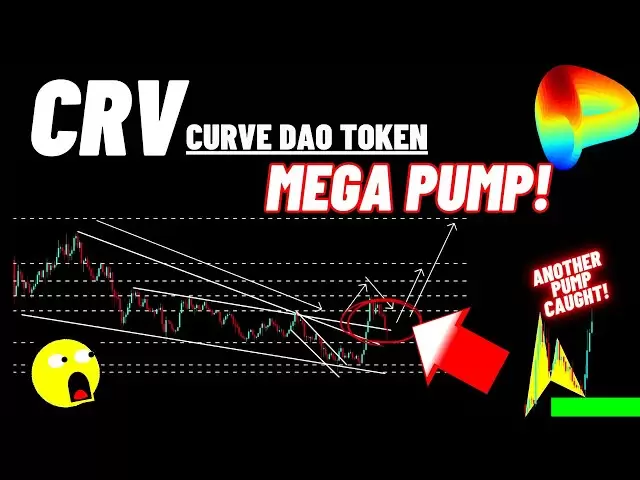-
 Bitcoin
Bitcoin $82,889.2590
-0.46% -
 Ethereum
Ethereum $1,793.2293
-1.49% -
 Tether USDt
Tether USDt $0.9997
-0.02% -
 XRP
XRP $2.0568
0.29% -
 BNB
BNB $592.2304
-1.63% -
 USDC
USDC $1.0000
0.01% -
 Solana
Solana $115.7109
-3.42% -
 Dogecoin
Dogecoin $0.1619
-2.01% -
 Cardano
Cardano $0.6496
-0.45% -
 TRON
TRON $0.2390
0.90% -
 UNUS SED LEO
UNUS SED LEO $9.5630
1.80% -
 Toncoin
Toncoin $3.5272
-7.56% -
 Chainlink
Chainlink $12.7869
-3.09% -
 Stellar
Stellar $0.2602
-1.42% -
 Avalanche
Avalanche $18.0792
-2.71% -
 Shiba Inu
Shiba Inu $0.0...01214
-1.56% -
 Sui
Sui $2.2014
-8.72% -
 Hedera
Hedera $0.1623
-2.00% -
 Polkadot
Polkadot $4.0239
-1.09% -
 Litecoin
Litecoin $83.2407
0.28% -
 MANTRA
MANTRA $6.3682
0.89% -
 Bitcoin Cash
Bitcoin Cash $301.4692
-0.02% -
 Bitget Token
Bitget Token $4.4785
-1.45% -
 Dai
Dai $1.0000
0.01% -
 Ethena USDe
Ethena USDe $0.9994
-0.05% -
 Monero
Monero $214.4062
-0.61% -
 Hyperliquid
Hyperliquid $11.7638
-4.95% -
 Pi
Pi $0.5645
-15.24% -
 Uniswap
Uniswap $5.8559
-2.26% -
 Aptos
Aptos $5.0161
-4.08%
How to view BTC transaction address on Trezor Suite?
To view BTC transaction addresses on Trezor Suite, check your transaction history in the Bitcoin section, as addresses are generated on-demand for security and privacy.
Apr 02, 2025 at 09:42 am

How to View BTC Transaction Addresses on Trezor Suite?
Accessing Your Bitcoin Transaction Addresses
Trezor Suite, the software wallet for Trezor hardware devices, provides a secure way to manage your Bitcoin (BTC). However, directly viewing your BTC transaction addresses requires understanding the wallet's structure and navigating its interface. This guide will walk you through the process, emphasizing security best practices. Remember, never share your seed phrase or private keys with anyone.
Locating Your Bitcoin Addresses
The first step is to ensure your Trezor device is connected and properly recognized by Trezor Suite. Once connected, navigate to the "Bitcoin" section of the wallet. You won't find a single, readily displayed list of all your addresses. Instead, Trezor Suite uses a hierarchical deterministic (HD) wallet structure. This means it generates multiple addresses from a single seed phrase, providing enhanced security and privacy.
Understanding HD Wallets and Address Generation
HD wallets derive new addresses as needed. This means you don't need to pre-generate a large number of addresses. Each time you receive Bitcoin, a fresh address is typically generated. This minimizes the risk of address reuse, which could compromise your privacy. The addresses are not directly displayed as a comprehensive list for security reasons.
Viewing Received Addresses
To see the addresses where you've received BTC, you need to look at your transaction history. Within the Bitcoin section of Trezor Suite, find the transaction history. Each transaction will show the receiving address used for that specific payment. Clicking on a transaction will usually provide details, including the address. This method reveals addresses only after they've been used.
Viewing Addresses for Sending Bitcoin
When sending Bitcoin, Trezor Suite will automatically generate a new address for the recipient if you haven't manually selected one. You'll see this address in the sending transaction details before you confirm the transaction. You are not given a list to choose from, only the newly generated address for the transaction. This is a key security feature.
Exploring Advanced Options (Optional)
While not directly showing all addresses, Trezor Suite offers advanced options. These options might involve exporting a portion of your wallet's data, but this should only be done if you understand the security implications and only when absolutely necessary. Consult Trezor's official documentation before exploring these features.
Security Best Practices
- Never share your seed phrase or private keys with anyone.
- Always verify the recipient address before sending Bitcoin.
- Regularly update Trezor Suite to benefit from the latest security patches.
- Only download Trezor Suite from the official Trezor website.
- Be wary of phishing scams attempting to steal your seed phrase or private keys.
Understanding Address Types
Trezor Suite utilizes different address types, such as SegWit (bech32 addresses starting with "bc1") and legacy addresses (starting with "1"). The wallet automatically selects the appropriate address type for optimal security and transaction fees. You generally don't need to worry about manually selecting the address type.
Troubleshooting and Common Issues
If you are having trouble finding your addresses, double-check your Trezor device connection and ensure Trezor Suite is up-to-date. If problems persist, consult Trezor's support resources or community forums. Avoid seeking help from unofficial sources.
Using Third-Party Tools (Caution Advised)
There are third-party tools claiming to provide more comprehensive address viewing capabilities. However, using such tools carries significant security risks. It's strongly recommended to stick to the official Trezor Suite for managing your Bitcoin. Using unofficial tools could expose your private keys.
The Importance of Privacy
The design of Trezor Suite, with its HD wallet and on-demand address generation, prioritizes user privacy. By not displaying all addresses at once, it reduces the risk of address exposure and subsequent tracking of your transactions.
Regular Backups and Security Audits
Regularly backing up your seed phrase is crucial. While Trezor Suite doesn't directly display all addresses, losing your seed phrase means losing access to all your Bitcoin. Consider periodic security audits to ensure your device and software are secure.
Frequently Asked Questions
Q: Can I see all my BTC addresses in Trezor Suite at once?
A: No, Trezor Suite uses an HD wallet structure, generating addresses on demand. A complete list of all potential addresses is not displayed for security reasons. You can see used addresses in your transaction history.
Q: What if I need to provide a BTC address to someone?
A: When sending or receiving Bitcoin, Trezor Suite will automatically generate a new address. This address is displayed during the transaction process.
Q: Is it safe to use third-party tools to view my Trezor BTC addresses?
A: No, using third-party tools to access your Trezor addresses significantly increases the risk of compromising your security and potentially losing your Bitcoin. Stick to the official Trezor Suite.
Q: How do I ensure the security of my Trezor and my Bitcoin?
A: Keep your seed phrase secure, update Trezor Suite regularly, only download software from official sources, and be aware of phishing attempts.
Q: What happens if I lose my Trezor device?
A: If you lose your Trezor device, but have your seed phrase securely backed up, you can recover your Bitcoin by setting up a new Trezor and restoring your wallet from the seed phrase. However, losing your seed phrase means irreversible loss of your funds.
Disclaimer:info@kdj.com
The information provided is not trading advice. kdj.com does not assume any responsibility for any investments made based on the information provided in this article. Cryptocurrencies are highly volatile and it is highly recommended that you invest with caution after thorough research!
If you believe that the content used on this website infringes your copyright, please contact us immediately (info@kdj.com) and we will delete it promptly.
- Cango, a publicly traded Chinese conglomerate, has agreed to sell its legacy China operations to an entity associated with peer Bitmain
- 2025-04-04 09:35:11
- Neo Initiates an Investigation into Large-scale NEO Token Movements Preceding a Sharp Decline in Market Value
- 2025-04-04 09:35:11
- Bitcoin (BTC) Price Juggles Around $82,000 as the Global Market Dynamics Are Surrounded with Uncertainty
- 2025-04-04 09:30:12
- Move Over DOGE and PEPE, There's a New Meme Coin in the Market: InfluencerPepe
- 2025-04-04 09:30:12
- Solana (SOL) Drops by Nearly 12.75% in the Last 24 Hours to a Three-Week Low of $100
- 2025-04-04 09:25:12
- Florida Homeowners Will Have to Wait for Property Tax Relief
- 2025-04-04 09:25:12
Related knowledge

How do I contact Rabby Wallet support?
Apr 04,2025 at 08:42am
Introduction to Rabby Wallet SupportIf you are a user of Rabby Wallet and need assistance, knowing how to contact their support team is crucial. Rabby Wallet offers various methods to reach out for help, ensuring that users can get the support they need efficiently. This article will guide you through the different ways to contact Rabby Wallet support, ...

How to set the default network in Rabby Wallet?
Apr 04,2025 at 06:35am
Setting the default network in Rabby Wallet is a crucial step for users who frequently interact with different blockchain networks. This guide will walk you through the process of setting your preferred network as the default, ensuring a seamless experience when managing your cryptocurrencies. Whether you're using Ethereum, Binance Smart Chain, or any o...

What cryptocurrencies does the Ledger Stax support?
Apr 04,2025 at 02:00am
The Ledger Stax is a highly advanced hardware wallet designed to provide secure storage for a wide range of cryptocurrencies. It is essential for users to understand which cryptocurrencies are supported by the Ledger Stax to ensure they can manage their digital assets effectively. In this article, we will explore the various cryptocurrencies that the Le...

How does the Ledger Stax connect to a Bluetooth device?
Apr 03,2025 at 11:07pm
Introduction to Ledger Stax and Bluetooth ConnectivityThe Ledger Stax is a cutting-edge hardware wallet designed to provide secure storage for your cryptocurrencies. One of its key features is the ability to connect to other devices via Bluetooth, which enhances its usability and convenience. In this article, we will explore in detail how the Ledger Sta...
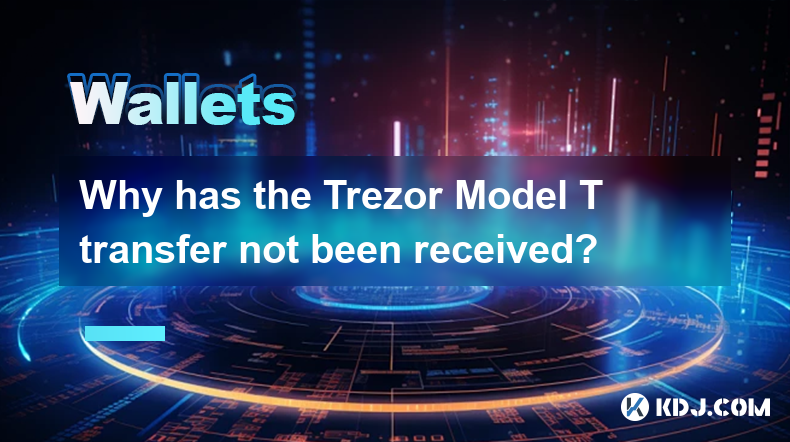
Why has the Trezor Model T transfer not been received?
Apr 04,2025 at 08:14am
Introduction to Trezor Model TThe Trezor Model T is a popular hardware wallet used by cryptocurrency enthusiasts to securely store their digital assets. It supports a wide range of cryptocurrencies and offers robust security features, including a touchscreen interface and a secure chip. However, users sometimes encounter issues with transactions, such a...
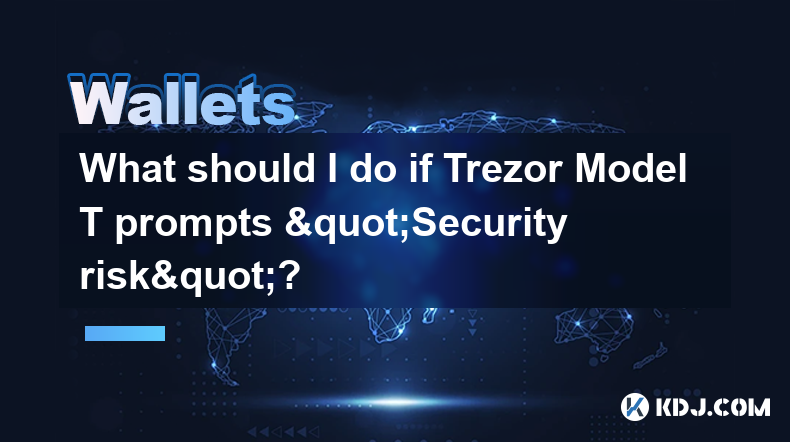
What should I do if Trezor Model T prompts "Security risk"?
Apr 04,2025 at 04:56am
If your Trezor Model T displays a 'Security risk' message, it's crucial to address this issue promptly to ensure the security of your cryptocurrency assets. This warning typically appears when there is a potential threat to your device or when the device detects unusual activity. Here's a detailed guide on how to handle this situation. Understanding the...

How do I contact Rabby Wallet support?
Apr 04,2025 at 08:42am
Introduction to Rabby Wallet SupportIf you are a user of Rabby Wallet and need assistance, knowing how to contact their support team is crucial. Rabby Wallet offers various methods to reach out for help, ensuring that users can get the support they need efficiently. This article will guide you through the different ways to contact Rabby Wallet support, ...

How to set the default network in Rabby Wallet?
Apr 04,2025 at 06:35am
Setting the default network in Rabby Wallet is a crucial step for users who frequently interact with different blockchain networks. This guide will walk you through the process of setting your preferred network as the default, ensuring a seamless experience when managing your cryptocurrencies. Whether you're using Ethereum, Binance Smart Chain, or any o...

What cryptocurrencies does the Ledger Stax support?
Apr 04,2025 at 02:00am
The Ledger Stax is a highly advanced hardware wallet designed to provide secure storage for a wide range of cryptocurrencies. It is essential for users to understand which cryptocurrencies are supported by the Ledger Stax to ensure they can manage their digital assets effectively. In this article, we will explore the various cryptocurrencies that the Le...

How does the Ledger Stax connect to a Bluetooth device?
Apr 03,2025 at 11:07pm
Introduction to Ledger Stax and Bluetooth ConnectivityThe Ledger Stax is a cutting-edge hardware wallet designed to provide secure storage for your cryptocurrencies. One of its key features is the ability to connect to other devices via Bluetooth, which enhances its usability and convenience. In this article, we will explore in detail how the Ledger Sta...
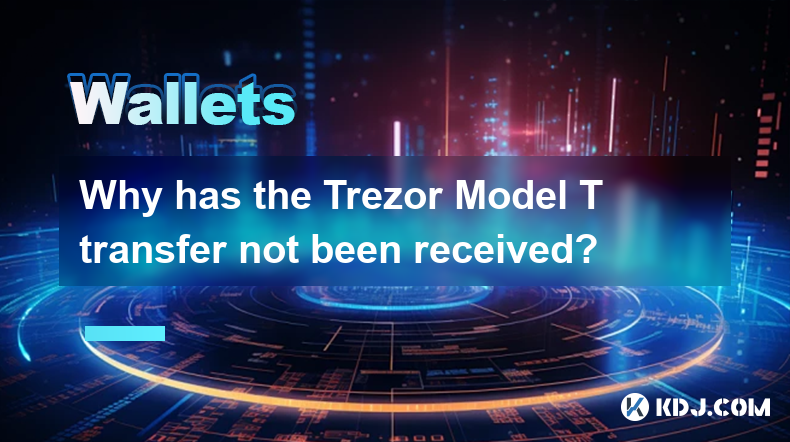
Why has the Trezor Model T transfer not been received?
Apr 04,2025 at 08:14am
Introduction to Trezor Model TThe Trezor Model T is a popular hardware wallet used by cryptocurrency enthusiasts to securely store their digital assets. It supports a wide range of cryptocurrencies and offers robust security features, including a touchscreen interface and a secure chip. However, users sometimes encounter issues with transactions, such a...
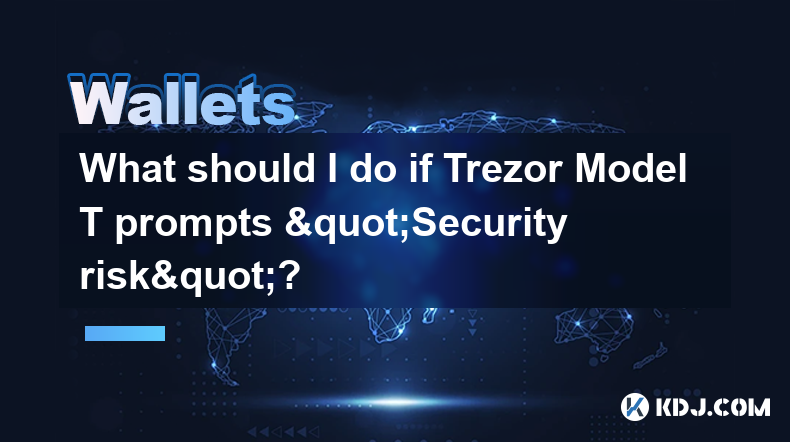
What should I do if Trezor Model T prompts "Security risk"?
Apr 04,2025 at 04:56am
If your Trezor Model T displays a 'Security risk' message, it's crucial to address this issue promptly to ensure the security of your cryptocurrency assets. This warning typically appears when there is a potential threat to your device or when the device detects unusual activity. Here's a detailed guide on how to handle this situation. Understanding the...
See all articles