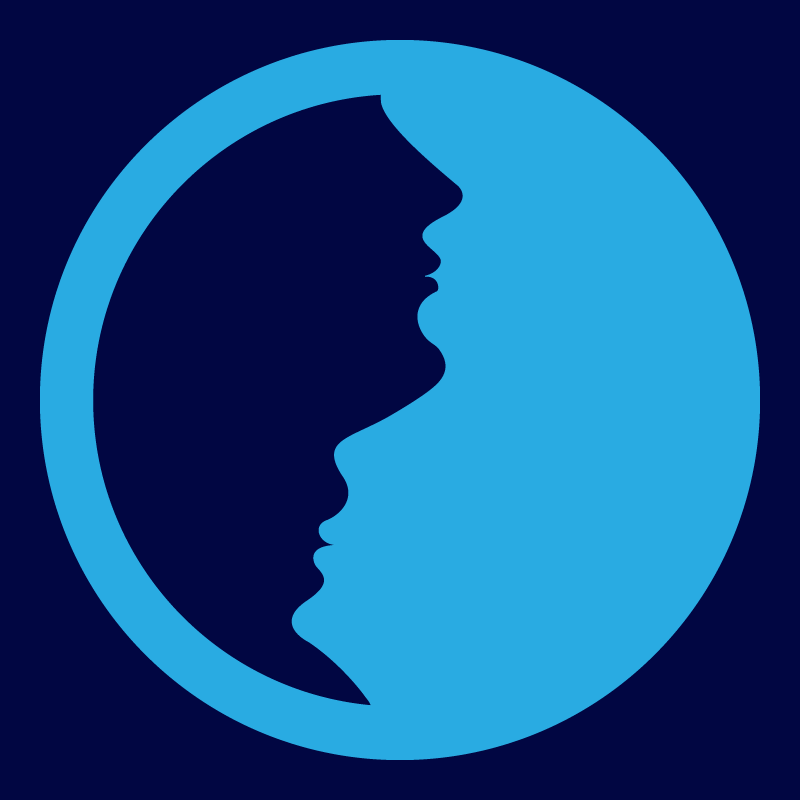-
 Bitcoin
Bitcoin $82,422.7980
-3.07% -
 Ethereum
Ethereum $1,847.8527
-2.37% -
 Tether USDt
Tether USDt $0.9994
-0.04% -
 XRP
XRP $2.0729
-6.17% -
 BNB
BNB $603.0129
-4.27% -
 Solana
Solana $125.3687
-4.58% -
 USDC
USDC $1.0004
0.03% -
 Dogecoin
Dogecoin $0.1703
-5.67% -
 Cardano
Cardano $0.6675
-4.70% -
 TRON
TRON $0.2337
1.58% -
 Toncoin
Toncoin $3.6865
-7.87% -
 Chainlink
Chainlink $13.6905
-4.32% -
 UNUS SED LEO
UNUS SED LEO $9.7096
-1.12% -
 Avalanche
Avalanche $19.8706
-2.17% -
 Stellar
Stellar $0.2655
-3.47% -
 Shiba Inu
Shiba Inu $0.0...01270
-3.93% -
 Sui
Sui $2.3342
-8.15% -
 Hedera
Hedera $0.1705
-6.89% -
 Litecoin
Litecoin $85.5696
-2.75% -
 Polkadot
Polkadot $4.0949
-4.43% -
 MANTRA
MANTRA $6.3176
-1.29% -
 Bitcoin Cash
Bitcoin Cash $303.0131
-2.84% -
 Bitget Token
Bitget Token $4.6537
-1.96% -
 Pi
Pi $0.8221
-0.20% -
 Dai
Dai $0.9999
0.00% -
 Ethena USDe
Ethena USDe $0.9992
0.04% -
 Hyperliquid
Hyperliquid $12.4886
-9.08% -
 Monero
Monero $215.7733
-2.33% -
 Uniswap
Uniswap $6.0537
-4.22% -
 Aptos
Aptos $5.3582
-2.68%
How do I view my account balance in MetaMask?
MetaMask displays your crypto balance, but multiple networks show separate balances. Refreshing or switching networks updates the display. Gas fees affect your spendable balance; troubleshooting steps resolve display issues.
Mar 24, 2025 at 02:49 pm

Key Points:
- MetaMask displays your account balance prominently on the main screen.
- Multiple networks may show separate balances.
- Refreshing the page or switching networks ensures accurate balance display.
- Troubleshooting steps address potential display issues.
- Understanding gas fees is crucial for interpreting your balance.
How do I view my account balance in MetaMask? This seemingly simple question can have several nuanced answers depending on your specific setup and the network you're using. MetaMask, a popular Ethereum-based wallet, displays your cryptocurrency holdings in a user-friendly interface, but understanding how to interpret that information requires a bit more knowledge. Let's delve into the details.
First, open your MetaMask extension or mobile app. Upon opening, you'll see your primary account address and, prominently displayed, your current balance. This balance typically reflects the amount of Ether (ETH) or other tokens held on your selected network. This is usually the main network (Ethereum Mainnet), but you might have other tokens or balances on other networks like Polygon, Binance Smart Chain, or others.
If you're using multiple networks within MetaMask, you'll notice that each network has its own separate balance display. For example, you might have 1 ETH on the Ethereum Mainnet and 500 MATIC on the Polygon network. These balances are displayed independently because each network operates with its own unique blockchain and tokens. Remember to switch between networks to see the balances for each.
Sometimes, the balance might not reflect the most up-to-date information. A simple refresh of your MetaMask page or application can often solve this issue. If the problem persists, try switching networks and then switching back. This often forces MetaMask to re-query the blockchain for the latest balance information. Ensure you have a stable internet connection for accurate updates.
If you're still facing difficulties viewing your correct balance, there are a few troubleshooting steps you can take. First, ensure that your MetaMask extension or app is updated to the latest version. Outdated versions might have bugs affecting the balance display. Secondly, check your MetaMask settings to ensure that you've correctly added the tokens you're trying to view. You may need to add custom tokens manually if they aren't automatically detected.
Understanding gas fees is critical when interpreting your MetaMask balance. Gas fees are the transaction fees paid to miners for processing transactions on the Ethereum blockchain. These fees are deducted from your balance when you send or receive cryptocurrencies. The displayed balance might not precisely reflect the amount you can actually spend because of pending transactions or anticipated gas costs. Always consider gas fees when planning transactions to avoid unexpected shortfalls.
Viewing your balance is straightforward, but the intricacies of multiple networks and gas fees add layers of complexity. Let's address some common scenarios and potential issues.
The balance shown might be zero, even if you know you have funds. This can happen if you've added a token to your MetaMask wallet, but the token contract address isn't correctly configured. Double-check your token addition and verify the contract address. Another possibility is that your transaction is pending; it hasn't been fully confirmed on the blockchain yet.
My MetaMask balance isn't updating. What should I do? First, refresh the page or restart your browser/app. If the issue persists, ensure you have a stable internet connection. Try switching to a different network and back to your main network. If the problem continues, check for MetaMask updates or contact their support.
Why is my balance different on different networks? Your balance differs because each network is independent. The tokens and balances on one network are separate from those on another. You might hold ETH on the Ethereum Mainnet but also have other tokens, like MATIC, on the Polygon network. Each balance is specific to its respective network.
I sent tokens, but my balance hasn't changed. This usually means the transaction is still pending confirmation on the blockchain. It takes time for transactions to be processed and added to the blockchain. Check the transaction status on a blockchain explorer using your transaction hash. If it remains unconfirmed after a reasonable period, contact the relevant exchange or support for assistance.
I see a pending transaction; how does that affect my balance? A pending transaction means the transaction hasn't yet been processed and confirmed on the blockchain. The amount involved in the pending transaction is temporarily unavailable, so your available balance will be lower than the total balance until the transaction is confirmed.
How do I add a new token to MetaMask to see its balance? You typically add a token by clicking on the "Add Token" button in MetaMask. You will then need to paste the token's contract address and the token's symbol. MetaMask will automatically fetch the other necessary information and add it to your list of tokens. Ensure the accuracy of the contract address.
Why are gas fees deducted from my balance? Gas fees are the transaction fees that are paid to miners on the blockchain for processing your transactions. They cover the computational work involved in verifying and adding your transaction to the blockchain. The amount of gas fee varies depending on network congestion and the complexity of your transaction.
Disclaimer:info@kdj.com
The information provided is not trading advice. kdj.com does not assume any responsibility for any investments made based on the information provided in this article. Cryptocurrencies are highly volatile and it is highly recommended that you invest with caution after thorough research!
If you believe that the content used on this website infringes your copyright, please contact us immediately (info@kdj.com) and we will delete it promptly.
- In the Midst of Solana’s Meteoric Rise, a New Player Emerges
- 2025-03-29 19:50:12
- BlackRock and Grayscale Have Entered Avalanche's (AVAX) Market
- 2025-03-29 19:50:12
- Bitcoin (BTC) Price Drops Against Both US Stocks and Gold, as Gold Outperforms BTC by 17% YTD
- 2025-03-29 19:45:12
- Dogecoin (DOGE) Price Action Reaches a Point of Great Importance
- 2025-03-29 19:45:12
- Coinbase users lose over 400 Bitcoins worth $33.5 million in social media engineering attacks
- 2025-03-29 19:40:13
- Chainlink (LINK) Price Prediction: Targeting a 35% Increase as It Tests the $14 Support
- 2025-03-29 19:40:13
Related knowledge

How to easily generate a Bitcoin payment address
Mar 29,2025 at 10:49am
Generating a Bitcoin payment address might seem daunting, but it's actually quite straightforward. This process is crucial for receiving Bitcoin, as each transaction requires a unique address. Understanding how this works is fundamental to using Bitcoin effectively. This guide will walk you through the simple steps, regardless of your technical experti...

btc wallet address example
Mar 29,2025 at 04:35am
: A Deep Dive into Bitcoin AddressesBitcoin, the pioneering cryptocurrency, relies on a system of digital wallets and addresses for secure transaction management. Understanding Bitcoin wallet addresses is crucial for anyone interacting with the BTC network. This article will explore various aspects of BTC wallet addresses, providing examples and clarify...

How do I add Bitcoin to my wallet?
Mar 29,2025 at 07:28am
Understanding Bitcoin Wallets and AddressesBefore adding Bitcoin to your wallet, it's crucial to understand what a Bitcoin wallet actually is. It's not a physical container, but rather a software program or hardware device that stores your private keys. These private keys are essential for accessing and controlling your Bitcoin. Your wallet also genera...

Is MetaMask safe for Bitcoin?
Mar 29,2025 at 06:22pm
MetaMask is a popular browser extension and mobile app that functions as a cryptocurrency wallet. While widely used for Ethereum and ERC-20 tokens, its suitability for Bitcoin requires careful consideration. This article explores the safety aspects of using MetaMask with Bitcoin, addressing common concerns and misconceptions. Understanding MetaMask's F...

Can you store Bitcoin in MetaMask wallet?
Mar 29,2025 at 05:00am
Understanding MetaMask and Bitcoin CompatibilityMetaMask is a popular browser extension and mobile app that functions as a cryptocurrency wallet. It's primarily known for its interaction with Ethereum and other Ethereum Virtual Machine (EVM)-compatible blockchains. While MetaMask doesn't directly support Bitcoin storage in the same way it does for ETH ...

How to sync ETH wallet address on Exodus wallet?
Mar 29,2025 at 02:00am
Understanding Exodus Wallet and Ethereum IntegrationExodus is a popular multi-cryptocurrency wallet known for its user-friendly interface. It supports a wide range of cryptocurrencies, including Ethereum (ETH). Syncing your ETH wallet address within Exodus simply means ensuring your wallet is connected to the Ethereum blockchain and can display your ET...

How to easily generate a Bitcoin payment address
Mar 29,2025 at 10:49am
Generating a Bitcoin payment address might seem daunting, but it's actually quite straightforward. This process is crucial for receiving Bitcoin, as each transaction requires a unique address. Understanding how this works is fundamental to using Bitcoin effectively. This guide will walk you through the simple steps, regardless of your technical experti...

btc wallet address example
Mar 29,2025 at 04:35am
: A Deep Dive into Bitcoin AddressesBitcoin, the pioneering cryptocurrency, relies on a system of digital wallets and addresses for secure transaction management. Understanding Bitcoin wallet addresses is crucial for anyone interacting with the BTC network. This article will explore various aspects of BTC wallet addresses, providing examples and clarify...

How do I add Bitcoin to my wallet?
Mar 29,2025 at 07:28am
Understanding Bitcoin Wallets and AddressesBefore adding Bitcoin to your wallet, it's crucial to understand what a Bitcoin wallet actually is. It's not a physical container, but rather a software program or hardware device that stores your private keys. These private keys are essential for accessing and controlling your Bitcoin. Your wallet also genera...

Is MetaMask safe for Bitcoin?
Mar 29,2025 at 06:22pm
MetaMask is a popular browser extension and mobile app that functions as a cryptocurrency wallet. While widely used for Ethereum and ERC-20 tokens, its suitability for Bitcoin requires careful consideration. This article explores the safety aspects of using MetaMask with Bitcoin, addressing common concerns and misconceptions. Understanding MetaMask's F...

Can you store Bitcoin in MetaMask wallet?
Mar 29,2025 at 05:00am
Understanding MetaMask and Bitcoin CompatibilityMetaMask is a popular browser extension and mobile app that functions as a cryptocurrency wallet. It's primarily known for its interaction with Ethereum and other Ethereum Virtual Machine (EVM)-compatible blockchains. While MetaMask doesn't directly support Bitcoin storage in the same way it does for ETH ...

How to sync ETH wallet address on Exodus wallet?
Mar 29,2025 at 02:00am
Understanding Exodus Wallet and Ethereum IntegrationExodus is a popular multi-cryptocurrency wallet known for its user-friendly interface. It supports a wide range of cryptocurrencies, including Ethereum (ETH). Syncing your ETH wallet address within Exodus simply means ensuring your wallet is connected to the Ethereum blockchain and can display your ET...
See all articles