-
 Bitcoin
Bitcoin $86,583.4721
2.16% -
 Ethereum
Ethereum $1,895.5281
-0.85% -
 Tether USDt
Tether USDt $1.0001
0.02% -
 XRP
XRP $2.1445
-0.75% -
 BNB
BNB $606.2368
-1.73% -
 Solana
Solana $129.0211
0.29% -
 USDC
USDC $1.0001
0.01% -
 Dogecoin
Dogecoin $0.1741
0.48% -
 Cardano
Cardano $0.6906
0.32% -
 TRON
TRON $0.2378
0.95% -
 Toncoin
Toncoin $4.0603
-0.37% -
 Chainlink
Chainlink $13.9750
-1.85% -
 UNUS SED LEO
UNUS SED LEO $9.3633
0.25% -
 Stellar
Stellar $0.2715
-1.36% -
 Avalanche
Avalanche $19.5219
-1.19% -
 Sui
Sui $2.4731
-0.43% -
 Shiba Inu
Shiba Inu $0.0...01260
-2.95% -
 Hedera
Hedera $0.1706
-1.92% -
 Polkadot
Polkadot $4.1559
-2.29% -
 Litecoin
Litecoin $84.3085
-1.31% -
 Bitcoin Cash
Bitcoin Cash $309.2588
-1.90% -
 MANTRA
MANTRA $6.3164
-0.47% -
 Bitget Token
Bitget Token $4.6190
-0.40% -
 Dai
Dai $0.9998
-0.03% -
 Ethena USDe
Ethena USDe $0.9999
-0.02% -
 Hyperliquid
Hyperliquid $14.0049
2.30% -
 Pi
Pi $0.6789
-4.89% -
 Monero
Monero $219.7111
0.98% -
 Uniswap
Uniswap $6.1866
-1.34% -
 Aptos
Aptos $5.3747
-1.07%
How do I verify transaction details on my Ledger Nano X?
To verify transactions on your Ledger Nano X, connect it to your computer, review details on both screens, and confirm on the device; always double-check to avoid irreversible errors.
Mar 28, 2025 at 06:28 am

Understanding Transaction Verification on Ledger Nano X
Verifying transaction details on your Ledger Nano X involves several steps, ensuring you're approving the correct amount and destination before confirming the transaction. This process prioritizes security, preventing unauthorized spending from your cryptocurrency holdings. Remember, always double-check every detail before finalizing a transaction. Incorrect information can lead to irreversible loss of funds.
Accessing Transaction Details on Your Ledger Nano X
The Ledger Nano X doesn't display the full transaction details directly on its screen due to its limited display size. Instead, it displays a summarized version. The device shows crucial information like the amount, recipient address (partially), and the cryptocurrency involved. The complete transaction details are usually shown on your computer screen within the connected wallet software.
Step-by-Step Verification Process
Connect your Ledger Nano X: Connect your Ledger Nano X to your computer using the provided USB cable. Ensure your device is unlocked and the correct application (e.g., Ethereum, Bitcoin) is open.
Open your wallet software: Launch your chosen cryptocurrency wallet software on your computer. This software acts as an interface, communicating with your Ledger Nano X. Popular choices include Ledger Live, MyEtherWallet, or other compatible wallets.
Initiate the transaction: Within your wallet software, initiate the transaction you wish to send. Enter the recipient address, amount, and any other required information.
Review the transaction details: Before confirming, carefully review all transaction details displayed on your computer screen. Pay close attention to the amount being sent, the recipient address, and any associated fees. Ensure these details match your intended transaction.
Confirm on your Ledger Nano X: Your Ledger Nano X will display a summary of the transaction. Carefully review the information shown on your device's screen. This is a crucial security step. If everything is correct, navigate to the "Approve" button on your Ledger Nano X using the device's buttons.
Transaction confirmation: After approving on your Ledger Nano X, your wallet software will process the transaction. Your device will provide confirmation once the transaction is broadcast to the blockchain network.
Understanding Transaction Hash and Blockchain Exploration
Once your transaction is complete, your wallet software will provide a transaction hash. This is a unique identifier for your transaction on the blockchain. You can use this hash to verify the transaction's status on a blockchain explorer.
Finding a blockchain explorer: Different cryptocurrencies use different blockchain explorers. For Bitcoin, you might use Blockchain.com or Block Explorer. For Ethereum, Etherscan is a common choice.
Entering the transaction hash: Paste your transaction hash into the search bar of the relevant blockchain explorer.
Reviewing transaction details on the explorer: The explorer will show detailed information about your transaction, including timestamps, confirmations, and the transaction's status. This provides an independent verification of your transaction details. This step helps confirm that the transaction was successfully processed and included in the blockchain.
Potential Issues and Troubleshooting
Incorrect transaction details: If the transaction details displayed on your Ledger Nano X or wallet software are incorrect, immediately cancel the transaction. Never approve a transaction with inaccurate information.
Transaction not showing up: If a transaction doesn't appear on the blockchain explorer after a reasonable time, it might be due to network congestion or a problem with your wallet software. Check the status with your wallet provider or the blockchain explorer's support.
Ledger device malfunction: If you encounter problems with your Ledger Nano X, consult Ledger's official support documentation or contact their customer support for assistance.
Frequently Asked Questions
Q: What if I accidentally approve an incorrect transaction?
A: Unfortunately, once you approve a transaction on your Ledger Nano X, it's typically irreversible. Always double and triple check all details before approving.
Q: Can I verify transactions without a computer?
A: No, the Ledger Nano X's screen is too small to display the full transaction details. You need a computer and compatible wallet software to fully review the transaction before approving it on your device.
Q: What is a transaction hash and why is it important?
A: A transaction hash is a unique cryptographic fingerprint of your transaction. It allows you to verify the transaction's details on a public blockchain explorer, providing independent confirmation that the transaction was successfully processed.
Q: My transaction is pending, what should I do?
A: Pending transactions are common, especially during periods of high network congestion. Wait for a reasonable time, checking the status on a blockchain explorer. If it remains pending for an extended period, contact your wallet provider or check the blockchain explorer for any network issues.
Q: How do I know which blockchain explorer to use?
A: The appropriate blockchain explorer depends on the cryptocurrency you're using. Each cryptocurrency has its own blockchain. Your wallet software or a quick online search should indicate which explorer to use for your specific coin.
Disclaimer:info@kdj.com
The information provided is not trading advice. kdj.com does not assume any responsibility for any investments made based on the information provided in this article. Cryptocurrencies are highly volatile and it is highly recommended that you invest with caution after thorough research!
If you believe that the content used on this website infringes your copyright, please contact us immediately (info@kdj.com) and we will delete it promptly.
- Jurors retire to consider their verdicts in the trial of a schoolboy accused of stabbing a 13-year-old to death
- 2025-04-02 22:55:12
- Grayscale Launches Bitcoin Covered Call and Bitcoin Premium Income ETFs
- 2025-04-02 22:55:12
- Over 94% of Binance token listings from 2024 and 2025 are in the red
- 2025-04-02 22:50:12
- Billionaire Michael Bloomberg Warns on US Debt, Which Could Be a Tailwind for Bitcoin Price
- 2025-04-02 22:50:12
- Justin Sun bailed out Techteryx's TrueUSD stablecoin after nearly half a billion dollars of its reserves were rendered illiquid
- 2025-04-02 22:45:12
- Chaos in the Crypto Market After Binance Controversy
- 2025-04-02 22:45:12
Related knowledge

How to view ETH wallet address in Trust Wallet
Apr 02,2025 at 10:56pm
Managing your Ethereum (ETH) wallet address is crucial for anyone involved in the cryptocurrency space, especially when using popular mobile wallets like Trust Wallet. This guide will walk you through the process of viewing your ETH wallet address in Trust Wallet, ensuring you can confidently engage in transactions, receive funds, and manage your digita...

How to buy SNX coins on Trezor wallet
Apr 02,2025 at 10:00pm
Buying SNX coins, also known as Synthetix Network Tokens, using a Trezor hardware wallet involves several steps to ensure secure and efficient transactions. Trezor wallets are renowned for their security features, making them an excellent choice for storing and managing cryptocurrencies like SNX. In this guide, we will walk you through the process of pu...

How to buy SOL coins on Binance wallet
Apr 02,2025 at 11:14pm
Buying SOL coins on Binance is a straightforward process that can be completed in a few steps. SOL, the native cryptocurrency of the Solana blockchain, is known for its high throughput and low transaction costs, making it an attractive option for many investors. Before you start, ensure you have a Binance account and have completed the necessary KYC (Kn...
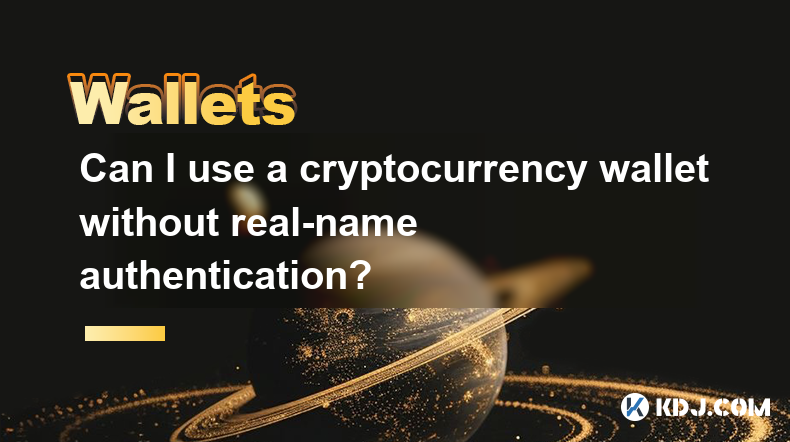
Can I use a cryptocurrency wallet without real-name authentication?
Apr 02,2025 at 03:14pm
Cryptocurrency wallets have become increasingly popular as digital assets gain traction in the financial world. One of the key concerns for many users is privacy, leading to the question: The answer to this question varies depending on the type of wallet and the specific platform or service being used. In this article, we will explore the different type...

What is the backup and recovery process of Trust Wallet?
Apr 02,2025 at 04:21pm
The backup and recovery process of Trust Wallet is essential for ensuring the safety and accessibility of your cryptocurrency assets. Trust Wallet, a popular mobile wallet, offers a straightforward method to secure your funds through a process that involves creating a backup of your wallet using a recovery phrase. This recovery phrase, also known as a s...

Does Trust Wallet support multi-chain?
Apr 02,2025 at 06:00pm
Trust Wallet, a popular mobile cryptocurrency wallet, has gained significant attention for its user-friendly interface and robust security features. One of the key questions users often ask is whether Trust Wallet supports multi-chain functionality. This article delves into the specifics of Trust Wallet's multi-chain support, exploring the various block...

How to view ETH wallet address in Trust Wallet
Apr 02,2025 at 10:56pm
Managing your Ethereum (ETH) wallet address is crucial for anyone involved in the cryptocurrency space, especially when using popular mobile wallets like Trust Wallet. This guide will walk you through the process of viewing your ETH wallet address in Trust Wallet, ensuring you can confidently engage in transactions, receive funds, and manage your digita...

How to buy SNX coins on Trezor wallet
Apr 02,2025 at 10:00pm
Buying SNX coins, also known as Synthetix Network Tokens, using a Trezor hardware wallet involves several steps to ensure secure and efficient transactions. Trezor wallets are renowned for their security features, making them an excellent choice for storing and managing cryptocurrencies like SNX. In this guide, we will walk you through the process of pu...

How to buy SOL coins on Binance wallet
Apr 02,2025 at 11:14pm
Buying SOL coins on Binance is a straightforward process that can be completed in a few steps. SOL, the native cryptocurrency of the Solana blockchain, is known for its high throughput and low transaction costs, making it an attractive option for many investors. Before you start, ensure you have a Binance account and have completed the necessary KYC (Kn...
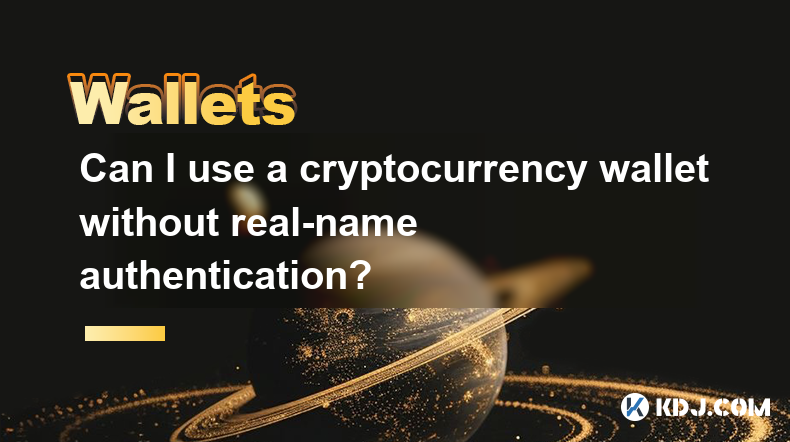
Can I use a cryptocurrency wallet without real-name authentication?
Apr 02,2025 at 03:14pm
Cryptocurrency wallets have become increasingly popular as digital assets gain traction in the financial world. One of the key concerns for many users is privacy, leading to the question: The answer to this question varies depending on the type of wallet and the specific platform or service being used. In this article, we will explore the different type...

What is the backup and recovery process of Trust Wallet?
Apr 02,2025 at 04:21pm
The backup and recovery process of Trust Wallet is essential for ensuring the safety and accessibility of your cryptocurrency assets. Trust Wallet, a popular mobile wallet, offers a straightforward method to secure your funds through a process that involves creating a backup of your wallet using a recovery phrase. This recovery phrase, also known as a s...

Does Trust Wallet support multi-chain?
Apr 02,2025 at 06:00pm
Trust Wallet, a popular mobile cryptocurrency wallet, has gained significant attention for its user-friendly interface and robust security features. One of the key questions users often ask is whether Trust Wallet supports multi-chain functionality. This article delves into the specifics of Trust Wallet's multi-chain support, exploring the various block...
See all articles

























































































