-
 Bitcoin
Bitcoin $85,050.1265
0.16% -
 Ethereum
Ethereum $1,642.2411
1.56% -
 Tether USDt
Tether USDt $0.9995
-0.01% -
 XRP
XRP $2.1615
0.92% -
 BNB
BNB $589.1775
-0.81% -
 Solana
Solana $134.5072
1.75% -
 USDC
USDC $0.9999
0.00% -
 Dogecoin
Dogecoin $0.1677
1.14% -
 TRON
TRON $0.2566
4.20% -
 Cardano
Cardano $0.6509
0.04% -
 UNUS SED LEO
UNUS SED LEO $9.4241
0.71% -
 Chainlink
Chainlink $13.0427
0.01% -
 Avalanche
Avalanche $20.3683
0.36% -
 Stellar
Stellar $0.2435
0.15% -
 Sui
Sui $2.2967
-1.70% -
 Shiba Inu
Shiba Inu $0.0...01235
-0.71% -
 Hedera
Hedera $0.1707
-1.92% -
 Bitcoin Cash
Bitcoin Cash $362.1138
6.78% -
 Toncoin
Toncoin $2.8692
-1.65% -
 Litecoin
Litecoin $79.8749
2.45% -
 Polkadot
Polkadot $3.7431
1.76% -
 Dai
Dai $0.9999
0.00% -
 Hyperliquid
Hyperliquid $15.9821
-1.07% -
 Bitget Token
Bitget Token $4.3262
-1.40% -
 Pi
Pi $0.7496
0.20% -
 Ethena USDe
Ethena USDe $0.9989
0.00% -
 Monero
Monero $205.4512
-2.56% -
 Uniswap
Uniswap $5.5183
1.83% -
 Pepe
Pepe $0.0...07632
3.62% -
 OKB
OKB $53.3429
-2.50%
How do I verify the official download channel of MetaMask?
To safely download MetaMask, visit the official site metamask.io, verify the URL and secure connection, and ensure the download file's integrity using provided hashes.
Apr 13, 2025 at 11:35 am

Introduction to MetaMask
MetaMask is a popular cryptocurrency wallet and browser extension that allows users to interact with the Ethereum blockchain and other compatible networks. It is essential to download MetaMask from its official channel to ensure the security and integrity of your cryptocurrency transactions. This article will guide you through the process of verifying the official download channel of MetaMask.
Importance of Verifying the Official Channel
Downloading software from unofficial sources can expose you to significant risks, including malware, phishing attacks, and theft of your cryptocurrency. Verifying the official channel is crucial to ensure that you are installing a legitimate and secure version of MetaMask. This step helps protect your digital assets and personal information from potential threats.
Identifying the Official MetaMask Website
The first step in verifying the official download channel is to locate the official MetaMask website. The official website for MetaMask is metamask.io. To ensure you are on the correct site, follow these steps:
- Open your web browser and navigate to metamask.io.
- Check the URL carefully to ensure there are no misspellings or additional characters.
- Look for the secure connection indicator (a lock icon) in the address bar, which indicates that the site is using HTTPS.
Verifying the Download Page
Once you are on the official MetaMask website, navigate to the download page. The download page should be easily accessible from the homepage. Here's how to verify it:
- From the homepage, click on the 'Download' button or link.
- The download page should provide options to download MetaMask for different browsers, such as Chrome, Firefox, and Brave.
- Ensure that the page does not prompt you to download any suspicious files or software.
Checking for Authenticity Indicators
To further confirm the authenticity of the download page, look for the following indicators:
- Official Logos and Branding: The page should feature MetaMask's official logos and branding. Familiarize yourself with MetaMask's official branding to spot any inconsistencies.
- Clear and Concise Instructions: The instructions for downloading and installing MetaMask should be clear and straightforward. Be wary of any page that has confusing or overly complicated instructions.
- Community and Social Media Links: The official MetaMask website should include links to their social media profiles and community forums. Verify these links to ensure they lead to MetaMask's official accounts.
Verifying the Download File
After confirming that you are on the official download page, you need to verify the integrity of the download file. Here's how to do it:
- Download the File: Click on the appropriate download button for your browser. The file should be named something like 'metamask-chrome-[version].zip' or similar, depending on your browser.
- Check the File Size: Compare the file size of the downloaded file with the expected size listed on the download page. A significant discrepancy could indicate a corrupted or tampered file.
- Use a Hash Checker: MetaMask may provide a hash (such as an MD5 or SHA-256 checksum) for their download files. Download a hash checker tool and compare the hash of your downloaded file with the one provided on the official website. If they match, the file is likely authentic.
Installing MetaMask from the Official Source
Once you have verified the download file, you can proceed with the installation. Follow these steps to install MetaMask from the official source:
- Extract the Downloaded File: If the file is a zip archive, extract it to access the installation file.
- Install the Extension: Open your browser and navigate to the extensions page. For Chrome, this is typically found under 'chrome://extensions/'. Enable developer mode, then click 'Load unpacked' and select the extracted folder containing the MetaMask extension.
- Follow the Installation Prompts: The browser will guide you through the installation process. Follow the on-screen prompts to complete the installation.
Additional Verification Steps
For added security, consider these additional verification steps:
- Check for Updates: After installation, check for any available updates to ensure you have the latest version of MetaMask.
- Use a VPN: Consider using a VPN when downloading software to add an extra layer of security and privacy.
- Consult Community Forums: If you are still unsure, visit MetaMask's official community forums or social media channels to ask for confirmation from other users.
Frequently Asked Questions
Q: Can I download MetaMask from third-party websites?
A: It is highly recommended to download MetaMask only from the official website, metamask.io. Third-party websites may pose security risks, and you could end up downloading a compromised version of the software.
Q: What should I do if I accidentally downloaded MetaMask from an unofficial source?
A: If you suspect you have downloaded MetaMask from an unofficial source, immediately uninstall the extension from your browser. Then, follow the steps outlined in this article to download and install MetaMask from the official website. Additionally, change any passwords or private keys that may have been compromised.
Q: How can I report a suspicious website claiming to be MetaMask's official download channel?
A: If you come across a suspicious website, report it to MetaMask's official support team. You can do this by visiting their official website and navigating to the support or contact section. Provide as much detail as possible about the suspicious site to help MetaMask take appropriate action.
Q: Are there any mobile apps for MetaMask, and how can I verify their authenticity?
A: Yes, MetaMask has official mobile apps available for both iOS and Android. To verify their authenticity, download them from the official app stores (Apple App Store or Google Play Store). Look for the official MetaMask logo and read user reviews to ensure you are downloading the legitimate app.
Disclaimer:info@kdj.com
The information provided is not trading advice. kdj.com does not assume any responsibility for any investments made based on the information provided in this article. Cryptocurrencies are highly volatile and it is highly recommended that you invest with caution after thorough research!
If you believe that the content used on this website infringes your copyright, please contact us immediately (info@kdj.com) and we will delete it promptly.
- Eclipse Is a Modular Layer 2 Network Merging the Best Features of Multiple Blockchain Ecosystems
- 2025-04-14 10:35:13
- Eclipse Is a Modular Layer 2 Network Merging the Best Features of Multiple Blockchain Ecosystems
- 2025-04-14 10:35:13
- The MANTRA (OM) token suffered a catastrophic price collapse
- 2025-04-14 10:30:13
- Another Day, Another Billion-Dollar Crypto Wipeout That Puts This Industry’s Reputation at Stake
- 2025-04-14 10:30:13
- Bitcoin Holds Strong Above $80,000 Amid Market Volatility, Mantra Token Collapses by 90%
- 2025-04-14 10:25:13
- Bitcoin (BTC) Has Rebounded and Is Now Trading at $82,000
- 2025-04-14 10:25:13
Related knowledge

How do I import MetaMask transaction history?
Apr 12,2025 at 07:35pm
Importing your MetaMask transaction history can be an essential task for managing your cryptocurrency activities. Whether you're looking to keep a record of your transactions for tax purposes or simply want to track your investment performance, understanding how to import your transaction history is crucial. In this article, we'll explore the detailed s...
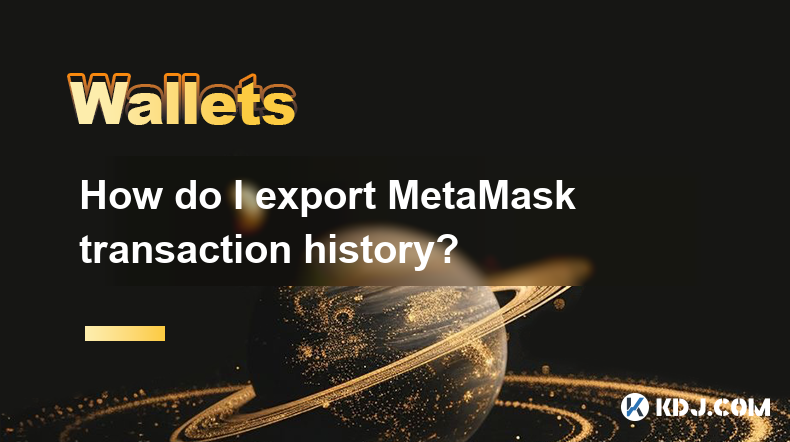
How do I export MetaMask transaction history?
Apr 14,2025 at 05:21am
Exporting your MetaMask transaction history can be a crucial task for keeping track of your cryptocurrency transactions, whether for personal records, tax purposes, or auditing. In this article, we will guide you through the process of exporting your MetaMask transaction history in a detailed, step-by-step manner. Understanding MetaMask Transaction Hist...

How do I verify a message signature in MetaMask?
Apr 14,2025 at 02:49am
Verifying a message signature in MetaMask is a crucial skill for anyone involved in the cryptocurrency space, especially when it comes to ensuring the authenticity and integrity of communications. This process allows you to confirm that a message was indeed signed by the owner of a specific Ethereum address. In this article, we will walk you through the...

How do I sign a message in MetaMask?
Apr 12,2025 at 08:49pm
Introduction to Message Signing in MetaMaskMessage signing is a crucial feature in the world of cryptocurrencies, particularly when using wallets like MetaMask. It allows users to prove ownership of their wallet address without transferring any funds. This process involves generating a unique signature using your private key, which can then be verified ...

How do I view MetaMask contract interaction records?
Apr 13,2025 at 02:35am
Introduction to MetaMask and Contract InteractionsMetaMask is a popular cryptocurrency wallet that allows users to interact with the Ethereum blockchain and other compatible networks. One of the key features of MetaMask is the ability to interact with smart contracts, which are self-executing programs stored on the blockchain. These interactions can inc...
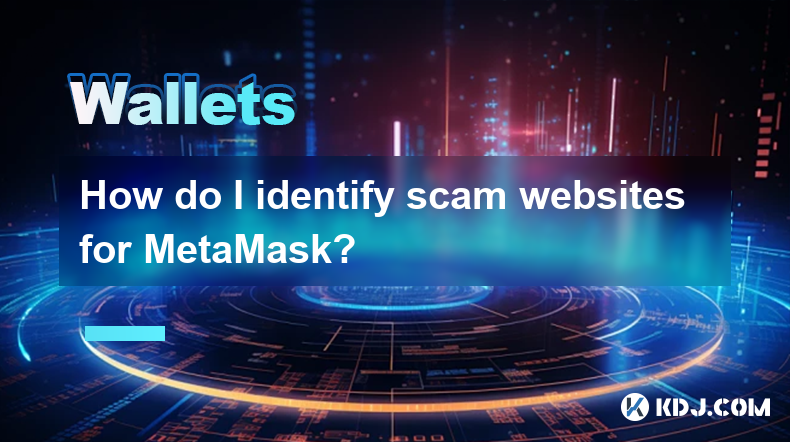
How do I identify scam websites for MetaMask?
Apr 13,2025 at 02:21pm
Understanding MetaMask and Its ImportanceMetaMask is a popular cryptocurrency wallet that allows users to interact with the Ethereum blockchain and manage their digital assets securely. Given its widespread use, it has become a target for scammers looking to exploit unsuspecting users. Identifying scam websites that target MetaMask users is crucial to s...

How do I import MetaMask transaction history?
Apr 12,2025 at 07:35pm
Importing your MetaMask transaction history can be an essential task for managing your cryptocurrency activities. Whether you're looking to keep a record of your transactions for tax purposes or simply want to track your investment performance, understanding how to import your transaction history is crucial. In this article, we'll explore the detailed s...
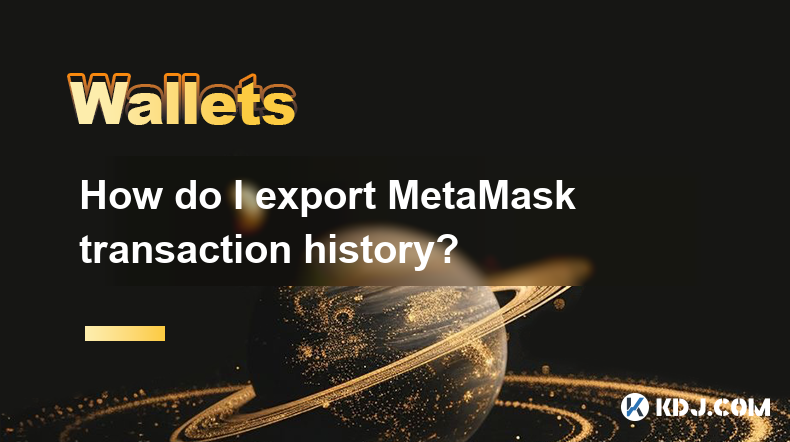
How do I export MetaMask transaction history?
Apr 14,2025 at 05:21am
Exporting your MetaMask transaction history can be a crucial task for keeping track of your cryptocurrency transactions, whether for personal records, tax purposes, or auditing. In this article, we will guide you through the process of exporting your MetaMask transaction history in a detailed, step-by-step manner. Understanding MetaMask Transaction Hist...

How do I verify a message signature in MetaMask?
Apr 14,2025 at 02:49am
Verifying a message signature in MetaMask is a crucial skill for anyone involved in the cryptocurrency space, especially when it comes to ensuring the authenticity and integrity of communications. This process allows you to confirm that a message was indeed signed by the owner of a specific Ethereum address. In this article, we will walk you through the...

How do I sign a message in MetaMask?
Apr 12,2025 at 08:49pm
Introduction to Message Signing in MetaMaskMessage signing is a crucial feature in the world of cryptocurrencies, particularly when using wallets like MetaMask. It allows users to prove ownership of their wallet address without transferring any funds. This process involves generating a unique signature using your private key, which can then be verified ...

How do I view MetaMask contract interaction records?
Apr 13,2025 at 02:35am
Introduction to MetaMask and Contract InteractionsMetaMask is a popular cryptocurrency wallet that allows users to interact with the Ethereum blockchain and other compatible networks. One of the key features of MetaMask is the ability to interact with smart contracts, which are self-executing programs stored on the blockchain. These interactions can inc...
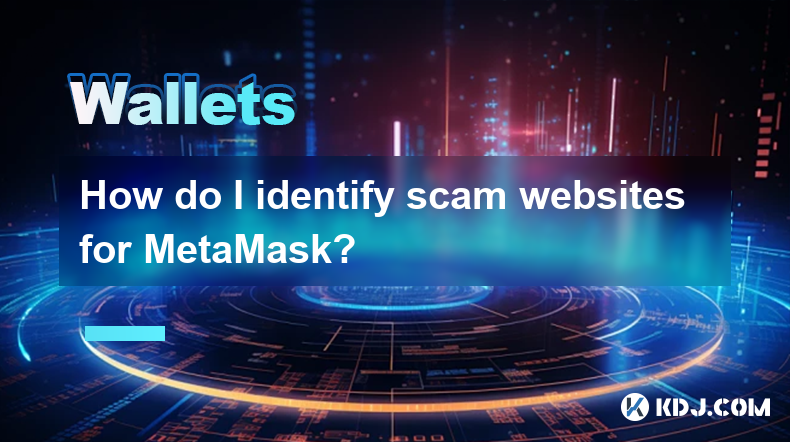
How do I identify scam websites for MetaMask?
Apr 13,2025 at 02:21pm
Understanding MetaMask and Its ImportanceMetaMask is a popular cryptocurrency wallet that allows users to interact with the Ethereum blockchain and manage their digital assets securely. Given its widespread use, it has become a target for scammers looking to exploit unsuspecting users. Identifying scam websites that target MetaMask users is crucial to s...
See all articles























































































