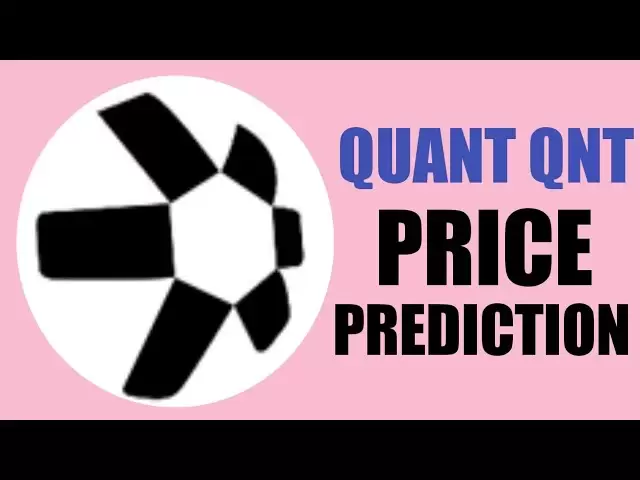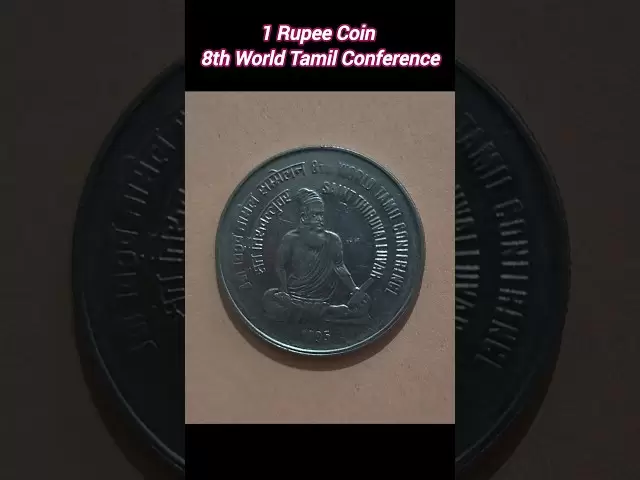-
 Bitcoin
Bitcoin $85,216.7901
0.41% -
 Ethereum
Ethereum $1,613.9019
1.13% -
 Tether USDt
Tether USDt $0.9999
0.02% -
 XRP
XRP $2.0844
0.05% -
 BNB
BNB $592.5858
0.07% -
 Solana
Solana $141.0979
2.42% -
 USDC
USDC $0.9999
0.01% -
 Dogecoin
Dogecoin $0.1582
-0.51% -
 TRON
TRON $0.2446
1.40% -
 Cardano
Cardano $0.6320
-0.25% -
 UNUS SED LEO
UNUS SED LEO $9.3167
0.79% -
 Chainlink
Chainlink $12.9497
1.71% -
 Avalanche
Avalanche $19.9159
3.30% -
 Stellar
Stellar $0.2466
1.50% -
 Toncoin
Toncoin $2.9744
-0.93% -
 Shiba Inu
Shiba Inu $0.0...01237
0.30% -
 Hedera
Hedera $0.1666
-0.58% -
 Sui
Sui $2.1546
0.57% -
 Bitcoin Cash
Bitcoin Cash $338.6747
-0.02% -
 Hyperliquid
Hyperliquid $18.4590
7.45% -
 Polkadot
Polkadot $3.8859
4.13% -
 Litecoin
Litecoin $76.2713
-0.12% -
 Bitget Token
Bitget Token $4.5825
3.39% -
 Dai
Dai $0.9999
-0.01% -
 Ethena USDe
Ethena USDe $0.9991
-0.01% -
 Pi
Pi $0.6510
0.28% -
 Monero
Monero $217.7942
1.15% -
 Uniswap
Uniswap $5.3279
1.53% -
 Pepe
Pepe $0.0...07532
2.38% -
 OKB
OKB $50.9748
1.06%
How to verify the hash value of Web3 wallet download file?
Verifying the hash value ensures that you have downloaded an original, unmodified version of the Web3 wallet, protecting you from potential security breaches and malware infections.
Oct 21, 2024 at 01:59 am
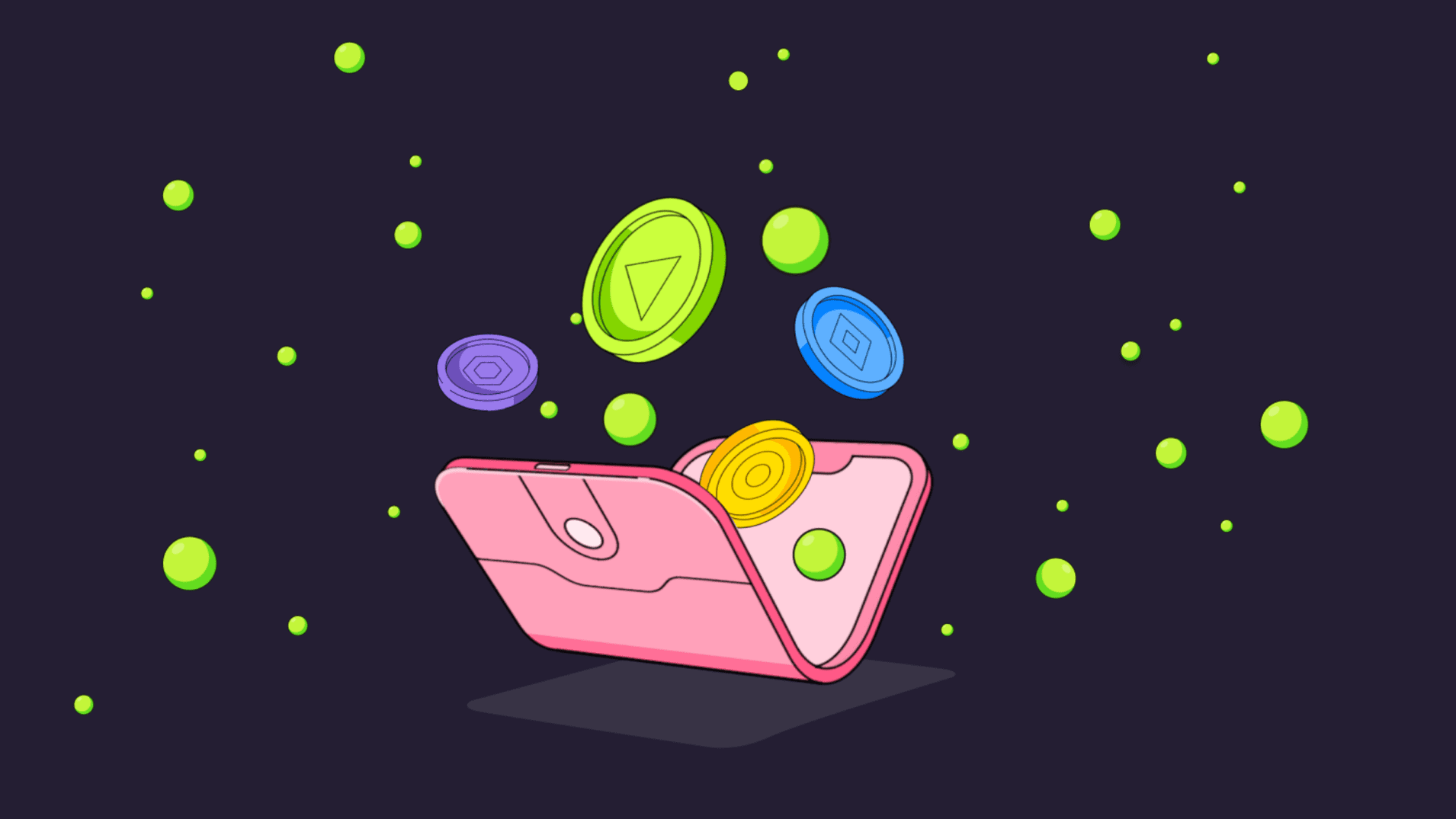
How to Verify the Hash Value of a Web3 Wallet Download File
Step 1: Obtain the Expected Hash Value
- Visit the official website of the Web3 wallet you want to download.
- Locate the download page and check for the "Hash Value" or "Checksum" section.
- Copy the hash value (e.g., SHA256) provided for the specific version and platform you wish to download.
Step 2: Download the File
- Proceed to download the wallet installer or ZIP file from the official website.
Step 3: Install a Hashing Utility
If you don't already have one, install a hashing utility on your computer. Popular options include:
- Windows: HashTab
- macOS: QuickHash
- Linux: md5sum or sha256sum
Step 4: Calculate the Actual Hash Value
- Open the downloaded file in your operating system's file explorer.
- Right-click on the file and select the "Hash" or "Compute Hash" option provided by the installed hashing utility.
- Choose the same hash algorithm as the expected hash value you obtained in Step 1.
Step 5: Compare Hash Values
- Compare the actual hash value calculated in Step 4 with the expected hash value from Step 1.
- If the hash values match, it confirms that the downloaded file is genuine and has not been tampered with.
Importance of Hash Value Verification
Verifying the hash value ensures that you have downloaded an original, unmodified version of the Web3 wallet. This protects you from security breaches or potential malware infections that could compromise your cryptocurrency funds.
Disclaimer:info@kdj.com
The information provided is not trading advice. kdj.com does not assume any responsibility for any investments made based on the information provided in this article. Cryptocurrencies are highly volatile and it is highly recommended that you invest with caution after thorough research!
If you believe that the content used on this website infringes your copyright, please contact us immediately (info@kdj.com) and we will delete it promptly.
- 3 Cryptocurrencies Promise to Make You a Millionaire by 2025
- 2025-04-20 11:55:12
- In Its Recent Network Updates, an Ethereum (ETH) Core Developer Has Highlighted Five Key Projects the Blockchain
- 2025-04-20 11:55:12
- TON (BTC) Breakout Presents Opportunity to Explore Long Positions
- 2025-04-20 11:50:13
- Ethereum (ETH) Core Developers Highlight 5 Key Projects the Blockchain Is Working on
- 2025-04-20 11:50:13
- MAGACOIN FINANCE: THE NEW ROI DARLING?
- 2025-04-20 11:45:13
- Rich Dad Poor Dad author Robert Kiyosaki recently predicted that Bitcoin will surpass the price of USD 1 million by 2035.
- 2025-04-20 11:45:13
Related knowledge

How do I buy and sell SOL directly with a cryptocurrency wallet?
Apr 19,2025 at 05:35pm
Introduction to Buying and Selling SOL with a Cryptocurrency WalletBuying and selling Solana (SOL) directly from a cryptocurrency wallet offers a convenient and secure way to manage your digital assets. Cryptocurrency wallets are essential tools for anyone looking to interact with the Solana blockchain. They allow you to store, send, and receive SOL wit...

From search to installation: OKX Wallet download process FAQ
Apr 17,2025 at 02:00pm
The OKX Wallet is a popular choice among cryptocurrency enthusiasts for managing their digital assets securely and efficiently. Understanding the process from searching for the wallet to its installation can be crucial for new users. This article will guide you through the entire process, providing detailed steps and answers to frequently asked question...

How can Android users safely download OKX Wallet? Official channel identification guide
Apr 19,2025 at 10:50pm
How can Android users safely download OKX Wallet? Official channel identification guide Ensuring the safety and security of your cryptocurrency assets begins with downloading apps from trusted sources. For Android users interested in using OKX Wallet, it's crucial to identify and use the official channels to avoid downloading malicious software. This gu...

OKX Wallet is now available on Google Play and App Store! Please read the following points before downloading
Apr 18,2025 at 10:21pm
OKX Wallet has recently become available on both the Google Play Store and the Apple App Store, marking a significant step forward in accessibility for users interested in managing their cryptocurrencies. Before you proceed to download the app, it's crucial to understand some key points to ensure a smooth and secure experience. This article will guide y...

Want to experience OKX Wallet? Here is a complete download guide
Apr 19,2025 at 09:00pm
Want to experience OKX Wallet? Here is a complete download guide Are you interested in diving into the world of cryptocurrencies with the OKX Wallet? This comprehensive guide will walk you through the process of downloading and setting up your OKX Wallet on various devices. Let's get started and ensure you have everything you need to manage your digital...

OKX Wallet independent app is now online! How can Android/iOS users obtain it?
Apr 18,2025 at 03:43pm
The OKX Wallet independent app has recently been launched, providing a seamless experience for managing your cryptocurrency assets. Both Android and iOS users can now access this powerful tool to enhance their crypto management capabilities. In this article, we will guide you through the process of obtaining the OKX Wallet app on your Android or iOS dev...

How do I buy and sell SOL directly with a cryptocurrency wallet?
Apr 19,2025 at 05:35pm
Introduction to Buying and Selling SOL with a Cryptocurrency WalletBuying and selling Solana (SOL) directly from a cryptocurrency wallet offers a convenient and secure way to manage your digital assets. Cryptocurrency wallets are essential tools for anyone looking to interact with the Solana blockchain. They allow you to store, send, and receive SOL wit...

From search to installation: OKX Wallet download process FAQ
Apr 17,2025 at 02:00pm
The OKX Wallet is a popular choice among cryptocurrency enthusiasts for managing their digital assets securely and efficiently. Understanding the process from searching for the wallet to its installation can be crucial for new users. This article will guide you through the entire process, providing detailed steps and answers to frequently asked question...

How can Android users safely download OKX Wallet? Official channel identification guide
Apr 19,2025 at 10:50pm
How can Android users safely download OKX Wallet? Official channel identification guide Ensuring the safety and security of your cryptocurrency assets begins with downloading apps from trusted sources. For Android users interested in using OKX Wallet, it's crucial to identify and use the official channels to avoid downloading malicious software. This gu...

OKX Wallet is now available on Google Play and App Store! Please read the following points before downloading
Apr 18,2025 at 10:21pm
OKX Wallet has recently become available on both the Google Play Store and the Apple App Store, marking a significant step forward in accessibility for users interested in managing their cryptocurrencies. Before you proceed to download the app, it's crucial to understand some key points to ensure a smooth and secure experience. This article will guide y...

Want to experience OKX Wallet? Here is a complete download guide
Apr 19,2025 at 09:00pm
Want to experience OKX Wallet? Here is a complete download guide Are you interested in diving into the world of cryptocurrencies with the OKX Wallet? This comprehensive guide will walk you through the process of downloading and setting up your OKX Wallet on various devices. Let's get started and ensure you have everything you need to manage your digital...

OKX Wallet independent app is now online! How can Android/iOS users obtain it?
Apr 18,2025 at 03:43pm
The OKX Wallet independent app has recently been launched, providing a seamless experience for managing your cryptocurrency assets. Both Android and iOS users can now access this powerful tool to enhance their crypto management capabilities. In this article, we will guide you through the process of obtaining the OKX Wallet app on your Android or iOS dev...
See all articles