-
 Bitcoin
Bitcoin $83,681.2500
0.42% -
 Ethereum
Ethereum $1,816.3925
-0.25% -
 Tether USDt
Tether USDt $0.9997
0.02% -
 XRP
XRP $2.1251
3.00% -
 BNB
BNB $596.2965
0.41% -
 Solana
Solana $122.0683
4.38% -
 USDC
USDC $1.0001
0.02% -
 Dogecoin
Dogecoin $0.1704
4.62% -
 Cardano
Cardano $0.6613
1.49% -
 TRON
TRON $0.2388
0.31% -
 Chainlink
Chainlink $12.9421
0.33% -
 UNUS SED LEO
UNUS SED LEO $9.1716
-2.85% -
 Toncoin
Toncoin $3.3936
-4.79% -
 Stellar
Stellar $0.2594
-0.77% -
 Avalanche
Avalanche $18.1419
-0.44% -
 Sui
Sui $2.2409
-0.91% -
 Shiba Inu
Shiba Inu $0.0...01232
0.99% -
 Hedera
Hedera $0.1638
-0.23% -
 Litecoin
Litecoin $84.5108
1.45% -
 Polkadot
Polkadot $4.0325
-0.58% -
 MANTRA
MANTRA $6.2700
-2.60% -
 Bitcoin Cash
Bitcoin Cash $301.8114
0.09% -
 Bitget Token
Bitget Token $4.5258
0.41% -
 Dai
Dai $1.0000
0.01% -
 Ethena USDe
Ethena USDe $0.9991
-0.05% -
 Hyperliquid
Hyperliquid $11.9363
0.54% -
 Monero
Monero $214.7500
-0.58% -
 Uniswap
Uniswap $5.9000
0.13% -
 Pi
Pi $0.5128
-10.32% -
 Pepe
Pepe $0.0...07253
6.41%
How to update Coinbase Wallet when it says "outdated version"?
To keep Coinbase Wallet secure and functional, update it on iOS via App Store, Android via Google Play, or desktop through respective stores; enable auto-updates for ease.
Apr 04, 2025 at 08:56 am
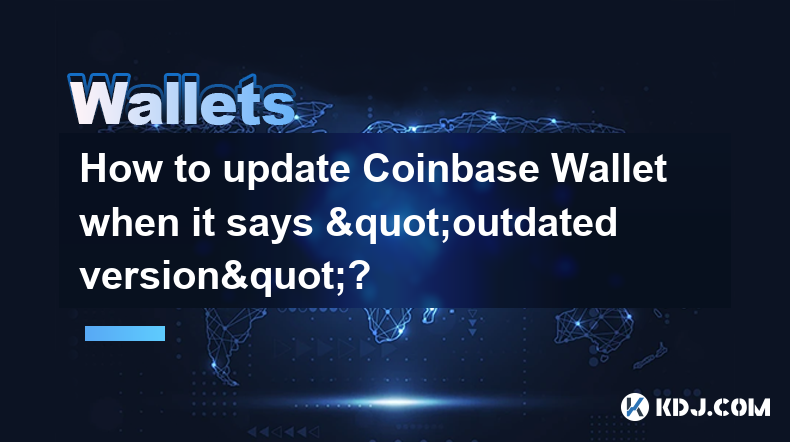
When you encounter the "outdated version" message on your Coinbase Wallet, it's crucial to update the application to ensure you have the latest security features and functionality. This guide will walk you through the process of updating Coinbase Wallet on various platforms, including iOS, Android, and desktop versions. Let's dive into the steps you need to follow to keep your wallet up to date.
Checking for Updates on iOS
If you're using Coinbase Wallet on an iOS device, the process to update the app is straightforward. Here's how you can do it:
- Open the App Store on your iOS device.
- Tap on your profile icon in the top right corner of the screen.
- Scroll down to the "Available Updates" section.
- Look for Coinbase Wallet in the list of apps that need updating.
- If you see Coinbase Wallet listed, tap "Update" next to it. If you don't see it, it means the app is already up to date.
Updating Coinbase Wallet on Android
For Android users, updating Coinbase Wallet is just as easy. Follow these steps:
- Open the Google Play Store on your device.
- Tap on the menu icon (three horizontal lines) in the top left corner.
- Select "My apps & games" from the menu.
- Find Coinbase Wallet in the list of installed apps.
- If an update is available, tap "Update" next to Coinbase Wallet. If you don't see an update option, the app is already current.
Updating the Desktop Version of Coinbase Wallet
If you're using Coinbase Wallet on a desktop, the process varies slightly depending on your operating system. Here's how to update on both Windows and macOS:
Windows
- Open the Microsoft Store on your Windows computer.
- Click on the "Library" icon in the bottom left corner of the Microsoft Store window.
- Find Coinbase Wallet in the list of installed apps.
- If an update is available, click "Update" next to Coinbase Wallet. If you don't see an update option, the app is already up to date.
macOS
- Open the App Store on your Mac.
- Click on "Updates" in the left sidebar.
- Look for Coinbase Wallet in the list of apps that need updating.
- If you see Coinbase Wallet listed, click "Update" next to it. If you don't see it, it means the app is already up to date.
Troubleshooting Common Issues
Sometimes, you might encounter issues while trying to update Coinbase Wallet. Here are some common problems and their solutions:
- App Not Showing in Updates: If Coinbase Wallet doesn't appear in the list of apps to update, try closing and reopening the app store. If that doesn't work, uninstall and reinstall the app.
- Update Stuck or Failed: If the update process gets stuck or fails, check your internet connection. A stable connection is crucial for downloading updates. If the problem persists, restart your device and try again.
- Outdated Version Message Persists: If you've updated the app but still see the "outdated version" message, try logging out and logging back into your Coinbase Wallet. If the issue continues, contact Coinbase support for further assistance.
Ensuring Automatic Updates
To ensure you never miss an update, you can enable automatic updates on your device. Here's how to do it on different platforms:
iOS
- Go to Settings on your iOS device.
- Tap on "App Store".
- Toggle on "App Updates" under the "Automatic Downloads" section.
Android
- Open the Google Play Store.
- Tap on the menu icon (three horizontal lines) in the top left corner.
- Select "Settings".
- Tap on "Auto-update apps".
- Choose between "Auto-update apps over Wi-Fi only" or "Auto-update apps at any time. Data charges may apply".
Desktop (Windows and macOS)
- For Windows: In the Microsoft Store, go to Settings (gear icon in the bottom left corner) and toggle on "Update apps automatically".
- For macOS: In the App Store, go to App Store > Preferences and check the box next to "Automatically update apps".
Verifying the Update
After updating Coinbase Wallet, it's a good idea to verify that the update was successful. Here's how you can do it:
- Open Coinbase Wallet on your device.
- Go to the settings or profile section of the app.
- Check the version number displayed. Compare it with the latest version number listed on the app store or Coinbase's official website to ensure you have the most recent update.
Frequently Asked Questions
Q: Can I use Coinbase Wallet while it's updating?
A: It's best to avoid using Coinbase Wallet while it's updating to prevent any potential issues. Wait until the update is complete before accessing your wallet.
Q: Will updating Coinbase Wallet affect my existing funds or transactions?
A: No, updating Coinbase Wallet will not affect your existing funds or transactions. Your wallet data is securely stored and will remain intact after the update.
Q: How often should I check for updates to Coinbase Wallet?
A: It's a good practice to check for updates at least once a week. However, if you enable automatic updates, your device will handle this for you.
Q: What should I do if I can't update Coinbase Wallet due to insufficient storage space?
A: If you're unable to update due to insufficient storage, free up space on your device by deleting unnecessary files or apps. Once you have enough space, try updating Coinbase Wallet again.
Disclaimer:info@kdj.com
The information provided is not trading advice. kdj.com does not assume any responsibility for any investments made based on the information provided in this article. Cryptocurrencies are highly volatile and it is highly recommended that you invest with caution after thorough research!
If you believe that the content used on this website infringes your copyright, please contact us immediately (info@kdj.com) and we will delete it promptly.
- Ripple (XRP) Targets $5 in 5 Weeks.
- 2025-04-05 08:30:12
- Hamster Kombat Becomes a Huge Hit in the Crypto Gaming World
- 2025-04-05 08:30:12
- TOY CHAIN has partnered with the AWS Generative AI Innovation Center to build TAIX
- 2025-04-05 08:25:12
- Institutional Investors Questioning the Growing Correlation Between Bitcoin and Tech Stocks
- 2025-04-05 08:25:12
- BitMEX Founder Arthur Hayes Predicts Bitcoin (BTC) Will Resist Selling Pressure and Hold $76.5k Until the US Tax Deadline
- 2025-04-05 08:20:12
- Cryptocurrency Whale Deposits 71448 Solana (SOL) Worth $8.55 Million into Binance
- 2025-04-05 08:20:12
Related knowledge

How do I contact Rabby Wallet support?
Apr 04,2025 at 08:42am
Introduction to Rabby Wallet SupportIf you are a user of Rabby Wallet and need assistance, knowing how to contact their support team is crucial. Rabby Wallet offers various methods to reach out for help, ensuring that users can get the support they need efficiently. This article will guide you through the different ways to contact Rabby Wallet support, ...

How to set the default network in Rabby Wallet?
Apr 04,2025 at 06:35am
Setting the default network in Rabby Wallet is a crucial step for users who frequently interact with different blockchain networks. This guide will walk you through the process of setting your preferred network as the default, ensuring a seamless experience when managing your cryptocurrencies. Whether you're using Ethereum, Binance Smart Chain, or any o...

How to update the version of Rabby Wallet?
Apr 05,2025 at 02:14am
Updating the version of Rabby Wallet is an essential task to ensure you have the latest features, security enhancements, and bug fixes. This guide will walk you through the process of updating Rabby Wallet on different platforms, including desktop and mobile devices. Let's dive into the detailed steps for each platform. Updating Rabby Wallet on DesktopU...

How to manage multiple wallet addresses in Rabby Wallet?
Apr 05,2025 at 07:14am
Managing multiple wallet addresses in Rabby Wallet can significantly enhance your cryptocurrency management experience. Whether you're a seasoned crypto enthusiast or a beginner, understanding how to efficiently handle multiple addresses can streamline your transactions and improve your security. In this article, we will explore the detailed steps and b...

How to connect to decentralized applications (DApps) in Rabby Wallet?
Apr 05,2025 at 01:28am
Connecting to decentralized applications (DApps) using Rabby Wallet is a straightforward process that enhances your interaction with the burgeoning world of blockchain technology. Rabby Wallet, known for its user-friendly interface and robust security features, allows users to seamlessly interact with a variety of DApps across different blockchains. Thi...

How to backup mnemonics in Rabby Wallet?
Apr 04,2025 at 02:21pm
Introduction to Rabby Wallet and MnemonicsRabby Wallet is a popular cryptocurrency wallet that offers users a secure way to manage their digital assets. One of the key features of Rabby Wallet is the use of mnemonics, which are a series of words that serve as a backup for your wallet. These mnemonics are crucial because they allow you to recover your wa...

How do I contact Rabby Wallet support?
Apr 04,2025 at 08:42am
Introduction to Rabby Wallet SupportIf you are a user of Rabby Wallet and need assistance, knowing how to contact their support team is crucial. Rabby Wallet offers various methods to reach out for help, ensuring that users can get the support they need efficiently. This article will guide you through the different ways to contact Rabby Wallet support, ...

How to set the default network in Rabby Wallet?
Apr 04,2025 at 06:35am
Setting the default network in Rabby Wallet is a crucial step for users who frequently interact with different blockchain networks. This guide will walk you through the process of setting your preferred network as the default, ensuring a seamless experience when managing your cryptocurrencies. Whether you're using Ethereum, Binance Smart Chain, or any o...

How to update the version of Rabby Wallet?
Apr 05,2025 at 02:14am
Updating the version of Rabby Wallet is an essential task to ensure you have the latest features, security enhancements, and bug fixes. This guide will walk you through the process of updating Rabby Wallet on different platforms, including desktop and mobile devices. Let's dive into the detailed steps for each platform. Updating Rabby Wallet on DesktopU...

How to manage multiple wallet addresses in Rabby Wallet?
Apr 05,2025 at 07:14am
Managing multiple wallet addresses in Rabby Wallet can significantly enhance your cryptocurrency management experience. Whether you're a seasoned crypto enthusiast or a beginner, understanding how to efficiently handle multiple addresses can streamline your transactions and improve your security. In this article, we will explore the detailed steps and b...

How to connect to decentralized applications (DApps) in Rabby Wallet?
Apr 05,2025 at 01:28am
Connecting to decentralized applications (DApps) using Rabby Wallet is a straightforward process that enhances your interaction with the burgeoning world of blockchain technology. Rabby Wallet, known for its user-friendly interface and robust security features, allows users to seamlessly interact with a variety of DApps across different blockchains. Thi...

How to backup mnemonics in Rabby Wallet?
Apr 04,2025 at 02:21pm
Introduction to Rabby Wallet and MnemonicsRabby Wallet is a popular cryptocurrency wallet that offers users a secure way to manage their digital assets. One of the key features of Rabby Wallet is the use of mnemonics, which are a series of words that serve as a backup for your wallet. These mnemonics are crucial because they allow you to recover your wa...
See all articles





















































































