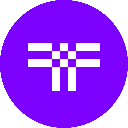-
 Bitcoin
Bitcoin $84,912.1002
0.22% -
 Ethereum
Ethereum $1,597.4099
0.99% -
 Tether USDt
Tether USDt $1.0000
0.00% -
 XRP
XRP $2.0848
1.56% -
 BNB
BNB $592.5467
0.52% -
 Solana
Solana $138.6661
3.38% -
 USDC
USDC $1.0000
0.02% -
 Dogecoin
Dogecoin $0.1597
3.32% -
 TRON
TRON $0.2416
-1.86% -
 Cardano
Cardano $0.6327
3.32% -
 UNUS SED LEO
UNUS SED LEO $9.2836
0.56% -
 Chainlink
Chainlink $12.7262
1.41% -
 Avalanche
Avalanche $19.2768
1.31% -
 Stellar
Stellar $0.2442
1.08% -
 Toncoin
Toncoin $2.9950
1.32% -
 Shiba Inu
Shiba Inu $0.0...01231
4.65% -
 Hedera
Hedera $0.1668
2.11% -
 Sui
Sui $2.1474
1.41% -
 Bitcoin Cash
Bitcoin Cash $337.5269
2.68% -
 Hyperliquid
Hyperliquid $17.5726
3.68% -
 Polkadot
Polkadot $3.7336
2.05% -
 Litecoin
Litecoin $76.5245
1.70% -
 Dai
Dai $1.0001
0.02% -
 Bitget Token
Bitget Token $4.4585
2.30% -
 Ethena USDe
Ethena USDe $0.9993
0.01% -
 Pi
Pi $0.6558
7.05% -
 Monero
Monero $214.1926
-0.69% -
 Uniswap
Uniswap $5.2567
1.90% -
 Pepe
Pepe $0.0...07325
4.28% -
 OKB
OKB $50.6926
1.82%
What if Trust Wallet shows wrong balance?
Trust Wallet may show incorrect balances due to network issues or glitches; verify using blockchain explorers or another wallet, and update the app to resolve.
Apr 17, 2025 at 09:49 am

Introduction to Trust Wallet Balance Issues
Trust Wallet is a popular mobile cryptocurrency wallet that supports a wide range of digital assets. However, users occasionally encounter issues where the wallet displays an incorrect balance. This can be a frustrating experience, especially if you are unsure about the safety of your funds. Understanding why this happens and how to resolve it is crucial for maintaining control over your cryptocurrency assets.
Reasons for Incorrect Balance Display
There are several reasons why Trust Wallet might show the wrong balance. The most common causes include network congestion, server issues, or incorrect synchronization with the blockchain. Additionally, if you have recently transferred funds and the transaction is still pending, the balance might not reflect the change immediately. It's also possible that a software glitch or an outdated version of the app could lead to discrepancies in the displayed balance.
How to Verify Your Balance
If you suspect that Trust Wallet is showing the wrong balance, the first step is to verify your balance through other means. Here’s how you can do it:
Use a Blockchain Explorer: Websites like Etherscan for Ethereum or BscScan for Binance Smart Chain allow you to manually check your wallet address and see the actual balance on the blockchain. Simply enter your wallet address in the search bar, and the site will display all transactions and the current balance.
Check with Another Wallet: Transferring your recovery phrase to another compatible wallet can help confirm your balance. Ensure you use a reputable wallet and follow best practices for security when doing this.
Contact Support: If discrepancies persist, reaching out to Trust Wallet's support team can provide further assistance. They can help diagnose if the issue is on their end and guide you through the resolution process.
Steps to Resolve Incorrect Balance Issues
If you've confirmed that your balance is indeed incorrect, here are some steps to resolve the issue:
Refresh the Wallet: Sometimes, simply closing and reopening the app can resolve temporary glitches. Swipe down on the main screen to refresh the balance manually.
Check for App Updates: Ensure that you are using the latest version of Trust Wallet. Developers often release updates to fix bugs and improve functionality. Go to your app store, search for Trust Wallet, and update if a new version is available.
Resync the Wallet: If the app is up to date and the balance is still incorrect, try resyncing the wallet. This can be done by going to the settings, selecting "Wallets," and then choosing "Resync."
Clear Cache: On Android devices, clearing the app cache can help resolve issues. Go to your device's settings, find Trust Wallet in the list of apps, and select "Clear Cache."
Reinstall the App: As a last resort, uninstalling and reinstalling Trust Wallet can sometimes fix persistent issues. Make sure to back up your recovery phrase before doing this, as reinstalling will require you to restore your wallet.
Preventing Future Balance Issues
To minimize the chances of encountering incorrect balance issues in the future, consider the following practices:
Regularly Update the App: Keeping Trust Wallet up to date ensures you benefit from the latest security and performance improvements.
Monitor Network Conditions: Be aware of network congestion or server issues that might affect transaction processing times and balance updates.
Use Strong Security Practices: Always use a strong, unique password and enable two-factor authentication if available. This can prevent unauthorized access that might lead to balance discrepancies.
Backup Your Recovery Phrase: Regularly backing up your recovery phrase in a secure location ensures you can restore your wallet if needed, helping you verify your balance independently.
What to Do If Your Balance Remains Incorrect
If after trying all the above steps your balance is still incorrect, it's important to take further action. Consider reaching out to the Trust Wallet community forums or social media channels for advice from other users who might have experienced similar issues. Additionally, if you believe your funds are at risk, it may be wise to transfer them to a different wallet temporarily until the issue is resolved.
Frequently Asked Questions
Q: Can a wrong balance in Trust Wallet lead to loss of funds?
A: A wrong balance display itself does not lead to the loss of funds. Your funds are still on the blockchain, but it's important to resolve the issue to ensure you have accurate information about your assets.
Q: How long does it usually take for a transaction to reflect in Trust Wallet?
A: The time it takes for a transaction to reflect in Trust Wallet can vary based on network conditions. Typically, it can take anywhere from a few seconds to several minutes, but during high congestion, it might take longer.
Q: Is it safe to use a recovery phrase to check my balance in another wallet?
A: Yes, it is safe to use your recovery phrase to check your balance in another compatible wallet, as long as you are using a reputable and secure wallet. Always ensure the device you are using is free from malware and follow best security practices.
Q: What should I do if I suspect my Trust Wallet has been compromised?
A: If you suspect your Trust Wallet has been compromised, immediately transfer your funds to a new wallet using a new recovery phrase. Change any passwords associated with your wallet and monitor your accounts for any unauthorized transactions.
Disclaimer:info@kdj.com
The information provided is not trading advice. kdj.com does not assume any responsibility for any investments made based on the information provided in this article. Cryptocurrencies are highly volatile and it is highly recommended that you invest with caution after thorough research!
If you believe that the content used on this website infringes your copyright, please contact us immediately (info@kdj.com) and we will delete it promptly.
- Ethena Labs Unveils Converge, a New Layer-1 Blockchain Targeting Tokenized Real-World Assets
- 2025-04-19 12:20:14
- FBI Releases Five Warnings to Help Protect Investors in the Cryptocurrency Space
- 2025-04-19 12:20:14
- Today, the Official Trump ($TRUMP) meme coin tokens have been unlocked, sparking panic among investors.
- 2025-04-19 12:15:14
- Dogecoin (DOGE) Price Prediction: Will the Original Memecoin Reach $1 by Late Summer 2025?
- 2025-04-19 12:15:14
- Resilience is a Distinct Attribute of Solana
- 2025-04-19 12:10:13
- Astar Network Adjusts Its Token Issuance Model to Stabilize APY and Reduce Inflation
- 2025-04-19 12:10:13
Related knowledge

From search to installation: OKX Wallet download process FAQ
Apr 17,2025 at 02:00pm
The OKX Wallet is a popular choice among cryptocurrency enthusiasts for managing their digital assets securely and efficiently. Understanding the process from searching for the wallet to its installation can be crucial for new users. This article will guide you through the entire process, providing detailed steps and answers to frequently asked question...

OKX Wallet is now available on Google Play and App Store! Please read the following points before downloading
Apr 18,2025 at 10:21pm
OKX Wallet has recently become available on both the Google Play Store and the Apple App Store, marking a significant step forward in accessibility for users interested in managing their cryptocurrencies. Before you proceed to download the app, it's crucial to understand some key points to ensure a smooth and secure experience. This article will guide y...

OKX Wallet independent app is now online! How can Android/iOS users obtain it?
Apr 18,2025 at 03:43pm
The OKX Wallet independent app has recently been launched, providing a seamless experience for managing your cryptocurrency assets. Both Android and iOS users can now access this powerful tool to enhance their crypto management capabilities. In this article, we will guide you through the process of obtaining the OKX Wallet app on your Android or iOS dev...

How to download OKX Wallet that supports 130+ public chains? Step-by-step instructions
Apr 18,2025 at 03:07pm
How to download OKX Wallet that supports 130 public chains? Step-by-step instructions In the world of cryptocurrencies, having a reliable and versatile wallet is crucial for managing your digital assets across various blockchain networks. OKX Wallet is one such wallet that supports an impressive number of public chains – up to 130. This article provides...

How to download OKX Wallet through Google Play? Detailed steps
Apr 18,2025 at 02:00am
How to Download OKX Wallet through Google Play? Detailed Steps The OKX Wallet is a popular choice among cryptocurrency enthusiasts for managing their digital assets securely. Downloading the OKX Wallet through Google Play is a straightforward process, but it's important to follow each step carefully to ensure a smooth installation. This article will gui...

How do I contact Atomic Wallet customer service?
Apr 18,2025 at 11:36pm
When it comes to managing your cryptocurrencies securely, Atomic Wallet stands out as a popular choice among users. However, like any service, you may encounter issues or have questions that require assistance from customer support. This article will guide you through the various methods to contact Atomic Wallet customer service and provide detailed ste...

From search to installation: OKX Wallet download process FAQ
Apr 17,2025 at 02:00pm
The OKX Wallet is a popular choice among cryptocurrency enthusiasts for managing their digital assets securely and efficiently. Understanding the process from searching for the wallet to its installation can be crucial for new users. This article will guide you through the entire process, providing detailed steps and answers to frequently asked question...

OKX Wallet is now available on Google Play and App Store! Please read the following points before downloading
Apr 18,2025 at 10:21pm
OKX Wallet has recently become available on both the Google Play Store and the Apple App Store, marking a significant step forward in accessibility for users interested in managing their cryptocurrencies. Before you proceed to download the app, it's crucial to understand some key points to ensure a smooth and secure experience. This article will guide y...

OKX Wallet independent app is now online! How can Android/iOS users obtain it?
Apr 18,2025 at 03:43pm
The OKX Wallet independent app has recently been launched, providing a seamless experience for managing your cryptocurrency assets. Both Android and iOS users can now access this powerful tool to enhance their crypto management capabilities. In this article, we will guide you through the process of obtaining the OKX Wallet app on your Android or iOS dev...

How to download OKX Wallet that supports 130+ public chains? Step-by-step instructions
Apr 18,2025 at 03:07pm
How to download OKX Wallet that supports 130 public chains? Step-by-step instructions In the world of cryptocurrencies, having a reliable and versatile wallet is crucial for managing your digital assets across various blockchain networks. OKX Wallet is one such wallet that supports an impressive number of public chains – up to 130. This article provides...

How to download OKX Wallet through Google Play? Detailed steps
Apr 18,2025 at 02:00am
How to Download OKX Wallet through Google Play? Detailed Steps The OKX Wallet is a popular choice among cryptocurrency enthusiasts for managing their digital assets securely. Downloading the OKX Wallet through Google Play is a straightforward process, but it's important to follow each step carefully to ensure a smooth installation. This article will gui...

How do I contact Atomic Wallet customer service?
Apr 18,2025 at 11:36pm
When it comes to managing your cryptocurrencies securely, Atomic Wallet stands out as a popular choice among users. However, like any service, you may encounter issues or have questions that require assistance from customer support. This article will guide you through the various methods to contact Atomic Wallet customer service and provide detailed ste...
See all articles