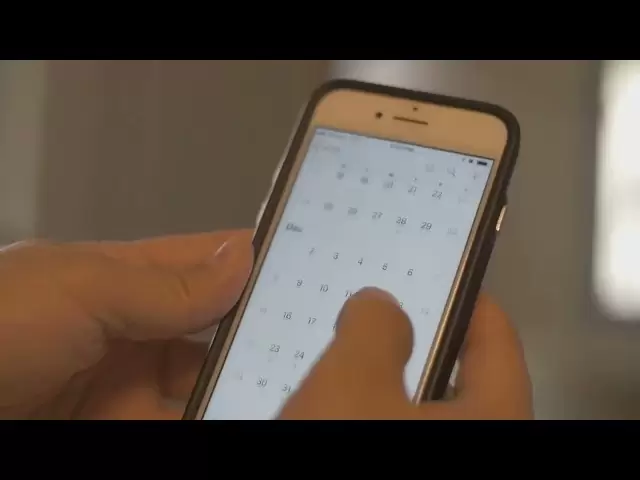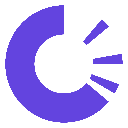-
 Bitcoin
Bitcoin $83,002.8173
-1.53% -
 Ethereum
Ethereum $1,789.8108
-1.26% -
 Tether USDt
Tether USDt $0.9996
0.01% -
 XRP
XRP $2.1274
-0.12% -
 BNB
BNB $592.2431
-0.97% -
 Solana
Solana $119.1598
-2.76% -
 USDC
USDC $1.0000
0.01% -
 Dogecoin
Dogecoin $0.1681
-0.92% -
 Cardano
Cardano $0.6492
-1.84% -
 TRON
TRON $0.2378
-0.90% -
 UNUS SED LEO
UNUS SED LEO $9.0490
-4.47% -
 Chainlink
Chainlink $12.6724
-2.46% -
 Toncoin
Toncoin $3.2495
-4.20% -
 Stellar
Stellar $0.2500
-3.61% -
 Avalanche
Avalanche $17.9358
-1.14% -
 Shiba Inu
Shiba Inu $0.0...01225
-0.09% -
 Sui
Sui $2.2095
-2.78% -
 Hedera
Hedera $0.1613
-2.64% -
 Litecoin
Litecoin $82.2053
-2.61% -
 Polkadot
Polkadot $3.9330
-2.77% -
 MANTRA
MANTRA $6.2724
-0.02% -
 Bitcoin Cash
Bitcoin Cash $298.9098
-0.31% -
 Dai
Dai $1.0001
0.01% -
 Bitget Token
Bitget Token $4.4381
-2.33% -
 Ethena USDe
Ethena USDe $0.9991
-0.01% -
 Pi
Pi $0.5881
11.02% -
 Hyperliquid
Hyperliquid $11.8159
-0.99% -
 Monero
Monero $213.1994
-1.09% -
 Uniswap
Uniswap $5.8098
-1.72% -
 OKB
OKB $51.6086
5.77%
Is Trust Wallet suitable for beginners?
Trust Wallet is ideal for beginners with its user-friendly interface, robust security, and support for various cryptocurrencies, though users must secure their private keys.
Apr 04, 2025 at 06:50 pm

Trust Wallet is a popular cryptocurrency wallet that offers a user-friendly interface and a range of features designed to make managing digital assets easier. For beginners, the most important factors to consider when choosing a wallet are ease of use, security, and the ability to support a variety of cryptocurrencies. Trust Wallet excels in these areas, making it an excellent choice for those new to the world of cryptocurrencies. This article will explore whether Trust Wallet is suitable for beginners by examining its features, usability, security measures, and support for various cryptocurrencies.
Ease of Use
One of the primary considerations for beginners is how easy it is to use a wallet. Trust Wallet is designed with a simple and intuitive interface that makes it easy for users to navigate and manage their cryptocurrencies. Upon opening the app, users are greeted with a clean dashboard that displays their total balance and a list of their assets. The main menu is accessible from the bottom of the screen, allowing users to quickly switch between different sections of the app.
- Quick Setup: Setting up Trust Wallet is straightforward. Users can download the app from the App Store or Google Play, and the initial setup involves creating a new wallet or importing an existing one using a recovery phrase.
- User-Friendly Interface: The app's design is minimalistic, with clear labels and icons that make it easy to understand what each function does. For example, sending and receiving cryptocurrencies is as simple as tapping on the respective buttons and following the on-screen instructions.
- Built-In Browser: Trust Wallet includes a built-in web browser that allows users to interact with decentralized applications (dApps) directly from the app. This feature can be useful for beginners who want to explore the world of decentralized finance (DeFi) without leaving the wallet.
Security Features
Security is a crucial aspect of any cryptocurrency wallet, especially for beginners who may not be familiar with the best practices for protecting their digital assets. Trust Wallet offers several security features to help users keep their cryptocurrencies safe.
- Private Key Control: Trust Wallet allows users to have full control over their private keys. This means that users are responsible for securing their keys, but it also means that they are not reliant on a third party to access their funds.
- Multi-Coin Support: The wallet supports a wide range of cryptocurrencies, including Bitcoin, Ethereum, and many ERC-20 tokens. This allows beginners to manage multiple assets within a single app, reducing the need to use multiple wallets.
- Biometric Authentication: Trust Wallet supports biometric authentication methods such as fingerprint and face recognition, adding an extra layer of security when accessing the app.
- Backup and Recovery: Users can back up their wallet using a 12-word recovery phrase. This phrase can be used to restore the wallet on a different device if the original device is lost or damaged.
Support for Various Cryptocurrencies
For beginners, having a wallet that supports a variety of cryptocurrencies can be beneficial. Trust Wallet supports a wide range of digital assets, making it a versatile choice for those looking to diversify their portfolio.
- Bitcoin and Ethereum: Trust Wallet supports both Bitcoin and Ethereum, two of the most popular cryptocurrencies. This allows beginners to easily manage these assets within the same app.
- ERC-20 Tokens: The wallet also supports ERC-20 tokens, which are tokens built on the Ethereum blockchain. This includes popular tokens like USDT, DAI, and many others.
- Binance Smart Chain: Trust Wallet supports tokens on the Binance Smart Chain, including BNB and other BEP-20 tokens. This allows users to interact with the growing ecosystem of decentralized applications on this blockchain.
- Staking and DeFi: Trust Wallet also supports staking and DeFi functionalities, allowing users to earn rewards on their assets or participate in decentralized finance protocols directly from the app.
Educational Resources
Trust Wallet offers several educational resources to help beginners learn more about cryptocurrencies and how to use the wallet effectively. These resources can be invaluable for those new to the space.
- In-App Tutorials: The app includes tutorials that guide users through the process of setting up their wallet, sending and receiving cryptocurrencies, and using the built-in browser to interact with dApps.
- Blog and FAQ: Trust Wallet's website features a blog and FAQ section that provides detailed information on various topics related to cryptocurrencies and the wallet itself. This can help beginners understand the basics of digital assets and how to use them safely.
- Community Support: Trust Wallet has an active community on social media platforms like Twitter and Telegram, where users can ask questions and get help from more experienced members.
Customer Support
Having reliable customer support is essential for beginners who may encounter issues while using a cryptocurrency wallet. Trust Wallet offers several channels for users to get help when they need it.
- Email Support: Users can contact Trust Wallet's support team via email for assistance with any issues they may be experiencing.
- Social Media: The wallet's social media channels, such as Twitter and Telegram, are monitored by the support team, allowing users to get quick responses to their questions.
- In-App Support: Trust Wallet also offers in-app support, where users can access help articles and submit support tickets directly from the app.
Additional Features
Trust Wallet offers several additional features that can be beneficial for beginners looking to explore the world of cryptocurrencies further.
- Exchange Integration: The wallet is integrated with decentralized exchanges like Uniswap and PancakeSwap, allowing users to swap tokens directly from the app. This can be useful for beginners who want to trade cryptocurrencies without leaving the wallet.
- NFT Support: Trust Wallet supports non-fungible tokens (NFTs), allowing users to buy, sell, and store these unique digital assets within the app.
- Staking Rewards: Users can stake certain cryptocurrencies within Trust Wallet to earn rewards. This can be a great way for beginners to earn passive income on their assets.
Potential Drawbacks
While Trust Wallet offers many benefits for beginners, there are a few potential drawbacks to consider.
- Learning Curve: Despite its user-friendly interface, there may still be a learning curve for beginners who are new to cryptocurrencies. Understanding concepts like private keys, recovery phrases, and decentralized applications may take some time.
- Responsibility for Security: Since Trust Wallet gives users full control over their private keys, beginners must take responsibility for securing their wallet. This can be challenging for those who are not familiar with best practices for cryptocurrency security.
- Limited Fiat On-Ramp: Trust Wallet does not have a built-in fiat on-ramp, meaning users must use third-party services to convert their fiat currency into cryptocurrencies. This can be an additional step for beginners who are just starting out.
Conclusion
Trust Wallet is a suitable choice for beginners due to its user-friendly interface, robust security features, and support for a wide range of cryptocurrencies. The app's educational resources and customer support channels can help new users navigate the world of digital assets with confidence. However, beginners should be aware of the potential drawbacks, such as the learning curve and the responsibility for securing their private keys. Overall, Trust Wallet offers a solid foundation for those looking to start their cryptocurrency journey.
Common Questions
Q: Is Trust Wallet easy to use for beginners?
A: Yes, Trust Wallet is designed with a user-friendly interface that makes it easy for beginners to navigate and manage their cryptocurrencies. The app includes clear labels and icons, and the setup process is straightforward.
Q: How secure is Trust Wallet for beginners?
A: Trust Wallet offers several security features, including private key control, biometric authentication, and the ability to back up the wallet using a recovery phrase. However, beginners must take responsibility for securing their private keys to ensure the safety of their assets.
Q: Can beginners use Trust Wallet to manage multiple cryptocurrencies?
A: Yes, Trust Wallet supports a wide range of cryptocurrencies, including Bitcoin, Ethereum, and many ERC-20 tokens. This allows beginners to manage multiple assets within a single app.
Q: Does Trust Wallet offer educational resources for beginners?
A: Yes, Trust Wallet provides in-app tutorials, a blog, and an FAQ section to help beginners learn more about cryptocurrencies and how to use the wallet effectively. The wallet's active community on social media platforms can also be a valuable resource.
Q: What are the potential drawbacks of using Trust Wallet for beginners?
A: Potential drawbacks include a learning curve for understanding cryptocurrency concepts, the responsibility for securing private keys, and the lack of a built-in fiat on-ramp. Beginners may need to use third-party services to convert fiat currency into cryptocurrencies.
Disclaimer:info@kdj.com
The information provided is not trading advice. kdj.com does not assume any responsibility for any investments made based on the information provided in this article. Cryptocurrencies are highly volatile and it is highly recommended that you invest with caution after thorough research!
If you believe that the content used on this website infringes your copyright, please contact us immediately (info@kdj.com) and we will delete it promptly.
- Altcoin Season Has Not Yet Arrived, but Market Participants Are Watching Closely as Bitcoin Falters
- 2025-04-06 03:40:12
- Ethereum (ETH) Rivals Are Attracting Increasing Attention from Investors
- 2025-04-06 03:40:12
- Ozak AI (OZ) Tokenizes Artificial Intelligence, Aiming to Surge 1000x From Its Presale Price
- 2025-04-06 03:35:12
- Binance Unveils Groundbreaking Integration That Shatters Silos Between CEXs and DEXs
- 2025-04-06 03:35:12
- Shiba Inu (SHIB/USD) is Up 5% on Tuesday
- 2025-04-06 03:30:13
- Bybit Web3 Announces Streamlining of Offerings to Enhance User Experience
- 2025-04-06 03:30:13
Related knowledge

How do I contact Rabby Wallet support?
Apr 04,2025 at 08:42am
Introduction to Rabby Wallet SupportIf you are a user of Rabby Wallet and need assistance, knowing how to contact their support team is crucial. Rabby Wallet offers various methods to reach out for help, ensuring that users can get the support they need efficiently. This article will guide you through the different ways to contact Rabby Wallet support, ...

How do I set up a multi-signature wallet in Rabby Wallet?
Apr 05,2025 at 06:49pm
Setting up a multi-signature wallet in Rabby Wallet involves several detailed steps to ensure security and functionality. A multi-signature wallet requires multiple private keys to authorize a transaction, adding an extra layer of security. Here's a comprehensive guide on how to set up a multi-signature wallet in Rabby Wallet. Understanding Multi-Signat...

How to set the default network in Rabby Wallet?
Apr 04,2025 at 06:35am
Setting the default network in Rabby Wallet is a crucial step for users who frequently interact with different blockchain networks. This guide will walk you through the process of setting your preferred network as the default, ensuring a seamless experience when managing your cryptocurrencies. Whether you're using Ethereum, Binance Smart Chain, or any o...

How to update the version of Rabby Wallet?
Apr 05,2025 at 02:14am
Updating the version of Rabby Wallet is an essential task to ensure you have the latest features, security enhancements, and bug fixes. This guide will walk you through the process of updating Rabby Wallet on different platforms, including desktop and mobile devices. Let's dive into the detailed steps for each platform. Updating Rabby Wallet on DesktopU...

How to set transaction gas fees in Rabby Wallet?
Apr 05,2025 at 02:29pm
How to set transaction gas fees in Rabby Wallet?Rabby Wallet is a versatile tool for managing cryptocurrency transactions, offering users the flexibility to customize gas fees according to their preferences. Setting the right transaction gas fees is crucial for ensuring your transactions are processed efficiently and economically. This guide will walk y...

How to manage multiple wallet addresses in Rabby Wallet?
Apr 05,2025 at 07:14am
Managing multiple wallet addresses in Rabby Wallet can significantly enhance your cryptocurrency management experience. Whether you're a seasoned crypto enthusiast or a beginner, understanding how to efficiently handle multiple addresses can streamline your transactions and improve your security. In this article, we will explore the detailed steps and b...

How do I contact Rabby Wallet support?
Apr 04,2025 at 08:42am
Introduction to Rabby Wallet SupportIf you are a user of Rabby Wallet and need assistance, knowing how to contact their support team is crucial. Rabby Wallet offers various methods to reach out for help, ensuring that users can get the support they need efficiently. This article will guide you through the different ways to contact Rabby Wallet support, ...

How do I set up a multi-signature wallet in Rabby Wallet?
Apr 05,2025 at 06:49pm
Setting up a multi-signature wallet in Rabby Wallet involves several detailed steps to ensure security and functionality. A multi-signature wallet requires multiple private keys to authorize a transaction, adding an extra layer of security. Here's a comprehensive guide on how to set up a multi-signature wallet in Rabby Wallet. Understanding Multi-Signat...

How to set the default network in Rabby Wallet?
Apr 04,2025 at 06:35am
Setting the default network in Rabby Wallet is a crucial step for users who frequently interact with different blockchain networks. This guide will walk you through the process of setting your preferred network as the default, ensuring a seamless experience when managing your cryptocurrencies. Whether you're using Ethereum, Binance Smart Chain, or any o...

How to update the version of Rabby Wallet?
Apr 05,2025 at 02:14am
Updating the version of Rabby Wallet is an essential task to ensure you have the latest features, security enhancements, and bug fixes. This guide will walk you through the process of updating Rabby Wallet on different platforms, including desktop and mobile devices. Let's dive into the detailed steps for each platform. Updating Rabby Wallet on DesktopU...

How to set transaction gas fees in Rabby Wallet?
Apr 05,2025 at 02:29pm
How to set transaction gas fees in Rabby Wallet?Rabby Wallet is a versatile tool for managing cryptocurrency transactions, offering users the flexibility to customize gas fees according to their preferences. Setting the right transaction gas fees is crucial for ensuring your transactions are processed efficiently and economically. This guide will walk y...

How to manage multiple wallet addresses in Rabby Wallet?
Apr 05,2025 at 07:14am
Managing multiple wallet addresses in Rabby Wallet can significantly enhance your cryptocurrency management experience. Whether you're a seasoned crypto enthusiast or a beginner, understanding how to efficiently handle multiple addresses can streamline your transactions and improve your security. In this article, we will explore the detailed steps and b...
See all articles