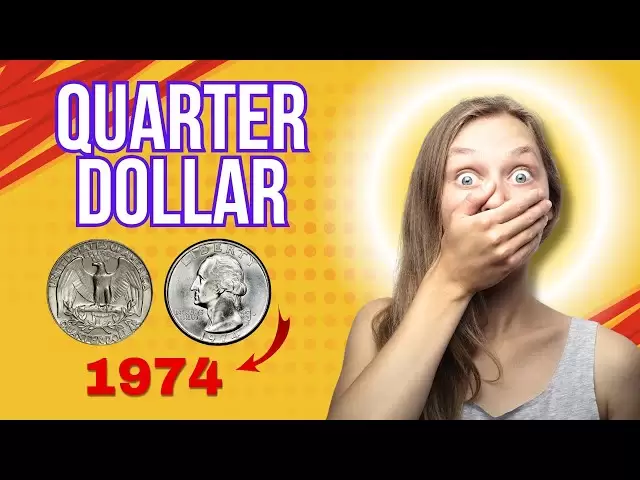-
 Bitcoin
Bitcoin $84,888.8263
-0.23% -
 Ethereum
Ethereum $1,589.1360
-1.54% -
 Tether USDt
Tether USDt $0.9998
0.00% -
 XRP
XRP $2.0854
0.10% -
 BNB
BNB $590.3962
-0.13% -
 Solana
Solana $137.6361
-0.67% -
 USDC
USDC $0.9999
-0.01% -
 TRON
TRON $0.2462
1.43% -
 Dogecoin
Dogecoin $0.1558
-0.82% -
 Cardano
Cardano $0.6218
-0.90% -
 Chainlink
Chainlink $13.4904
4.23% -
 UNUS SED LEO
UNUS SED LEO $9.3296
0.29% -
 Avalanche
Avalanche $19.6080
-2.27% -
 Stellar
Stellar $0.2447
-1.24% -
 Toncoin
Toncoin $3.0006
1.49% -
 Shiba Inu
Shiba Inu $0.0...01249
1.79% -
 Hedera
Hedera $0.1675
0.75% -
 Sui
Sui $2.1188
-1.81% -
 Bitcoin Cash
Bitcoin Cash $337.1084
0.88% -
 Polkadot
Polkadot $3.9000
2.93% -
 Hyperliquid
Hyperliquid $17.7254
-0.71% -
 Litecoin
Litecoin $78.1269
3.13% -
 Dai
Dai $1.0000
0.01% -
 Bitget Token
Bitget Token $4.3822
-3.03% -
 Ethena USDe
Ethena USDe $0.9994
0.02% -
 Pi
Pi $0.6447
0.00% -
 Monero
Monero $215.8244
2.10% -
 Uniswap
Uniswap $5.3014
-0.21% -
 Pepe
Pepe $0.0...07590
2.96% -
 Aptos
Aptos $5.0592
2.99%
trust wallet can't sell
Experiencing trouble selling crypto assets in Trust Wallet? Check for incorrect network settings, insufficient gas fees, out-of-sync wallets, or smart contract errors.
Nov 02, 2024 at 04:16 am

Trust Wallet: Troubleshooting Issues with Selling Crypto Assets
Trust Wallet, a widely used cryptocurrency wallet, occasionally encounters issues that prevent users from selling their crypto assets. Here are the potential causes and solutions:
1. Network Congestion
- Problem: High network traffic can cause slow transaction processing and extended waiting times.
- Solution: Wait for the network congestion to subside or try again at a less busy time.
2. Incorrect Network Settings
- Problem: Using the wrong network (e.g., Binance Smart Chain instead of Ethereum) can prevent transactions from being completed.
- Solution: Ensure you have selected the correct network for the crypto asset you want to sell.
3. Insufficient Gas Fees
- Problem: In decentralized networks, such as Ethereum, a "gas fee" is required to process transactions. Insufficient gas fees may cause transactions to fail.
- Solution: Increase the gas fees by adjusting the transaction settings and retry the sale.
4. Out-of-Sync Wallet
- Problem: If the Trust Wallet software or the blockchain data is out of sync, transactions may not be processed correctly.
- Solution: Update the Trust Wallet app to the latest version and resynchronize the blockchain data.
5. Smart Contract Errors
- Problem: Some tokens or decentralized applications (dApps) utilize smart contracts that may contain errors or vulnerabilities.
- Solution: Contact the token or dApp developer to report the error, or consider using a different wallet or platform to sell the asset.
6. Hardware Issues
- Problem: A malfunctioning device or corrupted storage can disrupt Trust Wallet operations.
- Solution: Reboot the device or reinstall the Trust Wallet app.
7. Malicious Activity
- Problem: Malware or malicious actors can compromise the Trust Wallet or the device it is installed on, leading to unauthorized transactions or theft.
- Solution: Scan the device for malware, enable two-factor authentication, and consider using a hardware wallet for enhanced security.
8. Check Third-Party Services
- Problem: Some centralized exchanges or decentralized applications may experience technical issues or delays that can impact Trust Wallet transactions.
- Solution: Contact the third-party provider to inquire about any potential issues.
9. Other Factors
- Unexpected market conditions (e.g., high volatility)
- Errors on the part of the user (e.g., entering incorrect data)
- Delays in receiving funds (e.g., due to third-party delays)
Conclusion
If you encounter difficulty selling crypto assets in Trust Wallet, it is recommended to thoroughly troubleshoot the issue by following the steps outlined above. Patience and attention to detail can often resolve the problem and allow for a successful transaction.
Disclaimer:info@kdj.com
The information provided is not trading advice. kdj.com does not assume any responsibility for any investments made based on the information provided in this article. Cryptocurrencies are highly volatile and it is highly recommended that you invest with caution after thorough research!
If you believe that the content used on this website infringes your copyright, please contact us immediately (info@kdj.com) and we will delete it promptly.
- Polkadot (DOT) price gains traction as it forms a double falling wedge pattern. This formation...
- 2025-04-21 04:25:19
- title: Hyperliquid (HYPE) Dominates the Decentralized Perpetual Futures Trading Market, Capturing Nearly 80% of DEX Volume
- 2025-04-21 04:25:19
- Sleep Token Reveal Even in Arcadia's Full Tracklisting
- 2025-04-21 04:15:12
- Rexas Finance (RXS) Emerges as the Leading Topic in Crypto Circles
- 2025-04-21 04:15:12
- 9 Crypto Unlocks to Watch in the Next Days
- 2025-04-21 04:10:14
- The cryptocurrency market remains subdued at the moment, with no notable catalysts present to push prices in either direction.
- 2025-04-21 04:10:14
Related knowledge

How do I buy SOL with a wallet like MetaMask?
Apr 20,2025 at 01:35pm
How do I Buy SOL with a Wallet Like MetaMask? Purchasing Solana (SOL) using a wallet like MetaMask involves a few steps, as MetaMask primarily supports Ethereum and Ethereum-based tokens. However, with the help of decentralized exchanges (DEXs) and some intermediary steps, you can acquire SOL. This article will guide you through the process in detail. S...

How do I buy and sell SOL directly with a cryptocurrency wallet?
Apr 19,2025 at 05:35pm
Introduction to Buying and Selling SOL with a Cryptocurrency WalletBuying and selling Solana (SOL) directly from a cryptocurrency wallet offers a convenient and secure way to manage your digital assets. Cryptocurrency wallets are essential tools for anyone looking to interact with the Solana blockchain. They allow you to store, send, and receive SOL wit...

How do I withdraw SOL to my own wallet?
Apr 20,2025 at 04:21pm
Introduction to Withdrawing SOL to Your Own WalletWithdrawing Solana (SOL) to your own wallet is a straightforward process, but it requires careful attention to detail to ensure that your funds are transferred safely and efficiently. SOL is the native cryptocurrency of the Solana blockchain, known for its high throughput and low transaction fees. Whethe...

From search to installation: OKX Wallet download process FAQ
Apr 17,2025 at 02:00pm
The OKX Wallet is a popular choice among cryptocurrency enthusiasts for managing their digital assets securely and efficiently. Understanding the process from searching for the wallet to its installation can be crucial for new users. This article will guide you through the entire process, providing detailed steps and answers to frequently asked question...

Attention iOS users! OKX Wallet is now available on App Store in some regions. How to check its availability?
Apr 20,2025 at 05:21pm
Attention iOS users! OKX Wallet is now available on App Store in some regions. If you're eager to check its availability and start using this versatile cryptocurrency wallet, follow our detailed guide. We'll walk you through the steps to confirm if OKX Wallet is accessible in your region, and provide insights into its features and benefits. Checking OKX...

How can Android users safely download OKX Wallet? Official channel identification guide
Apr 19,2025 at 10:50pm
How can Android users safely download OKX Wallet? Official channel identification guide Ensuring the safety and security of your cryptocurrency assets begins with downloading apps from trusted sources. For Android users interested in using OKX Wallet, it's crucial to identify and use the official channels to avoid downloading malicious software. This gu...

How do I buy SOL with a wallet like MetaMask?
Apr 20,2025 at 01:35pm
How do I Buy SOL with a Wallet Like MetaMask? Purchasing Solana (SOL) using a wallet like MetaMask involves a few steps, as MetaMask primarily supports Ethereum and Ethereum-based tokens. However, with the help of decentralized exchanges (DEXs) and some intermediary steps, you can acquire SOL. This article will guide you through the process in detail. S...

How do I buy and sell SOL directly with a cryptocurrency wallet?
Apr 19,2025 at 05:35pm
Introduction to Buying and Selling SOL with a Cryptocurrency WalletBuying and selling Solana (SOL) directly from a cryptocurrency wallet offers a convenient and secure way to manage your digital assets. Cryptocurrency wallets are essential tools for anyone looking to interact with the Solana blockchain. They allow you to store, send, and receive SOL wit...

How do I withdraw SOL to my own wallet?
Apr 20,2025 at 04:21pm
Introduction to Withdrawing SOL to Your Own WalletWithdrawing Solana (SOL) to your own wallet is a straightforward process, but it requires careful attention to detail to ensure that your funds are transferred safely and efficiently. SOL is the native cryptocurrency of the Solana blockchain, known for its high throughput and low transaction fees. Whethe...

From search to installation: OKX Wallet download process FAQ
Apr 17,2025 at 02:00pm
The OKX Wallet is a popular choice among cryptocurrency enthusiasts for managing their digital assets securely and efficiently. Understanding the process from searching for the wallet to its installation can be crucial for new users. This article will guide you through the entire process, providing detailed steps and answers to frequently asked question...

Attention iOS users! OKX Wallet is now available on App Store in some regions. How to check its availability?
Apr 20,2025 at 05:21pm
Attention iOS users! OKX Wallet is now available on App Store in some regions. If you're eager to check its availability and start using this versatile cryptocurrency wallet, follow our detailed guide. We'll walk you through the steps to confirm if OKX Wallet is accessible in your region, and provide insights into its features and benefits. Checking OKX...

How can Android users safely download OKX Wallet? Official channel identification guide
Apr 19,2025 at 10:50pm
How can Android users safely download OKX Wallet? Official channel identification guide Ensuring the safety and security of your cryptocurrency assets begins with downloading apps from trusted sources. For Android users interested in using OKX Wallet, it's crucial to identify and use the official channels to avoid downloading malicious software. This gu...
See all articles