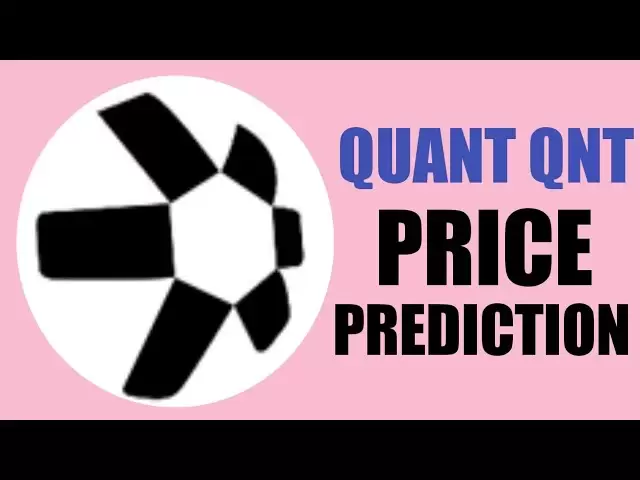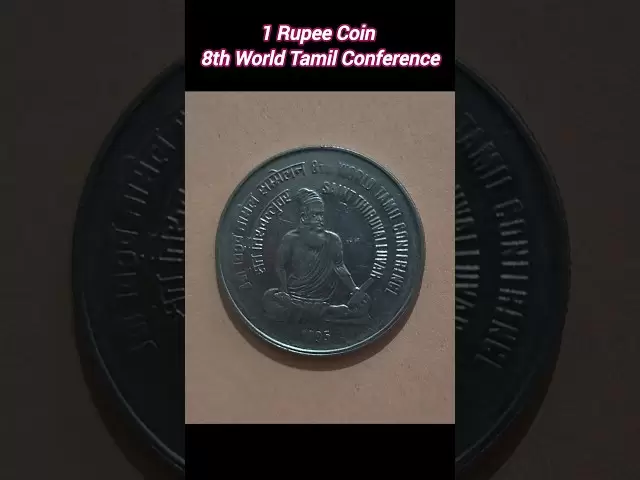-
 Bitcoin
Bitcoin $84,627.6058
-0.90% -
 Ethereum
Ethereum $1,591.8452
-0.73% -
 Tether USDt
Tether USDt $1.0000
0.02% -
 XRP
XRP $2.0622
-1.31% -
 BNB
BNB $594.1793
0.29% -
 Solana
Solana $139.2116
-0.05% -
 USDC
USDC $0.9999
0.01% -
 Dogecoin
Dogecoin $0.1564
-1.47% -
 TRON
TRON $0.2427
0.22% -
 Cardano
Cardano $0.6228
-1.30% -
 UNUS SED LEO
UNUS SED LEO $9.3269
-0.27% -
 Chainlink
Chainlink $13.1044
1.74% -
 Avalanche
Avalanche $19.6498
0.28% -
 Stellar
Stellar $0.2439
-1.35% -
 Toncoin
Toncoin $2.9724
-0.63% -
 Shiba Inu
Shiba Inu $0.0...01229
0.67% -
 Hedera
Hedera $0.1635
-2.08% -
 Sui
Sui $2.1225
-1.29% -
 Bitcoin Cash
Bitcoin Cash $334.7829
-1.29% -
 Polkadot
Polkadot $3.8678
3.85% -
 Hyperliquid
Hyperliquid $17.7300
-1.94% -
 Litecoin
Litecoin $76.4055
0.06% -
 Bitget Token
Bitget Token $4.4910
0.55% -
 Dai
Dai $1.0000
0.01% -
 Ethena USDe
Ethena USDe $0.9992
-0.01% -
 Pi
Pi $0.6287
-2.86% -
 Monero
Monero $214.1979
-0.39% -
 Uniswap
Uniswap $5.2488
-0.81% -
 Pepe
Pepe $0.0...07405
1.50% -
 OKB
OKB $50.6632
0.01%
What if Trust Wallet private key is lost?
If you lose your Trust Wallet private key, retrace your steps, check backups, and use your seed phrase to restore access to your crypto assets.
Apr 18, 2025 at 09:15 am

Losing your Trust Wallet private key can be a distressing experience, as it grants access to your cryptocurrency assets. Understanding what to do in such a situation is crucial for any crypto user. This article will guide you through the steps to take if you lose your Trust Wallet private key, explaining the implications and potential solutions.
Understanding the Importance of the Private Key
The private key in Trust Wallet is a critical component that allows you to access and manage your cryptocurrencies. It is a unique string of characters that proves ownership of your wallet's funds. Without the private key, you cannot access your wallet or the assets stored within it. Therefore, safeguarding this key is paramount.
Immediate Actions to Take After Losing Your Private Key
If you realize that you've lost your Trust Wallet private key, do not panic. The first step is to retrace your steps and see if you can recall where you might have stored it. Check any digital backups, physical notes, or secure locations where you might have saved it. If you cannot find it, consider the following options:
- Contact Trust Wallet Support: While they cannot retrieve your private key, they can offer guidance on the next steps.
- Check for Backups: If you have used any backup solutions like cloud storage or hardware wallets, check those immediately.
Exploring Recovery Options
If you have no backups, the situation becomes more challenging. Here are some potential recovery options:
Seed Phrase Recovery: If you have saved your recovery seed phrase, you can use it to restore your wallet. The seed phrase is a list of words that can regenerate your private key. To use it:
- Open Trust Wallet and go to the settings.
- Select "Wallets" and then "Add Wallet".
- Choose "Multi-Coin Wallet" and enter your seed phrase in the correct order.
- Your wallet should now be restored with access to your funds.
Using a Hardware Wallet: If you have linked your Trust Wallet to a hardware wallet like Ledger or Trezor, you might be able to recover your funds through the hardware wallet's recovery process. This usually involves using the seed phrase provided by the hardware wallet.
Preventing Future Loss of Private Keys
To avoid the stress and potential loss associated with losing your private key, consider these preventive measures:
- Use a Hardware Wallet: Hardware wallets store your private keys offline, significantly reducing the risk of digital theft or loss.
- Regular Backups: Regularly back up your private key and seed phrase in secure locations, both digitally and physically.
- Password Managers: Use a reputable password manager to securely store your private key and seed phrase.
- Educate Yourself: Continuously educate yourself on best practices for securing your cryptocurrency assets.
Implications of Losing Your Private Key
Losing your private key can have serious implications:
- Loss of Funds: Without the private key, you cannot access your funds, which means they are effectively lost.
- Security Risks: If someone else gains access to your private key, they can steal your funds.
- Emotional Stress: The realization that you've lost access to your assets can be emotionally taxing.
Seeking Professional Help
If all else fails, you might consider seeking professional help from cryptocurrency recovery services. These services specialize in recovering lost or stolen cryptocurrency. However, be cautious and thoroughly research any service before engaging them, as some may be scams.
Frequently Asked Questions
Q: Can I recover my Trust Wallet private key if I don't have the seed phrase?
A: Unfortunately, without the seed phrase or any backups, recovering your private key is nearly impossible. Always ensure you have multiple backups of your seed phrase and private key.
Q: Is it safe to store my private key on my computer?
A: Storing your private key on your computer is risky due to potential malware and hacking threats. It's safer to use a hardware wallet or a secure offline storage method.
Q: Can Trust Wallet reset my private key for me?
A: No, Trust Wallet cannot reset or retrieve your private key. They can only provide guidance on how to use your seed phrase to restore your wallet.
Q: What should I do if I suspect someone else has my private key?
A: If you suspect someone else has your private key, immediately transfer your funds to a new wallet with a new private key. Also, change any passwords or security measures associated with your cryptocurrency accounts.
Disclaimer:info@kdj.com
The information provided is not trading advice. kdj.com does not assume any responsibility for any investments made based on the information provided in this article. Cryptocurrencies are highly volatile and it is highly recommended that you invest with caution after thorough research!
If you believe that the content used on this website infringes your copyright, please contact us immediately (info@kdj.com) and we will delete it promptly.
- Bitcoin (BTC) Price on the Edge of a Major Breakout, New ATH Target of $130k
- 2025-04-20 16:55:13
- Bitcoin Dominance hasn't Exhausted Its Upside Trajectory Yet, Jan3 CEO Samson Mow Says
- 2025-04-20 16:55:13
- title: Veteran trader Peter Brandt predicts that S&P 500, Bitcoin (BTC) and Ethereum (ETH) will see much lower levels by the end of the year.
- 2025-04-20 16:50:13
- Oregon Sues Coinbase, Claiming the Cryptocurrency Exchange Broke State Securities Laws
- 2025-04-20 16:50:13
- Optimism Bitcoin (OP) Is Showing Bullish Technical Indicators, Suggesting a Potential Breakout and Future Price Surge
- 2025-04-20 16:45:13
- Trump's Attempt to Remove Fed Chair Jerome Powell Could Cause Financial Chaos
- 2025-04-20 16:45:13
Related knowledge

How do I buy SOL with a wallet like MetaMask?
Apr 20,2025 at 01:35pm
How do I Buy SOL with a Wallet Like MetaMask? Purchasing Solana (SOL) using a wallet like MetaMask involves a few steps, as MetaMask primarily supports Ethereum and Ethereum-based tokens. However, with the help of decentralized exchanges (DEXs) and some intermediary steps, you can acquire SOL. This article will guide you through the process in detail. S...

How do I buy and sell SOL directly with a cryptocurrency wallet?
Apr 19,2025 at 05:35pm
Introduction to Buying and Selling SOL with a Cryptocurrency WalletBuying and selling Solana (SOL) directly from a cryptocurrency wallet offers a convenient and secure way to manage your digital assets. Cryptocurrency wallets are essential tools for anyone looking to interact with the Solana blockchain. They allow you to store, send, and receive SOL wit...

How do I withdraw SOL to my own wallet?
Apr 20,2025 at 04:21pm
Introduction to Withdrawing SOL to Your Own WalletWithdrawing Solana (SOL) to your own wallet is a straightforward process, but it requires careful attention to detail to ensure that your funds are transferred safely and efficiently. SOL is the native cryptocurrency of the Solana blockchain, known for its high throughput and low transaction fees. Whethe...

From search to installation: OKX Wallet download process FAQ
Apr 17,2025 at 02:00pm
The OKX Wallet is a popular choice among cryptocurrency enthusiasts for managing their digital assets securely and efficiently. Understanding the process from searching for the wallet to its installation can be crucial for new users. This article will guide you through the entire process, providing detailed steps and answers to frequently asked question...

How can Android users safely download OKX Wallet? Official channel identification guide
Apr 19,2025 at 10:50pm
How can Android users safely download OKX Wallet? Official channel identification guide Ensuring the safety and security of your cryptocurrency assets begins with downloading apps from trusted sources. For Android users interested in using OKX Wallet, it's crucial to identify and use the official channels to avoid downloading malicious software. This gu...

OKX Wallet is now available on Google Play and App Store! Please read the following points before downloading
Apr 18,2025 at 10:21pm
OKX Wallet has recently become available on both the Google Play Store and the Apple App Store, marking a significant step forward in accessibility for users interested in managing their cryptocurrencies. Before you proceed to download the app, it's crucial to understand some key points to ensure a smooth and secure experience. This article will guide y...

How do I buy SOL with a wallet like MetaMask?
Apr 20,2025 at 01:35pm
How do I Buy SOL with a Wallet Like MetaMask? Purchasing Solana (SOL) using a wallet like MetaMask involves a few steps, as MetaMask primarily supports Ethereum and Ethereum-based tokens. However, with the help of decentralized exchanges (DEXs) and some intermediary steps, you can acquire SOL. This article will guide you through the process in detail. S...

How do I buy and sell SOL directly with a cryptocurrency wallet?
Apr 19,2025 at 05:35pm
Introduction to Buying and Selling SOL with a Cryptocurrency WalletBuying and selling Solana (SOL) directly from a cryptocurrency wallet offers a convenient and secure way to manage your digital assets. Cryptocurrency wallets are essential tools for anyone looking to interact with the Solana blockchain. They allow you to store, send, and receive SOL wit...

How do I withdraw SOL to my own wallet?
Apr 20,2025 at 04:21pm
Introduction to Withdrawing SOL to Your Own WalletWithdrawing Solana (SOL) to your own wallet is a straightforward process, but it requires careful attention to detail to ensure that your funds are transferred safely and efficiently. SOL is the native cryptocurrency of the Solana blockchain, known for its high throughput and low transaction fees. Whethe...

From search to installation: OKX Wallet download process FAQ
Apr 17,2025 at 02:00pm
The OKX Wallet is a popular choice among cryptocurrency enthusiasts for managing their digital assets securely and efficiently. Understanding the process from searching for the wallet to its installation can be crucial for new users. This article will guide you through the entire process, providing detailed steps and answers to frequently asked question...

How can Android users safely download OKX Wallet? Official channel identification guide
Apr 19,2025 at 10:50pm
How can Android users safely download OKX Wallet? Official channel identification guide Ensuring the safety and security of your cryptocurrency assets begins with downloading apps from trusted sources. For Android users interested in using OKX Wallet, it's crucial to identify and use the official channels to avoid downloading malicious software. This gu...

OKX Wallet is now available on Google Play and App Store! Please read the following points before downloading
Apr 18,2025 at 10:21pm
OKX Wallet has recently become available on both the Google Play Store and the Apple App Store, marking a significant step forward in accessibility for users interested in managing their cryptocurrencies. Before you proceed to download the app, it's crucial to understand some key points to ensure a smooth and secure experience. This article will guide y...
See all articles