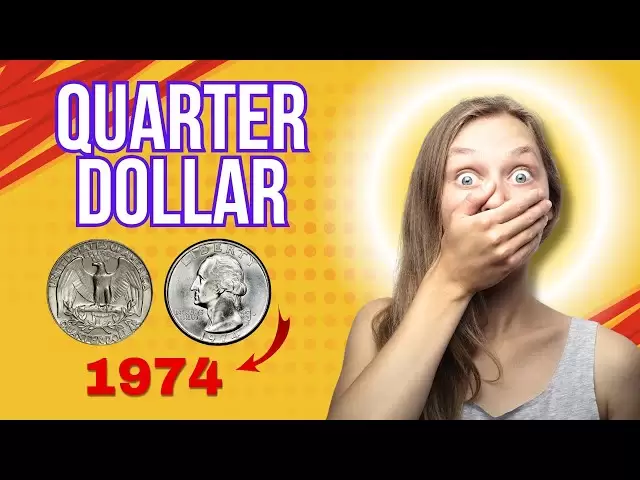-
 Bitcoin
Bitcoin $84,571.6838
-0.69% -
 Ethereum
Ethereum $1,580.2899
-2.28% -
 Tether USDt
Tether USDt $1.0000
0.03% -
 XRP
XRP $2.0589
-1.43% -
 BNB
BNB $588.9779
-0.31% -
 Solana
Solana $136.4431
-1.50% -
 USDC
USDC $1.0000
0.02% -
 TRON
TRON $0.2467
1.93% -
 Dogecoin
Dogecoin $0.1542
-2.00% -
 Cardano
Cardano $0.6155
-1.81% -
 Chainlink
Chainlink $13.3186
2.68% -
 UNUS SED LEO
UNUS SED LEO $9.3295
0.26% -
 Avalanche
Avalanche $19.4172
-3.04% -
 Toncoin
Toncoin $2.9956
1.63% -
 Stellar
Stellar $0.2421
-2.08% -
 Shiba Inu
Shiba Inu $0.0...01247
1.69% -
 Hedera
Hedera $0.1652
-0.69% -
 Sui
Sui $2.0931
-3.07% -
 Bitcoin Cash
Bitcoin Cash $335.3943
0.43% -
 Polkadot
Polkadot $3.8933
3.21% -
 Hyperliquid
Hyperliquid $17.4998
-2.06% -
 Litecoin
Litecoin $77.1868
1.79% -
 Dai
Dai $1.0000
0.02% -
 Bitget Token
Bitget Token $4.3849
-3.00% -
 Ethena USDe
Ethena USDe $0.9993
0.02% -
 Pi
Pi $0.6356
-1.77% -
 Monero
Monero $216.8199
2.36% -
 Uniswap
Uniswap $5.2441
-1.27% -
 Pepe
Pepe $0.0...07566
2.84% -
 Aptos
Aptos $5.0345
2.40%
What if Trust Wallet mnemonic phrase is lost?
Losing your Trust Wallet mnemonic phrase can lock you out of your crypto funds; safeguarding it with secure backups is crucial for recovery.
Apr 20, 2025 at 09:08 am

Losing the mnemonic phrase for your Trust Wallet can be a stressful experience, as it is the key to accessing your cryptocurrency funds. Understanding the importance of the mnemonic phrase and knowing what steps to take if it is lost can help mitigate potential losses. This article will guide you through the process of what to do if you lose your Trust Wallet mnemonic phrase, including preventive measures and recovery options.
The Importance of the Mnemonic Phrase
The mnemonic phrase, also known as a seed phrase, is a series of words generated when you first set up your Trust Wallet. This phrase is crucial because it allows you to recover your wallet and access your funds on any device. It is the master key to your wallet, and without it, you risk losing access to your cryptocurrencies permanently. Therefore, safeguarding this phrase is paramount.
Preventive Measures to Protect Your Mnemonic Phrase
Before delving into what to do if you lose your mnemonic phrase, it's essential to understand how to protect it. Here are some preventive measures you can take:
- Write it down securely: Use a piece of paper to write down your mnemonic phrase and store it in a safe place, such as a locked drawer or a safe deposit box.
- Use a secure storage method: Consider using a hardware wallet or a secure digital storage solution specifically designed for storing sensitive information.
- Avoid digital storage: Do not store your mnemonic phrase on your computer or phone, as these devices can be hacked or lost.
- Create multiple backups: Make multiple copies of your mnemonic phrase and store them in different secure locations to ensure you have a backup in case one is lost or destroyed.
Steps to Take if You Lose Your Mnemonic Phrase
If you find yourself in the unfortunate situation of losing your Trust Wallet mnemonic phrase, here are the steps you should take:
- Stay calm and assess the situation: Panicking will not help. Take a moment to think about where you might have stored your mnemonic phrase.
- Check all possible locations: Look in all the places where you might have stored your mnemonic phrase, including safe deposit boxes, locked drawers, or any other secure locations.
- Contact support: Reach out to Trust Wallet's support team. While they cannot recover your mnemonic phrase, they may be able to provide guidance or additional steps you can take.
- Consider professional recovery services: There are professional services that specialize in recovering lost cryptocurrency. Be cautious, as these services can be expensive and may not guarantee success.
Can You Recover Your Funds Without the Mnemonic Phrase?
Unfortunately, without the mnemonic phrase, recovering your funds is extremely difficult, if not impossible. The mnemonic phrase is designed to be the sole method of accessing your wallet, and there are no built-in recovery options if it is lost. This underscores the importance of safeguarding your mnemonic phrase.
What to Do if You Partially Remember Your Mnemonic Phrase
If you partially remember your mnemonic phrase, there may be a glimmer of hope. Here are some steps you can take:
- Write down what you remember: Note down the words you can recall in the correct order.
- Use mnemonic phrase recovery tools: There are online tools designed to help recover mnemonic phrases. These tools allow you to input the words you remember and attempt to generate the full phrase. Be cautious, as using these tools can pose security risks.
- Consult with a professional: If you have a significant portion of the phrase, a professional recovery service might be able to help you reconstruct the full mnemonic phrase.
The Role of Private Keys in Recovery
While the mnemonic phrase is the primary method of accessing your Trust Wallet, understanding the role of private keys can also be beneficial. Each cryptocurrency in your wallet has a corresponding private key, which can be used to access your funds. However, managing private keys can be complex and risky, and it is not recommended unless you are experienced with cryptocurrency security.
- Exporting private keys: If you have access to your wallet before losing the mnemonic phrase, you can export the private keys for each cryptocurrency. Store these keys securely, as they can be used to recover your funds.
- Using private keys to recover funds: If you have the private keys, you can import them into another wallet to access your funds. This process varies depending on the wallet and cryptocurrency, so consult the specific wallet's documentation for detailed instructions.
The Importance of Regular Backups
Regularly backing up your mnemonic phrase and private keys can prevent the stress and potential loss associated with losing your mnemonic phrase. Here are some best practices for regular backups:
- Schedule regular backups: Set a reminder to back up your mnemonic phrase and private keys at least once every few months.
- Use multiple secure locations: Store your backups in multiple secure locations to ensure you have access to them if one is lost or destroyed.
- Test your backups: Periodically test your backups to ensure they are still valid and can be used to recover your wallet.
Frequently Asked Questions
Q: Can I reset my Trust Wallet if I lose my mnemonic phrase?
A: No, you cannot reset your Trust Wallet if you lose your mnemonic phrase. The mnemonic phrase is the only way to recover your wallet, and without it, you will not be able to access your funds.
Q: Is there any way to recover my mnemonic phrase from Trust Wallet's servers?
A: No, Trust Wallet does not store your mnemonic phrase on their servers. The phrase is generated and stored locally on your device, and it is your responsibility to keep it safe.
Q: Can I use a password manager to store my mnemonic phrase?
A: While some password managers offer secure storage for sensitive information, it is generally not recommended to store your mnemonic phrase in a password manager. The risk of hacking or data breaches makes it safer to use physical storage methods.
Q: What should I do if someone else knows my mnemonic phrase?
A: If someone else knows your mnemonic phrase, your funds are at risk. Immediately transfer your cryptocurrencies to a new wallet with a new mnemonic phrase and secure the new phrase using the preventive measures outlined in this article.
Disclaimer:info@kdj.com
The information provided is not trading advice. kdj.com does not assume any responsibility for any investments made based on the information provided in this article. Cryptocurrencies are highly volatile and it is highly recommended that you invest with caution after thorough research!
If you believe that the content used on this website infringes your copyright, please contact us immediately (info@kdj.com) and we will delete it promptly.
- When Hesitation Costs Money, Traders Turn to Precision. Ripple (XRP) and Toncoin (TON) Are Both Capturing Attention This April
- 2025-04-21 02:25:13
- Comparing transaction costs on the two most used blockchains, Bitcoin and Ethereum, in the past couple of years demonstrates a significant drop.
- 2025-04-21 02:25:13
- Upcoming Token Unlocks Will Flood the Market with New Sells
- 2025-04-21 02:20:13
- UDS, VENOM, ALT and other tokens will be unlocked in large amounts next week
- 2025-04-21 02:20:13
- Bitcoin May Have Just Pulled Off a Technically Significant Move — But Not Everyone Is Impressed
- 2025-04-21 02:15:12
- What Happens If You Put $2,000 Into PEPE Meme Coin Today? Here's What the Charts Say
- 2025-04-21 02:15:12
Related knowledge

How do I buy SOL with a wallet like MetaMask?
Apr 20,2025 at 01:35pm
How do I Buy SOL with a Wallet Like MetaMask? Purchasing Solana (SOL) using a wallet like MetaMask involves a few steps, as MetaMask primarily supports Ethereum and Ethereum-based tokens. However, with the help of decentralized exchanges (DEXs) and some intermediary steps, you can acquire SOL. This article will guide you through the process in detail. S...

How do I buy and sell SOL directly with a cryptocurrency wallet?
Apr 19,2025 at 05:35pm
Introduction to Buying and Selling SOL with a Cryptocurrency WalletBuying and selling Solana (SOL) directly from a cryptocurrency wallet offers a convenient and secure way to manage your digital assets. Cryptocurrency wallets are essential tools for anyone looking to interact with the Solana blockchain. They allow you to store, send, and receive SOL wit...

How do I withdraw SOL to my own wallet?
Apr 20,2025 at 04:21pm
Introduction to Withdrawing SOL to Your Own WalletWithdrawing Solana (SOL) to your own wallet is a straightforward process, but it requires careful attention to detail to ensure that your funds are transferred safely and efficiently. SOL is the native cryptocurrency of the Solana blockchain, known for its high throughput and low transaction fees. Whethe...

From search to installation: OKX Wallet download process FAQ
Apr 17,2025 at 02:00pm
The OKX Wallet is a popular choice among cryptocurrency enthusiasts for managing their digital assets securely and efficiently. Understanding the process from searching for the wallet to its installation can be crucial for new users. This article will guide you through the entire process, providing detailed steps and answers to frequently asked question...

Attention iOS users! OKX Wallet is now available on App Store in some regions. How to check its availability?
Apr 20,2025 at 05:21pm
Attention iOS users! OKX Wallet is now available on App Store in some regions. If you're eager to check its availability and start using this versatile cryptocurrency wallet, follow our detailed guide. We'll walk you through the steps to confirm if OKX Wallet is accessible in your region, and provide insights into its features and benefits. Checking OKX...

How can Android users safely download OKX Wallet? Official channel identification guide
Apr 19,2025 at 10:50pm
How can Android users safely download OKX Wallet? Official channel identification guide Ensuring the safety and security of your cryptocurrency assets begins with downloading apps from trusted sources. For Android users interested in using OKX Wallet, it's crucial to identify and use the official channels to avoid downloading malicious software. This gu...

How do I buy SOL with a wallet like MetaMask?
Apr 20,2025 at 01:35pm
How do I Buy SOL with a Wallet Like MetaMask? Purchasing Solana (SOL) using a wallet like MetaMask involves a few steps, as MetaMask primarily supports Ethereum and Ethereum-based tokens. However, with the help of decentralized exchanges (DEXs) and some intermediary steps, you can acquire SOL. This article will guide you through the process in detail. S...

How do I buy and sell SOL directly with a cryptocurrency wallet?
Apr 19,2025 at 05:35pm
Introduction to Buying and Selling SOL with a Cryptocurrency WalletBuying and selling Solana (SOL) directly from a cryptocurrency wallet offers a convenient and secure way to manage your digital assets. Cryptocurrency wallets are essential tools for anyone looking to interact with the Solana blockchain. They allow you to store, send, and receive SOL wit...

How do I withdraw SOL to my own wallet?
Apr 20,2025 at 04:21pm
Introduction to Withdrawing SOL to Your Own WalletWithdrawing Solana (SOL) to your own wallet is a straightforward process, but it requires careful attention to detail to ensure that your funds are transferred safely and efficiently. SOL is the native cryptocurrency of the Solana blockchain, known for its high throughput and low transaction fees. Whethe...

From search to installation: OKX Wallet download process FAQ
Apr 17,2025 at 02:00pm
The OKX Wallet is a popular choice among cryptocurrency enthusiasts for managing their digital assets securely and efficiently. Understanding the process from searching for the wallet to its installation can be crucial for new users. This article will guide you through the entire process, providing detailed steps and answers to frequently asked question...

Attention iOS users! OKX Wallet is now available on App Store in some regions. How to check its availability?
Apr 20,2025 at 05:21pm
Attention iOS users! OKX Wallet is now available on App Store in some regions. If you're eager to check its availability and start using this versatile cryptocurrency wallet, follow our detailed guide. We'll walk you through the steps to confirm if OKX Wallet is accessible in your region, and provide insights into its features and benefits. Checking OKX...

How can Android users safely download OKX Wallet? Official channel identification guide
Apr 19,2025 at 10:50pm
How can Android users safely download OKX Wallet? Official channel identification guide Ensuring the safety and security of your cryptocurrency assets begins with downloading apps from trusted sources. For Android users interested in using OKX Wallet, it's crucial to identify and use the official channels to avoid downloading malicious software. This gu...
See all articles