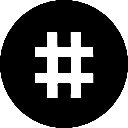-
 Bitcoin
Bitcoin $83,693.4772
-0.71% -
 Ethereum
Ethereum $1,817.7102
-0.37% -
 Tether USDt
Tether USDt $0.9997
-0.02% -
 XRP
XRP $2.1339
2.23% -
 BNB
BNB $596.9757
-0.15% -
 Solana
Solana $121.5593
2.30% -
 USDC
USDC $1.0000
0.00% -
 Dogecoin
Dogecoin $0.1696
1.75% -
 Cardano
Cardano $0.6614
0.39% -
 TRON
TRON $0.2369
-0.88% -
 Chainlink
Chainlink $12.9593
-0.88% -
 UNUS SED LEO
UNUS SED LEO $8.9206
-4.70% -
 Toncoin
Toncoin $3.2958
-6.81% -
 Stellar
Stellar $0.2557
-2.79% -
 Avalanche
Avalanche $18.2747
-1.39% -
 Sui
Sui $2.2549
-0.27% -
 Shiba Inu
Shiba Inu $0.0...01237
-0.27% -
 Hedera
Hedera $0.1629
-1.15% -
 Litecoin
Litecoin $83.9303
-0.91% -
 Polkadot
Polkadot $4.0096
-2.33% -
 MANTRA
MANTRA $6.2434
-1.07% -
 Bitcoin Cash
Bitcoin Cash $303.0473
-1.83% -
 Bitget Token
Bitget Token $4.5115
-1.00% -
 Dai
Dai $1.0001
0.00% -
 Ethena USDe
Ethena USDe $0.9991
-0.05% -
 Pi
Pi $0.6523
18.15% -
 Monero
Monero $217.2879
-0.01% -
 Hyperliquid
Hyperliquid $11.9364
0.75% -
 Uniswap
Uniswap $5.9118
-1.45% -
 OKB
OKB $51.4933
9.41%
how to use trust wallet for beginners
With its intuitive interface and robust security features, Trust Wallet seamlessly empowers users to store, receive, send, and manage their digital assets, making it an ideal choice for both novice and seasoned crypto enthusiasts.
Oct 29, 2024 at 06:52 pm

A Step-by-Step Guide on How to Use Trust Wallet for Beginners
Trust Wallet is a renowned cryptocurrency wallet for storing, receiving, and sending digital assets. Its user-friendly interface and advanced security measures make it an ideal choice for both beginners and experienced crypto enthusiasts. Here's a step-by-step guide to help you get started with Trust Wallet:
1. Download the Trust Wallet App:
- Visit the official website of Trust Wallet or use your app store (Google Play Store for Android or App Store for iOS).
- Search for "Trust Wallet" and install the app.
2. Create a New Wallet:
- Launch the Trust Wallet app and select "Create a New Wallet."
- Set a strong password and confirm it.
- Note down your recovery phrase (12-word seed phrase) and store it securely offline.
3. Fund Your Wallet:
- Open the "Buy" tab within the app.
- Choose your preferred payment method (e.g., credit/debit card, bank transfer).
- Enter the amount you wish to purchase and complete the transaction.
4. Receive Cryptocurrencies:
- To receive cryptocurrencies, tap on the "Receive" tab.
- Select the desired cryptocurrency from the list.
- Each cryptocurrency will have its unique address displayed.
- Share this address with the sender to receive payments.
5. Send Cryptocurrencies:
- Go to the "Send" tab within the app.
- Select the cryptocurrency you want to send.
- Enter the recipient's public address or scan their QR code.
- Specify the amount and confirm the transaction.
6. Manage Assets:
- The "Assets" tab provides an overview of your crypto holdings.
- You can view the current value, balance, and transaction history for each asset.
7. Swap Tokens:
- Trust Wallet offers a built-in swap feature to exchange cryptocurrencies.
- Select "Swap" from the main menu.
- Choose the tokens you want to swap, enter the amounts, and confirm the transaction.
8. Additional Features:
- Browser: Trust Wallet has a built-in browser for accessing decentralized applications (dApps) and websites supporting Web3.
- NFT Compatibility: The wallet supports the storage and display of non-fungible tokens (NFTs).
- Security: Trust Wallet employs advanced security measures such as AES encryption, biometric authentication, and secure key storage.
Disclaimer:info@kdj.com
The information provided is not trading advice. kdj.com does not assume any responsibility for any investments made based on the information provided in this article. Cryptocurrencies are highly volatile and it is highly recommended that you invest with caution after thorough research!
If you believe that the content used on this website infringes your copyright, please contact us immediately (info@kdj.com) and we will delete it promptly.
- title: Dogecoin (DOGE) Shows Resilience Despite Bitcoin (BTC) and Altcoin Market Downturn
- 2025-04-05 18:20:12
- Fartcoin (STPT) Down After Explosive Rally as Investors Take Profits
- 2025-04-05 18:20:12
- NodeOps Network Unveils Innovative Pre-Sale Price Discovery Mechanism
- 2025-04-05 18:15:12
- MIND of Pepe Presale Closes On $8 Million – Next Crypto To Explode?
- 2025-04-05 18:15:12
- The Next Bitcoin Treasury Company May Not Be a U.S. Tech Giant
- 2025-04-05 18:10:12
- Market Greed Turns to Bloodbath as Nearly $300M Worth of Perpetual Futures Positions Get Liquidated
- 2025-04-05 18:10:12
Related knowledge

How do I contact Rabby Wallet support?
Apr 04,2025 at 08:42am
Introduction to Rabby Wallet SupportIf you are a user of Rabby Wallet and need assistance, knowing how to contact their support team is crucial. Rabby Wallet offers various methods to reach out for help, ensuring that users can get the support they need efficiently. This article will guide you through the different ways to contact Rabby Wallet support, ...

How to set the default network in Rabby Wallet?
Apr 04,2025 at 06:35am
Setting the default network in Rabby Wallet is a crucial step for users who frequently interact with different blockchain networks. This guide will walk you through the process of setting your preferred network as the default, ensuring a seamless experience when managing your cryptocurrencies. Whether you're using Ethereum, Binance Smart Chain, or any o...

How to update the version of Rabby Wallet?
Apr 05,2025 at 02:14am
Updating the version of Rabby Wallet is an essential task to ensure you have the latest features, security enhancements, and bug fixes. This guide will walk you through the process of updating Rabby Wallet on different platforms, including desktop and mobile devices. Let's dive into the detailed steps for each platform. Updating Rabby Wallet on DesktopU...

How to set transaction gas fees in Rabby Wallet?
Apr 05,2025 at 02:29pm
How to set transaction gas fees in Rabby Wallet?Rabby Wallet is a versatile tool for managing cryptocurrency transactions, offering users the flexibility to customize gas fees according to their preferences. Setting the right transaction gas fees is crucial for ensuring your transactions are processed efficiently and economically. This guide will walk y...

How to manage multiple wallet addresses in Rabby Wallet?
Apr 05,2025 at 07:14am
Managing multiple wallet addresses in Rabby Wallet can significantly enhance your cryptocurrency management experience. Whether you're a seasoned crypto enthusiast or a beginner, understanding how to efficiently handle multiple addresses can streamline your transactions and improve your security. In this article, we will explore the detailed steps and b...

How to connect to decentralized applications (DApps) in Rabby Wallet?
Apr 05,2025 at 01:28am
Connecting to decentralized applications (DApps) using Rabby Wallet is a straightforward process that enhances your interaction with the burgeoning world of blockchain technology. Rabby Wallet, known for its user-friendly interface and robust security features, allows users to seamlessly interact with a variety of DApps across different blockchains. Thi...

How do I contact Rabby Wallet support?
Apr 04,2025 at 08:42am
Introduction to Rabby Wallet SupportIf you are a user of Rabby Wallet and need assistance, knowing how to contact their support team is crucial. Rabby Wallet offers various methods to reach out for help, ensuring that users can get the support they need efficiently. This article will guide you through the different ways to contact Rabby Wallet support, ...

How to set the default network in Rabby Wallet?
Apr 04,2025 at 06:35am
Setting the default network in Rabby Wallet is a crucial step for users who frequently interact with different blockchain networks. This guide will walk you through the process of setting your preferred network as the default, ensuring a seamless experience when managing your cryptocurrencies. Whether you're using Ethereum, Binance Smart Chain, or any o...

How to update the version of Rabby Wallet?
Apr 05,2025 at 02:14am
Updating the version of Rabby Wallet is an essential task to ensure you have the latest features, security enhancements, and bug fixes. This guide will walk you through the process of updating Rabby Wallet on different platforms, including desktop and mobile devices. Let's dive into the detailed steps for each platform. Updating Rabby Wallet on DesktopU...

How to set transaction gas fees in Rabby Wallet?
Apr 05,2025 at 02:29pm
How to set transaction gas fees in Rabby Wallet?Rabby Wallet is a versatile tool for managing cryptocurrency transactions, offering users the flexibility to customize gas fees according to their preferences. Setting the right transaction gas fees is crucial for ensuring your transactions are processed efficiently and economically. This guide will walk y...

How to manage multiple wallet addresses in Rabby Wallet?
Apr 05,2025 at 07:14am
Managing multiple wallet addresses in Rabby Wallet can significantly enhance your cryptocurrency management experience. Whether you're a seasoned crypto enthusiast or a beginner, understanding how to efficiently handle multiple addresses can streamline your transactions and improve your security. In this article, we will explore the detailed steps and b...

How to connect to decentralized applications (DApps) in Rabby Wallet?
Apr 05,2025 at 01:28am
Connecting to decentralized applications (DApps) using Rabby Wallet is a straightforward process that enhances your interaction with the burgeoning world of blockchain technology. Rabby Wallet, known for its user-friendly interface and robust security features, allows users to seamlessly interact with a variety of DApps across different blockchains. Thi...
See all articles