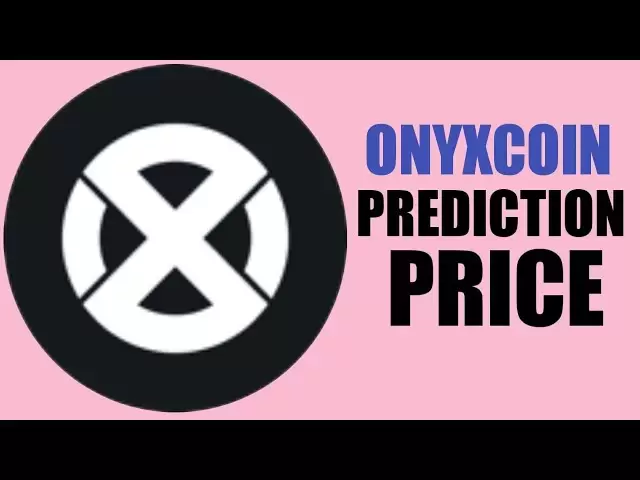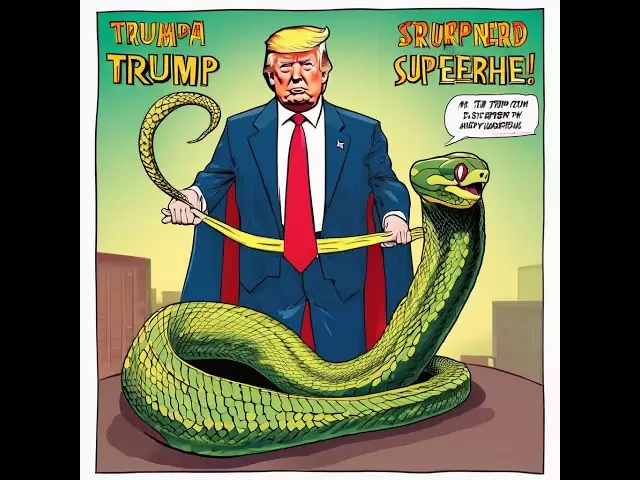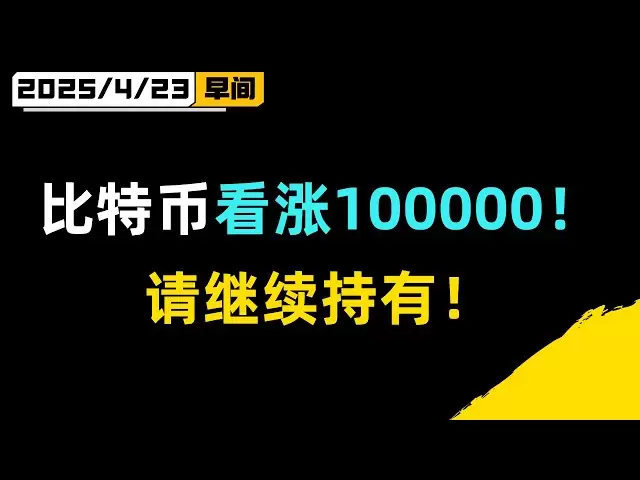-
 Bitcoin
Bitcoin $93,730.6847
5.75% -
 Ethereum
Ethereum $1,815.6586
11.22% -
 Tether USDt
Tether USDt $1.0002
0.04% -
 XRP
XRP $2.2678
8.10% -
 BNB
BNB $612.5547
1.17% -
 Solana
Solana $151.9341
8.37% -
 USDC
USDC $1.0001
0.02% -
 Dogecoin
Dogecoin $0.1832
11.48% -
 Cardano
Cardano $0.7040
10.16% -
 TRON
TRON $0.2461
0.94% -
 Chainlink
Chainlink $15.0169
11.74% -
 Avalanche
Avalanche $22.7977
11.81% -
 Sui
Sui $2.9025
24.13% -
 Stellar
Stellar $0.2724
9.05% -
 UNUS SED LEO
UNUS SED LEO $9.0768
2.64% -
 Shiba Inu
Shiba Inu $0.0...01368
8.60% -
 Toncoin
Toncoin $3.1311
7.38% -
 Hedera
Hedera $0.1858
7.26% -
 Bitcoin Cash
Bitcoin Cash $359.6399
3.60% -
 Polkadot
Polkadot $4.1313
9.28% -
 Litecoin
Litecoin $84.4993
5.86% -
 Hyperliquid
Hyperliquid $19.0580
2.98% -
 Bitget Token
Bitget Token $4.5863
2.90% -
 Dai
Dai $1.0000
0.00% -
 Ethena USDe
Ethena USDe $0.9994
0.02% -
 Pi
Pi $0.6665
4.66% -
 Monero
Monero $228.7918
5.01% -
 Pepe
Pepe $0.0...09154
12.28% -
 Uniswap
Uniswap $6.0478
11.28% -
 Aptos
Aptos $5.3790
8.29%
how to transfer money from metamask
Transfer funds from MetaMask by selecting the desired token, specifying the recipient address, setting a gas fee, and authorizing the transaction through password or digital signature.
Nov 06, 2024 at 12:39 am

How to Transfer Money from MetaMask
MetaMask is a popular cryptocurrency wallet that allows users to store, send, and receive various cryptocurrencies. Transferring money from MetaMask can be a simple process with a few steps.
Step 1: Open MetaMask
Open the MetaMask extension or mobile app on your device. Ensure you have access to your wallet and the password or seed phrase.
Step 2: Select the Crypto Token
Choose the specific cryptocurrency you want to transfer from your wallet. Click on the "Send" button associated with that token.
Step 3: Enter Recipient Address
In the "To address" field, enter the public address of the recipient. This is typically a long string of characters that begins with "0x."
Step 4: Specify Amount
Input the amount of cryptocurrency you wish to send. Use the corresponding drop-down menu to select the unit of measurement.
Step 5: Set Gas Fee
Select a gas fee for the transaction. The gas fee compensates network validators for processing the transaction. Higher gas fees typically result in faster transaction confirmation times.
Step 6: Review and Confirm
仔细检查交易信息,包括收款人地址、金额和天然气费用。一旦您确定一切都正确无误,请单击“下一步”按钮。
Step 7: Authorize Transaction
Authorize the transaction by entering your wallet password or signing the transaction using your preferred method. The exact method will vary depending on the MetaMask version and device used.
Step 8: Monitor Transaction
The transaction will be processed on the blockchain and will take some time to confirm. You can track the status of your transaction by clicking on the "Activity" tab in MetaMask.
Remember, while the steps can be straightforward, it's essential to ensure accuracy in providing the recipient's address and selecting the appropriate gas fee to avoid delays or complications in the transfer process.
Disclaimer:info@kdj.com
The information provided is not trading advice. kdj.com does not assume any responsibility for any investments made based on the information provided in this article. Cryptocurrencies are highly volatile and it is highly recommended that you invest with caution after thorough research!
If you believe that the content used on this website infringes your copyright, please contact us immediately (info@kdj.com) and we will delete it promptly.
- Explore Whether Stocks Perform Better at Night Than During Normal Trading Hours
- 2025-04-23 20:55:12
- Polkadot (DOT) Price Surge Narrative is Heating Up Again, as the Asset Edges Closer to a Key Resistance Level
- 2025-04-23 20:55:12
- Now That President Trump Has Con ceded That He Has "No Intention of Firing" the Federal Reserve's Chairman, Jerome Powell
- 2025-04-23 20:50:12
- PEPE price analysis: Wynn's technical setup highlights a short-term resistance level at $0.00001000—a psychological barrier that could determine the token's next big move
- 2025-04-23 20:50:12
- Bitcoin and Dogecoin Are Moving in the Same Direction, Which Could Be a Sign of a Bearish Run
- 2025-04-23 20:45:12
- Remittix (RTX) Leads the Best Crypto Presales To Buy Into the Next Bull Run
- 2025-04-23 20:45:12
Related knowledge

How do I buy SOL with a wallet like MetaMask?
Apr 20,2025 at 01:35pm
How do I Buy SOL with a Wallet Like MetaMask? Purchasing Solana (SOL) using a wallet like MetaMask involves a few steps, as MetaMask primarily supports Ethereum and Ethereum-based tokens. However, with the help of decentralized exchanges (DEXs) and some intermediary steps, you can acquire SOL. This article will guide you through the process in detail. S...

How do I buy and sell SOL directly with a cryptocurrency wallet?
Apr 19,2025 at 05:35pm
Introduction to Buying and Selling SOL with a Cryptocurrency WalletBuying and selling Solana (SOL) directly from a cryptocurrency wallet offers a convenient and secure way to manage your digital assets. Cryptocurrency wallets are essential tools for anyone looking to interact with the Solana blockchain. They allow you to store, send, and receive SOL wit...

How do I withdraw SOL to my own wallet?
Apr 20,2025 at 04:21pm
Introduction to Withdrawing SOL to Your Own WalletWithdrawing Solana (SOL) to your own wallet is a straightforward process, but it requires careful attention to detail to ensure that your funds are transferred safely and efficiently. SOL is the native cryptocurrency of the Solana blockchain, known for its high throughput and low transaction fees. Whethe...

From search to installation: OKX Wallet download process FAQ
Apr 17,2025 at 02:00pm
The OKX Wallet is a popular choice among cryptocurrency enthusiasts for managing their digital assets securely and efficiently. Understanding the process from searching for the wallet to its installation can be crucial for new users. This article will guide you through the entire process, providing detailed steps and answers to frequently asked question...

Attention iOS users! OKX Wallet is now available on App Store in some regions. How to check its availability?
Apr 20,2025 at 05:21pm
Attention iOS users! OKX Wallet is now available on App Store in some regions. If you're eager to check its availability and start using this versatile cryptocurrency wallet, follow our detailed guide. We'll walk you through the steps to confirm if OKX Wallet is accessible in your region, and provide insights into its features and benefits. Checking OKX...

How can Android users safely download OKX Wallet? Official channel identification guide
Apr 19,2025 at 10:50pm
How can Android users safely download OKX Wallet? Official channel identification guide Ensuring the safety and security of your cryptocurrency assets begins with downloading apps from trusted sources. For Android users interested in using OKX Wallet, it's crucial to identify and use the official channels to avoid downloading malicious software. This gu...

How do I buy SOL with a wallet like MetaMask?
Apr 20,2025 at 01:35pm
How do I Buy SOL with a Wallet Like MetaMask? Purchasing Solana (SOL) using a wallet like MetaMask involves a few steps, as MetaMask primarily supports Ethereum and Ethereum-based tokens. However, with the help of decentralized exchanges (DEXs) and some intermediary steps, you can acquire SOL. This article will guide you through the process in detail. S...

How do I buy and sell SOL directly with a cryptocurrency wallet?
Apr 19,2025 at 05:35pm
Introduction to Buying and Selling SOL with a Cryptocurrency WalletBuying and selling Solana (SOL) directly from a cryptocurrency wallet offers a convenient and secure way to manage your digital assets. Cryptocurrency wallets are essential tools for anyone looking to interact with the Solana blockchain. They allow you to store, send, and receive SOL wit...

How do I withdraw SOL to my own wallet?
Apr 20,2025 at 04:21pm
Introduction to Withdrawing SOL to Your Own WalletWithdrawing Solana (SOL) to your own wallet is a straightforward process, but it requires careful attention to detail to ensure that your funds are transferred safely and efficiently. SOL is the native cryptocurrency of the Solana blockchain, known for its high throughput and low transaction fees. Whethe...

From search to installation: OKX Wallet download process FAQ
Apr 17,2025 at 02:00pm
The OKX Wallet is a popular choice among cryptocurrency enthusiasts for managing their digital assets securely and efficiently. Understanding the process from searching for the wallet to its installation can be crucial for new users. This article will guide you through the entire process, providing detailed steps and answers to frequently asked question...

Attention iOS users! OKX Wallet is now available on App Store in some regions. How to check its availability?
Apr 20,2025 at 05:21pm
Attention iOS users! OKX Wallet is now available on App Store in some regions. If you're eager to check its availability and start using this versatile cryptocurrency wallet, follow our detailed guide. We'll walk you through the steps to confirm if OKX Wallet is accessible in your region, and provide insights into its features and benefits. Checking OKX...

How can Android users safely download OKX Wallet? Official channel identification guide
Apr 19,2025 at 10:50pm
How can Android users safely download OKX Wallet? Official channel identification guide Ensuring the safety and security of your cryptocurrency assets begins with downloading apps from trusted sources. For Android users interested in using OKX Wallet, it's crucial to identify and use the official channels to avoid downloading malicious software. This gu...
See all articles